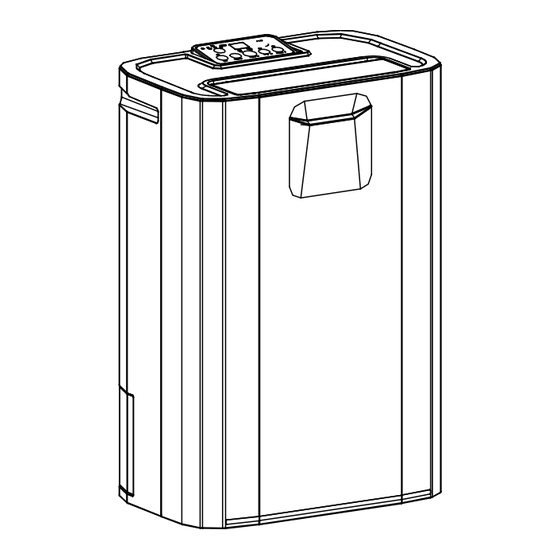
Advertisement
Advertisement
Table of Contents

Subscribe to Our Youtube Channel
Summary of Contents for BROLIN Desiccant
-
Page 2: Specification
Specification Model no. BR10D Power supply 220~240V, 50Hz Humidity Removal capacity 9 L/day RT 30 C , RH 80% 10 L/day RT 35 C , RH 90% TURBO (high) -730W Power consumption Electric heating element-650W Air volume (max.) 185 m Fan (Ventilation) Speed Water tank volume Working temperature range... -
Page 3: Where To Position
Where to position Excess moisture will travel When positioning the Heater advice for Dryer throughout your home, dehumidifier, ensure that function. The distance For this reason, the it is placed on a level between air vent & dehumidifier should be surface and that there is a clothes must be kept at positioned, so that it can... -
Page 4: Before Use
Before use Caution! Operate this unit on a firm, flat surface to avoid water leak. Ensure that it is kept upright at all times (including transport and store). Suggest to run the unit continuously for 24hrs on its first use. ... - Page 5 other flammable liquids are used or stored. Do not allow the appliance to fall over when there is water in the bucket. AVOID THE UNIT FROM SPLASH. DO NOT LET ANY LIQUID ENTER THE UNIT. DO NOT PLACE A CONTAINER WITH LIQUID ON TOP OF THE UNIT.
- Page 6 DO NOT USE EXTENSION CORDS. IF THE SUPPLY CORD IS DAMAGED, IT MUST BE REPLACED BY AN ELECTRICIAN OR SIMILARLY QUALIFIED PERSON, TO AVOID HAZARD. THE MAINS SUPPLY MUST CONFORM TO THE SPECIFICATION SHOWN ON THE RATING PLATE AT THE BACK OF THE UNIT.
- Page 7 USER/OPERATOR, NOT THE MANUFACTUER WILL BE LIABLE FOR ANY DAMAGE OR INJURIES OF ANY KIND CAUSED AS A RESULT OF THIS. DO NOT USE YOUR DESICCANT UNDER THE FOLLOWING...
- Page 8 Parts...
-
Page 9: Programming Feature
Programming Feature FAN SPEED Indicator (Sleep, DRY(TURBO) Button NORM, TURBO) Humidity Button Humidity/Timer Display Window 10. ON indicator (heat element TIMER Indicator operation indicator) AUTO button 11. Power (ON/OFF) Button AIR CLEAN Indicator 12. “Full Water” indicator FAN SPEED Button 13. -
Page 10: Auto Button
FAN SPEED BUTTON 3 selections: SLEEP (MUTE): Low fan speed with Low heat and the unit is quieter. If the ambient humidity is less than set humidity, it will run at low fan (ventilation) only, no heat. Note! In sleep mode, the humidity indicator in the front plate will not light on. -
Page 11: Timer Button
※Continuous dehumidify mode For safety reason, the machine will stop automatically after running for 8hrs. After rest for 30 minutes, resumes to work. Repeat in this cycle. ※ Continuous dehumidify mode + Ambient humidity less than 35% the heater works for 15minutes -> rest for a few minutes, repeats in this cycle, unless the humidity rises up. -
Page 12: Display Window
AIR CLEAN BUTTON This mode runs the fan without dehumidifying the air. Suitable for purifying the air when the set-up humidity has been reached (especially when the optional HEPA filter is installed). AIR CLEAN indicator will light on at the same time. The fan speed is adjustable in ... -
Page 13: Operation
Operation Plug the unit into a correct mains socket. (Please refer to the rating label at the rear of the unit.) OPEN THE AIR DEFLECTOR at the top. Press button POWER to turn on the unit. The unit will start to work in LOW FAN/LOW HEAT/LOW DEHUMIDIFY (humidity setting: 50%) Press button HUMIDITY to set the room humidity you need: continuous de-humidifying , 40%, 50%, 60% or 70% (the set level will appear on the LED... - Page 14 While using DRYER mode for clothes, please keep the air vent (air outlet) of the unit AT LEAST 40CM away from the objects (ex. the clothes) and ensure no water will drip into the air vent of unit. ☆ ATTENTION! DO NOT used in the closet, wardrobe . Tip Over protection This unit is equipped with tilt switch for overheat protection.
- Page 15 Drainage While the water tank is full, the unit will stop working for self-protection. The water full indicator will blink in red and the unit will buzz for warning. To empty the tank, please follow the steps: Hold the unit with one hand to make it stand firmly. Pull out the tank squarely from the unit.
-
Page 16: Maintenance
CONTINUOUS DRAINAGE When the dehumidifier is operated in very high humidity, the water tank will require more frequent drainage. In this condition, it may be more convenient to set the unit up for continuous drainage with the following procedures: Connect the drain hole with a water tube of inner diameter 11mm. ☆ Please note, the water tube is not supplied with the unit. - Page 17 CLEANING THE FILTER Draw out the air filter from the rear of the unit. For dust filter (washable filter) – 1. Use a vacuum cleaner or tap the filter lightly for easy cleaning. If the filter is particularly dirty, use warm water with a small amount of medium strength.
-
Page 18: Troubleshooting
Trouble shooting PROBLEM POSSIBLE REASON Bad connection of the main plug The unit doesn’t work at all. Water tank not positioned well or full. Is the unit standing upright and level. Too heavy dust on air filter. The unit not work dehumidifying Any things stuck on intake or air vent.


Need help?
Do you have a question about the Desiccant and is the answer not in the manual?
Questions and answers
1. Where can I buy active carbon filters for the BR10D? 2. What is the E7 fault on the BR10D?