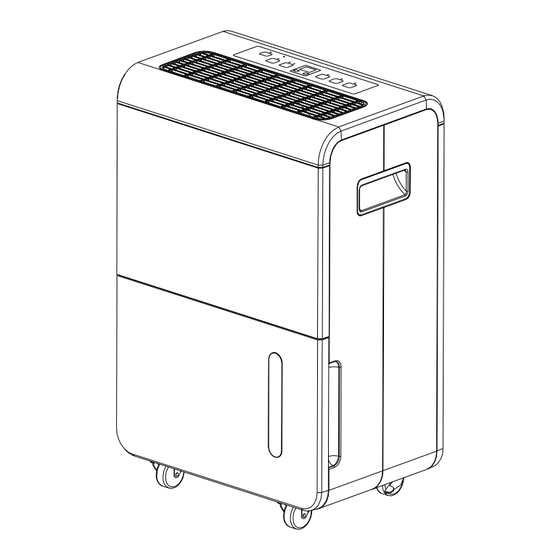
Table of Contents
Advertisement
INSTRUCTION MANUAL
Model No.: BR60CR
PLEASE KEEP THESE INSTRUCTIONS FOR FUTURE REFERENCE
Thank you for choosing our high-quality dehumidifier. Please read
this manual carefully before use. The dehumidifier removes excess
moisture from the air, creating a comfortable environment. The
compact design allows you to move it easily from room to room.
Advertisement
Table of Contents

Summary of Contents for BROLIN BR60CR
- Page 1 INSTRUCTION MANUAL Model No.: BR60CR PLEASE KEEP THESE INSTRUCTIONS FOR FUTURE REFERENCE Thank you for choosing our high-quality dehumidifier. Please read this manual carefully before use. The dehumidifier removes excess moisture from the air, creating a comfortable environment. The compact design allows you to move it easily from room to room.
-
Page 2: Table Of Contents
CONTENTS BEFORE YOU BEGIN...............3 FOR YOUR SAFETY..............5 PRODUCT OVERVIEW.............9 INSTALLATION...............12 OPERATIONS................14 WATER DRAINAGE..............16 MAINTENANCE..............18 TROUBLE SHOOTING............19 DECOMMISSIONING.............20... -
Page 3: Before You Begin
1. BEFORE YOU BEGIN Please read the operating instructions carefully before using your dehumidifier for the first time. 1.1 PRODUCT DESCRIPTION The dehumidifier is used to remove excessive moisture from the air. The resulting reduction in relative humidity protects buildings and their contents from the adverse effects of excess humidity. - Page 4 persons with reduced physical, sensory or mental capabilities or lack of experience and knowledge if they have been given supervision or instruction concerning use of the appliance in a safe way and understand the hazards involved. Children shall not play with the appliance. Cleaning and user maintenance shall not be made by children without supervision.
-
Page 5: For Your Safety
2. FOR YOUR SAFETY Your safety is the most important thing we concerned! Please read this manual carefully and fully understand before operating your dehumidifier. OPERATIONALPRECAUTIONS WARNING- to reduce the risk of fire, electric shock or injury to persons or property: ⚫... - Page 6 ⚫ The unit shall be installed in accordance with national wiring regulations. ⚫ Do not use means to accelerate the defrosting process or to clean, other than those recommended by the manufacture. ⚫ The appliance shall be stored in a room without continuously operation sources (for example: open flames, an operating gas appliance or an operating electric heater).
- Page 7 SAFETY PRECAUTIONS ON SERVICING Please follow these warnings when to undertake the following when servicing a dehumidifier with R290. 2.2.1 Checks to the area Prior to beginning work on systems containing flammable refrigerants, safety checks are necessary to ensure that the risk of ignition is minimized. For repair to the refrigerating system, the following precautions shall be complied with prior to conducting work on the system.
- Page 8 removing and disposal, during which flammable refrigerant can possibly be released to the surrounding space. Prior to work taking place, the area around the equipment is to be surveyed to make sure that there are no flammable hazards or ignition risks. “No Smoking” signs shall be displayed. 2.2.7 Ventilated area Ensure that the area is in the open or that it is adequately ventilated before breaking into the system or conducting any hot work.
- Page 9 be used. This shall be reported to the owner of the equipment so all parties are advised. Initial safety checks shall include: -those capacitors are discharged: this shall be done in a safe manner to avoid possibility of sparking; -that there no live electrical components and wiring are exposed while charging, recovering or purging the system;...
-
Page 10: Product Overview
45 minutes Quiet Operation The dehumidifier operates with a low noise level. Energy Efficient The power consumption of the unit is low. SPECIFICATIONS Model BR60CR 60L/day(30℃, 80%) Dehumidifying Capacity Scope of Application 40~50m2 Supply voltage AC220-240V/50Hz Rated Input Current 2.83A... - Page 11 3.2 PRODUCT DIAGRAM Front Air Outlet Control Panel Handle Water Tank Water Level Wheel Back Water Level Handle Continuously Drainage Outlet Wrapping Post Power Cord...
-
Page 12: Installation
4. INSTALLATION 4.1 LOCATION 1. Place the unit on a firm, level surface in an area with at least 30cm of free space around it to allow for proper air circulation. 2. Never install the unit where it could be subject to: ⚫... - Page 13 4.2 OPERATING THE DEVICE SAFELY ⚫ Check the device after unpacking for any damages or scratches on it. ⚫ Operate this unit in an ambient temperature from 5°C to 38°C. ⚫ Do not use in the outdoors. This dehumidifier is intended for indoor residential applications only.
-
Page 14: Operations
5. OPERATION 5.1 OPERATING INSTRUCTIONS Button Function & Indication Lights Power button and indication light When the unit is plugged in, a buzzer will beep, the power indicator light turns on and shows green. The default setting humidity is 50% with low fan speed. - Page 15 Add button Press this button to add the humidity and time; the humidity setting-up procedure is 50%-55%-60%-65%-70%-75%-80%-85%-90%-95%. Minus button Press this button to reduce the humidity and time; the humidity setting-up procedure is 50%-45%-40%-35%-30%-25%-20%. Continuously dehumidifying mode button and indication light Press this button to program into continuously dehumidifying mode, the indication light will turn green, the default RH is 20% and the fan speed can be adjusted manually.
-
Page 16: Water Drainage
6. WATER DRAINAGE Water Tank: When the water tank is full, the water full indicator light will turn on, the machine will stop running automatically and the buzzer will beep 15 times to remind the user to empty the water tank in time. Emptying the Drainage Tank 1. - Page 17 3. When replacing the drainage tank, press the tank firmly into place with both hands. If the tank is not positioned properly, the “TANK FULL” sensor will be activated, and the dehumidifier will not operate. Continuous Water Drainage The unit features a continuous drainage port .Using a plastic pipe (with an inner diameter of 11mm);...
-
Page 18: Maintenance
7.MAINTENANCE Note: before cleaning and maintaining the machine, be sure to turn off the machine and pull the power plug to prevent electric shock. Cleaning the Dehumidifier To clean the Body Clean the machine body with a soft damp cloth. Do not sprinkle water on the unit. -
Page 19: Trouble Shooting
8.TROUBLE SHOOTING If the following condition happens, please review the list before calling the customer service. Problem Possible Cause Solution Has the power cord been Plug the power cord into disconnected? the outlet. Is the tank full indication Empty the water in the lamp blinking? (The tank is drainage tank and then The unit doesn't operate... -
Page 20: Decommissioning
9.DECOMMISSIONING STORAGE Long-term storage - If you will not be using the unit for an extended period of time (more than a few weeks) it is best to clean the unit and dry it out completely. Please store the unit per the following steps: Press power button to switch off and unplug the unit.


Need help?
Do you have a question about the BR60CR and is the answer not in the manual?
Questions and answers