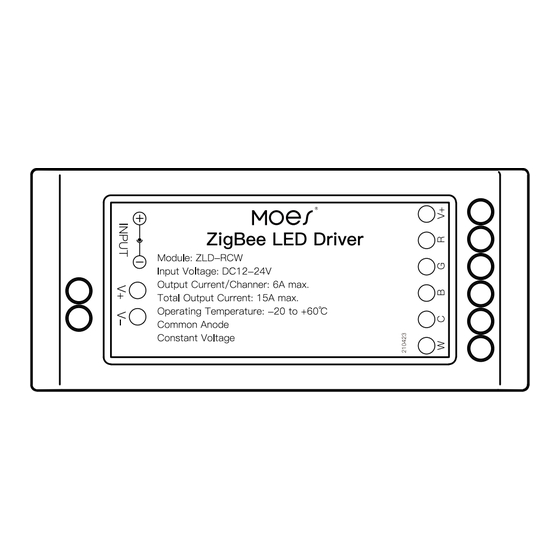
Advertisement
Available languages
Available languages
Quick Links
Enjoy Our Smart Life
ZigBee LED Driver
ZLD-RCW
User Manual
LED Controller Plus
Thanks for buying our products, in this manual, you will learn how to
use LED strip light controller plus, please read the instruction carefully
before using.
Technical data:
Size: 24x40x90mm
Total Output Current: 15A max
Input Voltage: DC12~24V
Operating Temperature: -20°C~60°C
Ouput Current/Channel: 6 A max
Common Anode
Protection rate: IP20
Constant Voltage
Take the screwdriver
Press it
away, the connection
is done.
Wire preparation
0.33-2.08mm²
Insert the wire
+
R G
POWER1
AC TO DC
AC
POWER2
DC12~24V
RGBCCT
(Note:the sequence may be different and please adjust it
according to actual situations.)
Reset and Network Configuration:
Power on off cycle your device for 5 times,and the indicator light blinds
for 4 times for successful reset.
(Note:You need to connect to the C interface of the device for controlling
the flashing of the light strip.)
Network Configuration:
1.Enter into your ZigBee Gateway under Smart Life App and click the
"Add service" button
(Figure 1)
2.Confirm your device has been under configuration state,and click the
indicator button"LED already blink"
(Figure 2)
9-10mm
B
C
W
(Figure 1)
3.Click "DONE" after the device is found
4.Edit the device name and click "DONE" for successful device adding
(Figure 4)
(Figure 3)
(Figure 2)
(Figure 3)
(Figure 4)
Advertisement

Summary of Contents for Moes ZLD-RCW
- Page 1 (Note:You need to connect to the C interface of the device for controlling 4.Edit the device name and click “DONE” for successful device adding (Figure 4) the flashing of the light strip.) ZLD-RCW Technical data: Network Configuration: Size: 24x40x90mm Total Output Current: 15A max 1.Enter into your ZigBee Gateway under Smart Life App and click the...
- Page 2 LED Strip light usage Thank you for your support and purchase at we Moes,we are always here for your complete WENZHOU NOVA NEW ENERGY CO.,LTD satisfaction,just feel free to share your great Address: Power Science and Technology Innovation shopping experience with us.
- Page 3 (Hinweis: Sie müssen eine Verbindung zur C-Schnittstelle des Geräts 4.Geben Sie den Gerätenamen ein und klicken Sie auf "FERTIG", um das Gerät erfolgreich hinzuzufügen. (Abbildung 4) herstellen, um das Blinken des Lichtstreifens zu steuern.) ZLD-RCW Technische Daten: Netzwerkkonfiguration: Größe: 24x40x90mm Gesamtausgangsstrom: 15A max 1.Geben Sie unter Smart Life App in Ihr ZigBee Gateway ein und klicken...
- Page 4 LED-Streifenlichtnutzung Vielen Dank für Ihre Unterstützung und Ihren Kauf bei we Moes. Wir sind immer für Ihre Zufriedenheit WENZHOU NOVA NEW ENERGY CO.,LTD da. Teilen Sie uns einfach Ihr großartiges Address: Power Science and Technology Innovation Einkaufserlebnis mit. Center, NO.238, Wei 11 Road, Yueqing Economic...

Need help?
Do you have a question about the ZLD-RCW and is the answer not in the manual?
Questions and answers