Summary of Contents for NorthStar 958
- Page 1 INTEGRATED NAVIGATION SYSTEM NSTALLATION ANUAL Northstar Technologies 30 Sudbury Road Acton, Massachusetts 01720 800/628-4487 978/897-6600 www.northstarcmc.com Part Number GM958IM Revision A1...
-
Page 2: Limited Warranty Policy
Call the Northstar dealer or Northstar for instructions. During the unit’s warranty period, Northstar will repair or replace, at its option, any part of the unit it finds to be defective due to faulty material(s) or workmanship. All such repairs and/or replacements will be promptly performed by Northstar free-of-charge to the owner, excluding freight costs incurred in shipping to the factory. -
Page 3: Table Of Contents
Checking the 958 package ............1 SECTION TWO: Installing and wiring the 958 ....... 3 Bench-testing the 958 . -
Page 5: Section One: Introducing The 958
SECTION ONE: Introducing the Checking the 958 package The Northstar 958 is a full-featured color GPS navigation system that you can connect to a wide variety of optional equipment, including the Northstar 490 echo sounder; Northstar radar; and VGA output equipment, such as the Northstar 1201 remote display. Other optional interfaces include any... - Page 6 SECTION ONE: Introducing the 958 Part name cable heat shrink 6-pin cable connector for AUX port beacon receiver, including: GPS/DGPS antenna 50-foot AN205-P antenna cable 10-foot pre-finished data/power cable 958 yoke-mount kit remote control and batteries Page 2 Table 1: 958 parts list...
-
Page 7: Section Two: Installing And Wiring The 958
Choose the mounting location carefully—before you drill or cut. The display screen is high-contrast and anti-reflective, and is viewable in direct sunlight, but for best results, install the 958 out of direct sunlight. See the figure below for additional mounting recommendations. - Page 8 SECTION TWO: Installing and wiring the 958 Regardless of the type of mounting, the 958 should be installed in an accessible location (dry) where the operator can easily use the controls and clearly see the display Regardless of the type of mounting, the location should have minimal glare from windows or bright objects.
- Page 9 Flush mounting requires good ventilation behind the mounting panel. Poor ventilation will cause the 958 to overheat, which, in turn, may cause the display screen to darken. For overall width and height requirements, see the Northstar 958 Flush-Mounting Template (P/N GT958), which you can use to drill the mounting holes and cut the mounting panel in the exact recommended locations.
-
Page 10: Wiring The 958
SECTION TWO: Installing and wiring the 958 Wiring the 958 Avoiding cable wiring shortcuts Most installation problems are caused by shortcuts taken with system cables. When wiring the 958, follow the guidelines in Figure 4 and Figure 5 below. Don’t make sharp bends in the cables Page 6 13.5”... - Page 11 Understanding the interface connectors All of the 958’s interface connectors are shown in Figure 6: ”Interface connectors (back of 958),” below. The function of these connectors is described in Table 2, below. Power connector GPS connector 958 Installation Manual, Rev. A1...
-
Page 12: Electrical Power Requirements
36 VDC maximum with at least 16-gauge connecting wire. Connecting the 958 to ship’s power The 958 ships with a 10-foot power cable that you can lengthen to a maximum of 25 feet: for a cable length up to 15 feet, the power connections must use 16-gauge •... - Page 13 958. If you shorten this cable, be sure to keep the inline fuse intact. The wires in the power cable must be connected as follows.
- Page 14 SECTION TWO: Installing and wiring the 958 Page 10 958 Installation Manual, Rev. A1...
-
Page 15: Section Three: Installing And Wiring The 2201 Or 2301
Northstar 2201 3 mounting screws and 3 washers (2201 only) NOTE: 958 Installation Manual, Rev. A1 Northstar 2301 50-foot cable with two finished waterproof 7-pin connectors Figure 7: 2201 and 2301 components You can shorten the cable, but do not lengthen it. The cable must be a maximum of 50 feet. -
Page 16: Mounting And Wiring
The 2201 and 2301 are installed differently. The 2201 is mounted directly onto a standard antenna mount, and its cable is routed entirely on the outside from the external connector to the connector on the 958. The 2301 uses a mount with an extension, and the cable is routed through the inside of the extension. - Page 17 1. Using the three screws and washers provided, mount the 2201 onto the flat surface using three holes on a 1.75-inch diameter circle (see Figure9 below). Figure 9: Mounting the 2201 on a flat surface (viewed from below) 958 Installation Manual, Rev. A1 SECTION THREE: Installing and wiring the 2201 or 2301 1.750 1.00 -14UNS-2Bx 1.00 deep.
- Page 18 2201 to hold the cable’s weight. 3. Plug the 2201 end of the cable into the 2201, and the 958 end into the connector labelled “GPS.” Coil any extra cable away from the 2201. Don’t pinch the cable or make any sharp bends.
- Page 19 Coil any extra cable away from the 2301. Don’t pinch the cable or make any sharp bends. Don’t run the cable where it interferes with any controls. Plug the 958 end of the cable into the connector labelled “GPS.” Page 15...
- Page 20 7. Heat the shrink tubing until it shrinks around the connector, providing a watertight seal. For the pin numbers and functions for the 958 end of the cable, see Table 3 below. Page 16 TABLE 3: Wiring connections for 2201/2301 cable...
-
Page 21: Section Four: Installing And Wiring The 2701
Securely tighten all mounting screws to avoid vibration-related problems. 958 Installation Manual, Rev. A1 Do not open the 2701: There aren’t any serviceable parts inside. Unauthorized tampering will automatically void the warranty. - Page 22 The pre-finished 958BDM-CA cable connects the 958 with the 2701. Plug the cable’s 25-pin connector into the 2701 and the 7-pin connector into the 958 connector labelled “GPS.” If you must remove one of the connectors, re-fabricate the cable using the wiring connections described below.
-
Page 23: Installing The An205-P Antenna
SECTION FOUR: Installing and wiring the 2701 Before permanently installing the AN205-P, try temporarily NOTE: installing it and using the 958 to see if the antenna location works well. Don’t mount the antenna near rotating warning beacons or strobe lights, electric motors, fluorescent lights, or other RF sources. - Page 24 SECTION FOUR: Installing and wiring the 2701 Page 20 958 Installation Manual, Rev. A1...
-
Page 25: Section Five: Checking Out The System
Turning the 958 on and off To turn on the 958, briefly press the PWR key. The 958 emits several short beeps as it displays the START-UP screen, then performs a series of self-tests to check its critical components and functions. -
Page 26: Installation-Test Checklist
SECTION FIVE: Checking out the system Selecting differential options The 958 has several settings for differential reception. To select one, press the STAR key to display the OPTIONS/SERVICE INFO screen, then press the RECEIVER OPTIONS key to display the RECEIVER OPTIONS screen. -
Page 27: Section Six: Interfacing The 958 System
NMEA port 2 output ground RS-232 ground RS-232 RX RS-232 TX External ground/foil drain Reserved Honk out/200 PPNM (pulses per nautical mile) 958 Installation Manual, Rev. A1 TABLE 6: NMEA connector pins Wire color brown blue white with blue stripe violet gray... -
Page 28: Configuring The Nmea Output Ports
* Pin 1 on the AUX port requires two connections from the cable. The red wire is not connected on the 958 end, and should be insulated and capped. For the aux port pin configuration, see Figure 17 on page 32. - Page 29 (see page 28) Choosing the output format The 958 outputs navigation data in any of several standard formats as required by the receiving, or “listener,” device. The OUTPUT FORMAT option provides the following choices: None turns the outputs off for when the 958 isn’t connected to an external device.
- Page 30 Turning NMEA output sentences on and off To turn on or off the 958’s NMEA 0183 sentences, first follow the above description to display the 0183 SENTENCE screen, then press the CURSOR PAD to highlight the sentence you want to turn on or off, then press EDIT.
- Page 31 The NMEA 0183 standard requires that the equipment you’re interfaced to—the “listener”—knows what type of device is transmitting the data. The 958’s talker ID tells the listener that it is receiving information from a navigation source, not a communications or sensor device—which transmits completely different forms of data.
- Page 32 Some older devices may not accept sentences containing the NMEA 0183 checksum that’s output by the 958. In such cases, the device may not work properly or at all. If you have problems interfacing to older equipment, the 958 lets you turn off the NMEA 0183 checksum: At the PORT 1 SETUP or PORT 2 SETUP screen, press the CURSOR PAD to highlight the NMEA 0183 CHECKSUMS option, then press EDIT.
-
Page 33: Using 200 Ppnm Output
Using copy port 1 and copy port 2 The COPY PORT setting lets you interface the 958 to many PC’s without using an RS422-to-RS232 converter. Many PC application programs can be used for waypoint/route loading, chart programs, data logging, etc. -
Page 34: Connecting The 958 To A Remote Display
Connecting the 958 to a remote display The 958’s VGA connector is used to connect it with a remote display, such as the Northstar 1201 or 1202. Northstar doesn’t supply the connecting cable since the cable requirements vary with each particular installation. -
Page 35: Connecting Two Northstar Units
Connecting two Northstar units You can connect two 958’s (or a 958 to a 957) and then transfer one of the unit’s waypoints and routes into the other. To connect the 958’s, you must fabricate an interface cable and terminate both its ends with the supplied 6-pin solder-cup style cable connectors. - Page 36 Ground/shield No connect Aux input B Aux output A Aux output B Aux input A Figure 17: 957/958 aux ports’ interface diagram (wiring side view, solder cup) Pin # Ground shield No connect Aux In B Aux Out A Aux Out B...
- Page 37 Aux input B Ground/shield Aux output B Aux input A Aux output A No connect Figure 18: 952/951/941 and 958 aux ports’ interface diagram (wiring side view, 958 Installation Manual, Rev. A1 Shield termination AUX CONNECTOR SECTION SIX: Interfacing the 958 system...
-
Page 38: Setting The Anchor-Watch Alarm Honk
5. Install the strain- relief clamp with two screws. 6. Connect each end of the cable into the 6-pin ports at the back of the 958, or connect one end of the cable into the 10-pin port at the back of the 941, 951, or 952. -
Page 39: Section Seven: Troubleshooting And Servicing The 958 System
The 958 powers up, beeps, but there isn’t any video. 958 Installation Manual, Rev. A1 Make sure that the 958 doesn’t interfere with any other on-board systems. Check all other systems to ensure that their performance doesn’t degrade when the 958 is turned on. - Page 40 TABLE 11: Troubleshooting the 958 installation (cont.) Problem Area Symptom • DISPLAY (cont.) The display screen dims, either slightly or more, after the 958 has been on for a certain time. • The message where the video input image should be. •...
- Page 41 With power on, check the antenna and wiring connections. Disconnect the 2201 or 2301 from the 958, then measure the 7-pin 2201/2301 connector for 10 - 36 volts at pin 7, ground at pin 6. Check the 2201 or 2301’s remote-on: Pin 5 should measure less than 5 ohms to ground.
- Page 42 Check the 2701’s remote-on: Pin 12 should measure less than 5 ohms to ground. After testing above, re-connect the cable and turn the 958 off, then turn it back on again. Check if anything is blocking the 2701’s or antenna’s view of the sky.
-
Page 43: Getting Technical Support
You can reach Northstar’s Service Department by email, fax, U.S. mail, or phone as described in Table 14 below. Northstar’s Service Department is available between 9:00 AM and 5:00 PM Eastern Time, Monday through Friday, excluding major holidays. -
Page 44: Hearing From You
For a system under warranty, shipping charges to the factory are the only cost for factory repair. The repaired 958 will be returned via prepaid economy ground freight (units returned overseas are chargeable). The 958 and any accessories returned for warranty repair that are determined to be without fault are subject to a handling charge. - Page 45 CAUTION! The 958 is covered by a two-year hardware-only warranty, which, in summary, states that if the unit is returned to the factory by the owner or dealer during the warranty period, Northstar will repair or replace, free of charge, any part found to be defective due to faulty materials or workmanship if the system has been properly installed and hasn’t been abused.
- Page 46 SECTION SEVEN: Troubleshooting and servicing the 958 system Page 42 958 Installation Manual, Rev. A1...
-
Page 47: Appendix A: 958 System Technical Specifications
RMA, RMB, VTG, WCV, XTE, ZDA, ZTG. (Conforms to NMEA v 2.0 and later. Supports 1.5 GLL and BWC.) Accepts most external loran receivers Waypoint and route transfer between two 958’s (or a 957 and a Northstar 941/951/952) Page 43... - Page 48 APPENDIX A: 958 system technical specifications TABLE 16: 2201/2301 technical specifications Physical features Self-contained 12-channel L1 GPS/WAAS pod antenna-receiver. Dimensions: 4.5" (114mm) diameter x 3.79" (96mm) high. Weight: 1.2 lb. maximum excluding cable (0.55 kg). Cable (normal installation): 22 Ga conductors foil-shielded cable, environmentally sealed (50-foot cable supplied).
- Page 49 (60-minute obscuration). Channels allocation: 10 GPS channels plus two WAAS satellites. 958 Installation Manual, Rev. A1 APPENDIX A: 958 system technical specifications Interfacing Primary power: 10 to 40 VDC (12V and 24V systems). 10 watts typical. RS-232, GPS, and beacon receiver comm ports...
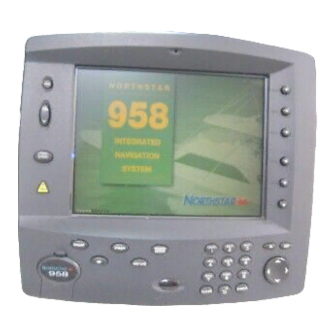














Need help?
Do you have a question about the 958 and is the answer not in the manual?
Questions and answers