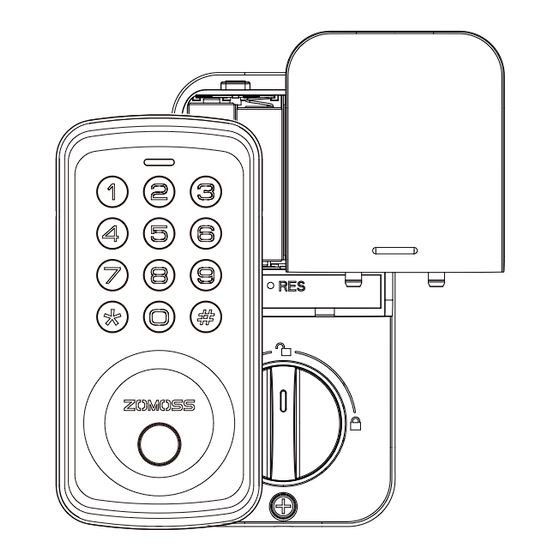
Advertisement
Quick Links
ZOMOSS DZS02 Installation Guide
Installation Overview
Read this manual carefully before installing and operating!
Detect door orientation
(Step 8-9)
Customize setting
(See Quick Set Up)
Important tips to ensure a successful installation:
* Always reset the lock after installation.
* Change the default master code before programming.
* Do not load batteries until lock is completely installed.
1
Install the physical lock
2
3
Change the default master code
4
(Step 1-7)
(See Quick Set Up)
Advertisement

Summary of Contents for Zomoss DZS02
- Page 1 ZOMOSS DZS02 Installation Guide Installation Overview Read this manual carefully before installing and operating! Install the physical lock (Step 1-7) Detect door orientation (Step 8-9) Change the default master code (See Quick Set Up) Customize setting (See Quick Set Up) Important tips to ensure a successful installation: * Always reset the lock after installation.
-
Page 2: Installation
Contents Latch Strike Exterior Assembly Mounting Plate Interior Assembly Reset Tool Interior Assembly Mounting Plate Battery Cover Latch & Strike Screws Screws Screws G x 2 H x 4 I x 2 K x 1 J x 1 Micro USB Power Port TOOL REQUIRED: USE OF A POWERED... - Page 3 Determine backset and adjust the latch Hold the latch in front of the door hole, with the latch face flush against the door edge. Is the slotted hole centered in the door hole? Rotate and pull the latch as shown to extend latch. Slotted hole is centered.
- Page 4 STEP Install strike and test alignment IMPORTANT: Make sure hole in 1. With the door closed, use door frame is drilled a minimum a flat-head screwdriver to of 1" (25 mm) deep. test if deadbolt works smoothly. 2. Check alignment between the latch and the strike, making sure when the deadbolt is extended, it is...
- Page 5 STEP Secure the mounting plate with the screws I. Do not overtighten screws. STEP Remove battery cover IMPORTANT: Do not load batteries until lock is completely installed. Press the battery cover and pull the cover up.
- Page 6 STEP STEP Install interior assembly Vertical unlocked Rotate the thumbturn and Insert the cable connector to keep it in a vertical position. the socket. Push the connector in firmly until it is completely Make sure the latch is still seated. fully retracted (unlocked).
- Page 7 STEP Door handing Always run this step after installation. IMPORTANT: The motor will not operate before completing the step. It’s a factory reset to detect left-hand or right-hand door orientation. While the door is OPENED and UNLOCKED unlocked (latch retracted), load 3 AA batteries into the battery compartment.
- Page 8 STEP Test the lock Test with the door open to avoid an accidental lockout. Lock Press and hold any button for 2 seconds. Unlock Hit any button to activate keypad Enter default master code 12345678 once How to Use UNLOCK the door from outside Hit any button to activate keypad Touch and hold the sensor with your finger.
- Page 9 Programming Basic READ this before proceeding to programming. Master Code The default master code is 12345678. This code must be changed prior to programming the lock. The Master Code is used for programming and for feature setting. It will also unlock the lock. Each lock only has one Master Code.
-
Page 10: Quick Setup
Unlock with Fake code User can prevent pin code exposure from strangers by entering random digits before or after pin code. 48176 59472 password Random digits Wrong Entry Limit After 10 unsuccessful attempts at entering an unauthorized PIN code or fingerprint, the unit will shut down for 3 minutes. Quick Set Up IMPORTANT: Hit next key within 10 seconds during programming, otherwise green light goes off then you have to start over. - Page 11 Delete User Fingerprint Master Code Scan Unwanted Fingerprint 1 Time Disable Silent Mode Master Code Enable Silent Mode The beep sounds when pressing keypad can be muted. But you will still hear motor turning and programming sound. Master Code Enable Auto Lock Automatically locks the deadbolt 30 seconds after unlocking.
-
Page 12: Factory Default Settings
Factory Default Settings Troubleshooting Solution Solution When When Refers to Refers to The inside thumbturn can not be rotated I can’t rotate the inside thumb manually. turnpiece to the direction I want. Installing The lock doesn’t work on the left-hand The keypad doesn't respond when A H J door or right-hand door. - Page 13 Solutions Confirm the thumb turnpiece is vertical with latch bolt retracted. If not, following instruction to reinstall and reset the lock. Add much more strength to rotate the thumb turn piece. Step 1: Make sure the cable is properly seated when connecting. Step 2: Make sure the batteries are placed properly.


Need help?
Do you have a question about the DZS02 and is the answer not in the manual?
Questions and answers