Subscribe to Our Youtube Channel
Summary of Contents for Delta OHM HD40.1
- Page 1 English Operating manual Portable Thermal Printer HD40.1 www.deltaohm.com Keep for future reference.
-
Page 2: Table Of Contents
OW TO REPLACE BATTERY BACK ....................... 11 ATTERY ISPOSAL ....................12 RINTER CONFIGURATION ..................12 RINTING PARAMETERS IN DETAIL RS232 SERIAL INTERFACE ..................13 INSTRUMENT STORAGE .................... 14 SAFETY INSTRUCTIONS .................... 14 TECHNICAL SPECIFICATIONS ................... 15 ORDERING CODES ....................17 HD40.1 V2.0... -
Page 3: Introduction
INTRODUCTION The HD40.1 is a lightweight, compact, portable thermal printer. The connection to the instruments or to a PC is made through the RS232 serial input. A careful design allows you to replace the thermal paper roll in a few seconds. - Page 4 Portable Thermal Printer HD40.1 V2.0...
- Page 5 HD40.1 1. STATUS Led: shows the printer status. 2. MENU key: advances paper by two lines. When you turn on the printer, if you press the Menu key and the ON/OFF key, you activate the printer configuration mode. 3. Cover that gives you access to the paper roll and the printing mechanism.
-
Page 6: Keyboard And Led Description
To turn off the printer, press the ON/OFF key until the STATUS led stops blinking and remains on: now you can release the key. The printer turns off. The following table shows different POWER and STATUS led combinations. HD40.1 V2.0... - Page 7 Blinks quickly (every second). Pre-charge followed by quick charge. Remains on. Quick charge. Always off. Batteries charged; printer ready to print. Blinks quickly and then it turns off. Error: no batteries, no connection, faulty batteries. (*) External power supply connected. HD40.1 V2.0...
-
Page 8: Installation And Use
See at the following chapters how to charge batteries. RS232 serial connector The printer is equipped with an RS232 serial communication interface with 9-pole D- sub male connector (2). HD40.1 V2.0... -
Page 9: How To Load The Paper
Loading thermal paper roll is easy and quick. Follow the steps below to replace the paper roll: Pull the lid to open the cover. 2) Insert the paper roll according to the sense of rotation as shown below. HD40.1 V2.0... -
Page 10: Batteries
When autonomy (both when printing and waiting) is far lower than usual, battery pack needs replacing. • Use only the BAT-40 Delta OHM battery pack and charge it by using the SWD10 battery charger, or alternatively, one complying with our technical specifications. •... -
Page 11: How To Replace Battery Back
• Position the pack in the battery compartment. • Screw the battery compartment. ATTERY ISPOSAL Recycle or dispose of batteries properly. Do not throw batteries in the dustbin. Do not throw batteries into fire. HD40.1 V2.0... -
Page 12: Printer Configuration
ON/OFF key. 3. Printing density This parameter allows changing the intensity of print character. “0” is the standard value, -2 and -1 reduce intensity, +1 and +2 increase it. HD40.1 V2.0... -
Page 13: Rs232 Serial Interface
9CPRS232: is a 9 pole – 9 pole cable for any instrument with standard serial connector and for PC connection. It is also suitable for other brand instruments. • HD2110CSNM: is a 9 pole – 8 pole MiniDIN cable for Delta OHM instruments equipped with this connector (e.g. HD21…). Printer Connector... -
Page 14: Instrument Storage
Obligations of the purchaser The purchaser of this measuring system must ensure that the following laws and guidelines are observed when using dangerous substances: EEC directives for protective labour legislation National protective labour legislation Safety regulations HD40.1 V2.0... -
Page 15: Technical Specifications
103 mm x 163 mm x 52 mm Weight 380 gr. (with batteries and paper roll) Material Operating conditions Operating temperature 0…+50 °C Operating relative humidity 20…80 %RH not condensing Storage conditions -25...+70 °C / 10...90 %RH not condensing Protection degree IP40 HD40.1 V2.0... - Page 16 Connections Serial interface 9-pole D sub male connector Battery charger power supply 2-pole connector (positive in the middle) HD40.1 V2.0...
-
Page 17: Ordering Codes
The kit includes 4 thermal paper rolls 57 mm wide and 32 mm in diameter. Delta OHM metrological laboratories LAT N° 124 have been ISO/IEC 17025 accredited by ACCREDIA in Temperature, Humidity, Pressure, Photometry/Radiometry, Acoustics and Air Speed. They can provide calibration certificates for the accredited quantities. - Page 18 Notes HD40.1 V2.0...
- Page 20 | sales@deltaohm.com WARRANTY Delta OHM is required to respond to the "factory warranty" only in those cases provided by Legislative Decree 6 September 2005 - n. 206. Each instrument is sold after rigorous inspections; if any manufacturing defect is found, it is necessary to contact the distributor where the instrument was purchased from.
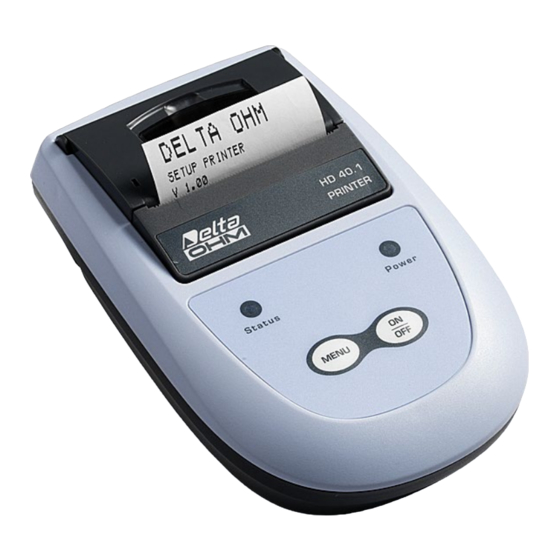


Need help?
Do you have a question about the HD40.1 and is the answer not in the manual?
Questions and answers