Table of Contents
Advertisement
Quick Links
Advertisement
Table of Contents

Summary of Contents for Nokia C3
- Page 1 Nokia C3–00 User Guide Issue 2.3...
-
Page 2: Table Of Contents
View your images and video clips Applications Alarm clock Gallery Extras Voice recorder To-do list Calendar Settings Profiles Tones Display Date and time Shortcuts Synchronisation and backup Connectivity Call and phone Accessories Configuration Restore factory settings © 2011 Nokia. All rights reserved. - Page 3 About Ovi Browser Operator menu SIM services Nokia original accessories Practical rules about accessories Battery Protect the environment Save energy Recycle Product and safety information Index © 2011 Nokia. All rights reserved.
-
Page 4: Safety
QUALIFIED SERVICE Only qualified personnel may install or repair this product. ACCESSORIES AND BATTERIES Use only approved accessories and batteries. Do not connect incompatible products. WATER-RESISTANCE Your device is not water- resistant. Keep it dry. © 2011 Nokia. All rights reserved. -
Page 5: Support
Update your phone software • Restore the original factory settings If your issue remains unsolved, contact Nokia for repair options. Go to www.nokia-asia.com/repair. Before sending your phone for repair, always back up your data. © 2011 Nokia. All rights reserved. - Page 6 Press and hold the ctrl key, and then press C (copy) or X (cut). • Symbol key. To insert a special symbol, press the symbol key, and select the desired symbol. © 2011 Nokia. All rights reserved.
-
Page 7: Get Started
Press the back cover release buttons, and remove the back cover (1, 2). Remove the battery (3). © 2011 Nokia. All rights reserved. Make sure the contact area of the SIM card is facing down, and place the SIM card in the SIM card holder (4, 5, 6). -
Page 8: Switch On Or Off
When connecting any external device or any headset, other than those approved by Nokia for use with this device, to the Nokia AV Connector, pay special attention to volume levels. Do not connect products that create an output signal as this may cause damage to the device. -
Page 9: Insert A Microsd Card
Insert a microSD card Use only compatible microSD cards approved by Nokia for use with this device. Nokia uses approved industry standards for memory cards, but some brands may not be fully compatible with this device. Incompatible cards may damage the card and the device and corrupt data stored on the card. -
Page 10: Attach The Wrist Strap
Additional charges may apply, and all the personal data in your device may be deleted. For more information, contact a Nokia Care point or your device dealer. The PIN code supplied with the SIM card protects the card against unauthorised use. - Page 11 Organise and personalise the enhanced home screen Select Personalise view. © 2011 Nokia. All rights reserved. Select the key used to activate the enhanced home screen Select Navigate in the home screen Scroll up or down to navigate the list, and select Select, View, or Edit.
-
Page 12: Keypad Lock
Leaving applications running in the background increases the demand on battery power and reduces the battery life. Applications that usually run in the background are, for example, the Radio and Music player applications. Phone > > © 2011 Nokia. All rights reserved. -
Page 13: Calls
Speed dials, scroll to a desired number (2-9), and select Assign. Enter the desired phone number, or select and a saved contact. © 2011 Nokia. All rights reserved. Activate speed dialling Select dialling Make a call using speed dialling In the home screen, press and hold the desired number key. -
Page 14: Write Text
> Switch between predictive and traditional text input Press and hold the ctrl key, and then press the space key. You can also select and hold Options. © 2011 Nokia. All rights reserved. More Prediction > > or Off. >... -
Page 15: Navigate The Menus
If the word is not correct, scroll down to access a list of suggested words, and select the desired word. Start writing the next word. © 2011 Nokia. All rights reserved. Navigate the menus The device functions are grouped into menus. Not all menu functions or option items are described here. -
Page 16: Messaging
Options symbol. To attach an object to the message, select Options Insert > message type changes automatically to multimedia message. To add recipients, select a recipient. © 2011 Nokia. All rights reserved. Create > Insert > object. The Send to... -
Page 17: Flash Messages
Other messages > Flash message. Write your message. Select Send to and a contact. © 2011 Nokia. All rights reserved. Nokia Xpress audio messages Number or Create and send audio messages using MMS in a convenient way. Select Select Audio opens. -
Page 18: Message Settings
Menu Contacts > Names. > Options Add new Add new > > Phone and SIM. Scroll to a Details > Options More Copy > > Settings © 2011 Nokia. All rights reserved. Options > contact. -
Page 19: Music
Send a business card Select a contact, Options Business card, and the sending type. © 2011 Nokia. All rights reserved. Music Media player Your device includes a media player for More > >... -
Page 20: Fm Radio
Adjust the volume Scroll up or down. Leave the radio playing in the background Press the end key. Close the radio Press and hold the end key. © 2011 Nokia. All rights reserved. -
Page 21: Photos
In camera or video mode, scroll left or right. View your images and video clips View your images Select Menu Photos > © 2011 Nokia. All rights reserved. Watch your video clips Select > Camera. Photo > Video camera. >... -
Page 22: Applications
The recording is saved in the Recordings > Extras. folder in Gallery. Memory status. > Downloads Game > > Application downloads. Applications Voice > > More > Record. When > © 2011 Nokia. All rights reserved. -
Page 23: To-Do List
The to-do list is displayed and sorted by priority. To manage the to-do list, select Options and the appropriate option. © 2011 Nokia. All rights reserved. Calendar recorded. Select The current day is framed. If there are any notes set for the day, the day is in recorded. -
Page 24: Settings
> > Right selection key Left and a function from the Contacts key Messaging key Navigation key. Scroll to the Change and a function from the list. Menu Settings Sync and > > © 2011 Nokia. All rights reserved. shortcuts. -
Page 25: Connectivity
5 minutes, it closes automatically. Deactivating Bluetooth may improve WLAN connection stability. © 2011 Nokia. All rights reserved. Features using wireless LAN increase the demand on battery power and reduce the battery life. Note: Using WLAN may be restricted in some countries. - Page 26 To connect your device to an audio accessory, select access. to connect to. Edit Menu Settings > > > Bluetooth. My phone's name, and enter a Bluetooth > On. Conn. to audio and the device that you want © 2011 Nokia. All rights reserved. indicates...
-
Page 27: Call And Phone
To ensure interoperability between other devices supporting Bluetooth technology, use Nokia approved accessories for this model. Check with the manufacturers of other © 2011 Nokia. All rights reserved. devices to determine their compatibility with this device. device. Features using Bluetooth technology increase the demand on battery power and reduce the battery life. -
Page 28: Accessories
To reset all preference settings and delete all personal data, such as contacts, messages, media files, and activation keys, select All. new. Select the service > Options Menu Settings > sett.. only. © 2011 Nokia. All rights reserved. > >... -
Page 29: About Ovi Browser
You may receive the configuration settings required for browsing as a configuration message from your service provider. © 2011 Nokia. All rights reserved. Operator menu Access a portal to services provided by > your network operator. For more information, contact your network operator. -
Page 30: Sim Services
Nokia original accessories Warning: Use only batteries, chargers, and accessories approved by Nokia for use with this particular model. The use of any other types may invalidate any approval or warranty, and may be dangerous. In... -
Page 31: Battery
Likewise, the amount of time that the device is turned on and in the standby mode will affect its talk time. © 2011 Nokia. All rights reserved. Protect the environment Save energy You do not need to charge your battery so often if you do the following: •... -
Page 32: Product And Safety Information
Battery and charger information Your device is powered by a rechargeable battery. The battery intended for use with this device is BL-5J. Nokia may make additional battery models available for this device. This device is intended for use when supplied with power from the following chargers: AC-3. - Page 33 This way you help prevent uncontrolled waste disposal and promote the recycling of materials. Check product environmental information and how to recycle your Nokia products at www.nokia.com/werecycle, or with a mobile device, nokia.mobi/werecycle. About Digital Rights Management...
- Page 34 Hearing aids Some digital wireless devices may interfere with some hearing aids. Accessibility solutions Nokia is committed to making mobile phones easy to use for all individuals, including those with disabilities. For more information, visit the Nokia website at www.nokiaaccessibility.com.
- Page 35 (such as propane or butane) to determine if this device can be safely used in their vicinity. © 2011 Nokia. All rights reserved. Emergency calls Important: This device operates using radio signals, wireless networks, landline networks, and user- programmed functions.
-
Page 36: Product And Safety Information
Use of device accessories may result in different SAR values. SAR values may vary depending on national reporting and testing requirements and the network band. Additional SAR information may be provided under product information at www.nokia.com. © 2011 Nokia. All rights reserved. - Page 37 The third-party applications provided with your device may have been created and may be owned by persons or entities not affiliated with or related to Nokia. Nokia does not own the copyrights or intellectual property rights to the third- party applications. As such, Nokia does not take any...
- Page 38 (2) this device must accept any interference received, including interference that may cause undesired operation. Any changes or modifications not expressly approved by Nokia could void the user's authority to operate this equipment. /Issue 2.3 EN...
-
Page 39: Index
© 2011 Nokia. All rights reserved. factory settings, restoring flash messages Gallery games headset home screen image mode images indicators internet web browser... - Page 40 USB connection video clips video mode voice messages voice recorder web browser WLAN (wireless local area network)25, 26 write text 7, 12 © 2011 Nokia. All rights reserved.
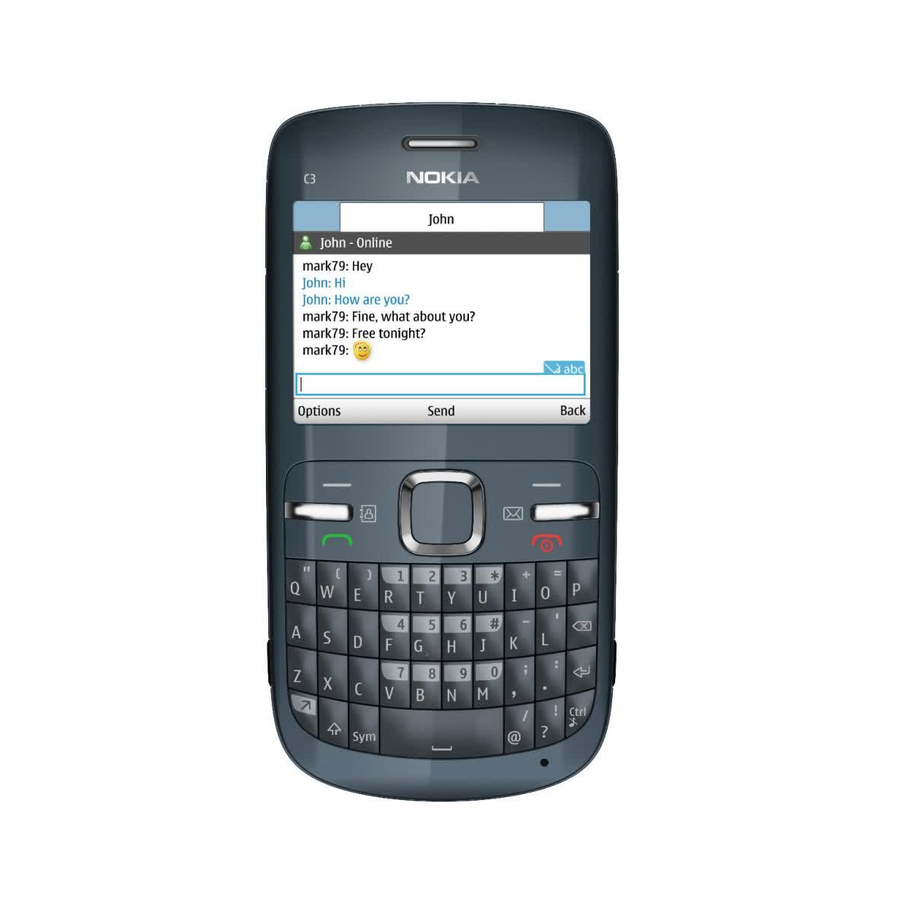















Need help?
Do you have a question about the C3 and is the answer not in the manual?
Questions and answers