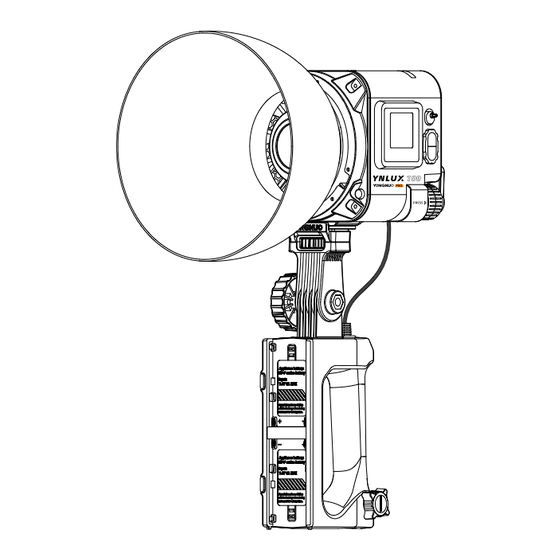
Summary of Contents for Yongnuo YNLUX100 PRO
- Page 3 2、开机与关机。 1、两种供电模式。 (1)使用电源适配器供电: 12~18伏时,最大功率为60瓦; :开机。 19~21伏时,最大功率为120瓦。 :关机。 *单灯版不含电源适配器。 (2)使用电池供电。 (色温调节精准至50K) 灯与电池 手柄组装 *单灯版不含电池手柄。...
- Page 4 6、特效模式。 按下<Mode>按钮进入特效模式,按确认键切换特效模式、 速度、亮度选项、旋转调节参数。 再按下<Mode>切换到色温模式。 CH 255...
- Page 5 2.4G 2.4G 8、功率切换键。...
- Page 6 2700K-6500K Constant power 120W (Color temperature changes, brightness remains unchanged) Two NP-F series batteries(Need to be purchased separately.) 、 DC 19V6.31A Interface size∅5.5*2.1mm 12*12.5*12.5CM Bluetooth control ≤15m ≤100m 2.4G wireless control 110° Kit version :43*20*32CM Contents:Video light(1),Power adapter(1),standard cover(1), Battery handle(1),Protable(1),User Manua(1) Single light version :18*17*16.5CM Contents:Video light (1), User Manual(1)
- Page 7 * The power adapter is not included in the single light version. (2)Uses battery for power supply. Assembly of light and battery handle * Single light version does not contain battery handle, * The battery handle is not included in the single light version. standard reflector or portable case.
- Page 8 2.Power ON or OFF CH 0 CH 255...
- Page 9 6.Fans Switch Setting Press the<Menu>button,and then rotate the knob to select the fan icon,and press the confirm button to select the switch. ON:The power is 120W when the fan is on. OFF:The power is reduced to 20 Watts when the fan is off. 120W...
- Page 10 2.4G 2.4G...



Need help?
Do you have a question about the YNLUX100 PRO and is the answer not in the manual?
Questions and answers