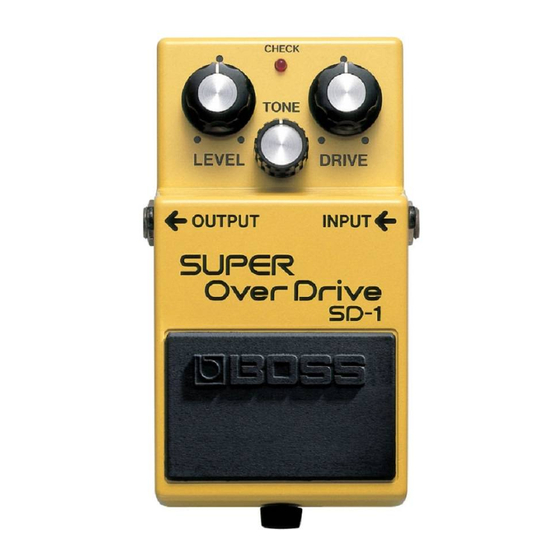
Table of Contents
Advertisement
Quick Links
Advertisement
Table of Contents

Summary of Contents for SPS SD1
- Page 1 INSTRUCTION MANUAL T h e D i s p l a y / I n d i c a t o r...
-
Page 2: Table Of Contents
Instruction Manual Contents 1. Technical Data ..........................: 2. Dimensions ........................... : 3. Connecting probes ........................: 4. Display ............................: 5. Programming Menu ........................: 6. Measuring Mode ........................... : 7. Instructions for battery replacement ..................: 8. PC connection ..........................: 9. -
Page 3: Technical Data
( W x H x D ) 60 x 59.5 x 21.7 mm / 95 g Electrical characteristics Power supply Battery ( CR2032 ) Battery lifetime approx. 8000 h ( SD1 with probe ) adjustable, 2 … 20 values / sec Measuring rate LCD display Display type... -
Page 4: Dimensions
Instruction Manual 2. Dimensions... -
Page 5: Connecting Probes
Instruction Manual 3. Connecting probes Variant A ➔ Usage as dial gauge Variant B ➔ Connection of up to 2 probes and an additional hand / foot switch... -
Page 6: Display
Instruction Manual 4. Display Calibration request Tolerance LEDs Column display Data transmission Dynamic measuring mode Numeric display Unit Battery display Factor defined Function „Hold“ Programming menu Passcode set Measuring probe 1 / 2 A detailed description can be found in chapter 6 “Measuring Mode”. -
Page 7: Programming Menu
Leave the programming menu Note : The selection of the active menus ( marked with (*) ) is only possible with the Windows configuration software SD1_Win.exe ( ➔ see chapter 9 ), not with the programming menu of the SD1. - Page 8 Instruction Manual Basic function / Selection of the unit Basic function / Selection of the resolution Basic function / Selection of the measuring direction Note : Calibration / Zeroadjustment & Preset All digits have to be set one by one with the buttons .
- Page 9 Instruction Manual Second display variant, if both probes were selected in the basic settings : Submenu for the selection of a probe Submenu for the activation / deactivation of the probe with input of a factor Measuring modes (Max+Min) / 2 (Max-Min) Grading mode / Number of grades [Off...30] Grading mode / Display of grade on numeric display on / off...
- Page 10 Instruction Manual Tolerance limits / Tolerances Note : All digits have to be set one by one with the buttons . The change to the next digit is done by pressing the button . If the button is pressed > 2 sec., the com- plete number is confirmed regardless of which digit is active at the moment.
- Page 11 Instruction Manual Display control / Freezing the display on a static measurement Favourite buttons / PRG button pressed > 2 seconds in measuring mode change meas. value / grade no function change dyn. assigned meas. mode change meas. value / battery voltage change temp.
- Page 12 Instruction Manual Passcodes / Passcode for Programming menu Note : All digits have to be set one by one with the buttons The change to the next digit is done by Passcodes / Passcode for calibration pressing the button . If the button is pressed >...
-
Page 13: Measuring Mode
Instruction Manual 6. Measuring mode Note : During a static measurement the measuring value is transmitted by pressing the DATA button. During a dynamic measurement the measuring values transmitted when the dynamic measurement is ended with the DATA button. When are pressed together for more than 2 seconds, all settings are returned to Default. -
Page 14: Instructions For Battery Replacement
Instruction Manual 7. Instructions for battery replacement Battery type : CR2032... -
Page 15: Pc Connection
Instruction Manual 8. PC connection... -
Page 16: Windows Configuration Software Sd1_Win.exe
Note : The SD1 has to be activated and must not be in the programming menu. Else, no connection can be established. By the red-marked selection boxes the programming menus inside the SD1 can be switched on / off. By the blue-marked edit boxes the settings in SD1 can be programmed. -
Page 17: Safety Instructions
Instruction Manual Safety instructions The instrument has been designed and manufactured according to the state of the art and approved technical safety regulations. It is nevertheless mandatory to observe the following instructions in order to prevent personal injuries or accidental death of staff members and other persons. 1. -
Page 18: Declaration Of Conformity
Instruction Manual Declaration of conformity Thank you very much for your confidence in purchasing this product. We herewith certify that it was manufactured and inspected in our works. We declare under our sole responsibility that this product is in conformity with technical data as specified in this instruction manual.

Need help?
Do you have a question about the SD1 and is the answer not in the manual?
Questions and answers