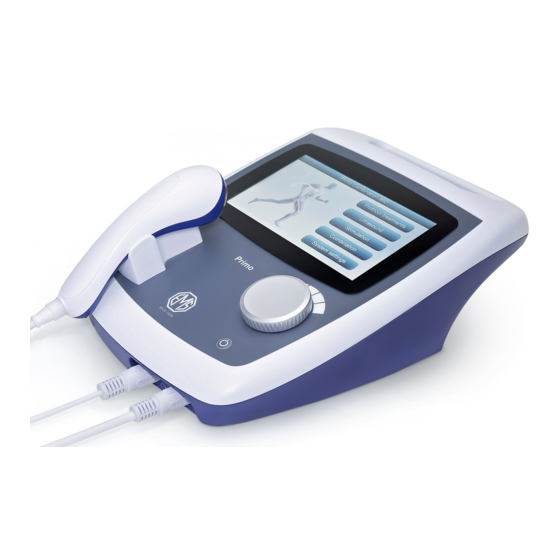
Table of Contents
Advertisement
Quick Links
Advertisement
Table of Contents

Subscribe to Our Youtube Channel
Summary of Contents for EMS Physio EMS860
- Page 1 User Manual EMS860 PRIMO COMBINATION Model 125 1639...
- Page 2 OM860EN Iss 13...
-
Page 3: Table Of Contents
Contents Page Contents General information & record of amendments Warranty statement Introduction & indications for use Contraindications Accessories Controls and markings Installation Operating instructions Ultrasound Stimulation Combination Electrodes Maintenance Appendix A - Overview of treatment modalities Appendix B – Technical specification Appendix C - EMC table Appendix D –... -
Page 4: General Information & Record Of Amendments
These instructions must be studied before putting the unit into operation. The information contained in this manual is subject to change without notice. No part of this manual may be photocopied, reproduced or translated into another language without the prior written consent of EMS Physio Ltd. Record of Amendments ISSUE... -
Page 5: Warranty Statement
Warranty This EMS Physio Ltd., (hereinafter called the Company) product is warranted against defects in materials and workmanship for a period of two years from the date of shipment. The Company will at its option, repair or replace components which prove to be defective during the warranty period, provided that the repairs or replacements are carried out by the Company or its approved agents. -
Page 6: Introduction & Indications For Use
Introduction The Primo Combination 860 provides 1 and 3 MHz ultrasound and two independent electrical stimulation channels each with a complete range of low and medium frequency waveforms for electrotherapy. Both modalities may be used individually or in combination. The unit may be powered from a (specific) desktop mains to DC PSU or from a suitable external DC power bank. - Page 7 Precautions Therapy shall be performed by qualified personnel trained and/or experienced in the use of this device as outlined in an appropriate training program. Electromagnetic interference: This device may cause electromagnetic interference to electronic devices The emissions characteristics of this device make it suitable for use in industrial areas and hospitals (CISPR 11 class A).
- Page 8 Cleaning: Proper cleaning of the transducers, electrodes and main unit is required. For cleaning instructions, refer to the Maintenance chapter of this manual Modification of the EMS860 is not permitted and may result in a hazardous situation. *If the transducer temperature exceeds 42° C then a detector in the...
-
Page 9: Contraindications
Contraindications - Ultrasound Tumours, as ultrasound affects tissue repair and could therefore encourage growth. Infections, due to the risk of spreading the infection. Pregnancy, treatment over the pregnant uterus as ultrasound could affect rapidly dividing cells. Radiotherapy, sites that have received radiotherapy treatment during the previous six months. - Page 10 Contraindications – Electrotherapy Acute Sepsis, due to the risk of spreading infection. Tumours, due to the risk of increased growth or metastatic activity. Pregnancy, do not treat the lower abdomen, back or pelvis. Menstruation, do not treat lower back or abdomen due to risk of increased bleeding or pain.
-
Page 11: Accessories
Primo shoulder bag EMS158 Primo trolley PMA9135 Small dual-frequency transducer EMS502 EMS Physio coupling medium (8 x 250ml bottles) EMS502A EMS Physio coupling medium 1litre bottle NC3052A 4 small sponge electrode covers (for NC3052B) NC3052B 4 small (70 x 50 mm) conductive rubber... - Page 12 European mains lead 6-119 North America mains lead For other countries contact EMS Physio Ltd. (contact details on page 53) or the agent from whom the unit was purchased. WARNING: Use of accessories such as transducers, electrodes or mains cables other than those specified or provided by the manufacturer of this equipment could result in increased electromagnetic emissions or decreased electromagnetic immunity of this equipment and result in improper operation.
-
Page 13: Controls And Markings
Controls and Markings Primo Combination 860 Top TFT display with touchscreen IEC symbol 848-01-26 variability in steps Output control knob Cradle for ultrasound On/Off button transducer OM860EN Iss 13... - Page 14 Primo Combination 860 Front Label IEC symbol 348 Attention, consult accompanying ISO symbol 7010-M002 documents Ultrasound Consult instructions for use output IEC symbol IEC symbol Stimulator 878-02-03 Type 878-01-37 output BF equipment Output OM860EN Iss 13...
- Page 15 Primo Combination 860 Underside Label IEC symbol 348 Serial Attention, consult number and ISO symbol 7010-M002, accompanying date of consult instructions for documents manufacture Name and Do not dispose address of of as unsorted manufacturer waste (2006/96/EC WEEE Directive) Stimulation output levels Model number Description of...
- Page 16 Large Transducer Treatment light Active face Small Transducer Treatment light Active face The ultrasound transducers are calibrated independently from the Primo Combination 860 and are fully interchangeable. OM860EN Iss 13...
- Page 17 Patient Lead (PMA3055) Electrode connecting cables OM860EN Iss 13...
-
Page 18: Installation
The Primo Combination 860 operates at 18Vdc and if mains driven must only be used with an EMS Physio SLA9000 power supply (as supplied with the unit) which is connected to a mains supply of 100-240V ac. A power cord appropriately rated/approved for the country of use must be used. - Page 19 Permissible Environmental Conditions For Transport And Storage: Temperature -10 to +35°C Relative humidity 5 to 95% Atmospheric pressure 500 to 1060hPa Expected Service Life: 7 years Essential Performance BS EN 60601-1 defines Essential Performance as: “Performance necessary to achieve freedom from unacceptable risk” Functions of the Combination 860, the absence or degradation of which could result in a hazardous situation are: Maximum ultrasound intensity 3W/cm...
-
Page 20: Operating Instructions
Operating instructions Power On Sequence and General Information After the Primo Combination 860 is turned on a splash screen appears showing the EMS company logo along with the model name, its serial number and the installed software version. After a few seconds the unit will give a short beep and display the ‘Home’ screen. - Page 21 Standard User Controls Throughout the operation of the Combination 860 the various modes and parameter settings are all accessed and changed by touching the relevant buttons displayed on the touchscreen. The rotary control is used to increase and decrease the ultrasound intensity when the display is showing the ultrasound screen, or it controls the stimulation intensity when a stimulation screen is selected.
- Page 22 by the two buttons above the list – some conditions allow for treatment with either ultrasound or stimulation but others can only be treated by one or the other. System Settings Menu Touching the ‘System’ settings button at the bottom of the ‘Home’ screen takes you to the system settings screen.
-
Page 23: Ultrasound
Ultrasound Set Up From the ‘Home’ screen, touch the button marked ‘Ultrasound’. The Ultrasound set-up screen will appear. Touch the screen on the digits of the time display to increment some treatment time (maximum 30 minutes). Alternatively, touch the clock symbol to bring up the following screen:- Type in the desired time and touch ‘ENTER’... - Page 24 70% v/v aqueous solution of isopropyl alcohol. Sterile alcohol wipes are suitable for this purpose. Apply sufficient coupling medium to the area to be treated, EMS Physio Therasonic coupling medium is recommended.
- Page 25 If the transducer face is lifted from the treatment site or if for any reason there is insufficient contact between the transducer and the treatment site for more than two seconds, the power applied to the transducer will be reduced to a low level.
- Page 26 Ultrasound User Programs The Combination 860 can store up to 16 user defined set-ups for each modality (ultrasound or stimulation) and another 16 combination set-ups. To access the ultrasound user programs touch the ‘User programs’ button in the top right corner of the ultrasound set-up screen. A screen will appear with a scrollable list of program slots –...
- Page 27 Ultrasound Dose Algorithm This is selected by touching the Dose algorithm button in the Ultrasound set- up screen. This screen will appear. If a transducer is not connected ‘Intensity’ and ‘Duration’ will not be calculated and the select function will be disabled. The data concerning the state of the area to be treated is chosen by stepping through the various button options.
-
Page 28: Stimulation
Stimulator Set-up From the ‘Home’ screen touch the ‘Stimulation’ button. The following stimulation screen will appear:- Scrolling down using the arrow button reveals further stimulation options:- And more:- OM860EN Iss 13... - Page 29 The first time the stimulator mode is selected from the list after turning on the unit, or if Interferential 4-pole was previously in use, the selected mode from the list will be applied to both channels A and B. The stimulator set-up screen will be displayed, and for any mode other than Interferential 4-pole the parameters for Channel A will be visible (Ch A is selected at the bottom left of the screen).
- Page 30 Independent Channel Operation For all stimulation types except IFT4, two independent channels are available that may be set to the same or different waveforms. The required waveform for each channel is chosen by first selecting Channel A or B at the bottom left of the Setup screen and then touching the ‘Waveform‘...
- Page 31 Here is the appearance of the Output screen when Channel A has previously been set to Interferential 2-pole (IFT2) in the Setup screen and Channel B has been set to Russian stimulation (see next page) – With Channels A and B selected at the bottom left of the display turning up the rotary control will start both channels running together.
- Page 32 Interferential 4-pole set-up Interferential 4-pole therapy (IFT4) always uses both output channels A and B. Operating the rotary dial will increment both A and B outputs together. ‘Carrier’: Touching this button selects 4, 8 or 2 kHz carrier frequency. AMF (Amplitude Modulation Frequency): Touching this button opens the AMF window.
- Page 33 ‘Pattern’: The pattern determines the rate at which the beat frequency sweeps between the base and peak frequencies. Three patterns are available by touching the Pattern button. The 1|1 pattern gives 1 second at the base frequency followed by 1 second at the peak frequency.
- Page 34 Interferential 2-pole Set-up Interferential 2-pole therapy (IFT2) is similar to Interferential 4-pole except that the two medium frequencies are added together in the stimulator itself to produce a beat frequency (equal to the difference in frequencies as defined by the AMF settings) – this is then applied to the treatment site through a single pair of electrodes.
- Page 35 Russian Set-up Russian stimulation therapy consists of a 2.5kHz medium frequency which is modulated on and off in bursts that can be set anywhere between 1 and 100Hz. An overall surge envelope can also be applied with variable work and rest periods.
- Page 36 TENS Set-up Three waveform types are available, and each type is represented graphically on the display. Type Asymmetrical Symmetrical Sequential Selection is achieved by touching the ‘Type’ button. OM860EN Iss 13...
- Page 37 ‘Frequency’: Touching this button opens a new window. The pulse frequency may be set from 40 to 250 Hz in 1 Hz increments by touching the numerical digits and then touching OK. ‘Width’: Touching this button opens a new window in which the pulse width may be set from 40 to 400 µs in 5 µs increments by touching the numerical digits and then touching ‘OK’.
- Page 38 Diadynamic Set-up ‘Type’: The diadynamic waveform may be selected by touching the ‘Type’ button. The full range of diadynamic waveforms is available: DF - diaphasé fixe, MF - monophasé fixe, CP - modulé en courtes périodes, Cpiso - modulé en courtes périodes isodynamique, RS - rythme syncopé and LP - modulé en longues périodes.
- Page 39 Sinusoidal Set-up ‘Surge’: Three surge patterns (envelopes) are available: trapezoidal, rectangular and triangular. A full description of these surge patterns is available in the technical specification section of this manual. The surge pattern may be changed by touching the ‘surge’ button. ‘Rate’: Surge rates of 2, 5, 10, 20 and 30 per minute are available.
- Page 40 Faradic Set-up ‘Surge’: Three surge patterns (envelopes) are available: rectangular, triangular and trapezoidal – a graphic showing the shape of the selected one is shown on the surge button. A full description of these surge patterns is available in the technical specification section of this manual. The surge pattern may be changed by touching the ‘Surge’...
- Page 41 Galvanic Set-up ‘Polarity’: Touching this button changes the electrical polarity of the galvanic current to Pos (+), Neg (-), or Autorev (halfway through the selected treatment time). OM860EN Iss 13...
- Page 42 Interrupted Galvanic Set-up ‘Form’: Three different pulse shapes are available: Rectangular, Triangular and Trapezoidal. A full description of these waveforms is available in the technical specification section of this manual. ‘Width’: The pulse width may be set from 1ms to 1s for all waveforms with additional narrower pulses for rectangular only.
- Page 43 Träbert Set-up The available options are treatment time, polarity and constant current/voltage. These are set in exactly the same way as in the other operating modes. OM860EN Iss 13...
- Page 44 Medi-Wave Set-up ‘Frequency’: Touching this button opens this window:- The frequency may be set from 2 to 60 Hz in 1Hz increments. ‘Mode’: Normally Medi-Wave stimulation is used in continuous mode - that is with no modulation (Cont.). In addition, ‘burst’ and ‘surged’ modes are also available.
- Page 45 Microcurrent Set-up ‘Frequency’: The frequency may be set from 1Hz to 1000Hz in a pop-up window. ‘Polarity’: This may be Pos (+), Neg (-), or Autorev (half way through the selected treatment time). Only constant current output mode is available for Microcurrent. OM860EN Iss 13...
- Page 46 Treatment Connect the patient lead to the output socket of the unit. Attach suitable electrodes to the patient and connect the patient lead to the electrode using the blue and yellow cables provided. The yellow cables are channel A and the blue cables channel B.
- Page 47 Electrode Fault Detection When a constant current output is chosen and the unit is operating in 4 or 2 pole interferential, Russian, Diadynamic, Sinusoidal, Galvanic or Träbert modes, the electrode impedance is monitored to ensure that adequate electrode contact is maintained. If the unit detects an electrode impedance too high to safely deliver the required current, then the output is terminated, an error message window is displayed and an intermittent alarm is sounded.
- Page 48 S/D Curve This mode generates rectangular interrupted galvanic pulses for plotting strength/duration curves. Output is from channel A at constant voltage only. Pressing the S/D Curve button in the Stimulator mode list produces this screen – The start pulse width may be adjusted from 100ms to 1s by repeatedly pressing the Start button and the end pulse width from 10μs to 1ms by repeatedly pressing the ‘End’...
- Page 49 The first point of the S/D curve will be plotted and the pulse width will decrement to the next width setting. It will now be necessary to increase the output intensity until muscle contraction occurs again – at this point press ‘Next’...
-
Page 50: Combination
Combination Therapy Only the large ultrasound transducer may be used for combination therapy in order to maintain sufficient contact area to keep the stimulator current density to a safe level. The surface of the ultrasound transducer is internally connected to the B1 terminal of the stimulator patient lead and thus becomes that electrode when used in combination mode. - Page 51 If stimulation settings other than Interferential 4-pole were chosen for each channel a Combination screen like this will appear:- Note that the ‘A’ and ‘B’ stimulation output select buttons are now selectable independently. Note also that the treatment time defaults to the last figure entered if two different times were set for ultrasound and stimulation –...
-
Page 52: Electrodes
Electrodes It is recommended that only electrodes supplied by EMS Physio Ltd. are used with the Combination 860. Three sizes of conductive rubber electrodes are available. These are small (70 x 50 mm), medium (100 x 70 mm) or large (130 x 100 mm). -
Page 53: Maintenance
Maintenance The ultrasound transducers, electrodes and covers may be disinfected using a 70% v/v aqueous solution of isopropyl alcohol. They are NOT suitable for steam sterilisation or for disinfectants containing sodium hypochlorite. N.B. Isopropyl alcohol is flammable and should be kept away from naked flames. -
Page 54: Appendix A - Overview Of Treatment Modalities
Appendix A – Overview of treatment modalities Ultrasound Sound is a mechanical vibration. The human ear responds to these vibrations in the range 20 Hz to 20 kHz. Sound above 20 kHz is called ultrasound. Therapeutic ultrasound is sound in the range 500 kHz to 5 MHz. Sound waves are produced by some disturbance in a material medium causing the particles or molecules of the medium to vibrate. - Page 55 Sound will travel faster through media where the molecules are closer together and so the velocity is higher in solids than in liquids, and higher in liquids than in gasses. For example, the velocity of sound in stainless steel is approximately 5800 m/s, in water 1500 m/s and in air only 330 m/s. As the sound wave passes through the medium, causing molecules to vibrate, some of the energy in the wave is converted from kinetic energy to heat.
- Page 56 Electrotherapy Low-frequency stimulation Diadynamic currents were introduced by Dr. Pierre Bernard. They are various combinations of half and full wave rectified 50 Hz sinewaves. Their therapeutic benefits include pain relief, reduction of swelling and inflammation, increased local circulation, muscle strengthening and re- education.
- Page 57 Medium-frequency stimulation Interferential therapy employs medium frequency currents used in 2 or 4- pole configurations to produce a low frequency stimulation effect. Prior to the introduction of interferential therapy in the mid 1950s, low frequency stimulation was used for pain relief, muscle re-education etc. These currents, however, have the disadvantage that normal human skin has a relatively high impedance at such frequencies.
- Page 58 Combination Therapy In general terms, combination therapy involves the simultaneous application of ultrasound with an electrical stimulation therapy. The main advantages of such a combination are said to be in: • localising lesions (especially chronic) ie. diagnostic use. • ensuring accurate localisation of ultrasound treatment to provide increased accuracy/effectiveness in treating deeper lesions.
- Page 59 In addition the simultaneous application of ultrasound with electrotherapy minimises the accommodation phenomenon normally associated with electrical stimulation of the peripheral nerves. The combination of ultrasound with interferential therapy appears to give rise to less adverse treatment effects than are associated with the combination of ultrasound with diadynamic currents or other electrical stimulations.
-
Page 60: Appendix B - Technical Specification
Appendix B - Technical specification General Power input (SLA9000) 100-240V ac 1.5A 50-60Hz (EMS860) 18V, 3.33A (from external PSU SLA9000) Classification (EN60601-1) Class 1, Type BF Fuse Internal T5A Size (h x w x d) 108 x 237 x 333 mm Weight 1.3 kg... - Page 61 Pulse Duty Temporal peak Mode Frequency Time Cycle to average ratio 250 Hz 2 ms 166 Hz 4 ms 125 Hz 6 ms 100 Hz 8 ms 50 Hz 8 ms 10:1 The pulse width is fixed at 2 ms Stimulation –...
- Page 62 Russian Stimulation Carrier frequency 2.5 kHz 1 – 100 Hz Modulation frequency Surges 1:1 to 1:5 Output type 0-100mA peak 0-70V peak TENS Waveform Asymmetrical, symmetrical or sequential 40 – 400 µs Pulse width 2 – 250 Hz Repetition rate Modulation None, burst or surged Output type...
- Page 63 Galvanic Output type 0-70mA peak 0-140V peak Polarity Positive, negative or auto-reverse Interrupted Galvanic Pulse width 10 µs to 1 s for rectangular 1 ms to 1 s for other shapes Waveform Rectangular, triangular or trapezoidal Pulse rate 1 to 30 /minute Output type 0-70mA peak 0-140V peak...
- Page 64 Output waveforms Interferential 4-pole Channel A Channel B Carrier Frequency Period Frequency Period 2 kHz 2 kHz 500 µs 1.75-2 kHz 572-500 µs 4 kHz 4 kHz 250 µs 3.75-4 kHz 267-250 µs 8 kHz 8 kHz 125 µs 7.75-8 kHz 129-125 µs In constant current mode the maximum output current per channel is 100 mA peak (70 mA rms).
- Page 65 Interferential 2-pole The maximum output voltage and current are the same as for Interferential 4-pole operation. Russian stimulation The burst frequency may be set to be from 1 Hz to 100 Hz. The on and off times are always equal and are from 0.5s (1 Hz burst) to 5 ms (100 Hz burst). The maximum output voltage and current are the same as for Interferential 4-pole operation.
- Page 66 TENS Three TENS waveforms are available pulse period = 1/(repetition rate) TENS Burst mode For repetition rates greater than 20 Hz, the TENS output is on for 0.25 s and off for 0.25 s ( 2 Hz burst frequency). For repetition rates less than 20 Hz the on and off times are 5 pulse periods.
- Page 67 Diadynamic In diadynamic mode the unit produces six different waveforms. The maximum peak output current is limited to 70 mA. DF - diaphasé fixe The DF waveform is a continuous full wave rectified 50 Hz sinewave. rms current = peak current x 0.707 The maximum rms current is 50 mA.
- Page 68 LP - modulé en longues périodes The LP waveform provides an MF signal for 5 seconds. Then over the next 2.5 seconds the other phase of the 50Hz rectified signal is smoothly increased in amplitude to give a DF signal for a further 5 seconds. Finally the signal returns to MF by smoothly reducing one phase of the rectified signal over the next 2.5 seconds.
- Page 69 Sinusoidal In sinusoidal mode, the output is an amplitude-modulated medium frequency (4 kHz) with 50 Hz sinusoidal beat frequency. The amplitude is determined by the output level setting and the surge type and rate. The maximum output is 100 V or 50 mA peak. For a sine wave the peak output or amplitude is equal to the rms output multiplied by √2, or, conversely rms output = peak output x 0.707...
- Page 70 Galvanic Galvanic mode produces a direct current from 0 to 70 mA in either a positive, negative or auto-reverse (half way through the treatment time) electrical polarity. Interrupted galvanic Interrupted galvanic mode produces three standard pulse shapes. Rectangular pulses are available from 10 µs to 1 s pulse width and triangular and trapezoidal pulses from 1 ms to 1s.
- Page 71 Medi-Wave The Medi-Wave output is a train of differentiated pulses with a pulse width of 6 ms. In burst mode the burst rate is 2 Hz for pulse frequencies greater than 20 Hz and the pulse frequency divided by 10 for frequencies less than 20 Hz.
- Page 72 Output display The Primo Combination 860 display shows the temporal-peak spatial- average ultrasound intensity, the temporal-average power and the temporal- peak power. It also shows the peak output voltage or current of the stimulator. All information on model, serial number, and month/year of manufacture is located on the rear panel.
-
Page 73: Appendix C - Emc Table
Appendix C - EMC test levels. Class/Group/Immunity Test standard Description test level CISPR11:2009+A1:2010 Radiated emissions Class A Group 1 Conducted CISPR11:2009+A1:2010 Class A Group 1 emissions Immunity from IEC/EN 61000-4-2 electrostatic ±15kV air, ±8kV contact discharge Radiated RF IEC/EN 61000-4-3 3V/m immunity Radiated immunity... -
Page 74: Appendix D - Electrotherapy Chart
Appendix D – Electrotherapy chart... - Page 76 EMS Physio Ltd. Grove Business Park Downsview Road Wantage Oxfordshire OX12 9FE T: ( 4 4 ) 1 2 3 5 7 7 2 2 7 2 F : ( 4 4 ) 1 2 3 5 7 6 3 5 1 8 E : s a l e s @ e m s p h y s i o .



Need help?
Do you have a question about the EMS860 and is the answer not in the manual?
Questions and answers