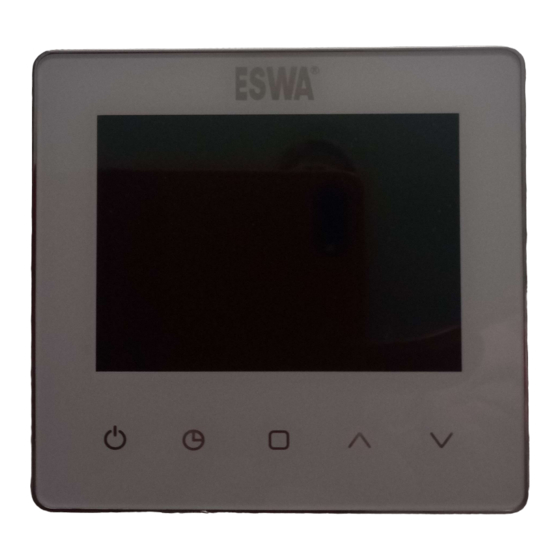
Advertisement
Thank you for purchasing a new Eswa DC-3 thermostat.
The DC-3 is a programmable thermostat for the control of Underfloor Heating or Ceiling Heating.
It is programmable for up to 3 periods a day (On&Off) for Monday-Friday and Saturday & Sunday
separately. It has an internal air sensor for room air temperature control and can be used with a
compatible floor sensor to allow control of, or limit to the floor temperature.
These instructions will guide you through the initial set up and use of your new thermostat.
Operation:
1. Power button – Press to turn the thermostat on & off. When off the heating will not work.
2. Time Setting – Press to set minute, hour and day of the week.
3. Menu – Press to select Manual mode (indicated by a hand icon) or Programme mode
(indicated by a clock icon). When in manual mode you may press the ˄ / ˅ keys to alter the set
temperature. The thermostat will hold this temperature until you change it.
4. ˄ / ˅ keys may be used while in Programme mode to temporarily override the programme. The
hand and clock icons will show and the thermostat will revert to the programme at the next
period.
5. Child lock: Press ˄ & ˅ together and hold for more than 5 seconds to lock/unlock the
thermostat.
DC-3 Instructions
Advertisement
Table of Contents

Summary of Contents for ERHS Eswa DC-3
- Page 1 DC-3 Instructions Thank you for purchasing a new Eswa DC-3 thermostat. The DC-3 is a programmable thermostat for the control of Underfloor Heating or Ceiling Heating. It is programmable for up to 3 periods a day (On&Off) for Monday-Friday and Saturday & Sunday separately.
- Page 2 I nstallation: Installation should only be undertaken by a competent person. Ensure that the power is turned off at the MCB before undertaking any work. 1. Turn off the power at the mains. 2. Connect the Power supply, Load and external sensor (if applicable) in the correct terminals: 1 &...
- Page 3 Programme Setting: The thermostat comes with a default factory installed programme: Display Weekday (Mon-Fri) Saturday Sunday Time Set Temp Time Set Temp Time Set Temp Period 1 06:00 06:00 06:00 Period 2 08:00 08:00 08:00 Period 3 12:00 12:00 12:00 Period 4 14:00 14:00...
- Page 4 Wi-Fi Operation: If you have purchased a DC-3W this section covers Wi-Fi operation. Please make sure that your phone/tablet and router are in range of your thermostat with a good signal strength on a 2.5GHz signal or the connection may not work correctly. Download “Tuya Smart”...
- Page 5 If after reading the instructions you require any further support please contact us at info@erhs.uk Electric Radiant Heating Systems Ltd 70 Woolmer Way, Bordon, Hants., GU35 9QF; T: 01420 476 049; Company number:10899902...

Need help?
Do you have a question about the Eswa DC-3 and is the answer not in the manual?
Questions and answers