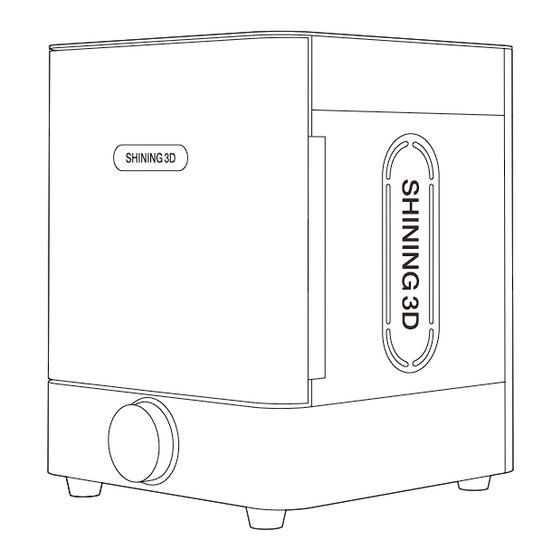
Advertisement
Table of Contents
Advertisement
Table of Contents

Subscribe to Our Youtube Channel
Summary of Contents for Shining 3D Fabcure 2
- Page 1 Post-curing Unit...
-
Page 2: What's In The Box
Unpacking and Introduction What’s in the Box The Fabcure 2 is protected by foam inserts above and around the machine. During unpacking, inspect the Fabcure 2 for any damages or missing items. Turntable FabCure 2 Post-curing Unit Power Cable Quick Start Guide Note: Remove all packaging material before connecting power. - Page 3 Hot environment Level surface Find a clean, level surface with a nearby power source to install and operate the FabCure 2. Operate the FabCure 2 in a well-ventilated room with a temperature of 10–30 °C and a humidity of 30-70%RH . For optimal performance, do not exceed this range.
- Page 4 1. Rotate the knob clockwise or counterclockwise to move between items in the menu of SHINING 3D materials. 3. Once the curing cycle begins, press the knob or open the door to pause post-curing. Scan QR code for FabCure 2 operation video. Product Name...
-
Page 5: Maintenance
Safety and Maintenance Safety The FabCure 2 uses heat and UV light to post-cure the 3D prints. It contains a heating module to heat the chamber and maintain the ambient temperature between 30°C to 60°C and help ensure parts are strong after post-curing. - Page 6 ·Create Support Ticket ·Ticket Management Aftersale Service: ·FAQs ·Basic Tutorials ·Useful Tips ·Software Download Technical Resource: SHINING 3D Technology GmbH. SHINING 3D Tech. Co., Ltd. SHINING 3D Technology Inc. Breitwiesenstraße 28 70565 No. 1398, Xiangbin Road, Wenyan, Xiaoshan, 1740 César Chávez St.


Need help?
Do you have a question about the Fabcure 2 and is the answer not in the manual?
Questions and answers
Здравствуйте, мне необходимо настроить мой FabCure таким образом, чтобы сушка и засветка были отдельно Сначала Сушка После Сушки Засветка
To set up the Shining 3D FabCure 2 for separate drying and curing processes:
1. Drying: Use the FabWash unit to wash and dry the printed parts. After washing, the basket is raised automatically for drying. You can select the mode for "wash and dry only" on the front panel.
2. Curing: After drying, transfer the parts to the FabCure 2. Use the appropriate curing mode:
- For general curing, use normal mode at 60°C for 6 minutes.
- For aesthetic mode, use a 30-second curing cycle.
Ensure the FabCure 2 is clean and cool if it has been used continuously for 2 hours. Always wear gloves and avoid touching hot surfaces.
This answer is automatically generated