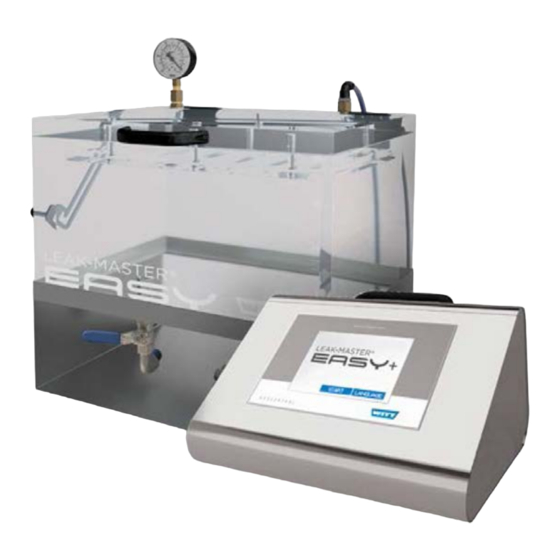
Subscribe to Our Youtube Channel
Summary of Contents for Witt LEAK-MASTER EASY+
- Page 1 Instruction Manual for the portable control ® WITT LEAK-MASTER EASY+ Issue: 03.06.2015 This issue is not subject to change management Copyright WITT-GASETECHNIK GmbH & Co KG, 2015, all rights reserved...
-
Page 2: Table Of Contents
7.2.1 Copy data from the control system to PC ................20 7.2.2 Copy data from the PC to control system ................21 Technical Data ......................22 Parts List ........................23 : +49 (0)2302 89010 WITT-GASETECHNIK GmbH & Co KG Salinger Feld 4-8 www.wittgas.com Gas Safety- & Control Equipment D-58454 Witten Fax: +49 (0)2302 89013 witt@wittgas.com... -
Page 3: Notes On This Manual
This manual is the copyright of WITT-GASETECHNIK GmbH & Co KG. Without the prior written agreement of WITT-GASETECHNIK GmbH & Co KG the manual is not permitted to be duplicated or used in a manner contrary to the company’s due interests. -
Page 4: Safety Instructions And Precautionary Measures
The liability for the function of the unit passes in all cases to the owner or operating organisation as far as the unit is operated by persons who do not belong to WITT Service, is incorrectly maintained or repaired, or if the unit is used in a manner that does not comply with the intended usage of the unit, or is contrary to the applicable regulations. -
Page 5: Description Of Alternative Control "Leak-Master
For proper function of the LME+ control it is necessary that the ball valve (6) is open and that operation pressure regulator (5) is tensed. : +49 (0)2302 89010 WITT-GASETECHNIK GmbH & Co KG Salinger Feld 4-8 www.wittgas.com Gas Safety- & Control Equipment... -
Page 6: Setting Up And Installation
Note! It is imperative that the supply voltage in the Technical Data is provided. : +49 (0)2302 89010 WITT-GASETECHNIK GmbH & Co KG Salinger Feld 4-8 www.wittgas.com Gas Safety- & Control Equipment D-58454 Witten Fax: +49 (0)2302 89013 witt@wittgas.com... -
Page 7: Installation Of The Hose Connections
/ from the vacuum suction supply to compressed air nozzle of LME inlet of LME : +49 (0)2302 89010 WITT-GASETECHNIK GmbH & Co KG Salinger Feld 4-8 www.wittgas.com Gas Safety- & Control Equipment D-58454 Witten Fax: +49 (0)2302 89013 witt@wittgas.com... -
Page 8: Use Of The Both Enclosed Adaptors (Hose 8 Mm 12 Mm)
Connect the other adaptor to the compressed air connection of the LME by means of a short peace (approx. 5 cm) of 12 mm hose. : +49 (0)2302 89010 WITT-GASETECHNIK GmbH & Co KG Salinger Feld 4-8 www.wittgas.com Gas Safety- & Control Equipment... -
Page 9: Operation
Clears the input window Exit the entry screen without applying the changes made Exit the entry screen and apply the changes made : +49 (0)2302 89010 WITT-GASETECHNIK GmbH & Co KG Salinger Feld 4-8 www.wittgas.com Gas Safety- & Control Equipment... -
Page 10: Navigation In Data Lists
Note! Factory setting of the administrator password is «0000» (4 x «0»). : +49 (0)2302 89010 WITT-GASETECHNIK GmbH & Co KG Salinger Feld 4-8 www.wittgas.com Gas Safety- & Control Equipment D-58454 Witten Fax: +49 (0)2302 89013 witt@wittgas.com... -
Page 11: Product-Overview
Change system options / settings for LAN connection (Section 6.9.4). Press Finish to log out and return to the user selection. : +49 (0)2302 89010 WITT-GASETECHNIK GmbH & Co KG Salinger Feld 4-8 www.wittgas.com Gas Safety- & Control Equipment... -
Page 12: Testing Products
Afterwards the measurement window is indicated again and the next measurement can be started. : +49 (0)2302 89010 WITT-GASETECHNIK GmbH & Co KG Salinger Feld 4-8 www.wittgas.com Gas Safety- & Control Equipment... -
Page 13: The Menu "Product-Management
“-“. The measurement time and vacuum will be set to “0”. Product entries with the name “----” are empty product spaces for the control system. : +49 (0)2302 89010 WITT-GASETECHNIK GmbH & Co KG Salinger Feld 4-8 www.wittgas.com Gas Safety- &... -
Page 14: Create A New Product
The administrator always has index-no 0 (see in the display on the right above). It’s not possible to modify the name but you can modify password and barcode. : +49 (0)2302 89010 WITT-GASETECHNIK GmbH & Co KG Salinger Feld 4-8 www.wittgas.com Gas Safety- &... -
Page 15: Delete User
To place a new user to a special free place you first have to select the desired free place. Af- terwards change the pre-set standard values. : +49 (0)2302 89010 WITT-GASETECHNIK GmbH & Co KG Salinger Feld 4-8 www.wittgas.com Gas Safety- & Control Equipment... -
Page 16: The Menu "Data Administration
Note! At the right of the Data Safety Memory button the free space of this memory store is shown. : +49 (0)2302 89010 WITT-GASETECHNIK GmbH & Co KG Salinger Feld 4-8 www.wittgas.com Gas Safety- & Control Equipment D-58454 Witten Fax: +49 (0)2302 89013 witt@wittgas.com... -
Page 17: The Menu "Options
Select Finish to return to the options selection. 6.9.4 System options The settings for LAN / W-LAN connection can be made here. For more see Section 7. : +49 (0)2302 89010 WITT-GASETECHNIK GmbH & Co KG Salinger Feld 4-8 www.wittgas.com Gas Safety- & Control Equipment D-58454 Witten Fax: +49 (0)2302 89013 witt@wittgas.com... -
Page 18: Switching The Device Off
Check for leakages and elimi- lid and / or at the hose con- nate them. nections : +49 (0)2302 89010 WITT-GASETECHNIK GmbH & Co KG Salinger Feld 4-8 www.wittgas.com Gas Safety- & Control Equipment D-58454 Witten Fax: +49 (0)2302 89013... -
Page 19: Connection To A Pc
Select Finish to return to the option selection. Restart the LME+ to take over the changed settings. : +49 (0)2302 89010 WITT-GASETECHNIK GmbH & Co KG Salinger Feld 4-8 www.wittgas.com Gas Safety- & Control Equipment D-58454 Witten Fax: +49 (0)2302 89013... -
Page 20: Data Exchange
If you open the files with double-click Excel often does not recognize the correct data type. In this case the data are not displayed correct. : +49 (0)2302 89010 WITT-GASETECHNIK GmbH & Co KG Salinger Feld 4-8 www.wittgas.com Gas Safety- & Control Equipment... -
Page 21: Copy Data From The Pc To Control System
The control system now will pro- cess the copied files. Afterwards the files will be delet- : +49 (0)2302 89010 WITT-GASETECHNIK GmbH & Co KG Salinger Feld 4-8 www.wittgas.com Gas Safety- & Control Equipment D-58454 Witten Fax: +49 (0)2302 89013... -
Page 22: Technical Data
Directive 2004/108/EC (electromagnetic compatibility), Standards applied (design rules): DIN EN 61000-6-3 2007-09, DIN EN 61000-6-2 2006-03 DIN EN 60439-1/2005-01 : +49 (0)2302 89010 WITT-GASETECHNIK GmbH & Co KG Salinger Feld 4-8 www.wittgas.com Gas Safety- & Control Equipment D-58454 Witten Fax: +49 (0)2302 89013... -
Page 23: Parts List
Pressure regulator for setting the operation pressure (P Operating pressure gauge (P Ball valve for manual opening / closing the compressed air 03.06.2015 : +49 (0)2302 89010 WITT-GASETECHNIK GmbH & Co KG Salinger Feld 4-8 www.wittgas.com Gas Safety- & Control Equipment D-58454 Witten Fax: +49 (0)2302 89013 witt@wittgas.com...



Need help?
Do you have a question about the LEAK-MASTER EASY+ and is the answer not in the manual?
Questions and answers