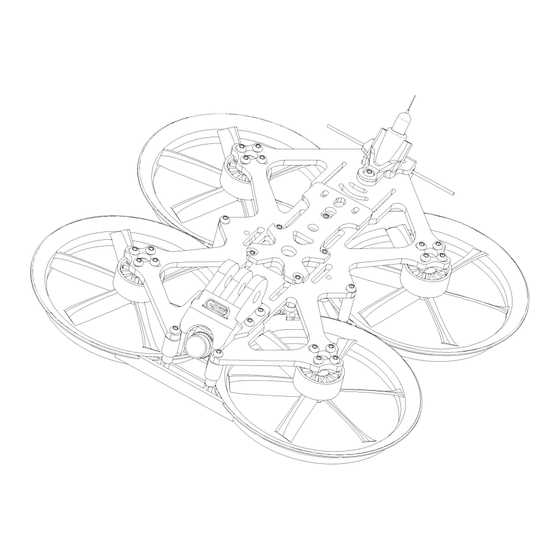
Summary of Contents for Darwin CineApe 25
- Page 1 DARWIN CineApe 25 使用说明书 官方淘宝店铺:Darwin FPV 品牌店 官方售后支持微信:DarwinFPVsupport 制造商:深圳市智航星电子技术有限公司 官方售后微信二维码 地址:广东省深圳市宝安区石岩街道台湾工业区华蔚科技园 507...
- Page 2 ④ 收到产品后先进入 Betaflight 查看是否有检测陀螺仪和加速度计,以 及陀螺仪姿态是否正常。 ⑤ 在 Betaflight 中拉动油门, 确保四个电机正常转动包括电机转向正确, 再装桨试飞;拉油门时务必卸桨,以免发生重大事故。 确认以上注意事项无任何产品问题即可装桨开始爽飞! 产 品 概 述 售 后 服 务 CineApe 25 是 DarwinFPV 推出的首款影视级圈圈穿越机, 机身由上下两层 碳板和高强度注塑圈组成,非常结实耐撞且方便拆装。电机采用 DJ 同款 1504 电机,质量性能效率无需多言,懂得都懂。 电设采用 F4+30A 飞塔, 分体设计减少后期维修成本。整机配件均采用成熟且稳定的方案,最大化 提升产品的耐用性和可靠性。 CineApe 是极具性价比的一款圈圈机,它不仅解决了新手对穿越机危险系 数高,组装门槛高的顾虑而且也提升了售后体验。如果你还在纠结不知道 买哪种穿越机的话, DarwinFPV CineApe 25 也许会是你最好的选择!...
- Page 3 产 品 规 格 售 后 服 务 品牌:DarwinFPV 型号:CineApe 25 影视级穿越机 机架类型:正 X 轴距:112mm 机身尺寸:160mm x 160mm x 43mm 飞控:F411 MPU6500 AT7456E 预留接口:1x SBUS(RX1 inverter)、2x Uarts(1,2)、2x Soft serial 1x I C、1x RGB、1x Buzzer、1x USER(A15)、1x USB 电调:BlueJay 3-4S 30A 摄像头和图传:...
- Page 4 使 用 说 明 售 后 服 务 DarwinFPV CineApe 25 采用了倒推设计,安装螺旋桨时一定 要注意螺旋桨的安装方式! 第一步:将四个螺旋桨上有字的一面朝上放置,如下图所示: 第二步: 将写有 Duct T63MMX6 字样的两副螺旋桨分别安装在 2 号和 3 号电机上; 将写有 Duct T63RMMX6 字样的两副螺旋桨分别安装在 1 号和 4 号电机上; 正确的螺旋桨安装方式,如下图所示:...
- Page 5 螺 丝 规 格 售 后 服 务...
- Page 6 飞 控 接 线 图 售 后 服 务...
- Page 7 如 何 进 入 DFU 模 式 售 后 服 务 ① 按住 Boot 键连接电脑, 即可进入 DFU 模式; 连接成功后 Betaflight 的端口 处会显示 DFU。 ②将 AIO 连接到 Betaflight,在“CLI(命令行)”中输入“BL”(大小写均可) 也可进入 DFU 模式。 如 何 烧 录 固 件 售 后 服 务 进入...
- Page 8 包 装 清 单 售 后 服 务 CineApe 25 影视级穿越机 HQProp T63MMX6 螺旋桨 (2 正+2 反) 2 x 电池扎带 10x170mm 1 x EVA 防撞条 1 x EVA 底板减震垫 1 x 备用螺丝包 1 x 贴纸 1 x 说明书 更多有关 AIO 的固件、CLI、配置文件、最新的说明书等及更详细的配置教程,请到 DARWINFPV 官网支持下获取。...
- Page 9 DARWIN CineApe 25 USER MANUAL Instagram: @darwinfpv_official Facebook: DarwinFPV1 Email: support@darwinfpv.com Manufacturer Shenzhen DarwinFPV Electronic Co.,Ltd 5F, Bldg Meihua, Huawei Innovation Valley Songbai Rd, Shiyan St, Bao'an district, Shenzhen city, Guangdong province, China DARWINFPV official website: https://www.darwinfpv.com...
- Page 10 The new ducted aerodynamic design greatly optimizes power efficiency, and with the 1504-3600KV long-endurance motor, the CineApe 25 has a battery life of up to 9mins. Compared with traditional stacks, we have treated the CineApe 25 stack with glue to protect it, which greatly reduces the risk of damage to the stack due to contact with metal particles, fine sand and gravel, weeds or dewdrops, etc.
-
Page 11: Specifications
SPECIFICATIONS 售 后 服 务 Brand: DarwinFPV Model: CineApe 25 Cinematic FPV Drone Frame Structure: True -X Wheelbase: 112mm Dimension: 160mm x 160mm x 43mm Flight Controller: F411 MPU6500 AT7456E Reserved Connector: 1x SBUS(RX1 inverter) 2x Uarts(1,2) 2x Soft serial... - Page 12 PROPELLER INSTRUCTIONS 售 后 服 务 DarwinFPV CineApe 25 adopts the backward push design. When installing the propeller, be sure to pay attention to the installation method of the propellers! Step 1:Place the 4 propellers with the words facing up, as shown in the figure...
- Page 13 SCREWS BOM 售 后 服 务...
- Page 14 FC WIRING DIAGRAM 售 后 服 务...
-
Page 15: Programming Firmware
HOW TO ENTER DFU MODE 售 后 服 务 ① Press and hold the Boot button to connect to the computer to enter DFU mode; after the connection is successful, DFU will be displayed at the port of Betaflight. ② Connect to computer by USB-C cable, open the Betaflight software and click connect button - CLI menu, entering "BL"... -
Page 16: After Sales Service
I N T H E BOX 售 后 服 务 1 x CineApe 25 Cinematic FPV Drone 4 x HQProp T63MMX6 propeller (2L2R) 2 x battery strap 10x170mm 1 x EVA crashproof foam 1 x EVA bottom plate shock absorbing pad...


Need help?
Do you have a question about the CineApe 25 and is the answer not in the manual?
Questions and answers