Subscribe to Our Youtube Channel
Summary of Contents for Mobi Technologies 70678
- Page 1 Smart BMI Wi-Fi Total Body Composition Scale With App Analysis Instruction Manual #70678 v1.0 Revised: 7/18/22...
-
Page 2: Table Of Contents
Contents Contents ..................2 Device Overview ..............3 Connecting to App ............4-7 Operating Device ..............8 Battery Safety ................9 Use and Care ..............10-11 Specifications ................. 12 Trouble Shooting ..............13 FCC Statements ..............14 Warranty ..................15 What's in the box 1 x Smart BMI Wi-Fi Total Body Composition Scale 3 x AAA Batteries... -
Page 3: Device Overview
Device Overview Device Overview The MOBI Smart Weighing Scale includes a sleek, glass surface that is used to measure your total body composition. When stepping on the scale, ensure that your feet are placed correctly for best results. Before using, ensure that your scale is placed on a completely FLAT surface. -
Page 4: Connecting To App
Connecting to App Connecting to App Ensure you have access to your email to verify your MOBI Smart Account. Have your 2.4 GHz Wi-Fi Network Name & Password ready. If you experience issues setting up your device, contact support at www.getmobi.com/gethelp. You can also reach us at (323)904-3000, Monday - Friday, 8:30 AM - 5:30 PM PST Please Note: This product requires a 2.4 GHz Wi-Fi signal. - Page 5 Register If you are a first time MOBI Smart user, please create an account. Open the MOBI Smart App & tap "Register." Agree to the Privacy Policy terms & conditions. Enter a valid email address & verify. Create a password and login Add Device Once you've accessed your MOBI Smart account move to the main...
- Page 6 Setup 2.4 GHz Wi-Fi Enter your 2.4 GHz Wi-Fi name & password. Tap "Next" to confirm. If you cannot identify your 2.4 GHz Wi-Fi Network, please contact your Internet Service Provider. After confirming, you'll be prompted to reset your device. Connect Follow the instructions on the MOBI Smart App and the device.
- Page 7 Sucess If your device has successfully paired, you may rename your device for easier management or edit it at a later time. After setting up your device, select a user profile and add your height, age, sex, etc. The MOBI Smart App will use this information when generating results for your body position data, such as BMI, Body Fat %, Basal Metabolism, etc.
-
Page 8: Operating Device
Operating Device Operating Device Place scale on a FLAT surface, and remove your shoes, socks, and any heavy items on you. Use one foot to lightly step on and off the scale and wait for the screen to display: 0.0 lbs./kg. Step onto the scale with both feet and wait for your scale to display four icons. -
Page 9: Battery Safety
Battery Saftey Battery Safety Use the batteries recommended. Make sure the battery compartment is secure. Fit batteries correctly, observing the plus and minus marks on the battery and compartment.. Store unused batteries in their packaging and keep away from metal objects which could cause a short circuit. Remove dead batteries from the scales. -
Page 10: Use And Care
Use and Care Use and Care Ensure your scales are on a flat, even, and firm surface. Avoid carpet or soft surfaces. Always weigh yourself with the same scale placed on the same surface. Uneven floors may affect the reading. The surface of the scale will be slippery if wet. - Page 11 The precision of the data detected by the scale can be altered in the following cases: high alcohol levels high levels of caffeine or drugs after an intense sports activity during an illness during pregnancy after heavy meals in presence of dehydration problems your personal data (height, age, gender) have not been input correctly if you have wet or dry feet...
-
Page 12: Specifications
Specifications Specifications Max Capacity 180kg Division 100g Works with the “Smart Life” App and analyzes over 13 body health values. Traditional values:Weight / BMI / Body fat p ercentage / water content ( Body water ( ) percentage) / Muscle/Calorie (KCAL) / Bone Mass New values: Body Score /Fat-free Body Weight / Visceral fat(grade) / Protein / Body Type / Metabolic Curve trends lines for Weight/body fat / BMI... -
Page 13: Trouble Shooting
Trouble Shooting Trouble Shooting When the LCD screen displays "LO" You should install a new battery. When the LCD displays "ERR" and stays at “ERR” It indicates that the maximum weight has been exceeded. When the LCD displays Weight but no analyze data in-app or displays”... -
Page 14: Fcc Statements
FCC Statement FCC Statement Any changes or modifications not expressly approved by the party responsible for compliance could void the user's authority to operate the equipment. This device complies with part 15 of the FCC Rules. Operation is subject to the following two conditions: (1) This device may not cause harmful interference, and (2) This device must accept any interference received,... -
Page 15: Warranty
Warranty Limited Product Warranty MOBI® (or "THE COMPANY") warrants its products to be free from defects in material and workmanship for 90 days from the date of purchase. Should the product prove to be defective during the warranty period, we would either replace or repair the product at our option without charge. - Page 16 This product can be used with or without a smart app.
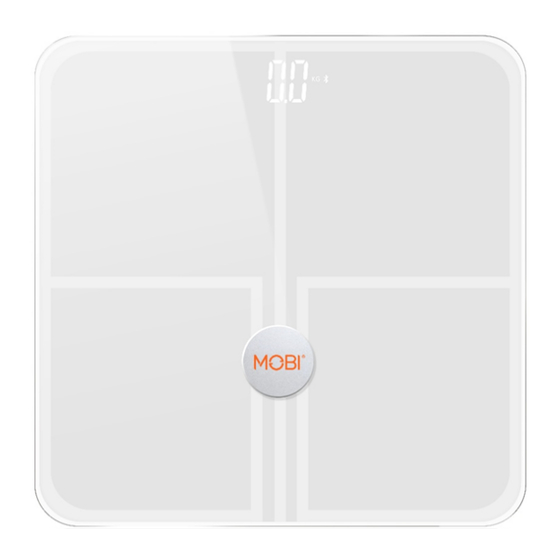


Need help?
Do you have a question about the 70678 and is the answer not in the manual?
Questions and answers