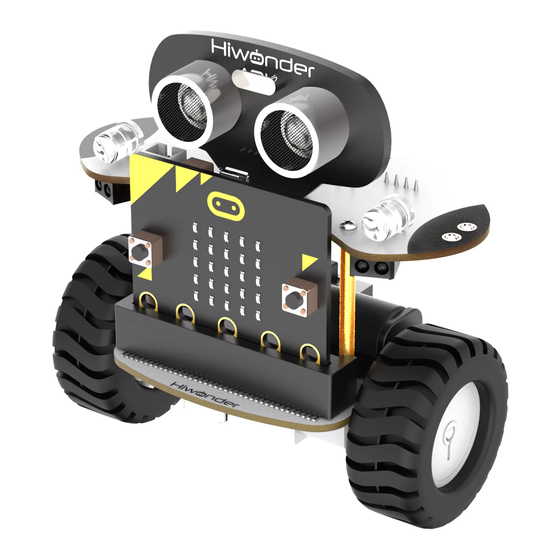
Table of Contents
Advertisement
Quick Links
Advertisement
Table of Contents

Summary of Contents for Hiwonder Qbit
-
Page 2: Table Of Contents
Android APP download ..................17 4.2.2 Apple APP download ..................19 How to use the mobile phone control APP to connect to Qbit ......19 Mobile phone control APP interface introduction ..........21 Advanced learning ..................... 22 Qbit advanced learning method ................22 Qbit advanced learning materials ................. -
Page 3: Qbit Programming And Control Overview
This manual will explain in detail how to use a computer and mobile phone to program, and how to use the wireless remote control to play Qbit. We will also teach you the further course, and explain the common programming and control problems. -
Page 4: Makecode Software Installation
Image 1- 1 Program download interface connection 1.2 Makecode software installation The Makecode software is available in both offline and web versions. You can enter https://Makecode.micro:b it.org in the browser. The web page will automatically open Makecode programming home page. The interface is shown below. Image 1- 2 Makecode web version If you often need to use Makecode without network, your computer can install the Makecode offline version, the offline version and the web version interface have... - Page 5 Image 1- 4 Select the Makecode installation language Step 3: Select the installation location Image 1- 5 Select the installation location Step 4: Select "create a desktop shortcut" and click Next. Image 1- 6 Create a desktop shortcut...
- Page 6 ③ Qbit package installation Step 1: Qbit has a particular software package. After installing this software package, you can use command blocks to write the Qbit control program. In the command block area, you should click “Advanced” to add Package.
- Page 7 “search” icon and finally click the pop-up Qbit extension package file. Image 1- 9 The method of searching and adding Qbit expansion package Step 3: At this time, the page automatically returns to the programming interface.
-
Page 8: Makecode Programming Method
Image 1- 10 Qbit package installed successfully Step 4: If you cannot download the Qbit package through step 3, you can find the “Qbit package” file in the folder where the document located. Use the left mouse button to drag the file to the Makecode programming interface. The package will install automatically. - Page 9 Image 1- 11 Instruction block selection method Command block deletion: Method 1: Move your mouse to the position of the command block you want to delete, and right-click the command block. Finally, click “Delete Block” in the pop-up the shortcut menu. Image 1- 12 Quick delete command block Method 2: Press your left mouse on the command block you want to delete, and drag it to the command block menu to remove the command block.
-
Page 10: Download The Program To Qbit
At this time, if you save the program to the disk named “ MicroBIT ” as shown in the image below, you can let the Qbit car run the program directly. (Tips: The "micro:bit " disk drive can only be seen when the Qbit program transfer port connect to the computer. -
Page 11: Upload The Program To Makecode
Image 1- 14 Save the program directly ③ If you want to review or reuse this program in the next time, you can save the program to another location on the computer, and then copy the program to the micro:bit disk drive. 1.5 Upload the program to Makecode ①... -
Page 12: Android System Qbit Programming
Qbit related module, which will affect the mobile phone Bluetooth module. Therefore, you need to import a program that will not affect the connection of the Qbit to the mobile phone to the connecting board to cover the previous control program. -
Page 13: Android Programming
installation package in the app store and install it. After the installation complete, you will see these two APP icons as shown below on your phone. Image 2- 1 Android programming software installation 2.3 Android programming ① Open this app and click the “Connect ” button on the first line. In the pop-up interface, you should click the yellow button “... - Page 14 IMAGE 2-2 Settings Android Bluetooth connection ② Click the pattern appearing on the micro:bit dot matrix in the phone, then click the green icon “Next”. Press the “A” button after the new interface appears. Finally, click “Next”, and the connection complete. Image 2- 3 Android Bluetooth pairing ③...
- Page 15 Image 2 - 4 Android programming page ④ Select the language “English”. The Android programming operation is similar to the computer. Write the program by dragging the command blocks. After the programming complete, click the download button to download the program. Image 2 - 5 Set the APP language and download the program ⑤...
-
Page 16: Apple Qbit Programming
Qbit related module, which will affect the mobile phone Bluetooth module. Therefore, you need to import a program that will not affect the connection of the Qbit to the mobile phone to the connecting board to cover the control previous program. -
Page 17: Iphone Programming
Image 3- 1 Apple mobile programming APP installation 3.3 iPhone Programming ① Open this app and click the “Connect ” button on the first line. In the pop-up interface, you should click the yellow button “ PAIR A NEW micro:bit ”, then press the A+B button on the control panel at the same time, and press the reset button quickly,Please wait for a while and after you see micro:bit dot matrix appear English words, you should stop pressing the A+B button. - Page 18 Image 3- 3 iPhone Bluetooth pairing connection Return to the main interface and select “Create Code”. At this point, your phone will redirect to the browser interface and enter programming page, and that you can drag command block;Click the download icon after the program completed,and wait for the prompt appear.
-
Page 19: Mobile Phone Control
Image 3- 5 iPhone upload program 4. Mobile phone control To help children use and control Qbit easier, we have developed a mobile terminal control Qbit APP – Wonderbit. By using Wonderbit, you can play Qbit without programming. 4.1 Mobile phone configuration Android mobile phone requires a 4.3 or above version system, while the iPhone... - Page 20 “intelligent car” and “Qbit ”file. Image 4- 2 The download position of Qbit Android APP in the official website ② Move the mouse to the bottom of the page, find the software download section, click "Android APP download", and you can download Qbit Android APP.
-
Page 21: Apple App Download
4.3 How to use the mobile phone control APP to connect to Qbit 1 Upload the “Gameplay 12 Qbit mobile phone Buletooth comtrol” file in this folder to the micro:bit . 2 Unplug the USB cable and turn on the switch on the lower plate of Qbit. - Page 22 3 Turn on the phone's Bluetooth, GPS location. 4 Enter installed Qbit programming app, click the robot model list button in the upper left corner, and select Qbit in the list. Image 4- 5 Robot model list icon Image 4- 6 Select Qbit robot...
-
Page 23: Mobile Phone Control App Interface Introduction
The function and meaning of each component of the mobile phone APP interface are as shown in the image below. You can control Qbit to go to different directions by dragging joystick on the left side of the interface. By Dragging the joystick to the forward、backward、left and right, Qbit will move forward;... -
Page 24: Advanced Learning
5.1 Qbit advanced learning method After mastering the basic programming operations, we have also prepared other Qbit gameplay and learning course. By learning more than ten gameplays, you will have a full understanding of Qbit. 5.2 Qbit advanced learning materials You can enter the “... -
Page 25: Hardware Connection Problem
If it is still not recognized after adding it, please open the resource manager after switching to the JavaScript interface.you should find the Qbit package and click the refresh button. Image 6-1 Switch button Image 6-2 Refresh button 6.2 Hardware connection problem... - Page 26 Answer 3: In the normal circumstances, after the micro:bit is connected to the computer, the name of micro:bit disk drive is MICROBIT, and it means that now we can write programs (Tip: The process of writing the program is to drag into MICROBIT disk drive, but you can’t see the file in the disk drive, and it means that it only have two files DETAILS.TXT and MICROBIT.HTM in MICROBIT as shown in image 6-4)
-
Page 27: Program Running Problem
6.3 Program running problem Question 4: Why can’t the car move after downloading a program? A4: There are several possible situations Qbit cannot execute the program details; please follow the following troubleshooting steps: 1 ) Check if the micro:bit motherboard is plugged in.


Need help?
Do you have a question about the Qbit and is the answer not in the manual?
Questions and answers