Summary of Contents for dreo DR-KAF002
- Page 1 SMART CONTROL AIR FRYER User Guide www.dreo.com uk-support@dreo.com MODEL: DR-KAF002...
- Page 2 Thank You for Choosing Dreo Your support means the world to us We hope you enjoy our air fryer as much as we did creating it Scan or visit dreo.com/warranty to extend your warranty by registering your product. If you need any help, don't hesitate to email us to get expert support! uk-support@dreo.com...
-
Page 3: Table Of Contents
IMPORTANT SAFETY Important Safety Instructions INSTRUCTIONS Important Safety Instructions BEFORE USING THIS APPLIANCE READ ALL INSTRUCTIONS WARNING AND CAUTIONARY MARKINGS IN YOUR USER GUIDE AND ON THE APPLIANCE GETTING TO KNOW When using an electrical appliance, basic precautions should always be followed, including the following: YOUR AIR FRYER Control Panel... -
Page 4: Warning
WARNING After using the appliance, the metal cover inside is very hot, avoid contact with it after cooking. Unplug from outlet when not in use and before cleaning. Allow to cool before putting on or taking off parts, and before cleaning the appliance.air fryer. -
Page 5: Getting To Know Your Air Fryer
Operating Buttons Getting to Know Your Air Fryer Control Panel Power ON/OFF 1) Press POWER to turn on the air fryer. Steak Dehydrate 2) Press POWER to start or pause cooking Chicken Vegetable French Fries Reheat 3) Press and hold POWER for 2 seconds to turn off the air fryer when it is on. -
Page 6: Package Contents
Package Contents Using Your Air Fryer 1 x 3.8 Liter Air Fryer Before First Use 1 x Non-Stick Plate 1 x Recipe Book There’s plastic inside! Make sure to pull out and separate the baskets(on a countertop), and remove ALL plastic before plugging in. 1 x Reference Guide 1 x User Guide Product Diagram... -
Page 7: Preheating
Preheating Preset Default Settings It is recommended to preheat before placing food into the air fryer unless your For general users, using a preset menu is the easiest way to air fry. Preset menus air fryer is already hot. Food will not cook thoroughly without preheating. are programmed with an ideal time and temperature for cooking certain foods. -
Page 8: Air Frying Under Preset
Air Frying Under Preset 5. Shake or flip the food following the prompt of the air fryer if a preset with shake reminder is selected. The LED display will show “SHAKE” with 2 consecutive beep sounds and repeating 5 times. Preheat your air fryer first. -
Page 9: Manual Air Frying
Manual Air Frying 6. Shake or flip the food following the prompt of the air fryer if a preset with shake reminder is selected. The LED display will show “SHAKE” with 2 consecutive beep sounds and repeating 5 times. Preheat your air fryer first. Repeatedly press to select a preferred preset menu. -
Page 10: Cooking Guide
Cooking Guide Maintenance & Service Don’t overfill the basket, or the food will cook unevenly. Pat dry liquid-marinated food with a paper towel before air frying. Cleaning and Maintenance To make your food crispier, you can spray or brush a small amount of oil on both sides of the food. - Page 11 Air Fryer Basket Inside of the Air Fryer Wash the baskets with hot, soapy water and a non-abrasive Use a slightly moist, non-abrasive sponge or cloth to clean the inside of the air fryer. Do not immerse in water. sponge. Soak if necessary. Or use dishwasher for cleaning.
-
Page 12: Troubleshooting
There is a short circuit in the temperature monitor. The max temperature is 200°C for STEAK only. Please “E2”. than 200° C. Contact Customer Support. refer to Preset Default Settings (Page 11) If your problem is not listed or still persists, contact our Customer Support at uk-support@dreo.com. -
Page 13: Warranty And Service
If you encounter any issues or have any questions regarding your new product, please contact our helpful Customer Support Team. Thanks for choosing DREO air fryer. This product is covered with Dreo product and Your satisfaction is our goal! labor warranty for 12 months from the date of its original purchase.
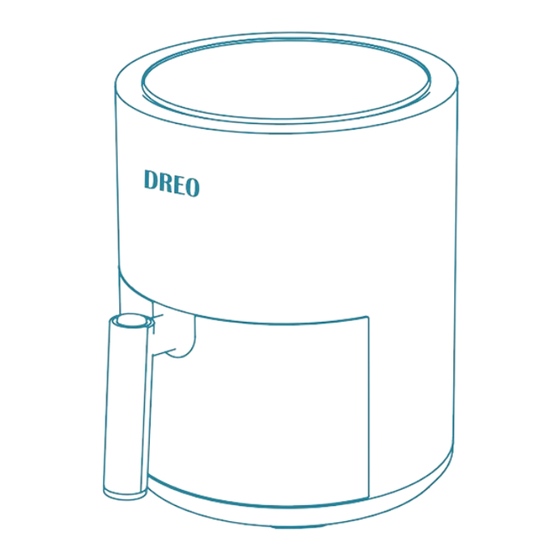






Need help?
Do you have a question about the DR-KAF002 and is the answer not in the manual?
Questions and answers