Summary of Contents for Memorex MMG-PS2810
-
Page 1: Operating Instructions
MMG-PS2810.O/M.QXD 10/16/02 CROSS-CUT SHREDDER WITH PENCIL SHARPENER MODEL: MMG-PS2810 BEFORE OPERATING THIS PRODUCT, PLEASE READ THESE INSTRUCTIONS COMPLETELY. OPERATING INSTRUCTIONS 12:18 PM Page 8... -
Page 2: Safety Precautions
DANGER, Do not insert disks, CDs or cassette tapes into the shredder. DANGER, Do not wear dangling ties near the unit. DANGER, Make sure your hair is not near the shredder. 12:18 PM Page 1 CAUTION... - Page 3 • Clean the outside of the shredder by wiping it with a damp cloth from time to time. Mild stains can be removed using a soft, damp cloth and mild detergent. Remove detergent residue with a damp cloth. Always unplug the shredder before cleaning.
-
Page 4: Power Source
MMG-PS2810.O/M.QXD 10/16/02 AC USAGE Use the AC polarized line cord included with the unit for operation on AC power. Insert the plug into a conveniently located AC outlet having 120V, 60 Hz. NOTE: The AC plug supplied with the unit is polarized to help minimize the possibility of electric shock. -
Page 5: Operation
When the wastebasket is full, the BIN FULL indicator will light on the cover. Empty wastebasket in this case. WASTEBASKET PROTECTION: As a safety feature of this shredder, if the top unit separates from the wastebasket, the shredder will not operate. 12:18 PM... -
Page 6: Specifications
MMG-PS2810.O/M.QXD 10/16/02 REMOVING PAPER JAMS: If a paper jam occurs, press the REV/OFF/AUTO switch to the REV (Reverse) position to withdraw the non-shredded paper. If paper still remains in the shredder, press the CLEAR button to shred and clear the remaining pages. -
Page 7: Troubleshooting Guide
Do not use shredder for 20 minutes. Empty wastebasket as it is full. Paper is stuck in the shredder, clear the them from the shredder. touch the sensor at the center of the shredder. Press the CLEAR button and shred the non- shredded paper completely. - Page 8 MMG-PS2810.O/M.QXD 10/16/02 12:18 PM Page 7 Memcorp, Inc. Weston, FL Printed in Hong Kong Visit our website at www.memcorpinc.com...
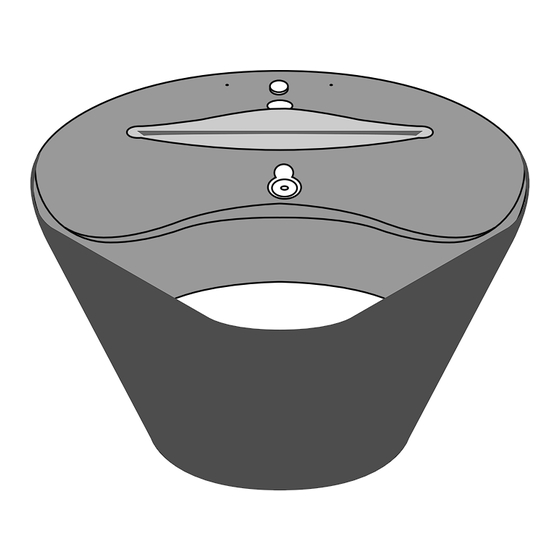



Need help?
Do you have a question about the MMG-PS2810 and is the answer not in the manual?
Questions and answers