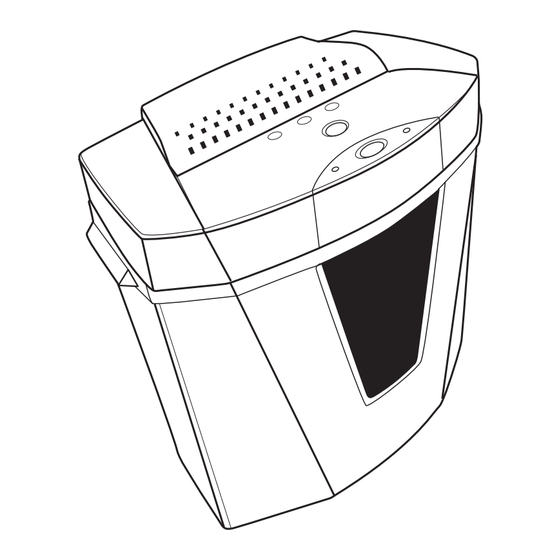
Summary of Contents for Memorex MPS2800
-
Page 1: Operating Instructions
MPS2800.O/M.QXD 8/12/02 11:35 AM Page 8 CROSS-CUT SHREDDER MODEL: MPS2800 BEFORE OPERATING THIS PRODUCT, PLEASE READ THESE INSTRUCTIONS COMPLETELY. OPERATING INSTRUCTIONS... -
Page 2: Safety Precautions
PLEASE KEEP ALL PACKAGING MATERIAL FOR AT LEAST 90 DAYS IN CASE YOU NEED TO RETURN THIS PRODUCT TO YOUR PLACE OF PURCHASE OR MEMOREX. DANGER, Do not insert fingers near the shredder. DANGER, Do not wear dangling jewelry near the shredder. - Page 3 MPS2800.O/M.QXD 8/12/02 11:35 AM SAFETY PRECAUTIONS To guard against injury, the following basic safety precautions must be observed in the installation and use of this shredder. For your own safety, DO NOT ATTEMPT TO INSTALL OR OPERATE THE SHREDDER UNTIL YOU READ ALL THESE INSTRUCTIONS.
-
Page 4: Power Source
MPS2800.O/M.QXD 8/12/02 11:35 AM AC USAGE Use the AC polarized line cord included with the unit for operation on AC power. Insert the plug into a conveniently located AC outlet having 120V, 60 Hz. NOTE: The AC plug supplied with the unit is polarized to help minimize the possibility of electric shock. -
Page 5: Operation
MPS2800.O/M.QXD 8/12/02 11:35 AM Follow the instructions below to operate your new shredder. After unpacking the shredder, place it securely on the supplied wastebasket. Then, plug the unit into an AC outlet as described on page 1. Slide the AUTO/OFF/REV switch to the AUTO position;... -
Page 6: Specifications
MPS2800.O/M.QXD 8/12/02 11:35 AM REMOVING PAPER JAMS: If a paper jam occurs, slide the AUTO/OFF/REV switch to the REV (Reverse) position to withdraw the non-shredded paper. If paper still remains in the shredder, press the CLEAR button to shred and clear the remaining pages. -
Page 7: Troubleshooting Guide
MPS2800.O/M.QXD 8/12/02 11:35 AM TROUBLESHOOTING GUIDE Before requesting service, please refer to the following troubleshooting guide. Many questions/problems you may be having will be answered simply. SYMPTOM Shredder does not run. Shredder running, but no paper is inserted. When inserting envelopes or The width of the pages is not wide enough to similar small pages, the shredder does not activate. - Page 8 MPS2800.O/M.QXD 8/12/02 11:35 AM Page 7 Memcorp, Inc. Weston, FL 33331 Printed in Hong Kong Visit our website at www.memcorpinc.com...



Need help?
Do you have a question about the MPS2800 and is the answer not in the manual?
Questions and answers
If paper is jammed in shredder intake, how does one remove it