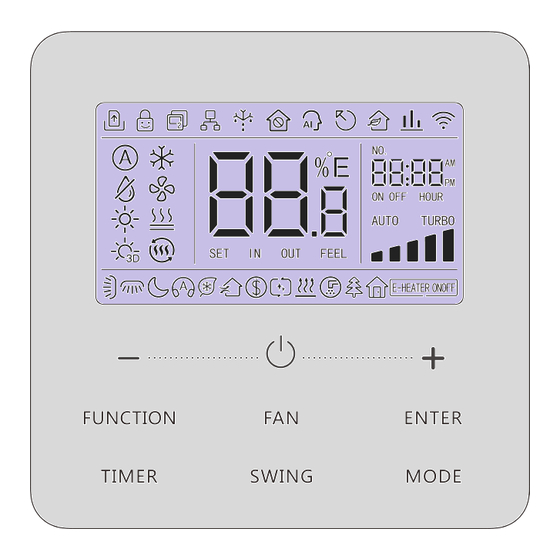
Table of Contents
Advertisement
Quick Links
Thank you for choosing this product. Read this Manual carefully before using the
appliance and keep it for future reference.
In case of loss of this User Manual, visit the www.argoclima.com website to
request the electronic version.
User Manual
Wired Controller
Wired Controller with Wifi (optional)
V 10/22
Advertisement
Table of Contents

Subscribe to Our Youtube Channel
Summary of Contents for Argo Wired Controller
- Page 1 User Manual Wired Controller Wired Controller with Wifi (optional) Thank you for choosing this product. Read this Manual carefully before using the appliance and keep it for future reference. In case of loss of this User Manual, visit the www.argoclima.com website to request the electronic version.
- Page 2 To Users Argoclima Thank selecting product. Please read this instruction manual carefully before installing and using the product, so as to master and correctly use the product. In order to guide you to correctly install and use our product and achieve expected operating effect, we hereby instruct as below: This appliance is not intended for use by persons (including children) with reduced physical, sensory or...
- Page 3 center for professional support. Users should not disassemble or maintain the unit by themselves, otherwise it may cause relative damage, and our company will bear no responsibilities. INFORMATION FOR CORRECT DISPOSAL OF THE PRODUCT IN ACCORDANCE WITH THE EUROPEAN DIRECTIVE 2012/19/EU At the end of its working life this equipment must not be disposed of as an household waste.
- Page 4 1 Safety Notices (Please be sure to abide them) ..1 2 Operation Notices............1 3 Display ................ 3 3.1 LCD of Wired Controller ..........4 3.2 LCD Display Instruction ..........4 4 Installation and Commissioning ......7 4.1 Instruction of wired controller .......... 8 4.2 Commissioning .............
- Page 5 5.9 Air Setting* ..............42 5.10 Save Setting ..............43 5.11 Filter Clean Reminder Setting ........45 5.12 X-FAN Setting ............. 47 5.13 Health Setting* ............48 5.14 I-DEMAND Setting* ............. 48 5.15 Absence Setting ............48 5.16 Remote Shield Function ..........49 5.17 Child Lock Function ............
-
Page 6: Operation Notices
2 Operation Notices The power supply for all indoor units must be unified. Prohibit installing the wired controller at wet or sunshine places. Do not knock, throw or frequently disassemble the wired controller. Do not operate the wired controller with wet hands. - Page 7 Functions with “*” are optional for indoor units. If a function is not included in an indoor unit, wired controller can’t set the function, or setting of this function is invalid to the indoor unit.
- Page 8 System mode priority defaults to master-slave mode, and only certain units have other system mode priorities. 3 Display Fig. 3.1 Appearance of wired controller...
-
Page 9: Lcd Of Wired Controller
User Manual 3.1 LCD of Wired Controller Fig. 3.2 LCD graphics of wired controller 3.2 LCD Display Instruction Table 3.1 LCD display instruction Symbols Instructions Gate-control function. Child Lock status. Slave wired controller (address of wired controller is 02). One wired controller controls multiple indoor units. - Page 10 Fresh air control function of AHU-KIT. Indicates that the current system mode priority is voting mode. WiFi status (If the wired controller has no WiFi function, it displays only when the unit connected to “G-Cloud”). Timer zone: Display system clock and timer status.
- Page 11 User Manual Symbols Instructions Auto clean status. Save status of indoor unit. Air status, Indoor unit optional function. I-DEMAND function, Indoor unit optional function. Quiet status (including Quiet and Auto Quiet two status). Sleep status. Left and right swing function. Up and down swing function.
-
Page 12: Installation And Commissioning
(In case the wired controller is controlling a Fresh Air Indoor Unit, then it will display FAP). NOTE: When wired controller is connected with different indoor units, some functions will be different. 4 Installation and Commissioning Unit: mm Fig. - Page 13 User Manual Fig. 4.2 Parts and Components of Wired Controller Panel of Soleplate Self-tapping screw Screw Name wired of wired ST3.9×25 MA M4×25 controller controller 4.1 Instruction of wired controller 4.1.1 Requirements for model selection of communication wire Fig. 4.3 Length of communication wire...
- Page 14 4.1.2 Requirements for Installation (1) It is not allowed to install the wired controller in the wet place. (2) It is not allowed to install the wired controller in the place with direct sunlight.
- Page 15 User Manual 4.1.3 Requirements for Wired Connection Network connecting methods between wired controller and indoor unit are as below: Fig. 4.4 one wired controller Fig. 4.5 two wired controllers controls one indoor unit control one indoor unit...
- Page 16 User Manual Fig. 4.6 one wired controller controls multiple VRF indoor units simultaneously Fig. 4.7 two wired controllers control multiple VRF indoor units simultaneously...
- Page 17 User Manual Fig. 4.8 one wired controller controls multiple X3 Package indoor units simultaneously Fig. 4.9 two wired controller control multiple X3 Package indoor units simultaneously...
- Page 18 The total quantity of indoor unit controlled by wired controller can't exceed 16 sets, and the connected indoor unit must be within the same indoor unit's network.
- Page 19 User Manual indoor unit(s) controlled by one wired controller. 4.1.4 Installation Fig. 4.10 Installation of Wired Controller Fig. 4.10 shows a simple installation course of wired controller, and the following points should be noted:...
- Page 20 (3) Stick the soleplate of wired controller on the wall, and use Self-tapping Screw ST3.9×25 MA or screw M4×25 to fix the soleplate with the installation hole of wall;...
- Page 21 4.2.1 Set Master Indoor Unit Under Off status, long press “MODE” button for 5s to set the corresponding indoor unit of wired controller as master indoor unit. If the system mode priority is the master-slave mode, “ ” icon will be light after finishing setting.
- Page 22 User Manual The parameter enquiry list is as following: Table 4.1 Parameters viewing list Parameter Parameter Parameter Viewing method code name range Press “MODE” button in “C01” status. Press “+” or “-” button to select the project number of indoor unit. The current selected indoor unit will beep.
- Page 23 User Manual Parameter Parameter Parameter Viewing method code name range View the indoor unit Timer zone: display indoor quantity of 1-100 unit quantity of the system. the system network* Operation method: Enter viewing: press “MODE” button in “C06” status to enter the interface of viewing priority operation.
- Page 24 Timer zone: displays indoor ambient temperature. View Filter Clean 4-416: Timer zone: displays Filter Reminder days Clean Reminder time. time View address of Timer zone: displays the 01, 02 wired address of wired controller. controller...
- Page 25 View the Timer zone: displays the indoor unit 1-16 indoor unit quantity controlled quantity by the wired controller. View outdoor Timer zone: displays outdoor — ambient ambient temperature. temperature Press “MODE” button to enter into the review interface of...
- Page 26 NOTES: project online 1)After turning on the number* indoor unit one-button viewing function, each wired controller of the entire system will display the project number of its controlling indoor unit on its timer zone. 2)Slave wired controller cannot view “C18”.
- Page 27 Number of function. project online 3)After the one-button viewing number* indoor unit function is turned on, pressing the “ ” button of any wired controller of the same system network under on/off status will cancel this function.
- Page 28 Fresh Air Indoor Unit. Version Timer zone: program version — inquiry of the current wired controller. NOTES: ① Under parameter viewing status, “FAN”, “TIMER”, and “SWING” buttons are invalid. Press “ ” button to go back to the homepage, while not to turn on/off the unit.
- Page 29 (1) Long press “FUNCTION” button for 5s and the temperature zone displays “C00”; long press “FUNCTION” button for another 5s to enter the interface of setting wired controller parameters. “P00” is displayed in temperature zone; (2) Press “+” or “-” button to select parameter code. Press “MODE”...
- Page 30 Parameter name Note code range value Set infrared 00: forbidden receiver of — 01: activated wired controller Assistant wired 01: master controller (02) is Set address of wired controller without unit parameter wired controller 02: slave wired setting function except controller setting its address.
- Page 31 User Manual Parameter Parameter Default Parameter name Note code range value Set static 01-09: static pressure of pressure level — indoor fan of indoor fan motor motor 00: standard High ceiling Only applicable to ceiling installation* partial cassette units. 01: high ceiling 00: general NOTE: not applicable Set Timer*...
- Page 32 User Manual Parameter Parameter Default Parameter name Note code range value Cooling setting temperature 17°C~30°C 25°C under auto (63°F~86°F) (77°F) When the temperature mode* unit is °C, cooling setting temperature minus heating setting temperature≥1°C. When the temperature unit is °F, cooling setting temperature Heating setting minus heating setting...
- Page 33 User Manual Parameter Parameter Default Parameter name Note code range value When power supply is insufficient, the indoor 00: normal units which are set to Set priority operation priority operation can operation* 01: priority operate, while other operation indoor units are forced to be turned off.
- Page 34 User Manual Parameter Parameter Default Parameter name Note code range value After union function is set, Fresh Air Indoor Unit will be turned 00: without Union setting of on/off following the union control Fresh Air Indoor on/off status of 01: with union Unit* common indoor unit.
- Page 35 User Manual Parameter Parameter Default Parameter name Note code range value When it is set as 00, it will keep the status When inserting after inserting the gate the card, control card, that is, if 00: no whether to it is OFF status when 01: yes resume to pulling out the card,...
- Page 36 User Manual Parameter Parameter Default Parameter name Note code range value When it is set as 01 and the timer setting way is clock timer, the 00: 24-hour system time in the Set time format 01: 12-hour homepage will be displayed in 12 hour-clock with the AM/PM indicator.
- Page 37 User Manual Parameter Parameter Default Parameter name Note code range value NOTE: Only Set temperature applicable to the unit 10℃~30℃ 16℃ of humidity with humidity control control under (50°F~86°F) (61°F) function under Dry Dry mode mode. NOTE: Only 01: Normal Auto clean applicable to the unit 02: Quick...
-
Page 38: Mode Setting
User Manual 5 Operation Instructions 5.1 ON/OFF Press “ ” button to turn on the unit. Press “ ” button again to turn off the unit. The interfaces of “ON/OFF” status are shown in fig. 5.1 ~ 5.2. Fig. 5.1 Interface of On status Fig. -
Page 39: Temperature Setting
The humidity control method under Dry mode can only be set for the unit with this function. Please refer to 4.2.3 Parameter Setting for the setting method. NOTES: ① Only when the wired controller controls X3 Package i n door units,... -
Page 40: Fan Setting
② When Absence function is activated, the setting temperature cannot be adjusted by pressing “+” or “-”. ③ When the wired controller is connected with a Fresh Air Indoor Unit, fresh air indoor unit code “FAP” will be displayed as shown below. -
Page 41: Timer Setting
NOTES: ① Under Dry mode, fan speed is low and can’t be adjusted. ② When the wired controller is connected with a Fresh Air Indoor Unit, fan speed of indoor unit will be high fan speed only. Fan speed of indoor unit can’t be adjusted via “FAN” button. - Page 42 User Manual or decrease timer time by 0.5h; hold “+” or “-” button to increase or decrease timer time by 0.5h every 0.3s. 5.5.2 Clock Setting Clock display: when the timer setting way is clock timer, timer zone displays system clock in unit On and Off status. The clock can be set at this time.
- Page 43 User Manual Cancel Timer: Press “TIMER” button to enter timer setting; press “TIMER” button again to switch to the setting of unit ON time or unit Off time; press “ENTER” button to cancel timer. Press “+” or “-” button to increase or decrease timer time by 1min;...
- Page 44 User Manual Fig. 5.3 Unit On/Off time setting in unit On status...
-
Page 45: Swing Setting
User Manual NOTE: It is not applicable to partial units. 5.6 Swing Setting In unit on status, up & down swing function and left & right swing function can be set. (1) Up & down swing function Up & down swing function has two modes: simple swing mode and fixed-angle swing mode. -
Page 46: Sleep Setting
User Manual Quiet mode. It is available only in Auto, Cooling, Dry, Fan, Heating, 3D heating, Space heating mode. Turn on Quiet Function: press “FUNCTION” button to turn to Quiet function and then Quiet icon “ ” or auto quiet icon “ ”... -
Page 47: Air Setting
User Manual Under Auto, Fan or Floor Heating mode, the Sleep function is not available. 5.9 Air Setting* Air Function: Adjust the amount of indoor fresh air to improve air quality and keep indoor air fresh. Turn on Air Function: When unit is on or off, press “FUNCTION” button and select Air. -
Page 48: Save Setting
User Manual Level of Air setting Opening time of fresh air Always on valve NOTE: time indicated in the table: unit’s operating time (min) / opening time of fresh air valve per operating time (min). 5.10 Save Setting Save Function: Air conditioner can be operated in small temperature range by setting the minimum temperature under Cooling and Dry modes and setting maximum temperature under Heating, 3D Heating and Space Heating modes. - Page 49 User Manual Fig. 5.4 shows how to set Save function for Cooling: Fig. 5.4 Save Setting for Cooling...
-
Page 50: Filter Clean Reminder Setting
User Manual Start up Save function for Heating: When the unit is off, simultaneously press “TIMER” and “+” buttons for 5s, the buzzer will give out a sound and then unit will enter into Save setting mode. “ ” icon is blinking. Mode icon is on. Press “MODE” button to switch to Heating or 3D Heating or Space Heating mode. - Page 51 User Manual range is 00, 10-39. Press “ENTER” to turn on this function. Turn off Filter Clean Reminder Function: When unit is on and this function has been turned on, press “FUNCTION” button and select Clean. Then “ ” icon will blink. Set the cleaning level as 00 and press “ENTER”...
-
Page 52: X-Fan Setting
User Manual Cleaning Description of Levels Level Turn off Timer zone shows 00 Clean The former digit shows 1 while the latter one shows 0, which indicates the accumulating operating time is 5500 Slight hours. Each time the latter digit increases 1, the operating Pollution time increases 500 hours. -
Page 53: Health Setting
User Manual Under Cooling or Dry mode, press “FUNCTION” button to select X-fan. “ ” icon will blink. Then press “ENTER” button to turn on/off this function. 5.13 Health Setting* Health Function: Control the air purification module which can purify air. This function cannot be used under Floor Heating mode. When unit is on, press “FUNCTION”... -
Page 54: Remote Shield Function
User Manual 5.16 Remote Shield Function Remote Shield Function: Remote monitor or central controller can disable the relevant functions of wired controller so as to realize the function of remote control. When the remote monitor or central controller activates Remote Shield on the wired controller, “... - Page 55 User Manual used with wired controller that includes gate control signal detecting function (used as master and salve wired controller). 5.19 Inquiry of Indoor Temperature with One Button In the homepage, hold “ENTER” button for 5 seconds, and the wired controller will display the indoor temperature for 5 seconds.
- Page 56 User Manual Fig. 5.5 shows how to turn on Auto Clean function: Fig. 5.5 Turn on Auto Clean function NOTES: ① This function is only applicable to the unit with Auto Clean function. ② When the unit is faulty, Auto Clean function cannot be turned on. ③...
- Page 57 Clean mode, all other units in the system will operate under the auto clean mode. ⑦ When the wired controller controls U-match unit, Auto Clean function can only be turned on under OFF status and timer zone do not display the remaining time of the Auto Clean mode.
- Page 58 During the installation process, the distance between the wired controller and the router should be as close as possible, and the obstacles should be as little as possible. I f the WiFi signal is not good, use the WiFi signal enhanced router.
-
Page 59: Error Display
Save setting. 6 Error Display When there occurs any error during operation, the temperature display zone on the wired controller will show error codes. If several errors happen at the same time, error codes will show on the display repeatedly. - Page 60 User Manual Fig. 6.1 Display of Outdoor Unit High Pressure Protection 6.1 Table of Display Codes for VRF unit 6.1.1 Table of Error Codes for Outdoor Unit Error Error Content Content Code Code System Pressure Outdoor Unit Error Under-Ratio Protection Protection of Abnormal High Pressure Protection Pressure...
- Page 61 User Manual Error Error Content Content Code Code High Pressure Sensor Outdoor Ambient Error Temperature Sensor Error Inlet Tube Temperature Defrosting Temperature Sensor Error of Plate Sensor 1 Error Type Heat Exchanger Low Pressure Sensor Defrosting Temperature Error Sensor 2 Error Outlet Tube Temperature Subcooler Liquid-out Sensor Error of Plate...
- Page 62 User Manual Error Error Content Content Code Code Compressor 6 Discharge Oil-return Temperature Temperature Sensor Sensor Error Error Compressor 2 Current System Clock Malfunction Sensor Error Malfunction of Entry Tube Compressor 3 Current Temperature Sensor of Sensor Error Condenser Malfunction of Exit Tube Compressor 4 Current Temperature Sensor of Sensor Error...
- Page 63 User Manual Error Error Content Content Code Code Mode Exchanger Inlet Water-out Temperature Pipe Temperature Sensor Sensor Error Error Water-in Temperature Compressor Drive Board Sensor Error Error Compressor 1 Compressor Drive Board Over-current Protection Malfunction Compressor 2 Protection of Compressor Over-current Protection Drive Board Power Supply Compressor 3...
- Page 64 Sensor Indoor Fan Protection Error Special Code: Field E-heater Protection Debugging Code Water Full Protection Swing Assembly Error Wired Controller Power Water Temperature Sensor Supply Error Error Inlet Pipe Temperature Anti-Frosting Protection Sensor 2 Error Outlet Pipe Temperature Mode Conflict...
- Page 65 User Manual Error Error Content Content Code Code Zero-crossing High Liquid Level Switch Malfunction of PG Motor Error Inconsistent Branch of Group-controlled Indoor Low Liquid Level Switch Units in Heat Recovery Error System Inconsistency of Group-controlled Indoor Motor Drive Error Units in Reheat Dehumidification System Indoor Fan 2 Error...
- Page 66 Code Communication between indoor unit and outdoor unit Outdoor Unit Capacity and the communication Code/Jumper Cap between indoor unit and Setting Error wired controller have malfunction Phase Sequence Communication error of Protection of Power expansion board Supply Communication error Protection of Lack of...
- Page 67 Between Mode Exchanger compressor is wrong and Indoor Unit Refrigerant Charging is Error of Multiple Master ineffective Indoor Unit Indoor Unit Identification System addresses is Error of Mode Exchanger incompatible Error of Multiple Master PV module F0 protection Wired Controller...
- Page 68 User Manual Error Error Content Content Code Code Protection shutdown error Communication Error of thermal storage between Indoor Unit and module Remote Receiver Electronic expansion valve leak error of Outflow of Units IP Address thermal storage module Protection without Communication Failure shutdown error of thermal Between Mode Exchanger storage module...
- Page 69 User Manual Error Error Content Content Code Code Select degree Celsius or Defrosting Fahrenheit Discharge low temperature Oil return protection revision value b Online Testing Setting of defrosting mode Vacuum-pumping Mode Setting of static pressure Operate in Setback EVI Operating Mode Function System compulsory cooling Heating...
- Page 70 User Manual 6.2 Table of Display Codes for U-match unit 6.2.1 Table of Error Codes of Outdoor Unit Error Error Content Content Code Code Discharge Protection Outdoor Fan 2 Error Overload Protection Outdoor Fan 1 Error ODU AC Current System Low Pressure Protection Protection System High Pressure...
- Page 71 User Manual Error Error Content Content Code Code Overcurrent of Compressor Drive Module Reset Phase Current Overspeed DC Input Voltage Error Abnormal Outdoor Ambient Temperature (heating at too Compressor DIP high ambient temperature or Switch/Jumper Cap Error cooling at too low ambient temperature) Drive Board Ambient Liquid Valve Temperature...
- Page 72 User Manual Error Error Content Content Code Code Compressor Drive Storage Communication Error Chip Error between ODU and IDU Outdoor Fan Out-of-phase ODU Jumper Cap Error Protection AC Phase Sequence Outdoor Fan Current Protection (phase loss or Detecting Circuit Error phase reversal) Outdoor Fan Startup High Pressure Sensor Error...
- Page 73 User Manual 6.2.2 Table of Error Codes of Indoor Unit Error Error Content Content Code Code Indoor Fan Error Indoor Humidity Sensor Error Inverter Indoor Fan Drive Main Control and Inverter Current Detecting Circuit Indoor Fan Drive Error Communication Error Inverter Indoor Fan Drive Indoor Ambient Module High Temperature...
- Page 74 Inverter Indoor Fan Drive Inverter Indoor Fan PFC Protection Non-synchronism Protection Inverter Indoor Fan Multiple Master Wired Startup Failure Controllers Error Wired Controller Power Inverter Indoor Fan Supply Overcurrent Out-of-phase Protection Protection Inverter Indoor Fan Drive Group-controlled IDU Series Module Reset...
- Page 75 User Manual 6.2.3 Table of Status Codes Status Status Content Content Code Code Auto clean DRED operation mode 1 Refrigerant recycle mode DRED operation mode 2 Ordinary defrosting status DRED operation mode 3...
- Page 76 www.argoclima.com...


Need help?
Do you have a question about the Wired Controller and is the answer not in the manual?
Questions and answers