Summary of Contents for SG Wireless SGW2828-EVK
- Page 1 SGW2828-EVK Evaluation Kit User Manual October 2020 V1.0 SG Wireless™ Confidential...
-
Page 2: Table Of Contents
External J-Link Programming and Debug Interface 4. Operation Guide a. MCU Program Download with J-Link Program Download b. SGW2828-EVK Control by AT Command through USB Port c. SGW2828-EVK Control by AT Command through USD UART d. AT Command Application Example e. -
Page 3: Introduction
Arduino, easily enabling LoRa connectivity on both Windows and Android operating systems. The SGW2828-EVK is able to support proprietary networks at 30dBm transmission power without the need for an external power amplifier, enabling long-range and wall penetration abilities. Tailored for the US market... -
Page 4: Sgw2828-Evk Evaluation Kit
USGA6.01-V1.0 SGW2828-EVK Evaluation Kit User Manual 2. SGW2828-EVK Evaluation Kit Hardware Specifications LoRa Module SGW2828-01A with 30dBm Tx power for 915MHz band LoRa Antenna External SMA antenna I2C, UART, GPIO, USB Interface J-link SWD Debug Interface Firmware download Arduino UNO connection... -
Page 5: Sgw2828-Evk Interface
USGA6.01-V1.0 SGW2828-EVK Evaluation Kit User Manual b. SGW2828-EVK Interface Location Description SGW1 Power ON/OFF USB1 Power supply, USB communication port Option jumper. If LED3 is used, J10 need to be shorted. At the same time, there should be no external equipment on the J3;... -
Page 6: Sgw2828-Evk Circuit
USGA6.01-V1.0 SGW2828-EVK Evaluation Kit User Manual c. SGW2828-EVK Circuit Figure 4: SGW2828-EVK Circuit SG Wireless™ Confidential... -
Page 7: Power
PA0/ADC0 of the SGW2828 LoRa Module. Figure 7: SGW2828-EVK User-defined Button f. Configurable LEDs There are two green LEDs on the SGW2828-EVK. The user inputs AT commands to control LED2/ LED3. It is necessary to short during LED operations. -
Page 8: I2C Operation
USGA6.01-V1.0 SGW2828-EVK Evaluation Kit User Manual g. I2C Operation The user can connect an I2C device at posi- tion, and operate it through AT commands. Jumper must be removed during this opera- tion. Figure 9: SGW2828-EVK I2C Operation h. UART Serial Communication... -
Page 9: External J-Link Programming And Debug Interface
To ensure the proper use of external J-Link connection, the external device must be connected to the following pins: • SWD_IO, SWD_CLK • Connect power pin from SWG2828 LoRa Module Figure 13: SGW2828-EVK J-Link Programming and Debug Interface SG Wireless™ Confidential... -
Page 10: Operation Guide
Connect the J11 on SGW2828-EVK to your PC using a J-Link kit (Figure 14). Figure 14: SGW2828-EVK to PC Connection via J-Link Kit 2. Open the SEGGER J-Flash software. Create a new project with settings (Figure 15). 3. Connect target board: Target=>Connect. -
Page 11: Sgw2828-Evk Control By At Command Through Usb Port
SGW2828-EVK Control by AT Command through USB Port 1. Connect the SGW2828-EVK to the PC USB port with the USB cable. Switch SW1 on. 2. Open the serial debugging tool or any serial terminal program for AT Command operation (Baud set 115200bps). -
Page 12: At Command Application Example
USGA6.01-V1.0 SGW2828-EVK Evaluation Kit User Manual d. AT Command Application Example The SGW2828-EVK is able to receive and perform the below AT commands. For more information, please refer to the SGW2828-01A AT Command User Manual. AT+version=? AT+RESET? AT+RELOAD AT+GPIO=?8 aT+GPiO=8,0... -
Page 13: Development With Arduino
SGW2828-EVK Evaluation Kit User Manual e. Development with Arduino The SGW2828-EVK plugs directly to Arduino UNO for development of LoRa-based projects. 1. Connect the SGW2828-EVK to Arduino UNO (Figure 18). 2. Configure the Arduino UNO serial port per below table. -
Page 14: Environment And Support
5. Environment and Support a. Life Support Applications SG Wireless products may not be used in any life critical equipment, systems or applications where fail- ure of such equipment, system or application would cause serious bodily injury or death. SG Wireless customers will fully indemnify SG Wireless and its representatives against any damages, costs, losses and/or liabilities arising out of customer's non-compliance. -
Page 15: Revision History
SG Wireless does not convey any license under its patent rights nor the rights of others. SG Wireless products may not be used in life critical equipment, systems or applications where failure of such equipment, system or application would cause bodily injury or death.
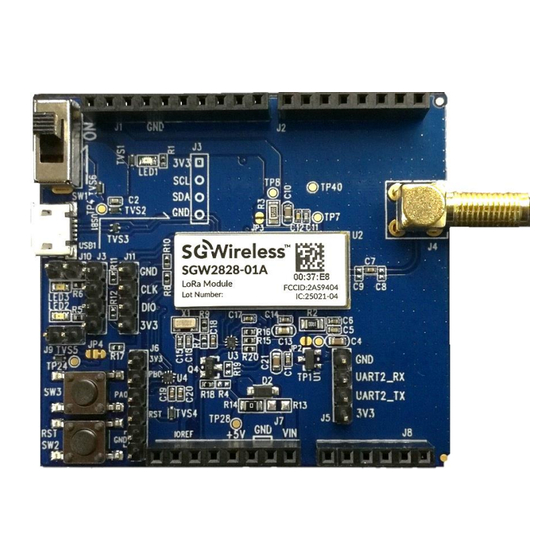


Need help?
Do you have a question about the SGW2828-EVK and is the answer not in the manual?
Questions and answers