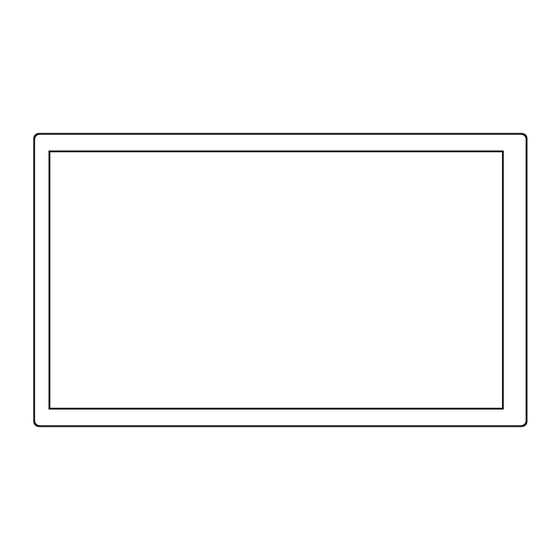
Advertisement
Advertisement
Table of Contents

Summary of Contents for Mach Trio V430
- Page 1 Trio V430 Manual...
- Page 2 Foreword If any problems occur during while using your Trio, please feel free to contact Mach Speed technical support at 580-272-0035. Thank you for your support and cooperation! Mach Speed Technologies bears no responsibility for any damage or loss of personal data due to misuse of software and/or hardware, damage to the player caused by human factors, replacement of battery, or other unforeseen circumstances.
-
Page 3: Button Explanation
Static electricity may cause damage to interior hardware of the player. Do not disconnect the player while formatting, uploading, or downloading files to the player, as it may cause program errors, or cause the unit to be unable to power When the player is used as a removable hard disk, users should store files following correct file management methods. -
Page 4: Music Mode
PLAY button for 5 seconds. To power the player off, Press and hold the PLAY button for 5 seconds, then set the power switch to the OFF position. Volume control: In the music player and video player, pressing the V- or V+ buttons will decrease or increase the volume. - Page 5 Once you select the Music Mode, you will enter the Media Library, which allows you to select the file you wish to play. Once you have selected a file, press the PLAY button to begin playing the file. While a file is playing, press the PLAY button to pause it, or quickly press the Mode button to return to your media library.
-
Page 6: Video Mode
Video Mode: Once you select the Video Mode, you will enter the Media Library, which allows you to select the file you wish to play. Once you have selected a file, it will begin to play automatically. While a file is playing, press the PLAY button to pause it, or quickly press the Mode button to return to your media library. -
Page 7: Ebook Mode
EBook Mode: Once you select the eBook Mode, you will enter the Media Library, which allows you to select the file you wish to view. Once you have selected a file, it will display automatically. While viewing a file, press the PLAY button to enter the Photo Mode Submenu. While in your text viewer, pressing the Next or Previous buttons will skip to the next or previous page, while using the V- or V+ buttons will advance by line. - Page 8 1. Search by hand- Allows you to search manually through frequencies. This is the default search mode. 2. Auto Search- Automatically scans all channels and saves any w9ith a strong channel as a preset. You will then enter preset mode. 3.
-
Page 9: Computer Communication
(Note: this player does not support DRM encrypted audio files, such as those downloaded from the Windows Media Player download service.) 1. Open Windows Media Player and connect the MP3 player to a working USB port. Windows Media player will prompt you with a setup screen asking you to... - Page 10 2. Once you have named your MP3 player, select Finish, and your Windows Media Player will open to the Sync tab. Drag your music to the sync list (on the right of the screen) from the list on the left.
-
Page 11: Copy And Paste
4. Once all the songs you have added are synced to the unit, and Windows Media Player says that is safe to disconnect your MP3 player, disconnect the device. COPY AND PASTE... - Page 12 1. Connect the MP3 player to a working USB port. 2. When the unit is connected to your computer, it will create a gray and green icon in the system tray (lower right hand corner of your desktop). The icon will be called safely remove hardware.
- Page 13 6. Locate the music stored on your computer. Generally this is stored in the “My Music” folder of your computer. NOTE: if you are unable to locate the music on your computer, click on start, search, files and folders, then search for “*.MP3, *.WMA”.
- Page 14 7. Once you have located the song files, you can right click on the song itself, and select “copy”. Open the removable disk drive, right click on in the empty space, and select Paste. This will transfer the song on to your MP3 player.
-
Page 15: Product Specifications
8. Repeat step 7 for as many songs as you want to copy on to the unit. NOTE: MAC Computers When connected to your MAC computer, the device will act as a removable drive. Simply drag your MP3 files to the device. Product specifications: TFT colored display 3.0 TFT,diagram(400*240) - Page 16 Max.output power MP3 bit rate Music player WMA bit rate Frequency response Distortion rate Working temperature -5 to 40 Language support Multiple languages Supporting operating system Windows 2000/XP/Vista (L)10mw+(R )10mw(32ohm) 64Kbps 320Kbps 64k bps 384k bps 20Hz---20KHz >90DB 0.03% ℃ ℃...


Need help?
Do you have a question about the Trio V430 and is the answer not in the manual?
Questions and answers