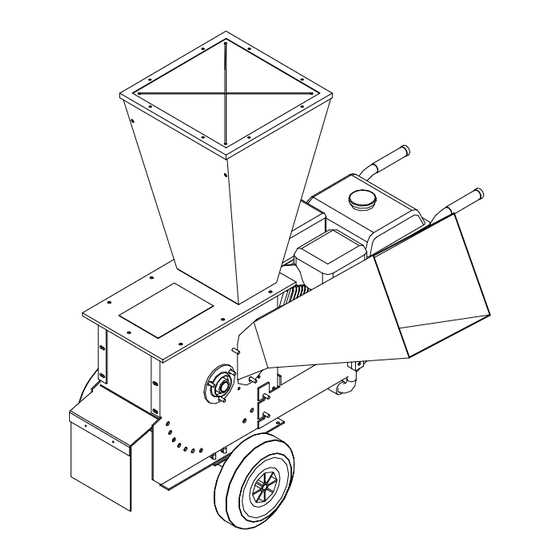
Summary of Contents for Caravaggi Bio 100
- Page 1 USE AND MAINTENANCE INSTRUCTION MANUAL Bio 100 BEFORE USING MACHINE , READ INSTRUCTION MANUAL...
- Page 2 1. HOW TO USE AND KEEP THE INSTRUCTION MANUAL This instruction manual is aimed at the user of the machine , the owner , the maintenance cleaning operator and the repair technician and must always be avaiable for consultation . The instruction manual shows the user for which the machine was designed and the machine’s technical characteristics .
-
Page 3: Identification Of Main Parts
2. IDENTIFICATION OF MAIN PARTS 1. Hopper with guards 2. Chaff cutter hopper 3. Petrol engine-electric motor 4. Handles for transport 5. Outlet 6. Chassis 3 point 7. Power take-off for MTC 8. Power take-off for a tractor Fig. 1 Fig. -
Page 4: Correct Use Of The Machine
The operator must be aware of all the instructions given in the instruction manual . 4. UNPACKING AND PREPARATION The Bio 100 bio-shredder is delivered partially dismantled. It ca be arranged on pallets to facilitate handling and transport before installation, depending on the versions. - Page 5 Fig. 3 Fig. 4 Fig. 5...
-
Page 6: Technical Characteristics
5. TECHNICAL CHARACTERISTICS The EC identification plate is clearly visible on the Bio 100 bio- chopper ( fig. 6 ) . In all communications with the manufacturer state the serial number on the identification plate . MACCHINE INDUSTRIALI 25037 PONTO GLIO (BS) - VIA M. -
Page 7: Safety Norms
6. SAFETY NORMS Training • The machine must not be used by under 16’s and persons who have not learnt the user instructions . • The operator is responsible for third parties present in the work area . Keep children and domestic animals at distance when the bio-chopper is in operation . - Page 8 • If the blades undergo heavy shock and function in an anomalous manner , stop the engine , remove the spark plug hood and request expert advice . Caution ! The fuel is highly flammable : • Keep fuel only in the containers made avaiable for this purpose ; •...
- Page 9 7. START - UP Caution ! Before starting up the engine / motor check that the bio- chopper is on a stable surface and that there are no animals or unauthorised persons in the work zone . Read the engine / motor manufacturer’s instruction book carefully . Check that there is oil and fuel in the tank .
- Page 10 Version with tractor or motor cultivator coupling Check that the bio-chopper is correctly hooked up to the PTO the proceed with starting . Functioning Having correctly prepared the bio-chopper you can now proceed to working the material to be chopped . Upper hopper Load trimming and foliage into the upper loading hopper , taking account of avaiable power in function of the model you possess ( fig.
-
Page 12: Maintenance
/ motor and in any case ensure that there is no possibility of the machine functioning . Suitable gloves are obligatory for all maintenance operations . To facilitate transportation of the Bio 100 bio-chopper its overall size can be reduced by folding the side hopper inwards as follow : •... - Page 13 Maintenance and storage • Keep all nuts , bolts and screws perfectly tightened in order to work in safe conditions . • For safety reasons promptly replace worn or damage parts . • To protect hands during dismantling and assembly of the blades , wear suitable protective gloves .
-
Page 14: Blade Replacement
8.1 Blade replacement • Unscrew the retaining screws and remove the upper hopper . • Insert the keys in the two apertures ( fig. 12 ) and remove the blade . • Proceed with sharpening the blade or , in the case of replacement , request an original spare part from the manufacturer and reassemble following the instructions in reverse order . - Page 15 8.3 Breaker bar removal , inversion and replacement • Unscrew the retaining screws and remove the upper hopper • Remove the side hopper by unscrewing the 3 nuts ( fig. 13 ) . • Remove the transmission belt casing as shown in fig. 15 . •...
- Page 16 8.4 Replacing the screen • Remove the safety pins and extract the screen rods. • Replace the screen. • For grinding green or wet material, use the rod and pipe kit instead of the standard screen. Screen Safety pin Pipe Fig.
- Page 17 8.5 Replacing the driving belt • Remove the belt guard . • Extract the belt and replace it with a new one. • Remount the belt guard. Fig. 19...
- Page 18 8.6 Routine maintenance Beginning Before End of of season each job season Check engine oil level ♦ Check screws , tightness , ♦ ♦ casing , hopper , etc . ♦ ♦ Check belt tension and state of wear Check wear on cutters ♦...
-
Page 19: Troubleshooting - Remedies
9. TROUBLESHOOTING - REMEDIES Troubleshooting Remedies The bio-chopper does Check belt tension and condition , blocked not start pulleys , PTO or gears . Check cutters , blade , counter-blade presence of material in the milling chamber . Check state of engine / motor ( consult the instruction manual supplied ) . - Page 20 Seller authorised CARAVAGGI importer . 2. You are required to present the guarantee duly filled in or the bill , if this is not avaiable. 3. The claim will be completed by the Dealer , who will forward it to the Manufacturer .
- Page 21 SPARE PARTS BIO 100...
- Page 22 SPARE PARTS BIO 100 Pos. Code Description 010300000 Chassis 010302000 Hopper protection rubber 010304000 Hopper 010610000 Adhesive group 012000000 Bottom 012100000 011810002 011601000 Chaff cutter support 540006800 Knob M 8 011810000 Chaff cutter hopper 550002030 Bearing SBPF 206 012500000 Chaff cutter side panel right...
- Page 23 SPARE PARTS BIO 100 B / E Pos. Code Description 019700000 Protection belt casing 500009410 Screw TE M 10x30 ( E ) 510000843 Washer 507160134 Screw 7/16” UNF 510000843 Washer 014900056 Belt A-56 ( B ) 014800000 Pulley 1A 120 013800000 Centrifugal pulley 1A 122 1”...
- Page 24 SPARE PARTS BIO 100 B / E...
- Page 25 SPARE PARTS BIO 100 PTO Pos. Code Description 025000000 Chassis 3rd point 010202001 Gudgeon pin 530001000 Pin R4 014700000 Wheel 014600000 Axle 530002100 540004000 Bearing SBPP 205 520003010 Plate sp 5 mm 540005000 Bearing SBPP 206 530008030 Metal ring M 30 025200000 Shaft P.T.O.
- Page 26 SPARE PARTS BIO 100 PTO...
- Page 27 SPARE PARTS BIO 100 MTC Pos. Code Description 510009000 Seeger ring 540001000 Bearing 010202000 Gudgeon pin 530001000 010201000 Support AR 010900000 Rotation adhesive 010203000 Shaft 010700000 Belt cover casing 011000000 Lock pin 010204000 Connector plate 011100000 Feet 540002000 Bearing 6005 2 RS...
- Page 28 SPARE PARTS BIO 100 MTC...
- Page 29 CARAVAGGI MACCHINE INDUSTRIALI Via Monte Adamello , 20 25037 Pontoglio ( BS ) - ITALY Tel. +39 030 7470464 - Fax +39 030 7470004 Internet http://www.caravaggi.com Email info@caravaggi.com 0204...


Need help?
Do you have a question about the Bio 100 and is the answer not in the manual?
Questions and answers