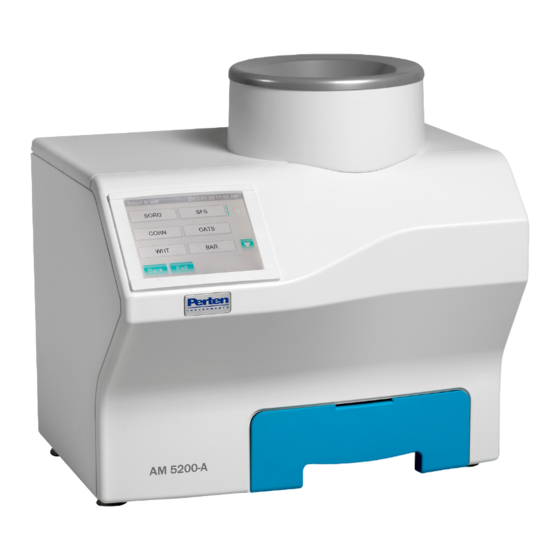
Advertisement
Introduction:
This instruction provides step by step direction for updating the AM5200-A moisture meter to address the "Service Date
has been reached" bi-annual calibration reminder.
Note: If the unit does not have UGMA UI version of 20160701.02, call (217) 717-1593 for further instructions.
This update file is in an FTP "mailbox" for your instrument, accessible via an internet connection. Please confirm with your
local internet service provider that an internet connection is available, and connect the "RJ-45" cable plug to the port on
the back of the instrument. A green light will be visible at the port if the connection has been recognized.
Note: during this procedure, you may receive a message indicating that the Service Date has been reached. This will be
resolved by this update procedure, and when you receive this message press "Close" to proceed with the update.
Before downloading the update, a Restore Point should be set, which provides a backup in case the update process is
interrupted. To complete, go to the AM5200-A and using the touch
a) Set access right to "administrator" on the AM5200-A (Menu - General settings -Login). Touch the word
"default" to get an on-screen keyboard. Your administrator password is 142857 (unless you have changed it).
Screen will show "Successfully logged in as Admin user". Press "close" button.
b) Select (Menu - General settings - Maintenance - System recovery - Set a restore point). The screen will show a
list of system files being archived. When this is complete, the unit will restart.
Perten AM5200-A Calibration Update Instructions
May 01, 2018 implementation
Specific instructions for updating via internet connection
Page 1 of 3
Advertisement
Table of Contents

Summary of Contents for Perten AM5200-A
- Page 1 Specific instructions for updating via internet connection Introduction: This instruction provides step by step direction for updating the AM5200-A moisture meter to address the “Service Date has been reached” bi-annual calibration reminder. Note: If the unit does not have UGMA UI version of 20160701.02, call (217) 717-1593 for further instructions.
- Page 2 1) Set access right to “administrator” on the AM5200-A (see step 2a for step-by-step instruction). 2) Access the update file from your internet connection (Menu - down-arrow – Import/export – down-arrow – Update via Internet). The system will ask for a passcode for the internet connection step. Enter “13524” and then press the green arrow.
- Page 3 8) The update is complete. If you encounter any problems with this procedure, free phone assistance is available through Perten Instruments 7 am to 6 pm Central time, Monday – Friday at (217) 585-9440. Page 3 of 3...


Need help?
Do you have a question about the AM5200-A and is the answer not in the manual?
Questions and answers