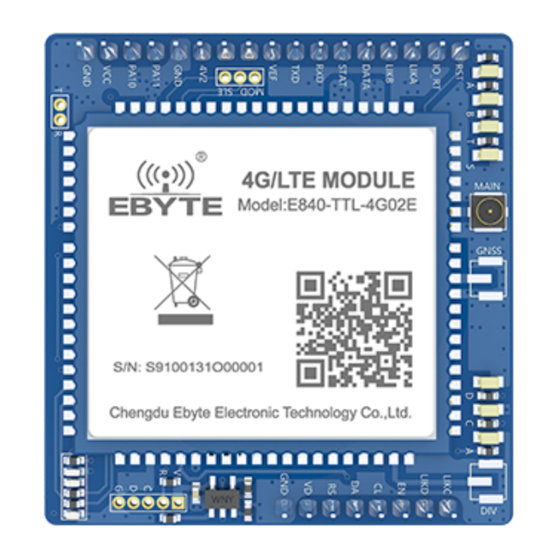
Table of Contents
Advertisement
Quick Links
Advertisement
Table of Contents

Summary of Contents for Ebyte E840-TTL-4G02E
- Page 1 [在此处键入] [在此处键入] [在此处键入] E840-TTL-4G02E Copyright ©2012–2022,成都亿佰特电子科技有限公司...
-
Page 2: Table Of Contents
4.5 Interconversion between Modbus RTU and Modbus TCP................15 4.6 Base station positioning function........................16 4.7 Serial port packaging function........................16 4.8 Network AT commands function........................16 5 Notes....................................17 6 Important Statement................................19 7 Reversion History................................19 About Us....................................19 Copyright ©2012–2022,Chengdu Ebyte Electronic Technology Co.,Ltd. -
Page 3: Disclaimer
E840-TTL-4G02E User Manual Disclaimer EBYTE reserves all rights to this document and the information contained herein. Products, names, logos and designs described herein may in whole or in part be subject to intellectual property rights. Reproduction, use, modification or disclosure to third parties of this document or any part thereof without the express permission of EBYTE is strictly prohibited. -
Page 4: Introduction
E840-TTL-4G02E User Manual 1 Introduction 1.1 Brief Introduction E840-TTL-4G02E is an LTE transmission module launched by Ebyte. This product has complete software functions and covers most common application scenarios. You can easily use this product to achieve two-way data transparent transmission from serial to network. -
Page 5: Specification And Parameter
Antenna IPEX Interface Baud rate Support Max.921600bps, default 115200bps Standby:104mA @ 5V Consumption Hardware Network:191mA @ 5V (Typical) Transfer:212mA @ 5V Weight 11.9±0.1g Size 42 * 40 * 9.7mm Operating -40~85 (INDUSTRIAL GRADE) Temperature(℃) Copyright ©2012–2022,Chengdu Ebyte Electronic Technology Co.,Ltd. -
Page 6: Size And Pin Definition
SocketA link connection status indicator pin, corresponding to the onboard left 1 LED. LIKA High: SocketA is successfully connected to the web server; Low: SocketA did not successfully connect to the network server; Copyright ©2012–2022,Chengdu Ebyte Electronic Technology Co.,Ltd. - Page 7 SocketC link connection status indicator pin, corresponding to the onboard right 2 LED. LIKC High: SocketC is successfully connected to the web server; Low: SocketC did not successfully connect to the network server; 13、 17、 18 Ground Copyright ©2012–2022,Chengdu Ebyte Electronic Technology Co.,Ltd.
-
Page 8: Quick Start
E840-TTL-4G02E User Manual 3 Quick start This chapter is a quick start introduction for E840-TTL-4G02E, build the easiest hardware environment to test the network transmission function of E840-TTL-4G02E, to achieve bidirectional transparent transmission of data from serial device (here refers to the computer) to the network server. -
Page 9: Software And Configuration
Connect the power supply, antenna, SIM card, serial cable and other hardware before testing. 3.2 Software and configuration Step 1. Access the official website of EBYTE: www.ebyte.com, to download the latest GPRS/E840-TTL-4G02E series product configuration tool, install USB to 232/485 driver, run the software. -
Page 10: Data Transfer Test
Step 6. Use the PC to open "NetAssist.exe" and start the public network server, as shown in the following figure: Step 7. Use the PC-side tool to send data to, and use the mobile phone to send data to the device. The Copyright ©2012–2022,Chengdu Ebyte Electronic Technology Co.,Ltd. -
Page 11: Module Function
Client. When sending data, users can use protocol transmission or transparent transmission.The maximum length of data supported by this module is 1024 bytes. Protocol transmission format (please open the protocol transmission mode, refer to "E840-TTL-4G02E-AT instruction set" for details) Send:0x55 0xFE 0xAA ID data For example:... -
Page 12: At Configuration Mode
//read version info. And enter AT command setting at the same time Back:+OK=E840-DTU(4G-02E)_V1.0 Send:AT+SOCK=TCPC,116.62.42.192,31687 //Open SOCK0, and set the network server parameters that SOCK0 will connect to (the parameter used here is Ebyte test server, not recommended for users) Back:+OK Send:AT+LINKSTA //check if SOCK2 has started connection with server Back:+OK=Connect Send:AT+POTOCOL=ON... -
Page 13: Heartbeat Packet
10 bytes, and each Socket buffer is independent of each other. 4.3 High speed mode The E840-TTL-4G02E is designed with a separate high-speed mode. In this mode, both the network and the device can transmit any packet length data, such as file, picture, and video. - Page 14 “send file” and the sending is completed as shown below.: Step 4. The server (the external network mapping used for this demo, the server is the TCP debugging tool), after receiving the data, as below: Copyright ©2012–2022,Chengdu Ebyte Electronic Technology Co.,Ltd.
- Page 15 Step 5. Save the data as an .exe trial file type. This time it is named RF.exe, as below: Step 6. Click on the server to run RF_Setting.exe to test the file, as below: Copyright ©2012–2022,Chengdu Ebyte Electronic Technology Co.,Ltd.
-
Page 16: Sms Function
Chengdu Ebyte Electronic Technology Co.,Ltd. E840-TTL-4G02E User Manual In summary, the E840-TTL-4G02E completes the remote transfer of files from the serial port to the network server. 4.4 SMS function E840-TTL-4G02E supports SMS sending and receiving, SMS remote configuration function (inserted SIM card needs to support SMS service). -
Page 17: Sms Receiving
Note: In the Modbus TCP standard protocol, the transaction element identifier needs to be specified. In E840-TTL-4G02E, the user can configure the value through AT+MTCPID, and when the value is configured to 0, the receiving end All data conforming to the Modbus TCP protocol will be parsed, otherwise only packets with the same application packet identifier and device configuration identifier will be converted. -
Page 18: Base Station Positioning Function
The LAC and CID number can be used to query the current location information of the device. For the query method, refer to the link: http://www.gpsspg.com/bs.htm Note: This website may not be available, it is not maintained by Ebyte. You can search for available websites through keyword "base station location". 4.7 Serial port packaging function E840-TTL-4G02E serial port break time and packing length can be configured. -
Page 19: Notes
Each Socket is enabled. The link single packet can support up to 1024 bytes (user-configured serial port packing length). In the high-speed serial transmission mode, the EMBMAC and EMBCSTM registration package functions Copyright ©2012–2022,Chengdu Ebyte Electronic Technology Co.,Ltd. - Page 20 Only the first Socket effective link is valid, and the protocol distribution data is not supported. After the EBYTE cloud transparent transmission function is enabled, the high-speed mode is invalid. ...
-
Page 21: Important Statement
Change content About Us Technical support: support@cdebyte.com Documents and RF Setting download link: www.ebyte.com Thank you for using Ebyte products! Please contact us with any questions or suggestions: info@cdebyte.com ------------------------------------------------------------------------------------------------- Phone: +86 028-61399028 Web: www.ebyte.com Address: B5 Mould Park, 199# Xiqu Ave, High-tech District, Sichuan, China...












