Summary of Contents for Bricon Little 1000
- Page 1 Little BRICON 1000 NEW LOOK User Guide versie UK-20 of hoger BRICON nv : Europark Oost 15C, 9100 Sint-Niklaas, Tel: +32 3 777 39 74 Fax: +32 3 778 07 35 www.bricon.be bricon@bricon.be email:...
- Page 3 The little BRICON is intended for the electronic timing of racing pigeons. The Little BRICON should only be used for the purpose that it is intended. Protect the little against water and extreme sunlight an temperatures. Modifications reserved. Little BRICON...
- Page 5 9.5. Set number of lines of the printout. 9.6. Set the clock. 9.7. Chance password. 9.8 PC Connection. 10. Options. 10.1. BRICON +. 10.2. Printer interface / Print Manager. 10.3. Modem / SMS interface. 10.4. Emergency battery. 10.5. Antenna buffers.
-
Page 7: Installation
1. Installation 1.1 Foreword. Thank you for your trust and confidence in BRICON. This manual will give a detailed explanation of the functions of the little. BRICON wish you much enjoyment with your purchase. 1.2 Unpacking the instillation. A little BRICON pack contains:... - Page 9 After connecting the clock to the antennas, you can plug the power supply into the Antenna connector(1), and the red power light will show(2) After initialisation and if little BRICON detects one or more loft antennas and if there are pigeons in the clock, Little BRICON goes in to clocking mode.
- Page 11 Before you can use the clocking system, you must program or number the antennas, giving each antenna on your system a different number. the programming is only necessary at the first time . Generally the antennae have been already pre-programmed by BRICON. The number is then written on the back of the antenna.
-
Page 13: Installing The Antennas
Bricon produces a range of antenna pads to meet the needs of any loft, supplying pads in widths of 14 cm, 28 cm, 50 cm and 70 cm. The BRICON antenna will record over the en- tire width of the pad and therefore tunnels are not needed. It is advisable however to slow down the pigeons before they enter onto the antenna. - Page 15 Pigeon entrance Pigeon entrance Pigeon entrance With BRICON antenna pads a tunnel is not necessary In the most cases tunnels prove to be a big disadvantage, with pigeons compressed into the entrance with jams occurring as a consequence Little BRICON...
- Page 17 The board max 15mm thick. Bob wire Landing board Min 10cm high Antenna You may find it convenient to buy a modified entrance. If you choose this solution we advise the Futura (designed by BRICON and produced by Demster and Haspeslagh). Little BRICON...
- Page 19 If two ore more power supplies are needed, you must use an interruption cable. For the calculation of the electricity consumption and the number of power cables in larger networks we recommend to ask the advice of your salesman. Little BRICON...
- Page 21 After programming and installing the antennas in the loft, the power supply can be connected to the system. Connect the Little BRICON clock at the beginning or end of the installation. Al the lights on the antenna cables will then become red.
- Page 23 The coupling of the electronic chip ring to the national foot ring is always done in the clubs. An advantage of the BRICON system is that the fancier can pre-couple his pigeons at home. When this pre-coupling is done he can already start using the system for training sessions. To take part in official races, the pre-coupled rings are transferred to the club computer and sealed.
- Page 25 (see delete data from ETS). A pigeon can be clocked only once, to clock the pigeon again you need to delete his data ! Number of pidgeon Recording antenna Clock. with 01 ant P003 T003 R000TR Ring number GB05– 34567830 Type flight 10/09 10:01:48 Day and hour clocking Little BRICON...
- Page 27 (you can do this during the observation). Mode CONSTATEERMODE Recording antennas 2 antennes. 08/12 13:59:01 Date/Time Duiven : 4 Clocked pigeon Number of pigeon 06 – 4666659 5/5 08/12 14: 05: 25 Trainingsvlucht Hok : 1 Antenna where the pigeon is clocked) Little BRICON...
- Page 29 VERV 9999 LAON 9999 Choose race point and press OK Put in the distance. Lostijd: Verlate lossing? Date : 18/01/07 Time: 09:02:00 <C> Nee <OK>Ja Put in the start fliht timeand press Choose <OK> for postponed <OK>. Flight. Little BRICON...
- Page 31 It is also possible to use Print Manager USB 8.1. Several prints(C,2,2,2,3) 8 Submenus will appear on the display. Choose what kind of data you want to print 1. Overview 2. Clocking. 3. Training 4. Betting's 5. Linking 6. Races 7. Nomination 8. Clubs Little BRICON...
- Page 33 2 : Basketed 3 : Designated. 4 : Cl. w. Module 5 : Training --------——————————————----------------------------------------------------------------------------------------------------------- ------------------------------------------------------------------------————————————--------------------------------------------------- Signature ………………….. ………………………….. ………………….. -----------------------------------------------------------------------------------------------------------———————————------------------- - Little 1000 - Ver : US-08 (10) Serialn: BB129B Address : XXX XX XXXX XXXXXX (11) (12) -------------------------------------------------------------------------------------------------------------------------------------------------------------- Little BRICON...
- Page 35 (EC). -----------------------------------------------------------------------------------------------——————————----------------------------- Signature (11) ………………….. ………………………….. ………………….. -----------------------------------------------------------------------------------------------——————————----------------------------- - Little 1000 - Ver : US-08 (12) Serialn: BB129B Address : XXX XX XXXX XXXXXX(13) (14) 8.1.3. Clockings(C,3,2,3,3) Print the race results from the ETS, choose the race and press “OK”...
- Page 37 (12) software version of the electronic clock (EC). (13) address of the fancier. (14) serial number of the electronic clock (EC). -----------------------------------------------------------------------------------------------————————————------------------------------ Signature(11) ………………….. ………………………….. ………………….. ---------------------------------------------------------------------------------------------————————————-------------------------------- - Little 1000 - Ver: US-08(12) Serialn: BB129B Address : XXX XX XXXX XXXXXX(13) (14) Little BRICON...
- Page 39 (9) software version of the electronic clock (EC). (10) address of the fancier. (11) serial number of the electronic clock (EC). --------------------------------------------------------------------------------------------------------------------————————————--------- Signature ………………….. ………………………….. ………………….. --------------------------------------------------------------------------------------------————————————--------------------------------- - Little 1000 - Ver: US-08(9) Serialn: BB129B Address : XXX XX XXXX XXXXXX(10) (11) Pagina 1 Little BRICON...
- Page 41 (14) serial number of the electronic clock (EC). ------------------------------------------------------------------------------------------------------------------------------------------------- Handtekening Liefhebber Controlecommissie Klokcommissie (11) ………………….. ………………………….. ………………….. -------------------------------------------------------------------------------------------------------------------------------------------------- - Little 1000 - Versie : BE-18(12) Serienr: LBKC553D Adres : Europark Oost 15C 9111 Sint-Niklaas(13) (14) Pagina 1 8.1.8. Basketing list ---------------------------------------------------——————–—-—————-------------------------------------------------------------------------- Basketing list -----------------------------------------------------------------------—————–—-——————------------------------------------------------------...
- Page 43 The month between 1 and 12 and the two last characters of the year (2006 is 06). Input a number between 0 and 23 for the hour, and between 0 en 59 for the minutes and seconds. Press “OK” and the time starts running. Little BRICON...
- Page 45 There are 3 models, for the speedy, Little Bricon new look and one for the older models. The working principle is the same only the form is different. The BRICON + is connected between the head clock and the antennas. It is also possible to use a split cable 10.1.2 Basketing, how and when with BRICON + :...
-
Page 47: Emergency Battery
10.1.3 BRICON+ with display The bricon + is from 2006 equipped with a display. working method is the same, but now it is possible to see more information (on the display). 10.2 Printerinterface / Print Manager The printerinterface is needed for connecting a printer to the ETS by the parallel printer port. -
Page 49: Problems And Solutions
10.5 Antenna Buffers. Standard you can connect 16 antennas on the LITTLE BRICON 16. If you need more than 16 antennas, you need antenna buffers. On the antenna buffer it is possible to connect 16 antennas. Maximum you can connect 16 buffers with 16 antennas on your electronic clocking system. -
Page 51: Antenna Problems
If the little BRICON shows a higher number of antennas on the display, the reason is probably with the installation of the BRICON+. Disconnect the BRICON+ from the Little, connect first the BRICON+. After start up , you can connect the + to the clock 12.8. -
Page 53: Overview Menu
│ ├─── 2.4.4.1. Basket numb. │ ├─── 2.4.4.2. Use M/min │ └─── 2.4.4.3. Clubnumber └─── 2.4.5. Other ├─── 2.4.5.1. Language │ ├─── 3.4.5.1.1. English │ ├─── 3.4.5.1.2. Francais │ └─── 3.4.5.1.3. Nederlands ├─── 2.4.5.2. Password └─── 2.4.5.3. PC-Comm. Little BRICON... -
Page 55: Declaration Of Conformity
Radio frequency spectrum §3 (2) Used standard: EN 300 330-2 V1.1/7.2000 Technical file is available on the seat of the manufacturer. BRICON nv, Europark Oost 15C, Sint-Niklaas, Belgium. Place and date of expenditure: Sint-Niklaas, 13-12-2005. Responsible for the manufacturer: Ivan Baetens Francis Nolmans Delegated director.
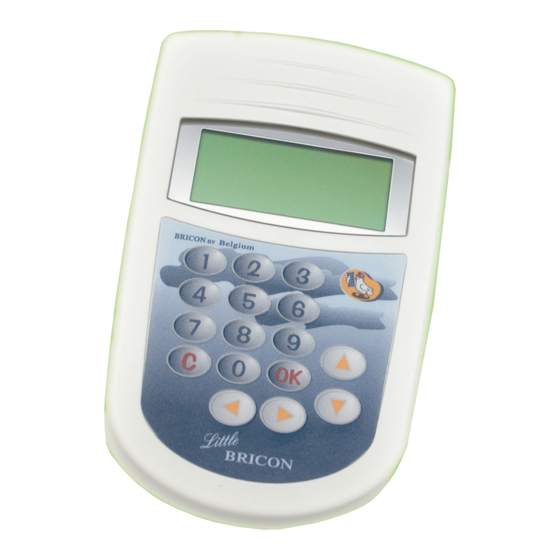


Need help?
Do you have a question about the Little 1000 and is the answer not in the manual?
Questions and answers