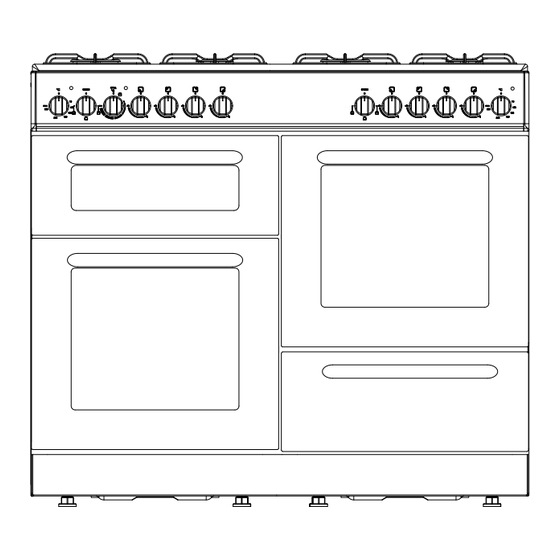
Table of Contents
Advertisement
Quick Links
Installation & User Instructions - Please keep for future reference
I
Important
These instructions contain important information which will help you get the best from
your appliance and ensure safe and correct installation, use and maintenance.
If you need help or have damaged or missing parts, call Argos Product Support 01759 487838
Dual Fuel Range Cooker
Cooker serial number
– Please read these instructions fully before installing or using
Cat no
7369775
7396999
7399130
7195444
place sticker here
Model
BCL100DFC CREAM
BCL100DFC CREAM
BCL100DFC CREAM
BCL100DFC CREAM
Advertisement
Table of Contents

Summary of Contents for Bush BCL100DFC CREAM
- Page 1 Dual Fuel Range Cooker Installation & User Instructions - Please keep for future reference Cat no Model 7369775 BCL100DFC CREAM 7396999 BCL100DFC CREAM 7399130 BCL100DFC CREAM 7195444 BCL100DFC CREAM Cooker serial number place sticker here Important – Please read these instructions fully before installing or using These instructions contain important information which will help you get the best from your appliance and ensure safe and correct installation, use and maintenance.
-
Page 2: Table Of Contents
Contents Safety Information Parts Installation Positioning Fixing to the wall Electrical connection User Instructions 9-12 Using the hob Cookware selection Using the fan oven Minute minder and clock Using the grill Using the conventional oven Care and Maintenance Troubleshooting Technical Specifications Disposal information A Guide to Wall Mounting &... - Page 3 Parts If you have damaged or missing parts, call Argos Product Support 01759 487838 Please familiarise yourself with the parts and accessories listed below Accessories 4 wire shelves...
-
Page 4: Safety Information
Safety Information Argos Product Support 01759 487838 Important – Please read these instructions fully before installation IMPORTANT: Make sure the cooker control IMPORTANT: When the door of the oven is knobs are all in the off position when not in use. open, do not hang or lean anything on it. -
Page 5: Parts
Parts If you have damaged or missing parts, call Argos Product Support 01759 487838 Please familiarise yourself with the parts and accessories listed below Accessories... -
Page 6: Installation
Installation Argos Product Support 01759 487838 Installation gas THIS COOKER MUST BE INSTALLED ACCORDING TO BS 6172: 2010 BY There must be enough natural ventilation to A SUITABLY QUALIFIED GAS SAFE provide the gas to be used in the environment. REGISTERED INSTALLER The average air flow must directly come in through ventilation from the outside. -
Page 7: Positioning
Installation Argos Product Support 01759 487838 Installation gas Installation of cooker IMPORTANT - All Gas installations must be carried out by a suitably qualified person. For information on choosing a gas installer contact the ‘Gas Safe Register’. www.gassaferegister.co.uk The appliance can be placed close to other furniture on condition that the furniture’s height does not exceed the height of the cooker panel Make sure that there are no combustible or... -
Page 8: Fixing To The Wall
Installation Argos Product Support 01759 487838 Installation gas Gas Connection THIS COOKER MUST BE INSTALLED ACCORDING TO BS 6172: 2010 BY A SUITABLY QUALIFIED GAS SAFE REGISTERED INSTALLER ! Failure to do this will void your warranty Fixing to the wall Before using the appliance fix it securely to the wall using the chain kit provided. -
Page 9: Electrical Connection
Installation Argos Product Support 01759 487838 Electrical connection IMPORTANT: Electrical connections 3. The electrical cable should not touch the must be carried out by a suitably hot parts of the appliance. qualified person and in accordance with The electrical cable (not supplied) all relevant local building and installation regulations. -
Page 10: User Instructions
User Instructions Argos Product Support 01759 487838 Using the Hob Ignition Button Hob Burner Control Press and turn the control knob towards Left front burner Left rear burner the large flame position. Pressing the control knob down will engage the electronic ignition and allow the gas to flow. -
Page 11: Cookware Selection
User Instructions Argos Product Support 01759 487838 Using the Hob When turning the hob off, turn the knob in the clockwise direction so that the knob shows “ ” position or the marker on the knob points upwards. Your hob has burners of different diameters. The most economic way of using gas is to choose the correct size gas burners for your cooking pan size and to bring the flame to... -
Page 12: Using The Fan Oven
User Instructions Argos Product Support 01759 487838 Using the fan oven (top right) Using the Fan Oven DEFROST MAIN OVEN Turn the Main Oven knob clockwise and align the marker on the control knob with the required temperature (°C). FAN COOKING The indicator light on the control panel will go out and the thermostat will turn the element off when the selected... -
Page 13: Using The Grill
User Instructions Argos Product Support 01759 487838 Using the grill Using the grill Grill control Turn the control knob (GRILL) clockwise to the required temperature. The indicator light on the control panel will go out when the selected temperature has been reached inside the grill compartment. -
Page 14: Using The Conventional Oven
User Instructions Argos Product Support 01759 487838 Using the conventional oven (lower left) Using the conventional oven Oven control (variable temp) Select which element you wish to use: - Top element - Bottom element - Both elements Turn the temperature control knob clockwise and align the marker on the knob with the required temperature. - Page 15 User Instructions Argos Product Support 01759 487838 Storage compartment (lower right) Storage compartment This range cooker incorporates a storage compartment. This compartment is for pans, oven trays and other non flammable cooking equipment. Do not store anything flammable in this compartment.
-
Page 16: Care And Maintenance
Cleaning and Maintenance Argos Product Support 01759 487838 Cleaning WARNING! Isolate the power supply to the cooker and make sure that the oven is cool. Do not clean using caustic creams, abrasive cleaning powders, thick wire wool or hard tools. Enamelled parts of the oven can be damaged if excess cleaning liquids are not immediately removed. -
Page 17: Troubleshooting
Troubleshooting Argos Product Support 01759 487838 If your cooker does not appear to function correctly 3. DO NOT attempt to repair this cooker 1. If no electrical functions appear to work, check the cooker isolation switch has not yourself. Call Argos Product Support on the been turned off also check the fuse in number above or consult a qualified person. -
Page 18: Technical Specifications
Technical Specifications Argos Product Support 01759 487838 Models Power supply 220-240V~50 Hz Maximum power 5550W Size (H x W x D) 900 x 1003 x 600 Net Weight 76 kg Grill compartment volume 25 lt Fan oven volume (upper right) 49 lt Lower left oven 54 lt... -
Page 19: A Guide To Wall Mounting & Fixings
Wall Fixing Guide Argos Product Support 01759 487838 Important: When drilling into walls always Important note: check that there are no hidden wires or pipes etc. If plastic wall plugs Make sure that the screws and wall plugs being used are supplied with your product: tradesperson if you are unsure. -
Page 20: Guarantee
Guarantee Argos Product Support 01759 487838 Product Guarantee This product is guaranteed against manufacturing defects for a period of Year This product is guaranteed for 12 months from the date of original purchase. Any defect that arises during this period due to faulty materials or workmanship will either be repaired free of charge or replaced.










Need help?
Do you have a question about the BCL100DFC CREAM and is the answer not in the manual?
Questions and answers