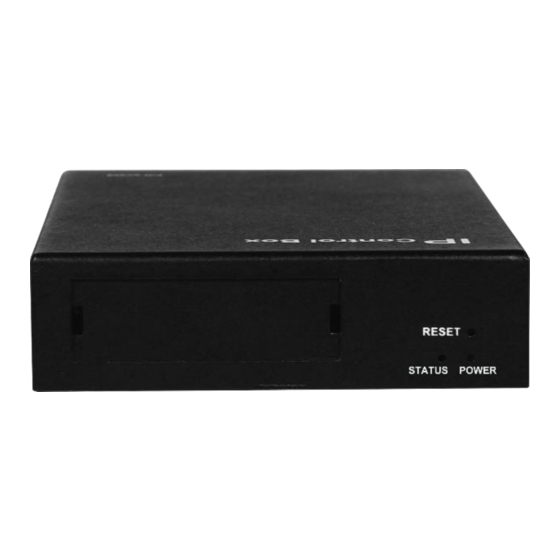
Table of Contents
Advertisement
Quick Links
Advertisement
Table of Contents

Summary of Contents for Zenty ZT-IP100C
- Page 1 IP Controller ZT-IP100C User Manual Version: V1.0.1...
- Page 2 Important Safety Instructions 1. Do not expose this apparatus to 6. Clean this apparatus rain, moisture, dripping or splashing only with dry cloth. and that no objects filled with liquids, such as vases, shall be placed on the apparatus. 7. Unplug this apparatus 2.
-
Page 3: Table Of Contents
Table of Contents Introduction ......................2 Overview......................2 Features ......................3 Package Contents ................... 4 Specifications ....................5 Panel Description .................... 7 Front Panel ....................7 Rear Panel ....................8 Warranty Terms and Conditions ................12 zenty.com 1-888-610-2818... -
Page 4: Introduction
Introduction Overview ZT-IP100C (hereinafter referred to as IP controller) is an IP control box that is used as an A/V control device for controlling, configuring and managing encoders and decoders on the local area network. It integrates two Ethernet ports and two RS232 ports, offering integration-friendly control features——LAN (Web GUI &... -
Page 5: Features
Discover encoders and decoders automatically Supports matrix switching between encoders and decoders Compatible with the configuration file from PC configurator to quickly perform operations on encoders and decoders, such as matrix and video wall Web configuration page zenty.com 1-888-610-2818... -
Page 6: Package Contents
1 x Power Supply (12 V 1A DC) 1 x Detachable Plug 1 x Phoenix Connector (Male, 3.5 mm, 6 pins) 2 x Mounting Ear 5 x Label Card (49 mm x 15 mm) zenty.com 1-888-610-2818... -
Page 7: Specifications
Operating Temperature 10% ~ 90%, non-condensing -4°F ~ 140°F (-20°C ~ +70°C) Storage Temperature 10% ~ 90%, non-condensing Voltage: ±1000 V Surge Protection (Tested ten times respectively for the positive and negative voltages) ESD Protection Human body model: zenty.com 1-888-610-2818... - Page 8 3.67'' x 1.02'' x 5.46'' ⚫ 170 mm x 80 mm x 250 mm Case Dimension ⚫ (W x H x D) 6.69'' x 3.15'' x 9.84'' Weight 0.38 kg / 0.84 lbs (without accessories) Certification CE, FCC, RoHS compliant zenty.com 1-888-610-2818...
-
Page 9: Panel Description
RESET button for five or more seconds, and then release it. It will reboot and restore to its default settings. RESET Note: When the default settings are restored, your custom data is lost. Therefore, exercise caution when using the RESET button. zenty.com 1-888-610-2818... -
Page 10: Rear Panel
Link speed and Autodetected duplex level Ethernet port indicators Green Link LED: this green colored LED lights when IP controller actively communicates with a network. Amber Activity LED: this amber colored LED flickers as IP controller is connected to a zenty.com 1-888-610-2818... - Page 11 PoE switch instead of using both them at the same time. For example, if you want to use a power adapter, ensure that PoE function of the connected LAN port in the zenty.com 1-888-610-2818...
- Page 12 No. Name Description switch is disabled or a non-PoE switch is used. zenty.com 1-888-610-2818...
- Page 13 IP controller for device control process. Connects to a supplied 12 VDC 1 A power DC 12V adapter. zenty.com 1-888-610-2818...
-
Page 14: Warranty Terms And Conditions
Warranty Terms and Conditions For the following cases Zenty shall charge for the service(s) claimed for the products if the product is still remediable and the warranty card becomes unenforceable or inapplicable. The original serial number (specified by Zenty) labeled on the product has been removed, erased, replaced, defaced or is illegible. - Page 15 ◼ Contact Us Zenty �� 12803 Park One Dr. Sugar Land, TX 77478 USA zenty.com �� 1-888-610-2818 ☎ support@zenty.com �� We reserve the right to change specification or product dimensions at any time.

Need help?
Do you have a question about the ZT-IP100C and is the answer not in the manual?
Questions and answers