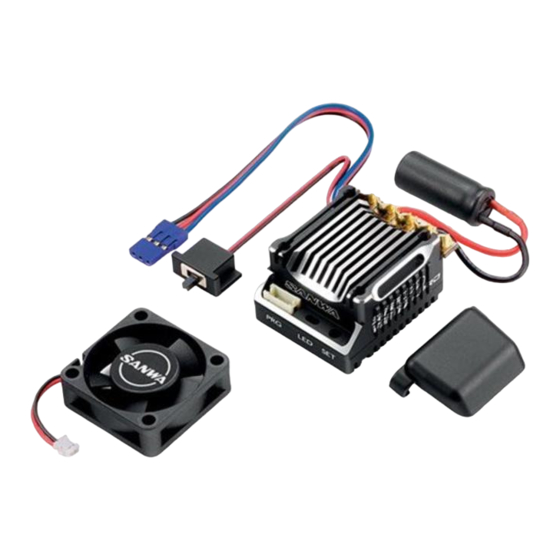
Advertisement
Quick Links
SANWA SYNCHRONIZED LINK SYSTEM
Thank you for your purchasing SNAWA SUPER VORTEX GENERATION 2, RX-482/RX-472/RX-47T Receiver.
This is SANWA Synchronized Link (SSL) User's guide for use with M12S/EXZES ZZ and SUPER VORTEX GENERATION 2 and
RX-482/RX-472/RX-47T. Before you start to use SSL, please read these instructions carefully to enjoy optimum performance.
When used with a SANWA M12S or Exzes ZZ transmitter, RX-482/RX-472/RX-47T receiver and the SANWA SUPER VORTEX
GENERATION2 ESC, the SANWA Synchronized Link (SSL) system allows you to change many ESC programming values directly from the
transmitter using the transmitter's CODE AUX function. In addition, telemetry data such as motor RPM, ESC temperature, motor temperature
(if supported), and battery voltage can be read directly from the SUPER VORTEX GENERATION 2 ESC and displayed on the transmitter.
●Solder the included 12 AWG Power wire to connect ESC to battery and motor.
*IMPORTANT: When soldering your battery connector and battery wires to the ESC, please observe correct polarity -positive to positive and
negative to negative. When soldering the motor wires to the ESC and your motor, make sure that the wiring matches- A,B and C from the ESC
to A, B and C on yoru motor.
*WARNING: Do not leave the soldering iron on the mounting posts for any longer than is necessary to melt the solder. If the mounting posts
overheat, it can damage the ESC. A suitably hot soldering should not be left on the mounting posts longer than about 5 seconds.
If the solder is not melting within 5 seconds, use a hotter soldering iron.
Make sure to connect sensorcable to ESC and Motor.
ESC On/Off Switch
THROTTLE LEAD
When you use SSL System
with RX-482/RX472/RX-47T,
connect throttle lead
into "BATT/SSL Port".
Warning: Don't connect Red
(Positive) of throttle lead
into receiver when used
with Receiver Battery or
Boosting Device.
●Reception performance will be influenced by the inatllation place of receiver and antenna.
When you use RX-482 (built-in antenna type reciever), install reciever with antenna reception part in a high position.
●When you use RX-472 or RX-47T, mount antenna in antenna tube to protect antenna reception part (the thin tip at the ned of the coaxial cable).
●Do not bend Antenna Reception Part. Do not bend Antenna Coaxial Cable acutely.
●Do not pull on the antenna with force.
Antenna Rception Part
LED
Bind Button
ABOUT SSL SYSTEM
OVERVIEW, CONNECTIONS AND MOUNTING
IMPORTANT: Don't contact to
drive train components.
BALCK TO
RED TO
Heat sink
Causion:
Hot after operation
Cooling Fan
Install to let air into heat sink.
Setup Button
Setting Port
SSL-COMPATIBLE RECEIVER
BATT/SSL PORT
:INPUT FOR BATTERY/
SSL Compatible devices
CH4: 4CH
CH3: 3CH
CH2: THROTTLE
CH1: STEERING
※When you use low turn motor (5.5T or less),
always use 2pcs. of power capacitor in parallel.
Power Capacitor
TO MOTOR
TO BATTERY
TO MOTOR
BATT/SSL PORT :INPUT FOR BATTERY/
Bind Button
CH4: 4CH
CH3: 3CH
CH2: THROTTLE
CH1: STEERING
USER MANUAL
TO BATTERY
TO MOTOR
sensor
fan
Fan Input
Sensor Input
SSL Compatible devices
Antenna Tube
Antenna Reception
Part
Coaxial Cable
Advertisement

Subscribe to Our Youtube Channel
Summary of Contents for Sanwa SSL Code-Aux Super Vortex Gen 2
- Page 1 Thank you for your purchasing SNAWA SUPER VORTEX GENERATION 2, RX-482/RX-472/RX-47T Receiver. This is SANWA Synchronized Link (SSL) User's guide for use with M12S/EXZES ZZ and SUPER VORTEX GENERATION 2 and RX-482/RX-472/RX-47T. Before you start to use SSL, please read these instructions carefully to enjoy optimum performance.
- Page 2 M12S AND EXZES ZZ TRANSMITTER SETUP ●Set AUX TYPE in system menu of M12S or EXZES ZZ. The SANWA Synchronized Link (SSL) will not function if the transmitter is not set up correctly. To be able to change Super Vortex Generation2 ESC Programmming values remotely, AUX (Auxiliary Type1) must be programmed to "CODE 10".
- Page 3 SETTING FOR NON-SSL COMPATIBLE FUNCTION WARNING: POGRAMMING MODE 1-4 of SUPER VORTEX Generation2 is not compatible with SSL -CODE AUX. Change Programming Mode values by SETUP BUTTON of ESC. Only when MODE4 is #2 (Boost ON), MODE 10 - 13 will become active. MODE 1 (Cut-Off Voltage) *Ensure that the Cut-Off Voltage value you choose matches the battery type you're using.
-
Page 4: Setting Screen
HOW TO SAVE THE PROGRAMMING MODE VALUES CHANGED BY SSL-CODE AUX ●If the regulation of races etc. prohibit the use of AUX (3CH/4CH) or you don't use SSL system, or you want to use NOR/SHR/SSR response mode, save the changed values in Super Vortex Gen.2 ESC itself and then plug throttle lead into CH2 in receivers. 1)Press and Hold the Setup button for approx. - Page 5 ADVANCED USE FOR SSL SYSTEM (TELEMETRY) ●When used with M12S/EXZES ZZ transmitter, RX-472/RX-482/RX-47T receiver and SUPER VORTEX Gen.2 ESC, SSL-CODE AUX and SSL-Telemetry allows you to confirm telemetry data on RPM of motor, battery volatge, ESC temperature, and motor temperature (if supported by motor) without other sensors by transmitter. In addition, it allows to receive the buzzer or vibration alarm about the volatge and temperature set by transmitter so it prevents damage of your equipment.
- Page 6 ADVANCED USE FOR SSL SYSTEM (TELEMETRY) 6) Setting for ALERT in TELEMETRY 1 and TELEMETRY 2 from LOG SETUP in SYSTEM MENU ・Setting for TLM1 ALERT Set the temperature which actuates BUZZER/VIBRATOR in TLM1 ALERT in LOG SETUP. (*Default setting for TLM1 is internal temperature of ESC.) "TLM1 SELECTION"...
- Page 7 ADVANCED USE FOR SSL SYSTEM (RACING MODE) ●RACING MODE function of M12S/EXZES ZZ allows you to set the several patterns on the values of SUPER VORTEX Gen.2 in advance to call up the desired setting easily accroding to your motor features or your preference. WARNING: When SSL-CODE AUX is invalid, you cannot change setting by RACING MODE.
- Page 8 ADVANCED USE FOR AUX (REMOTE SETTING FOR AN EXTERNAL DEVICE LIKE GYRO) ●AUX Channel of M12S/EXZES ZZ allows you to set an external device like Gyro, while using SSL system - CODE AUX 1 for Super Vortex Gen.2 ESC.. Use CODE AUX 2 for an external device. ・SETTING FOR AN EXTERNAL DEVICE BY CODE AUX 2 Set AUX 2 in AUX TYPE from SYSTEM MENU as "NOR".


Need help?
Do you have a question about the SSL Code-Aux Super Vortex Gen 2 and is the answer not in the manual?
Questions and answers