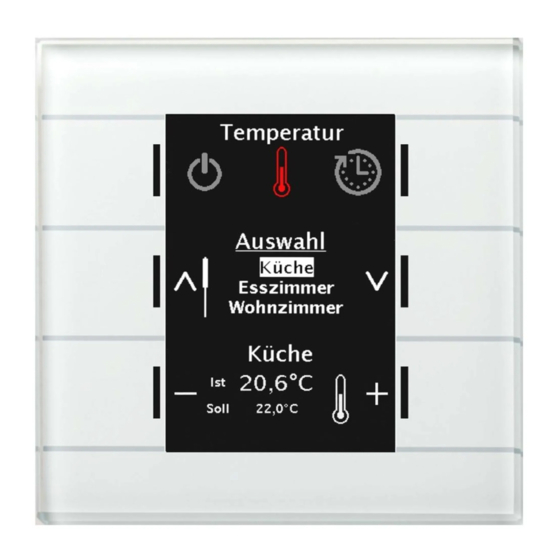
Table of Contents
Advertisement
Quick Links
State 04/2020 Version V1.1
Technical Manual
MDT Central Operation Unit Smart
BE-GBZW.01
BE-GBZS.01
BE-BZS86.01
Further Documents:
Datasheet:
https://www.mdt.de/EN_Downloads_Datasheets.html
Assembly and Operation Instructions:
https://www.mdt.de/EN_Downloads_Instructions.html
Solution Proposals for MDT products:
https://www.mdt.de/EN_Downloads_Solutions.html
MDT technologies GmbH • 51766 Engelskirchen • Papiermühle 1
Phone: +49-2263-880 • Fax: +49-2263-4588 • knx@mdt.de • www.mdt.de
Advertisement
Table of Contents

Summary of Contents for MDT Technologies BE-GBZW.01
- Page 1 MDT Central Operation Unit Smart BE-GBZW.01 BE-GBZS.01 BE-BZS86.01 Further Documents: Datasheet: https://www.mdt.de/EN_Downloads_Datasheets.html Assembly and Operation Instructions: https://www.mdt.de/EN_Downloads_Instructions.html Solution Proposals for MDT products: https://www.mdt.de/EN_Downloads_Solutions.html MDT technologies GmbH • 51766 Engelskirchen • Papiermühle 1 Phone: +49-2263-880 • Fax: +49-2263-4588 • knx@mdt.de • www.mdt.de...
-
Page 2: Table Of Contents
4.8 Temperature/Ventilation ......................41 4.8.1 Temperature measurement ....................41 4.8.2 Temperature Controller ......................44 4.8.3 Controller Settings ........................58 4.8.3.1 PI-control continuous ....................59 MDT technologies GmbH • 51766 Engelskirchen • Papiermühle 1 Phone: +49-2263-880 • Fax: +49-2263-4588 • knx@mdt.de • www.mdt.de... - Page 3 4.10.3.3 Send values ........................ 127 4.10.3.4 Temperature shift....................... 133 4.10.3.5 Mode selection......................137 4.10.3.6 Blind/Shutter ......................140 4.9.6 Dimming ..........................143 4.10.4 Time Switch ........................145 MDT technologies GmbH • 51766 Engelskirchen • Papiermühle 1 Phone: +49-2263-880 • Fax: +49-2263-4588 • knx@mdt.de • www.mdt.de...
- Page 4 6 Attachment ............................164 6.1 Statutory requirements ......................164 6.2 Disposal routine ......................... 164 6.3 Assemblage ..........................164 6.4 History ............................164 MDT technologies GmbH • 51766 Engelskirchen • Papiermühle 1 Phone: +49-2263-880 • Fax: +49-2263-4588 • knx@mdt.de • www.mdt.de...
-
Page 5: Overview
In the operating menu, the function is first selected and then switched. In addition, the control menu can be used to set the time, holiday control, timer and manual setting of the holiday mode. MDT technologies GmbH • 51766 Engelskirchen • Papiermühle 1 Phone: +49-2263-880 • Fax: +49-2263-4588 • knx@mdt.de • www.mdt.de... - Page 6 Various fine tuning of the switching threshold of the sunrise and sunset times is possible via the Individual settings sunrise/sunset parameter. (* Time examples from June / December of a year) MDT technologies GmbH • 51766 Engelskirchen • Papiermühle 1 Phone: +49-2263-880 • Fax: +49-2263-4588 • knx@mdt.de • www.mdt.de...
- Page 7 The 20 operating functions can be used to control normal switching functions, blinds/roller shutters, heating/temperature set points, scenes, values and operating modes. Each time switch function has its own blocking object. MDT technologies GmbH • 51766 Engelskirchen • Papiermühle 1 Phone: +49-2263-880 • Fax: +49-2263-4588 • knx@mdt.de • www.mdt.de...
- Page 8 Via the 14 byte status texts, multimedia information such as playlist, current song, etc. can be visualised and also scrolling texts can be realised. MDT technologies GmbH • 51766 Engelskirchen • Papiermühle 1 Phone: +49-2263-880 • Fax: +49-2263-4588 • knx@mdt.de • www.mdt.de...
- Page 9 For the Central Operating Unit Smart, please select the *.bmp format. Mounting height The recommended mounting height for the Central Operating Unit Smart is 1.6 m. MDT technologies GmbH • 51766 Engelskirchen • Papiermühle 1 Phone: +49-2263-880 • Fax: +49-2263-4588 • knx@mdt.de • www.mdt.de...
-
Page 10: Exemplary Circuit Diagram
2.3 Exemplary Circuit Diagram Figure 1: Exemplary circuit diagram 2.4 Structure & Handling The following figure shows the structure of the Central Operating Unit Smart (here BE-GBZW.01): Figure 2: Structure & Handling 1, 2, 3, 4, 5, 6 = Sensor surfaces/buttons for operating the pushbutton... -
Page 11: Commissioning
MDT website or from the shop of my.knx.org. The images to be reloaded have to meet the following requirements: • Format: Bitmap • Size: 64x64 Pixel • Colour: Black/White • Usage: ETS5 or higher MDT technologies GmbH • 51766 Engelskirchen • Papiermühle 1 Phone: +49-2263-880 • Fax: +49-2263-4588 • knx@mdt.de • www.mdt.de... -
Page 12: Communication Objects
X X X Function 1 Locking time switch next button Table 1: Communication objects – Default settings per menu / time switch function MDT technologies GmbH • 51766 Engelskirchen • Papiermühle 1 Phone: +49-2263-880 • Fax: +49-2263-4588 • knx@mdt.de • www.mdt.de... - Page 13 LED Direct button Priority 1 Bit X X X Blocking object 1 Bit Blinking status Table 4: Communication objects – Status LEDs MDT technologies GmbH • 51766 Engelskirchen • Papiermühle 1 Phone: +49-2263-880 • Fax: +49-2263-4588 • knx@mdt.de • www.mdt.de...
- Page 14 Manual setpoint value offset Increase / reduction 1 Bit (1=+/0=-) Flow temperature Read external sensor 2 Byte Table 5: Communication objects – Temperature controller MDT technologies GmbH • 51766 Engelskirchen • Papiermühle 1 Phone: +49-2263-880 • Fax: +49-2263-4588 • knx@mdt.de • www.mdt.de...
- Page 15 = 0 Button function with Input / Output 1 Bit X X X X PIN-Code Table 7: Communication objects – PIN Code MDT technologies GmbH • 51766 Engelskirchen • Papiermühle 1 Phone: +49-2263-880 • Fax: +49-2263-4588 • knx@mdt.de • www.mdt.de...
- Page 16 Push Buttons 1/2 Push Button 1 short State of temperature value 2 Byte X X X Push Buttons 1/2 short Push Buttons 1/2 MDT technologies GmbH • 51766 Engelskirchen • Papiermühle 1 Phone: +49-2263-880 • Fax: +49-2263-4588 • knx@mdt.de • www.mdt.de...
- Page 17 X X X Push Buttons 1/2 long Push Button 1 State of dimming value for display 1 Byte X X X Push Buttons 1/2 MDT technologies GmbH • 51766 Engelskirchen • Papiermühle 1 Phone: +49-2263-880 • Fax: +49-2263-4588 • knx@mdt.de • www.mdt.de...
- Page 18 C stands for communication, R for reading, W for writing, T for transmission, and U for updating. MDT technologies GmbH • 51766 Engelskirchen • Papiermühle 1 Phone: +49-2263-880 • Fax: +49-2263-4588 • knx@mdt.de • www.mdt.de...
-
Page 19: Reference Ets-Parameter
▪ Cleaning function not active Activation/deactivation of the ▪ active cleaning function Table 10: General settings MDT technologies GmbH • 51766 Engelskirchen • Papiermühle 1 Phone: +49-2263-880 • Fax: +49-2263-4588 • knx@mdt.de • www.mdt.de... -
Page 20: Time And Astro Settings
4.2 Time and Astro settings The following figure shows the menu for the Time and Astro settings: Figure 4: Time and Astro settings MDT technologies GmbH • 51766 Engelskirchen • Papiermühle 1 Phone: +49-2263-880 • Fax: +49-2263-4588 • knx@mdt.de • www.mdt.de... -
Page 21: Advanced Sunrise/Sunset Settings
For this purpose the sunrise/sunset and the dawn/dusk can be specifically adjusted with the following parameters: Figure 5: Advanced sunrise/sunset settings MDT technologies GmbH • 51766 Engelskirchen • Papiermühle 1 Phone: +49-2263-880 • Fax: +49-2263-4588 • knx@mdt.de • www.mdt.de... -
Page 22: Display Settings
Setting of the behavior when ▪ Text is reduced the text can not be displayed completely Table 14: Settings - Display appearance MDT technologies GmbH • 51766 Engelskirchen • Papiermühle 1 Phone: +49-2263-880 • Fax: +49-2263-4588 • knx@mdt.de • www.mdt.de... -
Page 23: Automatic Brightness Adjustment
Setting the display behavior for ▪ Standby threshold 1 night shutdown in standby (moderately dark) mode ▪ threshold 2 (dark) ▪ threshold 3 (very dark) MDT technologies GmbH • 51766 Engelskirchen • Papiermühle 1 Phone: +49-2263-880 • Fax: +49-2263-4588 • knx@mdt.de • www.mdt.de... - Page 24 (moderately dark) standby mode ▪ threshold 2 (dark) ▪ threshold 3 (very dark) Table 15: Settings - Adapt display brightness to ambience MDT technologies GmbH • 51766 Engelskirchen • Papiermühle 1 Phone: +49-2263-880 • Fax: +49-2263-4588 • knx@mdt.de • www.mdt.de...
- Page 25 Input for presence active, e.g. from presence detector Display Brightness 1 Byte Receiving/sending the brightness for the display Table 16: Communication objects – Presence and Display brightness MDT technologies GmbH • 51766 Engelskirchen • Papiermühle 1 Phone: +49-2263-880 • Fax: +49-2263-4588 • knx@mdt.de • www.mdt.de...
-
Page 26: User-Defined Colours
The user-defined colors can be mixed with the corresponding red / green / blue share and then be used for the display of the symbols. MDT technologies GmbH • 51766 Engelskirchen • Papiermühle 1 Phone: +49-2263-880 • Fax: +49-2263-4588 • knx@mdt.de • www.mdt.de... -
Page 27: Info-/Standbyanzeige
Change standby display after 1-60s Einstellung der Wechselzeit [5s] zwischen den aktivierten Statuselementen Only available with "Standby display" -> "Individually in change" MDT technologies GmbH • 51766 Engelskirchen • Papiermühle 1 Phone: +49-2263-880 • Fax: +49-2263-4588 • knx@mdt.de • www.mdt.de... - Page 28 ▪ Behaviour like day are no further settings. ▪ Display off and LEDs off ▪ Display off and LEDs active MDT technologies GmbH • 51766 Engelskirchen • Papiermühle 1 Phone: +49-2263-880 • Fax: +49-2263-4588 • knx@mdt.de • www.mdt.de...
- Page 29 ▪ Function is executed executed with the first keystroke in standby Table 17: Basic settings - Info display and standby display MDT technologies GmbH • 51766 Engelskirchen • Papiermühle 1 Phone: +49-2263-880 • Fax: +49-2263-4588 • knx@mdt.de • www.mdt.de...
-
Page 30: Activation State Values 1-3
15 characters) can be displayed via the status values. The status text can be used to display any strings up to 14 bytes long. MDT technologies GmbH • 51766 Engelskirchen • Papiermühle 1 Phone: +49-2263-880 • Fax: +49-2263-4588 • knx@mdt.de • www.mdt.de... -
Page 31: Messages/Alarms
Reset of the message by Not active Setting when to cancel the ▪ telegram Value 0 at Message (1-4) message or empty text (text message) MDT technologies GmbH • 51766 Engelskirchen • Papiermühle 1 Phone: +49-2263-880 • Fax: +49-2263-4588 • knx@mdt.de • www.mdt.de... - Page 32 Further keystrokes acknowledge the messages Table 20: Behaviour on receipt of a message in standby MDT technologies GmbH • 51766 Engelskirchen • Papiermühle 1 Phone: +49-2263-880 • Fax: +49-2263-4588 • knx@mdt.de • www.mdt.de...
- Page 33 Triggering the message Message text (lowest priority) 14 Byte Trigger the message; send any message text Table 23: Communications objects - Alarms and Messages MDT technologies GmbH • 51766 Engelskirchen • Papiermühle 1 Phone: +49-2263-880 • Fax: +49-2263-4588 • knx@mdt.de • www.mdt.de...
-
Page 34: Functional Levels
Figure 12: Settings - Functional Level The name of the level, the symbol and the symbol colour can be set for each function level. MDT technologies GmbH • 51766 Engelskirchen • Papiermühle 1 Phone: +49-2263-880 • Fax: +49-2263-4588 • knx@mdt.de • www.mdt.de... -
Page 35: Pin-Code
"1" is sent to the corresponding object and, if the PIN code is entered correctly, a "0" is sent to the alarm object. Figure 13: PIN Code - Alarm system control MDT technologies GmbH • 51766 Engelskirchen • Papiermühle 1 Phone: +49-2263-880 • Fax: +49-2263-4588 • knx@mdt.de • www.mdt.de... -
Page 36: Device Locking
Name Length Usage Device lock with PIN-Code 1 Bit Activation/deactivation of the device lock Table 25: Communication object - PIN Code/Device lock MDT technologies GmbH • 51766 Engelskirchen • Papiermühle 1 Phone: +49-2263-880 • Fax: +49-2263-4588 • knx@mdt.de • www.mdt.de... -
Page 37: Button Function With Pin-Code
Switch and status object of the button function PIN-Code which is assigned the PIN code Table 26: Communication object - PIN Code/Button function with PIN Code MDT technologies GmbH • 51766 Engelskirchen • Papiermühle 1 Phone: +49-2263-880 • Fax: +49-2263-4588 • knx@mdt.de • www.mdt.de... -
Page 38: Lock Changing The Time Switch
3 = With button 6 "Cancel" the input menu for the PIN code entry is left and the previous screen is returned to. The white button LEDs indicate the unlocked state. MDT technologies GmbH • 51766 Engelskirchen • Papiermühle 1 Phone: +49-2263-880 • Fax: +49-2263-4588 • knx@mdt.de • www.mdt.de... - Page 39 3 = The symbol for the locked state is displayed on the button 6. The button has no function in the locked state. The red button LEDs indicate the locked state. MDT technologies GmbH • 51766 Engelskirchen • Papiermühle 1 Phone: +49-2263-880 • Fax: +49-2263-4588 • knx@mdt.de • www.mdt.de...
-
Page 40: Logic
1 Bit/ Output object of the logic. DPT Percent value 1 Byte according to the setting Table 27: Communication objects - Logic MDT technologies GmbH • 51766 Engelskirchen • Papiermühle 1 Phone: +49-2263-880 • Fax: +49-2263-4588 • knx@mdt.de • www.mdt.de... -
Page 41: Temperature/Ventilation
1 °C – 25 °C Setting range of the lower signal value. [13 °C] Only visible when Messages are active Table 28: Settings - Temperature measurement MDT technologies GmbH • 51766 Engelskirchen • Papiermühle 1 Phone: +49-2263-880 • Fax: +49-2263-4588 • knx@mdt.de • www.mdt.de... - Page 42 Temperaturwert Temperaturwert Min/Max Werte Reset 1 Bit setzt Min/Max Werte zurück Table 30: Communication objects – Min/Max values MDT technologies GmbH • 51766 Engelskirchen • Papiermühle 1 Phone: +49-2263-880 • Fax: +49-2263-4588 • knx@mdt.de • www.mdt.de...
- Page 43 1 Bit Sends a message when the lower message value is exceeded Table 32: Communication objects – Messages MDT technologies GmbH • 51766 Engelskirchen • Papiermühle 1 Phone: +49-2263-880 • Fax: +49-2263-4588 • knx@mdt.de • www.mdt.de...
-
Page 44: Temperature Controller
MDT technologies GmbH • 51766 Engelskirchen • Papiermühle 1 Phone: +49-2263-880 • Fax: +49-2263-4588 • knx@mdt.de • www.mdt.de... - Page 45 Technical Manual – Central Operation Unit Smart The following figure shows the setting options in the temperature controller menu: Figure 19: Settings - Temperature Controller MDT technologies GmbH • 51766 Engelskirchen • Papiermühle 1 Phone: +49-2263-880 • Fax: +49-2263-4588 • knx@mdt.de • www.mdt.de...
- Page 46 Number Name Length Usage Mode Night 1 Bit Activation of the operating mode night Table 36: Communication object – Night mode 1bit MDT technologies GmbH • 51766 Engelskirchen • Papiermühle 1 Phone: +49-2263-880 • Fax: +49-2263-4588 • knx@mdt.de • www.mdt.de...
- Page 47 Activating the heat protection operating mode Mode frost/heat protection 1 Bit Activation of the frost/heat protection mode Table 37: Communication object – Frost/Heat protection 1bit MDT technologies GmbH • 51766 Engelskirchen • Papiermühle 1 Phone: +49-2263-880 • Fax: +49-2263-4588 • knx@mdt.de • www.mdt.de...
- Page 48 Set operating mode Comfort Night Frost/Heat protection Comfort Night Frost/Heat protection Standby Frost/Heat protection Comfort Table 39: Example – Mode selection via 1 Bit MDT technologies GmbH • 51766 Engelskirchen • Papiermühle 1 Phone: +49-2263-880 • Fax: +49-2263-4588 • knx@mdt.de • www.mdt.de...
- Page 49 For example, if heating is carried out in comfort mode, the communication object outputs the value 20 (for heating) + 1 (for comfort mode) = 21. MDT technologies GmbH • 51766 Engelskirchen • Papiermühle 1 Phone: +49-2263-880 • Fax: +49-2263-4588 • knx@mdt.de • www.mdt.de...
- Page 50 Visualization measuring/ status of the controller mode selection 1 Byte Selection of the operating mode Table 44: Communication objects -Operating mode switchover MDT technologies GmbH • 51766 Engelskirchen • Papiermühle 1 Phone: +49-2263-880 • Fax: +49-2263-4588 • knx@mdt.de • www.mdt.de...
- Page 51 Attention: After reprogramming the device, the memory is erased and there are no previous settings. In this special case, the controller is therefore in Standby with the corresponding parameterized setpoint! MDT technologies GmbH • 51766 Engelskirchen • Papiermühle 1 Phone: +49-2263-880 • Fax: +49-2263-4588 • knx@mdt.de • www.mdt.de...
- Page 52 "0" is received. During setpoint shifting, the parameterised basic comfort value as reference value for the other operating modes is not changed MDT technologies GmbH • 51766 Engelskirchen • Papiermühle 1 Phone: +49-2263-880 • Fax: +49-2263-4588 • knx@mdt.de • www.mdt.de...
- Page 53 Rücksetzen der Sollwerte 1 Bit Resets the setpoints to the parameterized values Table 47: Communication objects - Setpoint changes MDT technologies GmbH • 51766 Engelskirchen • Papiermühle 1 Phone: +49-2263-880 • Fax: +49-2263-4588 • knx@mdt.de • www.mdt.de...
- Page 54 1 Bit indicates a beginning/ending heating process Cooling request 1 Bit indicates a beginning/ending cooling process Table 51: Communication objects - Heating/Cooling request MDT technologies GmbH • 51766 Engelskirchen • Papiermühle 1 Phone: +49-2263-880 • Fax: +49-2263-4588 • knx@mdt.de • www.mdt.de...
- Page 55 The following settings were selected for this example: Basic comfort value: 21°C Dead zone between heating and cooling: 3K Increase and reduction Standby: 2K Increase and reduction Night: 4K MDT technologies GmbH • 51766 Engelskirchen • Papiermühle 1 Phone: +49-2263-880 • Fax: +49-2263-4588 • knx@mdt.de • www.mdt.de...
- Page 56 Technical Manual – Central Operation Unit Smart Figure 20: Example - Dead zone and corresponding setpoints MDT technologies GmbH • 51766 Engelskirchen • Papiermühle 1 Phone: +49-2263-880 • Fax: +49-2263-4588 • knx@mdt.de • www.mdt.de...
- Page 57 Number Name Length Usage Flow temperature 2 Byte Processing the measured flow temperature Table 54: Communication object - Flow temperature limit MDT technologies GmbH • 51766 Engelskirchen • Papiermühle 1 Phone: +49-2263-880 • Fax: +49-2263-4588 • knx@mdt.de • www.mdt.de...
-
Page 58: Controller Settings
2-point control or as PWM control, the communication object is a 1-bit object, as the actuating variable can only assume 2 states (0; 1). MDT technologies GmbH • 51766 Engelskirchen • Papiermühle 1 Phone: +49-2263-880 • Fax: +49-2263-4588 • knx@mdt.de • www.mdt.de... -
Page 59: Pi-Control Continuous
5 min, 10 min, 15 min, 20 min, 30 min, control value with setting of the cycle 40 min, 50 min, 60 min time Table 57: Settings - PI control continuous MDT technologies GmbH • 51766 Engelskirchen • Papiermühle 1 Phone: +49-2263-880 • Fax: +49-2263-4588 • knx@mdt.de • www.mdt.de... - Page 60 With the aid of the parameter "Send control value cyclically" it can be set whether the channel should send its current status at certain intervals. The time intervals between two transmissions can also be parameterised. MDT technologies GmbH • 51766 Engelskirchen • Papiermühle 1 Phone: +49-2263-880 • Fax: +49-2263-4588 • knx@mdt.de • www.mdt.de...
-
Page 61: Pi Control Switching (Pwm)
Setting the PWM cycle time. 30min Includes the total time of a switch-on and switch-off pulse Table 58: Settings - PI control switching (PWM) MDT technologies GmbH • 51766 Engelskirchen • Papiermühle 1 Phone: +49-2263-880 • Fax: +49-2263-4588 • knx@mdt.de • www.mdt.de... - Page 62 7.5 minutes and switched off for 2.5 minutes. In principle, the slower the overall system, the longer the cycle time can be set. MDT technologies GmbH • 51766 Engelskirchen • Papiermühle 1 Phone: +49-2263-880 • Fax: +49-2263-4588 • knx@mdt.de • www.mdt.de...
-
Page 63: Two-Step Control (Switching)
However, a small hysteresis can cause the control value to be switched on and off permanently, as the switch-on and switch-off points are close together. MDT technologies GmbH • 51766 Engelskirchen • Papiermühle 1 Phone: +49-2263-880 • Fax: +49-2263-4588 • knx@mdt.de • www.mdt.de... -
Page 64: Direction Of Controller
• 2-Point Controller The controller switches itself on at the actual switch-off point and off at the actual switch-on point. MDT technologies GmbH • 51766 Engelskirchen • Papiermühle 1 Phone: +49-2263-880 • Fax: +49-2263-4588 • knx@mdt.de • www.mdt.de... -
Page 65: Additional Settings For Heating & Cooling Mode
4 pipe system is to be selected. It is also possible to choose between manual switching between heating and cooling and automatic switching.. MDT technologies GmbH • 51766 Engelskirchen • Papiermühle 1 Phone: +49-2263-880 • Fax: +49-2263-4588 • knx@mdt.de • www.mdt.de... - Page 66 Heating/Cooling switch over 1 Bit Switchover between heating and cooling 0 = cooling; 1 = heating Table 61: Communication object – Heating/Cooling switch over MDT technologies GmbH • 51766 Engelskirchen • Papiermühle 1 Phone: +49-2263-880 • Fax: +49-2263-4588 • knx@mdt.de • www.mdt.de...
-
Page 67: Ventilation Control
4.8.4.1 Step switch bit coded The following figure shows the available settings for the menu step switch: Figure 26: Settings - Step switch bit coded MDT technologies GmbH • 51766 Engelskirchen • Papiermühle 1 Phone: +49-2263-880 • Fax: +49-2263-4588 • knx@mdt.de • www.mdt.de... - Page 68 The following table shows the communication objects for day/night switching: Number Name Length Usage Day/Night 1 Bit Switching between day/night operation Table 63: Communication object - Day/Night switchover MDT technologies GmbH • 51766 Engelskirchen • Papiermühle 1 Phone: +49-2263-880 • Fax: +49-2263-4588 • knx@mdt.de • www.mdt.de...
- Page 69 Parameter activates the cyclic sending ▪ 1 min – 60 min of all 4 output objects Table 64: Settings – Output step controller MDT technologies GmbH • 51766 Engelskirchen • Papiermühle 1 Phone: +49-2263-880 • Fax: +49-2263-4588 • knx@mdt.de • www.mdt.de...
- Page 70 Switching the output level 3 Ventilation control - Level 4 1 Bit Switching the output level 4 Table 65: Communication objects - Step switch bit coded MDT technologies GmbH • 51766 Engelskirchen • Papiermühle 1 Phone: +49-2263-880 • Fax: +49-2263-4588 • knx@mdt.de • www.mdt.de...
- Page 71 The following table shows the communication object for the blocking function: Number Name Length Usage Ventilation control - Block 1 Bit Locks the ventilation control Table 66: Communication object - Blocking Ventilation MDT technologies GmbH • 51766 Engelskirchen • Papiermühle 1 Phone: +49-2263-880 • Fax: +49-2263-4588 • knx@mdt.de • www.mdt.de...
- Page 72 Ventilation control - Object priority 1 Bit Value 1 calls the adjusted level Table 67: Communication object - ventilation control – Priority MDT technologies GmbH • 51766 Engelskirchen • Papiermühle 1 Phone: +49-2263-880 • Fax: +49-2263-4588 • knx@mdt.de • www.mdt.de...
-
Page 73: Step Switch - Binary Coded
Setting the bit 1 Ventilation control - Bit 2 1 Bit Setting the bit 2 Table 69: Communication object - Step switch binary coded MDT technologies GmbH • 51766 Engelskirchen • Papiermühle 1 Phone: +49-2263-880 • Fax: +49-2263-4588 • knx@mdt.de • www.mdt.de... -
Page 74: Step Switch Simply
The following figure shows an example for the output of the step switch as Byte: Figure 33: Example - Output: Step switch as Byte MDT technologies GmbH • 51766 Engelskirchen • Papiermühle 1 Phone: +49-2263-880 • Fax: +49-2263-4588 • knx@mdt.de • www.mdt.de... -
Page 75: External Control (Slave)
Output: Control ventilation levels 1 Bit Sending of Up/Down commands for the master manually (+/-) Table 73: Communication Objects - External control (Slave) MDT technologies GmbH • 51766 Engelskirchen • Papiermühle 1 Phone: +49-2263-880 • Fax: +49-2263-4588 • knx@mdt.de • www.mdt.de... -
Page 76: Operating Heating/Cooling
With the function "Mode Selection" the HVAC Mode can be switched. The following figure shows the available settings (here for two-button function): Figure 34: Settings - Mode Selection MDT technologies GmbH • 51766 Engelskirchen • Papiermühle 1 Phone: +49-2263-880 • Fax: +49-2263-4588 • knx@mdt.de • www.mdt.de... - Page 77 Setting what should happen ▪ Overrun when the last switching value is reached. Only available with two-button function! Table 74: Settings - Mode selection MDT technologies GmbH • 51766 Engelskirchen • Papiermühle 1 Phone: +49-2263-880 • Fax: +49-2263-4588 • knx@mdt.de • www.mdt.de...
- Page 78 Each operating mode is assigned a fixed symbol. The colour of the symbol can be set as required for each operation mode: Figure 35: Settings - Presentation of Operating modes MDT technologies GmbH • 51766 Engelskirchen • Papiermühle 1 Phone: +49-2263-880 • Fax: +49-2263-4588 • knx@mdt.de • www.mdt.de...
-
Page 79: Temperature Shift
6. In addition, the actual value and the setpoint value can be labelled as required: Figure 37: Settings - Presentation of Temperature shift MDT technologies GmbH • 51766 Engelskirchen • Papiermühle 1 Phone: +49-2263-880 • Fax: +49-2263-4588 • knx@mdt.de • www.mdt.de... -
Page 80: Heating/Cooling Switchover
Any symbol can be selected for heating and cooling. In addition, the function can be labelled or the function name can be adapted dynamically in relation to the current value. Figure 39: Setting - Presentation of Heating/Cooling switchover MDT technologies GmbH • 51766 Engelskirchen • Papiermühle 1 Phone: +49-2263-880 • Fax: +49-2263-4588 • knx@mdt.de • www.mdt.de... -
Page 81: Ventilation Control Levels
If the "Activate auto mode" parameter is set to active, the ventilation is switched to automatic mode after exceeding the last level or falling below the last level. MDT technologies GmbH • 51766 Engelskirchen • Papiermühle 1 Phone: +49-2263-880 • Fax: +49-2263-4588 • knx@mdt.de • www.mdt.de... - Page 82 0 and one for stages 1-4. The current stage is also displayed as a number below the symbol. The settings for the key labeling are only available for the two-button function: Figure 41: Presentation - Ventilation control levels MDT technologies GmbH • 51766 Engelskirchen • Papiermühle 1 Phone: +49-2263-880 • Fax: +49-2263-4588 • knx@mdt.de • www.mdt.de...
-
Page 83: Ventilation Control Auto/Manual
A separate icon and color can be defined for the auto mode and the manual mode: Figure 43: Presentation - Ventilation control auto/manual MDT technologies GmbH • 51766 Engelskirchen • Papiermühle 1 Phone: +49-2263-880 • Fax: +49-2263-4588 • knx@mdt.de • www.mdt.de... -
Page 84: Direct Functions
Receipt of status texts/running texts, etc. State text 2 14 Byte Receipt of status texts/running texts, etc. Table 78: Identical Communication objects - Direct button functions MDT technologies GmbH • 51766 Engelskirchen • Papiermühle 1 Phone: +49-2263-880 • Fax: +49-2263-4588 • knx@mdt.de • www.mdt.de... - Page 85 3 = Scroll right to the next function level 4/5/6/7: Operation of the direct buttons, here all parameterized as single button function. MDT technologies GmbH • 51766 Engelskirchen • Papiermühle 1 Phone: +49-2263-880 • Fax: +49-2263-4588 • knx@mdt.de • www.mdt.de...
-
Page 86: Switch
Defines the sub-function and ▪ Send Status with off-delay displays further parameters if necessary Table 79: Identical Parameters - Direct buttons: Switch MDT technologies GmbH • 51766 Engelskirchen • Papiermühle 1 Phone: +49-2263-880 • Fax: +49-2263-4588 • knx@mdt.de • www.mdt.de... - Page 87 Table 81: Communication objects: Single-button function "switch" - switch MDT technologies GmbH • 51766 Engelskirchen • Papiermühle 1 Phone: +49-2263-880 • Fax: +49-2263-4588 • knx@mdt.de • www.mdt.de...
- Page 88 Table 83: Communication objects: Single-button function „Switch“ - Send Status MDT technologies GmbH • 51766 Engelskirchen • Papiermühle 1 Phone: +49-2263-880 • Fax: +49-2263-4588 • knx@mdt.de • www.mdt.de...
- Page 89 The switching function can display the two possible states (on/off) by freely selectable symbols with a freely selectable color. Though the evaluated status is visualized: Figure 50: Presentation of switch-function on display MDT technologies GmbH • 51766 Engelskirchen • Papiermühle 1 Phone: +49-2263-880 • Fax: +49-2263-4588 • knx@mdt.de • www.mdt.de...
-
Page 90: Send Values
4 different values of one data point type. The following figure shows the available settings: Figure 51: Settings: Send values - switching values/scenes (up to 4 values) MDT technologies GmbH • 51766 Engelskirchen • Papiermühle 1 Phone: +49-2263-880 • Fax: +49-2263-4588 • knx@mdt.de • www.mdt.de... - Page 91 Table 85: Settings „Send values“ - switching values/scenes (up to 4 values) MDT technologies GmbH • 51766 Engelskirchen • Papiermühle 1 Phone: +49-2263-880 • Fax: +49-2263-4588 • knx@mdt.de • www.mdt.de...
- Page 92 Switch function of long button/s Direct buttons 1/2 long - switch Table 86: Communication objects "send values" - switching values/scenes (up to 4 values) MDT technologies GmbH • 51766 Engelskirchen • Papiermühle 1 Phone: +49-2263-880 • Fax: +49-2263-4588 • knx@mdt.de • www.mdt.de...
- Page 93 Setting whether the value • object should be moved according to the current status Table 87: Settings "send values" - shift values MDT technologies GmbH • 51766 Engelskirchen • Papiermühle 1 Phone: +49-2263-880 • Fax: +49-2263-4588 • knx@mdt.de • www.mdt.de...
- Page 94 1 Byte Receiving the status; DPT depending on the State for display parameter setting Table 88: Communitcation objects "send values" - Shift value MDT technologies GmbH • 51766 Engelskirchen • Papiermühle 1 Phone: +49-2263-880 • Fax: +49-2263-4588 • knx@mdt.de • www.mdt.de...
- Page 95 Receiving the status; DPT depending on the State for display parameter setting Table 90: Communication objects - "Send values" - Send value MDT technologies GmbH • 51766 Engelskirchen • Papiermühle 1 Phone: +49-2263-880 • Fax: +49-2263-4588 • knx@mdt.de • www.mdt.de...
- Page 96 Direct button 1 – State Receives the state; DPT dependent on for display parameter settings Table 92: Communication objects "Send value" - "Send value after state" MDT technologies GmbH • 51766 Engelskirchen • Papiermühle 1 Phone: +49-2263-880 • Fax: +49-2263-4588 • knx@mdt.de • www.mdt.de...
- Page 97 ▪ link symbol with switching Link symbol with switching value value only for 2-button function Table 94: Presentation - Special symbols MDT technologies GmbH • 51766 Engelskirchen • Papiermühle 1 Phone: +49-2263-880 • Fax: +49-2263-4588 • knx@mdt.de • www.mdt.de...
-
Page 98: Switch/Send Value Short/Long (With 2 Objects)
DPT 9.001 Temperature ▪ DPT 9.004 Brightness ▪ DPT 232.600 RGB value Table 95: Settings - Switch/send values short/long (with 2 objects) MDT technologies GmbH • 51766 Engelskirchen • Papiermühle 1 Phone: +49-2263-880 • Fax: +49-2263-4588 • knx@mdt.de • www.mdt.de... - Page 99 The switching function can display the two possible states (on / off) by freely selectable symbols with a freely selectable color. The evaluated status is visualized: Figure 56: Presentation of the "switch" function MDT technologies GmbH • 51766 Engelskirchen • Papiermühle 1 Phone: +49-2263-880 • Fax: +49-2263-4588 • knx@mdt.de • www.mdt.de...
- Page 100 ▪ value as symbol + “K” Table 98: Presentation - Special symbols (Switch/send value short/long (with 2 objects) MDT technologies GmbH • 51766 Engelskirchen • Papiermühle 1 Phone: +49-2263-880 • Fax: +49-2263-4588 • knx@mdt.de • www.mdt.de...
-
Page 101: Scene
Scene number 1 - 64 Setting the respective scene number Table 99: Settings - Scene MDT technologies GmbH • 51766 Engelskirchen • Papiermühle 1 Phone: +49-2263-880 • Fax: +49-2263-4588 • knx@mdt.de • www.mdt.de... - Page 102 The following table shows the available communication objects: Number Name Length Usage Direct button 1 – Scene 1 Byte Call/Save of a scene Table 101: Communication object - Scene MDT technologies GmbH • 51766 Engelskirchen • Papiermühle 1 Phone: +49-2263-880 • Fax: +49-2263-4588 • knx@mdt.de • www.mdt.de...
- Page 103 The scene function is represented by a fixed symbol. Since the scene function does not get a status, the function is represented by a fixed symbol: Figure 58: Presentation - Scene MDT technologies GmbH • 51766 Engelskirchen • Papiermühle 1 Phone: +49-2263-880 • Fax: +49-2263-4588 • knx@mdt.de • www.mdt.de...
-
Page 104: Blind
Table 103: Two-button function - Blind function The one-button function is used to toggle between the up and down movement after each keystroke. MDT technologies GmbH • 51766 Engelskirchen • Papiermühle 1 Phone: +49-2263-880 • Fax: +49-2263-4588 • knx@mdt.de • www.mdt.de... - Page 105 MDT technologies GmbH • 51766 Engelskirchen • Papiermühle 1 Phone: +49-2263-880 • Fax: +49-2263-4588 • knx@mdt.de • www.mdt.de...
- Page 106 "Object 3 - State of blind for display". In addition, the current status can be displayed as text under the symbol: Figure 60: Presentation - Blind/Shutter MDT technologies GmbH • 51766 Engelskirchen • Papiermühle 1 Phone: +49-2263-880 • Fax: +49-2263-4588 • knx@mdt.de • www.mdt.de...
-
Page 107: Dimming
Receive of the status of the current absolute Direct buttons 1/2 – State brightness value dimming value for display Table 107: Communication objects - Dimming MDT technologies GmbH • 51766 Engelskirchen • Papiermühle 1 Phone: +49-2263-880 • Fax: +49-2263-4588 • knx@mdt.de • www.mdt.de... - Page 108 With the settings "value as text" ▪ value as text (0-255) the text is displayed large on the display. Table 108: Presentation - Special symbols Dimming Function MDT technologies GmbH • 51766 Engelskirchen • Papiermühle 1 Phone: +49-2263-880 • Fax: +49-2263-4588 • knx@mdt.de • www.mdt.de...
-
Page 109: Mode Selection
Setting which operating mode ▪ button Standby should be called with a long ▪ Night keystroke ▪ Frost Only for single-button function! MDT technologies GmbH • 51766 Engelskirchen • Papiermühle 1 Phone: +49-2263-880 • Fax: +49-2263-4588 • knx@mdt.de • www.mdt.de... - Page 110 If the status value is taken into account during the changeover, the next keystroke will send the next higher or the next lower shift value - with respect to the last received status value. MDT technologies GmbH • 51766 Engelskirchen • Papiermühle 1 Phone: +49-2263-880 • Fax: +49-2263-4588 • knx@mdt.de • www.mdt.de...
- Page 111 To each operating mode, a fixed symbol is assigned. The color of the symbol can be adjusted for any operating mode: Figure 64: Presentation - Mode selection MDT technologies GmbH • 51766 Engelskirchen • Papiermühle 1 Phone: +49-2263-880 • Fax: +49-2263-4588 • knx@mdt.de • www.mdt.de...
-
Page 112: Temperature Shift
Sets the time between two [1 s] telegrams of the temperature shift when repetition is activated Table 111: Settings - Temperature shift MDT technologies GmbH • 51766 Engelskirchen • Papiermühle 1 Phone: +49-2263-880 • Fax: +49-2263-4588 • knx@mdt.de • www.mdt.de... - Page 113 Table 113: Communication objects - Temperature shift via 1 byte MDT technologies GmbH • 51766 Engelskirchen • Papiermühle 1 Phone: +49-2263-880 • Fax: +49-2263-4588 • knx@mdt.de • www.mdt.de...
- Page 114 Table 114: Communication objects - Temperature shift via 2 byte MDT technologies GmbH • 51766 Engelskirchen • Papiermühle 1 Phone: +49-2263-880 • Fax: +49-2263-4588 • knx@mdt.de • www.mdt.de...
- Page 115 The temperature shift is represented by the temperature symbol. The display is fixed to the symbol 9. In addition, the actual value and the desired value can be labeled as desired: Figure 66: Presentation - Temperature shift MDT technologies GmbH • 51766 Engelskirchen • Papiermühle 1 Phone: +49-2263-880 • Fax: +49-2263-4588 • knx@mdt.de • www.mdt.de...
-
Page 116: Menu And Time Switch Functions
The following figure shows the menu "Basic settings" of the menu and time switch functions: Figure 67: General settings - Menu and time switch functions MDT technologies GmbH • 51766 Engelskirchen • Papiermühle 1 Phone: +49-2263-880 • Fax: +49-2263-4588 • knx@mdt.de • www.mdt.de... - Page 117 If these are not equal, the download is aborted.. MDT technologies GmbH • 51766 Engelskirchen • Papiermühle 1 Phone: +49-2263-880 • Fax: +49-2263-4588 • knx@mdt.de • www.mdt.de...
- Page 118 After unlocking, the switching states that were omitted during unlocking are made up for. This ensures that all the trades are in the "correct" state after unlocking. MDT technologies GmbH • 51766 Engelskirchen • Papiermühle 1 Phone: +49-2263-880 • Fax: +49-2263-4588 • knx@mdt.de • www.mdt.de...
- Page 119 Public holiday active until set return, automatic mode will be active again from next day Table 117: Calculation of public holidays and manual activation MDT technologies GmbH • 51766 Engelskirchen • Papiermühle 1 Phone: +49-2263-880 • Fax: +49-2263-4588 • knx@mdt.de • www.mdt.de...
- Page 120 Interface to VisuControl Easy (in preparation, Byte not yet implemented in VisuControlEasy, prepared for future versions) Table 118: Communication objects - time switch: Holiday/Public holiday MDT technologies GmbH • 51766 Engelskirchen • Papiermühle 1 Phone: +49-2263-880 • Fax: +49-2263-4588 • knx@mdt.de • www.mdt.de...
-
Page 121: Automatic Calculation Of Public Holidays
If this rule is selected, a date can be chosen and the holiday can be calculated depending on this date. The calculated holiday can be a maximum of 1 week before this date and 1 week after this date. MDT technologies GmbH • 51766 Engelskirchen • Papiermühle 1 Phone: +49-2263-880 • Fax: +49-2263-4588 • knx@mdt.de • www.mdt.de... -
Page 122: Selection Of Functions / Functions 1 - 20
A function level is displayed on the device as soon as more than 1 function is active for this level. The Smart central operating unit displays the function as a list if more than 3 functions are active for 1 function level. MDT technologies GmbH • 51766 Engelskirchen • Papiermühle 1 Phone: +49-2263-880 • Fax: +49-2263-4588 • knx@mdt.de • www.mdt.de... - Page 123 3 = scroll right to the next function level 4 = Function 1 of this function level, here kitchen 5 = Function 2 of this function level, here living room MDT technologies GmbH • 51766 Engelskirchen • Papiermühle 1 Phone: +49-2263-880 • Fax: +49-2263-4588 • knx@mdt.de • www.mdt.de...
- Page 124 3 = scroll right to the next function level 4 = Selection list with all functions assigned to the function level 5 = Selected function for operation MDT technologies GmbH • 51766 Engelskirchen • Papiermühle 1 Phone: +49-2263-880 • Fax: +49-2263-4588 • knx@mdt.de • www.mdt.de...
- Page 125 Input of the function name; parameter is displayed if the function name is set "over text input" Table 119: Settings: Functions - Function name MDT technologies GmbH • 51766 Engelskirchen • Papiermühle 1 Phone: +49-2263-880 • Fax: +49-2263-4588 • knx@mdt.de • www.mdt.de...
-
Page 126: Switch
The switching function can represent the two possible states (On/Off) by means of freely selectable symbols with a freely selectable colour. The evaluated status is visualized in each case: Figure 72: Presentation - Switch function MDT technologies GmbH • 51766 Engelskirchen • Papiermühle 1 Phone: +49-2263-880 • Fax: +49-2263-4588 • knx@mdt.de • www.mdt.de... -
Page 127: Send Values
The following figure shows the available settings: Figure 73: Settings: Send values - Toggle values/scenes (up to 4 values) MDT technologies GmbH • 51766 Engelskirchen • Papiermühle 1 Phone: +49-2263-880 • Fax: +49-2263-4588 • knx@mdt.de • www.mdt.de... - Page 128 Table 121: Settings „Send values“ - switching values/scenes (up to 4 values) MDT technologies GmbH • 51766 Engelskirchen • Papiermühle 1 Phone: +49-2263-880 • Fax: +49-2263-4588 • knx@mdt.de • www.mdt.de...
- Page 129 State switch control, state of parameter setting percent value …. Table 122: Communication objects "send values" - switching values/scenes (up to 4 values) MDT technologies GmbH • 51766 Engelskirchen • Papiermühle 1 Phone: +49-2263-880 • Fax: +49-2263-4588 • knx@mdt.de • www.mdt.de...
- Page 130 Setting whether the value • object should be moved according to the current status Table 123: Settings "send values" - shift values MDT technologies GmbH • 51766 Engelskirchen • Papiermühle 1 Phone: +49-2263-880 • Fax: +49-2263-4588 • knx@mdt.de • www.mdt.de...
- Page 131 1 Byte Receiving the status; DPT depending on the State for display parameter setting Table 124: Communitcation objects "send values" - Shift value MDT technologies GmbH • 51766 Engelskirchen • Papiermühle 1 Phone: +49-2263-880 • Fax: +49-2263-4588 • knx@mdt.de • www.mdt.de...
- Page 132 ▪ value as symbol + “K” ▪ link symbol with switching value Table 126: Presentation - Special symbols MDT technologies GmbH • 51766 Engelskirchen • Papiermühle 1 Phone: +49-2263-880 • Fax: +49-2263-4588 • knx@mdt.de • www.mdt.de...
-
Page 133: Temperature Shift
Sets the time between two [1 s] telegrams of the temperature shift when repetition is activated Table 127: Settings - Temperature shift MDT technologies GmbH • 51766 Engelskirchen • Papiermühle 1 Phone: +49-2263-880 • Fax: +49-2263-4588 • knx@mdt.de • www.mdt.de... - Page 134 (also object 0 of the Central operating unit Smart). Table 131: Example – 1 Byte Setpoint shift with MDT heating actuator MDT technologies GmbH • 51766 Engelskirchen • Papiermühle 1 Phone: +49-2263-880 • Fax: +49-2263-4588 • knx@mdt.de • www.mdt.de...
- Page 135 (also object 0 of the Central operating unit Smart). Table 133: Example – 2 Byte Setpoint shift with MDT heating actuator MDT technologies GmbH • 51766 Engelskirchen • Papiermühle 1 Phone: +49-2263-880 • Fax: +49-2263-4588 • knx@mdt.de • www.mdt.de...
- Page 136 The temperature shift is represented by the temperature symbol. The display is fixed to the symbol 9. In addition, the actual value and the desired value can be labeled as desired: Figure 76: Presentation - Temperature shift MDT technologies GmbH • 51766 Engelskirchen • Papiermühle 1 Phone: +49-2263-880 • Fax: +49-2263-4588 • knx@mdt.de • www.mdt.de...
-
Page 137: Mode Selection
Status object No Status Defining whether and how the status ▪ HVAC-Mode is displayed ▪ HVAC-Status Table 136: Settings - Mode selection MDT technologies GmbH • 51766 Engelskirchen • Papiermühle 1 Phone: +49-2263-880 • Fax: +49-2263-4588 • knx@mdt.de • www.mdt.de... - Page 138 Function 1 – HVAC Status 1 Byte Receives the status of the heating actuator / temperature controller Table 137: Communication objects - Mode selection MDT technologies GmbH • 51766 Engelskirchen • Papiermühle 1 Phone: +49-2263-880 • Fax: +49-2263-4588 • knx@mdt.de • www.mdt.de...
- Page 139 To each operating mode, a fixed symbol is assigned. The color of the symbol can be adjusted for any operating mode: Figure 78: Presentation - Mode selection MDT technologies GmbH • 51766 Engelskirchen • Papiermühle 1 Phone: +49-2263-880 • Fax: +49-2263-4588 • knx@mdt.de • www.mdt.de...
-
Page 140: Blind/Shutter
Push button right Moving object Down Down Stop/Step object Stop/slats open Stop/slats close Stop/slats close Stop/slats open Table 139: Two-button function - Blind function MDT technologies GmbH • 51766 Engelskirchen • Papiermühle 1 Phone: +49-2263-880 • Fax: +49-2263-4588 • knx@mdt.de • www.mdt.de... - Page 141 MDT technologies GmbH • 51766 Engelskirchen • Papiermühle 1 Phone: +49-2263-880 • Fax: +49-2263-4588 • knx@mdt.de • www.mdt.de...
- Page 142 "Object 3 - State of blind for display". In addition, the current status can be displayed as text under the symbol: Figure 80 : Presentation - Blind/Shutter MDT technologies GmbH • 51766 Engelskirchen • Papiermühle 1 Phone: +49-2263-880 • Fax: +49-2263-4588 • knx@mdt.de • www.mdt.de...
-
Page 143: Dimming
1 Byte Receive of the status of the current State dimming value for display absolute brightness value Table 143: Communication objects - Dimming MDT technologies GmbH • 51766 Engelskirchen • Papiermühle 1 Phone: +49-2263-880 • Fax: +49-2263-4588 • knx@mdt.de • www.mdt.de... - Page 144 With the settings "value as text" ▪ value as text (0-255) the text is displayed large on the display. Table 144: Presentation - Special symbols Dimming Function MDT technologies GmbH • 51766 Engelskirchen • Papiermühle 1 Phone: +49-2263-880 • Fax: +49-2263-4588 • knx@mdt.de • www.mdt.de...
-
Page 145: Time Switch
2 = Reset of the switching times set on the device = switching times are reset to the switching times set by the database. 3 = Activation of the holiday function 4 = Exit the menu MDT technologies GmbH • 51766 Engelskirchen • Papiermühle 1 Phone: +49-2263-880 • Fax: +49-2263-4588 • knx@mdt.de • www.mdt.de... -
Page 146: Restrict Changes To The Device
The "Value" parameter specifies the value to be transmitted for this time switch. Individual time slots of the time switch can be blocked for the user for modification via the "Value modifiable" parameter. MDT technologies GmbH • 51766 Engelskirchen • Papiermühle 1 Phone: +49-2263-880 • Fax: +49-2263-4588 • knx@mdt.de • www.mdt.de... -
Page 147: Sperre/Freigabe
Central lock of time switch Setting whether the central lock nicht aktiv • is active for this function aktiv Table 146: Settings: Time switch - Lock/Enabling MDT technologies GmbH • 51766 Engelskirchen • Papiermühle 1 Phone: +49-2263-880 • Fax: +49-2263-4588 • knx@mdt.de • www.mdt.de... - Page 148 When the lock object is read/sent, the internal lock status is output. Both the lock function and the leave function can set this status. A locked time switch is displayed in red on the device! MDT technologies GmbH • 51766 Engelskirchen • Papiermühle 1 Phone: +49-2263-880 • Fax: +49-2263-4588 • knx@mdt.de • www.mdt.de...
-
Page 149: Holidays
• send fix value • no action Table 148: Settings: Time switch - Holiday function MDT technologies GmbH • 51766 Engelskirchen • Papiermühle 1 Phone: +49-2263-880 • Fax: +49-2263-4588 • knx@mdt.de • www.mdt.de... - Page 150 5 = Save the holiday and exit the menu 6 = Reset the holiday to inactive (do not exit the menu, this can be done via Save) MDT technologies GmbH • 51766 Engelskirchen • Papiermühle 1 Phone: +49-2263-880 • Fax: +49-2263-4588 • knx@mdt.de • www.mdt.de...
- Page 151 The set value is transmitted after the unlock/holiday end. • No action No action is performed after the unlock/holiday end and the time switch remains in its current state. MDT technologies GmbH • 51766 Engelskirchen • Papiermühle 1 Phone: +49-2263-880 • Fax: +49-2263-4588 • knx@mdt.de • www.mdt.de...
-
Page 152: Behaviour At Public Holiday
The time switch only executes the switching times that are activated exclusively for Sunday. • No action The time switch is blocked when the public holiday is active. MDT technologies GmbH • 51766 Engelskirchen • Papiermühle 1 Phone: +49-2263-880 • Fax: +49-2263-4588 • knx@mdt.de • www.mdt.de... -
Page 153: Status Led
Table 149: Basic settings - Status LEDs MDT technologies GmbH • 51766 Engelskirchen • Papiermühle 1 Phone: +49-2263-880 • Fax: +49-2263-4588 • knx@mdt.de • www.mdt.de... - Page 154 1 Bit Locking all LEDs LED – Blinking status 1 Bit Synchronization of the flashing status Table 150: Communication objects - Status LEDs MDT technologies GmbH • 51766 Engelskirchen • Papiermühle 1 Phone: +49-2263-880 • Fax: +49-2263-4588 • knx@mdt.de • www.mdt.de...
-
Page 155: Leds 1-6/Led Direct Buttons 1-4
Selection of object number any object Parameters only available when LED reacts to internal object; Link to internal object MDT technologies GmbH • 51766 Engelskirchen • Papiermühle 1 Phone: +49-2263-880 • Fax: +49-2263-4588 • knx@mdt.de • www.mdt.de... - Page 156 Control of the direct button LED; object is only faded in if LED reacts to external object Table 152: Communication objects - LEDs 1-6/LED Direct buttons 1-4 MDT technologies GmbH • 51766 Engelskirchen • Papiermühle 1 Phone: +49-2263-880 • Fax: +49-2263-4588 • knx@mdt.de • www.mdt.de...
-
Page 157: Priority
LED Direct button 1-4 Priority 1 Bit Controlling the LED priority of the direct buttons Table 154: Communication objects - LED Priority MDT technologies GmbH • 51766 Engelskirchen • Papiermühle 1 Phone: +49-2263-880 • Fax: +49-2263-4588 • knx@mdt.de • www.mdt.de... -
Page 158: Index
Figure 44: Settings - Direct buttons: Switch ..................86 Figure 45: Settings: Two-button function - Switch ................87 Figure 46: Settings: Single-button function "switch" - switch .............. 87 MDT technologies GmbH • 51766 Engelskirchen • Papiermühle 1 Phone: +49-2263-880 • Fax: +49-2263-4588 • knx@mdt.de • www.mdt.de... - Page 159 Figure 88: Basic settings - Status LEDs ....................153 Figure 89: Settings - LEDs 1-6/LED Direct buttons 1-4 ..............155 Figure 90: Setting - LED Priority ......................157 MDT technologies GmbH • 51766 Engelskirchen • Papiermühle 1 Phone: +49-2263-880 • Fax: +49-2263-4588 • knx@mdt.de • www.mdt.de...
-
Page 160: List Of Tables
Table 47: Communication objects - Setpoint changes ................53 Table 48: Settings - Blocking objects ....................54 Table 49: Communication objects - Blocking objects................54 MDT technologies GmbH • 51766 Engelskirchen • Papiermühle 1 Phone: +49-2263-880 • Fax: +49-2263-4588 • knx@mdt.de • www.mdt.de... - Page 161 Table 98: Presentation - Special symbols (Switch/send value short/long (with 2 objects) ....100 Table 99: Settings - Scene ........................101 Table 100: Scene call and save ......................102 MDT technologies GmbH • 51766 Engelskirchen • Papiermühle 1 Phone: +49-2263-880 • Fax: +49-2263-4588 • knx@mdt.de • www.mdt.de...
- Page 162 Table 149: Basic settings - Status LEDs ..................... 153 Table 150: Communication objects - Status LEDs ................154 Table 151: Settings - LEDs 1-6/LED Direct buttons 1-4 ..............156 MDT technologies GmbH • 51766 Engelskirchen • Papiermühle 1 Phone: +49-2263-880 • Fax: +49-2263-4588 • knx@mdt.de • www.mdt.de...
- Page 163 Table 152: Communication objects - LEDs 1-6/LED Direct buttons 1-4 ........... 156 Table 153: Setting - LED Priority ....................... 157 Table 154: Communication objects - LED Priority................157 MDT technologies GmbH • 51766 Engelskirchen • Papiermühle 1 Phone: +49-2263-880 • Fax: +49-2263-4588 • knx@mdt.de • www.mdt.de...
-
Page 164: Attachment
All work on the device may only be carried out by qualified electricians. The country-specific regulations and the valid EIB guidelines must be observed. 6.4 History V1.1 First version of technical manual DB V1.1 04/2020 MDT technologies GmbH • 51766 Engelskirchen • Papiermühle 1 Phone: +49-2263-880 • Fax: +49-2263-4588 • knx@mdt.de • www.mdt.de...


Need help?
Do you have a question about the BE-GBZW.01 and is the answer not in the manual?
Questions and answers