Summary of Contents for Jung 1731JE
- Page 1 Operating instructions Universal blinds insert Art. no. 1731JE ALBRECHT JUNG GMBH & CO. KG Volmestraße 1 58579 Schalksmühle GERMANY Telefon: +49 2355 806-0 Telefax: +49 2355 806-204 kundencenter@jung.de 19.08.2022 82595633 J0082595633 www.jung.de...
-
Page 2: Table Of Contents
Universal blinds insert Table of Contents Safety instructions ...................... 3 Device components...................... 3 Intended use ........................ 4 Operation .......................... 4 Information for electrically skilled persons ................ 5 Technical data ........................ 8 Warranty.......................... 8 82595633 2 / 9 19.08.2022 J0082595633... -
Page 3: Safety Instructions
Universal blinds insert Safety instructions Electrical devices may only be mounted and connected by electrically skilled persons. Serious injuries, fire or property damage possible. Please read and follow manual fully. Danger of electric shock. Always disconnect before carrying out work on the device or load. -
Page 4: Intended Use
Controlling electrically driven blinds, rolling shutters and awnings – Automatic time controller using suitable covers or extension inputs – Operation with suitable cover from the systems LB management, JUNG HOME, eNet and KNX RF – Mounting in appliance box with dimensions according to DIN 49073 Product characteristics –... -
Page 5: Information For Electrically Skilled Persons
Universal blinds insert ■ From the top end position, press the bottom of the operating cover for longer than one second. The blind/shutter moves in the lower end position direction. ■ Press and hold down the top and bottom of the operating cover. The blind/shutter remains stopped, but continues to move after 4 seconds. - Page 6 Universal blinds insert ■ Connecting Venetian blind insert (1) (see figure 2). Note clampable cable cross-sections (see figure 3). Optional: Connection of an extension (6). A mechanical venetian blind push-button or Venetian blind switch can also be used as an extension instead of the venetian blind insert. ■...
- Page 7 Universal blinds insert Image 4: Connection example of group control ■ Connect the Venetian blind inserts according to the connection example (see figure 4). The Venetian blind inserts can also be connected to different phase conductors. Implementing Venetian blind control via various residual current devices In order to prevent undesirable triggering of the residual current devices (9), the elec- tric circuits must be decoupled by means of a Venetian blind cutoff relay (10).
-
Page 8: Technical Data
Universal blinds insert Implementing a wind alarm Wind sensors serve to protect a Venetian blind from being destroyed by a strong wind. The Venetian blind is moved to a safe end position and locked there until the wind drops below the set threshold value. Image 6: Connection example of wind sensor ■... - Page 9 Universal blinds insert ALBRECHT JUNG GMBH & CO. KG Volmestraße 1 58579 Schalksmühle GERMANY Telefon: +49 2355 806-0 Telefax: +49 2355 806-204 kundencenter@jung.de www.jung.de 82595633 9 / 9 19.08.2022 J0082595633...
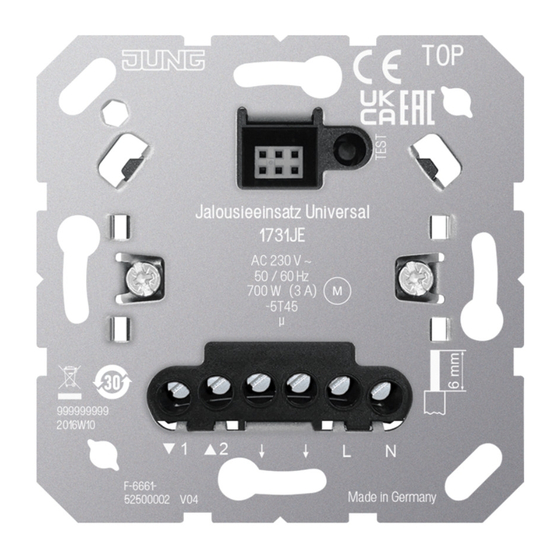



Need help?
Do you have a question about the 1731JE and is the answer not in the manual?
Questions and answers