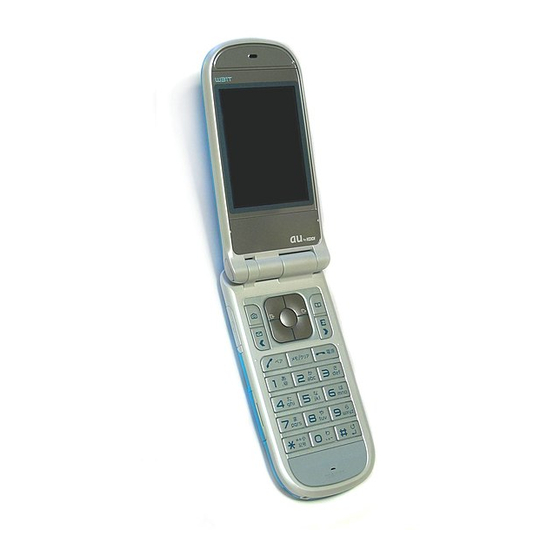
Advertisement
Quick Links
W31T
Earpiece
Main display
Warp function key
Photo key/
Movie key/
Soft key 1
Mail key
Memo key/
Clear key
Send key/
Pair key
Keypad,
key,
key
Turning the Power On and Off
●Turning the power On
Press and hold S for more than one second.
●Turning the power Off
Press and hold S for more than one second.
Setting the Date and Time
You can set the phone to display the date and time on the stand-by screen. When this setting is enabled,
the W31T will receive current date and time information for the local service area, and the date and time
will be updated accordingly.
From the stand-by screen : press @
@[決定]
press
98
(OK).
English Simple Manual
Phone book key/Soft key 2
EZ key
Power key/End key
Microphone
press 5
press 3
Charge indicator
(red)
Incoming indicator
(blue)
Sub-display
Speaker
Speaker
Mobile-light
Camera
Built-in antenna
Battery cover
(built-in battery pack)
Side key 1
Side key 2
Application key
press G to select [ON]
Advertisement

Subscribe to Our Youtube Channel
Summary of Contents for KDDI AU W31T
- Page 1 W31T English Simple Manual Charge indicator (red) Earpiece Incoming indicator (blue) Sub-display Speaker Speaker Main display Mobile-light Camera Built-in antenna Battery cover Warp function key (built-in battery pack) Side key 1 Photo key/ Movie key/ Soft key 1 Side key 2 Application key Mail key Memo key/...
- Page 2 Checking Your Own Phone Number and E-mail Address From the stand-by screen: press @ press 0 . Making/Answering a Call ●Making a Call From the stand-by screen: enter the phone number press Q. To end the call: press S. ●Answering a Call Press Q while the phone is ringing.
- Page 3 • Reading a Received E-mail Message When you receive E-mail messages, [ Eメールあり x件] (x New E-mail) will be displayed on the stand-by screen. "x" represents the number of messages. From the stand-by screen: press G to select [ Eメールあり x件] (x New E-mail) press @ press @ [選択]...
- Page 4 ●Taking a Photo From the stand-by screen: press J press @ [撮影] (Shoot) to take a photo press @ [保 存] (Save) to save the photo. To switch from Photo mode to Movie mode: press J[ If the W31T is folded From the stand-by screen: press T or U select the PHOTO &...














Need help?
Do you have a question about the AU W31T and is the answer not in the manual?
Questions and answers