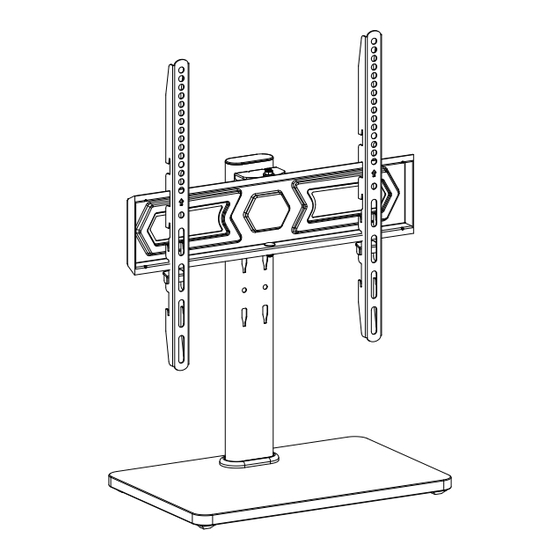
Summary of Contents for Elived YD2003-ZQ
- Page 1 Table Top TV Stand Installation Manual Min: 75x75mm / 3x3" 32~55" 88lbs Max: 400x400mm / 16x16" 40kg LDT02L-US1 If you have any questions , please contact our customer service.
- Page 2 Must Check Before Installation MAX:400mm/16" Is the dimension of your TV VESA mount Yes — Perfect! MAX: inside the range of 400mm/16" No — This mount is NOT compatible. 75×75mm(3×3") to 400×400mm(16×16")? Is the weight of your Yes — Perfect! TV (with accessories) 88 LBS less than 88LBS (40KG)?
-
Page 3: Package Contents
PACKAGE CONTENTS ② (×1) ① (×1) Support Pillar Base ④ (×2) ③ (×1) TV Bracket TV Plate A (×3) B (×1) C1 (×2) C2 (×2) Bolt M6×30mm Washer Bolt M6×45mm D6 Washer D (×1) E (×2) F (×2) G (×4) H (×1) Plastic Cover Safety Lock... - Page 4 STEP 1: Support Pillar Installation Put Base (①) on the table; put washer (B) and M6×30mm bolts (A) on the base; put Plastic Cover (D) and Support Pillar (②) under the base, keep clip holes toward backside. Then tighten the bolts (A) with the 4mm allen key (H). ①...
- Page 5 STEP 3: TV Plate Installation Step 3-1: Turn over the base. Choose the appropriate position (three options) for your TV Plate(③), then hang the TV Plate (③) onto the Support Pillar (②). Checklist ③ ③ (x1) TV Plate ② 75mm Note: TV Plate should be 75mm installed with the ARROW...
- Page 6 STEP 4: Wire Clip Installation Attach Wire Clips (F) into the holes of Support Pillar ②. Checklist F (x2) Wire Clip ②...
- Page 7 STEP 5: Attach the TV Brackets 1-1 Select TV Screws Too Short Too Long Not Vertical Correct Correct 1-2 Need Spacer? Yes, choose the appropriate screws, washers, and spacers for your TV. Long Screw Washer Spacer Bracket Flat Back Round Back TV back No, just choose the screws, washers.
- Page 8 STEP 6: Attach TV with Brackets to TV Plate Choose the appropriate position (three options) for your TV. Hang TV with brackets onto the TV plate. Put the safety lock (E) in place and tighten the xing screw to the TV plate securely. 45mm Note: Three choices for...
-
Page 9: Step 7: Cable Management
STEP 7: Cable Management Manage cables with the Wire Clips (F). -
Page 10: Swivel Adjustment
Adjustments Swivel adjustment Refer to the below illustrations to adjust TV angle. Note: When the TV Stand is placed against the wall, the actual swivel angle is determined by the screen size. Wall +25° -25°... -
Page 11: Product Dimensions
Product Dimensions 434mm/17.09" MAX:400mm/16" MIN:75mm/3" MAX: 400mm/16" MIN: 75mm/3" MAX: 110mm 661mm /4.33" /26.02" MIN: 421mm /16.57" 447mm /17.6" 16mm /0.63" 30mm 70mm /1.18" /2.76" 139mm /5.47" 45mm/1.77" 260mm /10.24" 45mm/1.77" 136mm 434mm /5.35" /17.09" +25°/-25° 400mm/15.75"... - Page 12 CAUTION AND MAINTENANCE: • Don't allow children to climb, stand, hang, or play on any part of TV or stand. • This product is intended for indoor use only. Using this product outdoors could lead to product failure and personal injury. •...





Need help?
Do you have a question about the YD2003-ZQ and is the answer not in the manual?
Questions and answers