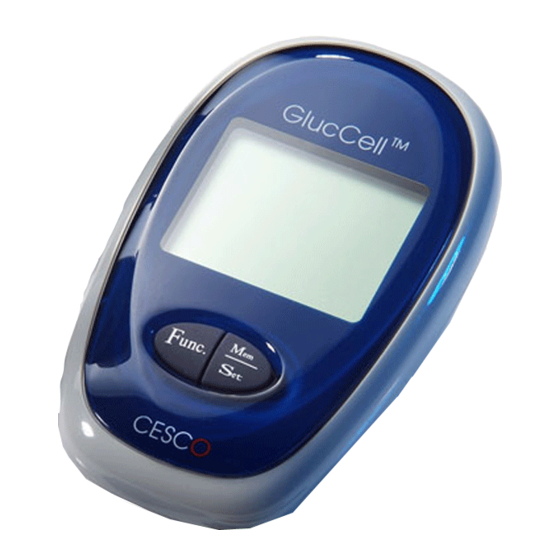
CESCO GlucCell Quick Reference Card
Hide thumbs
Also See for GlucCell:
- Quick reference card (2 pages) ,
- User instruction manual (19 pages) ,
- Quick reference card (2 pages)
Advertisement
TM
GlucCell
Glucose Monitoring System
Quick Reference Card
Intended Use
TM
The GlucCell
Glucose Monitoring System is intended for use by laboratory
researchers or bioreactor professionals to obtain a quantitative measurement of
glucose in cell culture medium from 30 to 500 mg/dL. The glucose strips are
pre-calibrated, and for single use only.
Please read the following check list before usage
Check the glucose test strip condition and expiry date.
Check if the glucose meter has been coded. Note: Remember to code the
meter before using a new lot of test strips.
Use each test strip immediately after removing it from the vial. Recap the
vial immediately after taking out the strip.
Do not refrigerate the test strips and avoid sun exposure.
Dispose of the used strips carefully according to local regulations.
Sample temperature should > 10 ℃, best at room temperature or 37 ℃.
Perform A Test
I. Coding Your Meter (required only for new lot of purchasing test strips)
Insert the test strip into the strip slot, the
meter will activate. The last code number will
appear on the screen.
Compare the code number shown on the
meter display against the code number on
the test strip vial. If the two numbers match,
you may begin testing by referring section II,
step 3. Otherwise continue to the next step.
Press S button until you hear the sound of
buzzer and the code value flashes, press S
or M button to obtain the code number
indicated on the new test strip vial.
Upon obtaining the right code number, wait
the new setting to flash 3 times to validate
the change. The new code number is
displayed on the screen
II. Performing a Glucose Test
.
1
After screen shows the proper code and a
blinking drop symbol shows up, your meter is
ready to perform a test by referring section II,
step 3.
Insert test strip into strip slot as illustrated.
The meter turns on automatically. The last
code number will appear on the screen.
Check that the code number in the meter
matches the code on the vial. If the two
numbers match you may begin testing.
Otherwise refer to above section to code
your meter first.
When the drop symbol flashes, you are
ready to perform a test.
Use a pipette tip to withdraw around 1.5 ul
test sample.
Carefully depress to form a 1.5 ul droplet on
the pipette tip. Bring the droplet underneath
the right or left aperture of the testing strip
and touch gently to the strip, allowing the
entire droplet to be wicked into the strip.
Please allow the sample to be absorbed
naturally to fill up the confirmation window.
Make sure that the sample has saturated
the test confirmation window. Never push
test sample over the aperture and cause
overloading of the sample.
When sample is applied to the strip, a line
moves on the screen until measurement is
completed.
Advertisement
Table of Contents

Subscribe to Our Youtube Channel
Summary of Contents for CESCO GlucCell
- Page 1 II, Intended Use step 3. The GlucCell Glucose Monitoring System is intended for use by laboratory researchers or bioreactor professionals to obtain a quantitative measurement of II. Performing a Glucose Test glucose in cell culture medium from 30 to 500 mg/dL.
- Page 2 1 ea higher than 600 mg/dL. If LO is displayed, your cell culture glucose result may be lower To download the GlucCell user manual and quick reference than 20 mg/dL. When the measurement is card, please visit our website or scan the QR code: higher than 500 mg/dL, please dilute the sample to a proper measurement range.

Need help?
Do you have a question about the GlucCell and is the answer not in the manual?
Questions and answers