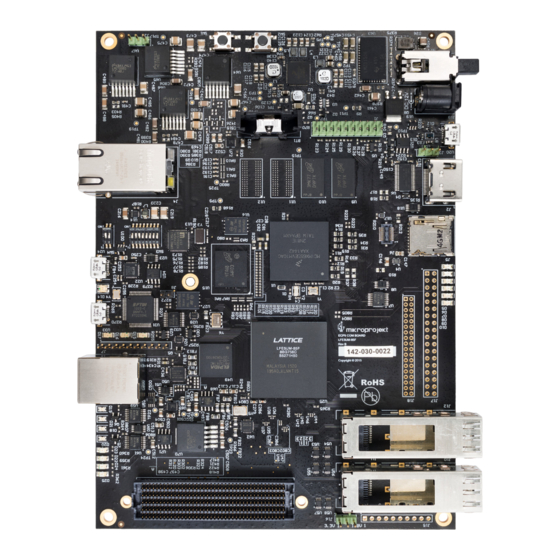
Summary of Contents for Mikroprojekt KONDOR AX
- Page 1 KONDOR AX Advanced System Development Board BASIC DEMOS GUIDE 2.10.2015. UM0028 Rev. 1.4...
-
Page 2: Table Of Contents
KONDOR AX BASIC Demos Guide Rev. 1.4 2.10.2015. Table of contents 1 Introduction ..................1 2 Downloading FPGA designs .............1 FPGA JTAG ........... 1 OWNLOADING DESIGNS FROM USING 2.1.1 ECP5 FPGA ........................1 2.1.2 ........................... 2 FLASH ............2 ENERATING FILES FOR EMBEDDED DESIGN 2.2.1... - Page 3 KONDOR AX BASIC Demos Guide Rev. 1.4 2.10.2015. 3.5.2 ..........................15 ESIGN 3.5.3 ..........................16 RIVER 3.5.4 ............................16 6 / RD0016 - SFP G LOOPBACK TEST ON CONNECTED TO CARD OVER EIM 17 3.6.1 ..........................18 ARDWARE 3.6.2 ..........................18 ESIGN 3.6.3...
- Page 4 Added demos 3 and 4 25.3.2015. All demos added 21.9.2015. Demos description edited Related Documents Code Description UM0026 KONDOR AX – User Manual UM0027 KONDOR AX – Linux BSP Build Setup Guide UM0029 KONDOR AX – Basic Demos Reference Design Guide...
-
Page 5: Introduction
KONDOR AX BASIC Demos Guide Rev. 1.4 2.10.2015. 1 Introduction All source code for FPGA design, drivers and demo applications is provided separately. Compiling sources is described in Kondor Software User Guide. 2 Downloading FPGA designs While following chapters describe four possible ways to transfer designs to FPGA, it suffices to use only one of them, most suitable for desired use. -
Page 6: T Ospi Flash
KONDOR AX BASIC Demos Guide Rev. 1.4 2.10.2015. 6. Close the dialog box by clicking OK. 7. Menu Design Program. To SPI flash 1. Connect micro USB cable to U33 connector on the board, install necessary USB/serial port drivers on the PC if required. -
Page 7: Using Jtag
KONDOR AX BASIC Demos Guide Rev. 1.4 2.10.2015. 1. Create New Deployment. 2. Set Function Type to Embedded System; set Output File Type to Slave SPI Embedded. Click OK. 3. Turn on the check mark Input XCF File. Select previously saved .xcf file. -
Page 8: Downloading Fpga Designs From I.mx6
KONDOR AX BASIC Demos Guide Rev. 1.4 2.10.2015. Downloading FPGA designs from i.MX6 Using Slave SPI Connect a micro USB cable to U24 connector. Board should be recognized as virtual port. Start a terminal application, choose appropriate virtual port and baud rate 115200 bps. -
Page 9: Demos
KONDOR AX BASIC Demos Guide Rev. 1.4 2.10.2015. > cd /ecp5com/demos/demo_* Launch JTAG programming application: > ../../ispvme.lxe jtag.vme Programming should last about 3.5 minutes. Note: since the design is saved directly into FPGA, it will not "survive" shutdowns, but algorithm and data file will remain stored in file system. ARM CPU can be... -
Page 10: Hardware
KONDOR AX BASIC Demos Guide Rev. 1.4 2.10.2015. Hardware This demo does not have any special hardware prerequisites. Downloading bitstream using SPI FPGA design ecp5com_pcie_mem should be used; program it using any method from Downloading FPGA designs chapter. Slave SPI (.sea and .sed files) binaries are already provided in i.MX6 file system. -
Page 11: Downloading Bitstream Using Jtag
KONDOR AX BASIC Demos Guide Rev. 1.4 2.10.2015. Downloading bitstream using JTAG FPGA design ecp5com_pcie_mem should be used; program it using any method from Downloading FPGA designs chapter. JTAG (.vme) binary file is already provided in i.MX6 file system. Load it using following: >... -
Page 12: Emo 2 / Rd0012 - Read And Write Memory Over Pci
KONDOR AX BASIC Demos Guide Rev. 1.4 2.10.2015. > chmod +x ./test_led.lxe Demo 2 / RD0012 - read and write memory over PCIe For this demo, use files from /ecp5com/demos/demo_2 folder. Hardware This demo does not have any special hardware prerequisites. - Page 13 KONDOR AX BASIC Demos Guide Rev. 1.4 2.10.2015. Figure 3: Memory test options To test the memory, first output current values from some memory locations: > rl 0 4 (some more or less random values should be shown) Then write some new values: >...
-
Page 14: Emo 3 / Rd0013 - Loopback Test On Sfp Gig Over Pci
KONDOR AX BASIC Demos Guide Rev. 1.4 2.10.2015. Figure 4: Memory reading and writing Tests other than accessing memory may not work; this is behavior per design. Demo 3 / RD0013 - loopback test on SFP GigE over PCIe For this demo, use files from /ecp5com/demos/demo_3 folder. -
Page 15: Design
KONDOR AX BASIC Demos Guide Rev. 1.4 2.10.2015. Design FPGA design ecp5com_pcie_sgmii should be used; program it using any method from Downloading FPGA designs chapter. Both, Slave SPI (.sea and .sed files) and JTAG (.vme) binaries are already provided in i.MX6 file system. Load Slave SPI binaries using following: >... -
Page 16: Test
KONDOR AX BASIC Demos Guide Rev. 1.4 2.10.2015. For activating driver IP address might need to be changed to match address range used in your LAN. Assuming SFP cage is inserted and a cable connects the board to a working LAN, you should see a message signaling "Link UP" on serial terminal. -
Page 17: Emo 4 / Rd0014 - Loopback Test On Rmii Phy Over Pci
KONDOR AX BASIC Demos Guide Rev. 1.4 2.10.2015. The application supports following options: argument 1 = interface name to use for executing tests; normally you'd want to always use 'eth1' here since 'eth0' is already reserved by ARMs built-in network interface ... -
Page 18: Driver
KONDOR AX BASIC Demos Guide Rev. 1.4 2.10.2015. > reboot Driver Compiled driver binary file ecp5pcie.ko is already provided. Load it using: > insmod ecp5pcie.ko loopback=1 'sgmii=0' (omitted as it is default parameter value) option activates RMII, instead of SGMII, functionality within the driver. -
Page 19: Demo 5 / Rd0015 - Loopback Test On Rmii Phy Over Eim
KONDOR AX BASIC Demos Guide Rev. 1.4 2.10.2015. Figure 6: Loopback test on RMII PHY over PCIe Application supported options are provided in previous demo (Demo 3 – chapter 2.3.4). Demo 5 / RD0015 - loopback test on RMII PHY over EIM For this demo, use files from /ecp5com/demos/demo_5 folder. -
Page 20: Driver
KONDOR AX BASIC Demos Guide Rev. 1.4 2.10.2015. JTAG (.vme) binaries are already provided in i.MX6 file system. Load Slave SPI binaries using following: > cd /epc5com/demos/demo_5 > ../../sspiem.lxe er_algo.sea er_data.sed ARM does not need to be rebooted afterwards. Driver Compiled driver binary file ecp5eim.ko is already provided. - Page 21 KONDOR AX BASIC Demos Guide Rev. 1.4 2.10.2015. Start the application using: > ./test_net.lxe eth1 normal all Application should print out that it sent and received some number of test network packets. Number of sent and received packets must match and packet contents is checked too.
-
Page 22: Hardware
KONDOR AX BASIC Demos Guide Rev. 1.4 2.10.2015. Hardware This demo needs a FMC - SFP card (HTG-FMC-x4-SFP www.HiTechGlobal.com) and SFP module (Cisco GLC-T) inserted in DP2 SFP Cage on the card. Design FPGA design ecp5com_eim_fmc should be used; program it using any method from Downloading FPGA designs chapter. -
Page 23: Test
KONDOR AX BASIC Demos Guide Rev. 1.4 2.10.2015. > ifconfig eth1 up 192.168.2.222 Optionally, if network cable is wanted to test, see example in chapter 3.3.3. Test Compiled test application test_net.lxe is provided. It verifies only loopback functionality. Start the application using: >... -
Page 24: Demo 7 / Rd0017 - Loopback Lvds, Verify Connectivity Using Leds
KONDOR AX BASIC Demos Guide Rev. 1.4 2.10.2015. Demo 7 / RD0017 - loopback LVDS, verify connectivity using LEDs For this demo, use files from /ecp5com/demos/demo_7 folder. Hardware This demo needs appropriately connected LVDS lines. According to schematic, next pin connections should be done on connector J18: ... -
Page 25: Test
KONDOR AX BASIC Demos Guide Rev. 1.4 2.10.2015. (see example of command in chapter 3.3.3). Load EIM driver using: > insmod ecp5com_eim.ko Test Start test application test_lvds.lxe using: > ./test_lvds.lxe It will try sending several values over EIM and over LVDS and receiving them back. -
Page 26: Demo 8 / Rd0018 - Uart And I2C Communication Between Arm And Ecp5
KONDOR AX BASIC Demos Guide Rev. 1.4 2.10.2015. Demo 8 / RD0018 - UART and I2C communication between ARM and ECP5 For this demo, use files from /ecp5com/demos/demo_8 folder. Hardware This demo does not have any special hardware prerequisites. Design File arm_sdk_i2c_ram.bit... -
Page 27: Uart
KONDOR AX BASIC Demos Guide Rev. 1.4 2.10.2015. UART Start compiled binary: > ./test_uart.lxe It will send several strings over one of ARM's serial port connected to the FPGA; the FPGA will receive them and send them back; finally ARM will print out the strings it received (result shown along with I2C test). - Page 28 KONDOR AX BASIC Demos Guide Rev. 1.4 2.10.2015. Note: since Lattice I2C Slave IP Core is not supported on ECP5 device to our knowledge, we have provided a working design suitable for this test by Mikroprojekt. 24 / 25...
-
Page 29: Terms Of Use
All rights, including rights created by patent grant or registration of a utility model or design, are reserved. Technical data is subject to change at any time. Copyright © 2015 Mikroprojekt d.o.o. All Rights Reserved. Contact info Mikroprojekt d.o.o. Aleja Blaža Jurišića 9,...


Need help?
Do you have a question about the KONDOR AX and is the answer not in the manual?
Questions and answers