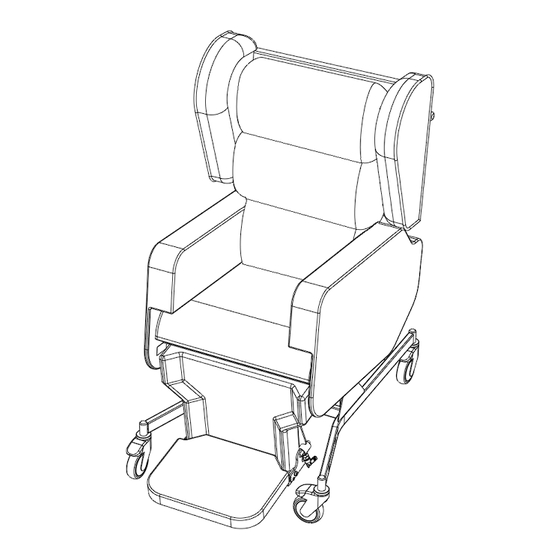
Table of Contents
Advertisement
Advertisement
Table of Contents

Subscribe to Our Youtube Channel
Summary of Contents for Accora Configura Advance Chair
- Page 1 Configura Advance Chair Instruction Manual IFU-SC1-001EN Rev 04 May 2022...
-
Page 2: Table Of Contents
Assembly Chair adjustment General Footplate operation & adjustment Manual controls The Configura Advance chair is classified as a Class 1 Medical Device in accordance with the Electric controls Medical Devices Regulation 2002 as amended Battery operation and charging and the Medical Device Regulation 2017/745. -
Page 3: General Warnings
27. The chair may not be used where there is a 12. It is essential to consult Accora in advance if danger of explosion or in the presence of you wish to use the chair for any purpose uncontained flammable liquids. -
Page 4: Means Of Delivery
The table below lists the Configura Advance chair part The chair must only be operated by persons who numbers; some may not be available in your region. -
Page 5: Accessories
Configura Advance Chair position setting ranges: 5. Accessories Part number Description Postural backrest includes all BRPOSKT-0-SC1-030 metal frames and cushions HRPF-0-SC1-020 Backrest profiled headrest Dropdown sidepieces and DRPSIDKT-0-SC1-030 covers, set of 2 Dropdown armrests, 400-550mm DRPARM-0-SC1-230 (16-22”), set of 2... -
Page 6: Assembly
with the clevis at the back of the main frame (Fig The B symbol indicates this product 3, Item 1). Ensure the Tilt-in Space operating cable has a degree of protection against (Fig 3, Item 4) is routed between the backrest and electric shock for type B equipment. - Page 7 Figure 4 There is a cover attached to the bottom of the backrest to cover the backrest hinge. To fit this cover, place the first part of the cover (Fig 5, Item Figure 6 1) over the rear part of the hinge protection plate (Fig 5, Item 2), then pull the front part of the cover (Fig 5, Item 3) down over the hinge.
-
Page 8: Chair Adjustment
(Fig 11). The Configura Advance chair can be adjusted in the following areas: Chair Width range – The chair width has 4 widths that can be set, adjusted using the armrest locking plungers and hand screws. - Page 9 Figure 12 Figure 14 Chair Depth adjustment Armrest height adjustment Make sure a patient is not in the chair. Make sure a patient is not in the chair. Make sure the brakes on all 3 locking castors are Undo the hand screw and sidepiece locking locked on (See section 13).
-
Page 10: Footplate Operation & Adjustment
Operation - Removing the Footplate Locate the plungers that secure the footplate The Configura Advance chair is supplied with a either side of the leg rest, at the bottom of the removeable angle adjustable footplate. The footplate footplate height adjustment frame (Fig 18, Items has 3 angle settings: 90°, 105°and 120°. -
Page 11: Manual Controls
Adjustments – Changing the Footplate Angle Locate the footplate angle adjustment plunger underneath the footplate (Fig 22, Item 1). Figure 22 Pull and hold the cap of the plunger whilst moving the footplate to the desired measurement. The measurement setting is shown on the scale (Fig 23, Item 1) by the indicator on the frame (Fig 23, Item 2). - Page 12 Pull the locking catch on the backrest lever, then Tilt-in-Space Angle Adjustment pull the main lever (Fig 24, Item 1). Move the Make sure the brakes on all 3 locking castors are backrest to the desired measurement. The locked on. backrest angle measurement can be read off the Pull and hold the tilt-in-space lever (Fig 24, Item 2) scale at the top of the backrest adjustment slide...
-
Page 13: Electric Controls
NOTE: For the manual version of the Configura Advance chair, refer to section 10. Forward Tilt – Forwards The electric version of the Configura Advance chair has the following controls: Figure 28 – Handset controls Manual Backrest – The backrest can be adjusted... - Page 14 Electric Tilt-in-Space Function Make sure the brakes on all 3 locking castors are locked on. Using the handset press and hold the button marked 3 on Figure 28 to increase the tilt-in-space angle. Using the handset press and hold button 4 on Figure 28 to decrease the tilt-in-space angle.
-
Page 15: Battery Operation And Charging
Flashing yellow: Error while charging If there is an error while charging, check that all charging lead connections are secure. Contact Accora if problem persists. Figure 31 The charging lead is in two sections. The short section plugs into the control box, and the long section plugs into a mains socket. -
Page 16: Using The Castor Brakes
13. Using the castor brakes The individual 125mm red and green pedal castors operate in the same way as the 100mm type. Please see section above for operating instructions. The Configura Advance has two castor systems: The two rear 150mm castors of the chair can be Individually braked 100mm Castor Set braked at the same time using the foot lever. -
Page 17: Functionality Check
Ensure footrest is fitted correctly. cleaning. 10. Ensure sidepieces are fitted correctly. Accora cannot be liable for any damage or risk of damage if inappropriate cleaning or disinfectant Electric version agents are used. Check overlay poppers are engaged (Fig 7, Item1) Cleaning procedure: Press button 3 to tilt the chair backwards. -
Page 18: Storage
Fault while charging battery. light flashing yellow Contact Accora. 19. General maintenance If the Configura Advance chair still does not function WARNING correctly after following through the troubleshooting procedure, please contact Accora for further advice. Maintenance MUST be carried out by suitably trained and qualified personnel. -
Page 19: Emc Statement
22. EMC statement Guidance and manufacturer’s declaration-electromagnetic emissions The chair is intended for use in the electromagnetic environment specified below. The customer or the user of the chair should assure that it is used in such an environment. Emission test Compliance Electromagnetic environment-guidance RF emissions... - Page 20 Guidance and manufacturer’s declaration-electromagnetic immunity The chair is intended for use in the electromagnetic environment specified below. The customer or the user of the chair should assure that it is used in such an environment. IEC 60601 Compliance level Electromagnetic Immunity test test level environment-...
- Page 21 Guidance and manufacturer’s declaration-electromagnetic immunity The chair is intended for use in the electromagnetic environment specified below. The customer or the user of the chair should assure that is used in such and environment. Compliance Electromagnetic environment- Immunity test IEC 60601 test level level guidance Portable and mobile RF...
- Page 22 Recommended separation distance between portable and mobile RF communications equipment and the chair. The chair is intended for use in an electromagnetic environment in which radiated RF disturbances are controlled. The customer or the user of the chair can help prevent electromagnetic interference by maintaining a minimum distance between portable and mobile RF communications equipment (transmitters) and the chair as recommended below, according to the maximum output power of the communications equipment.
-
Page 23: Table Of Symbols
Medical Device in accordance with EU Medical Device Regulation 2017/745. Complies with the Medical Devices Regulations 2002 as amended. EC Representative 24. Contact details UK and Rest of World Accora Ltd. Accora Inc. Charter House, Barrington Road 9210 Corporate Blvd. Suite 120 Address Orwell, Cambridge... - Page 24 Accora Barrington Road Orwell Cambridge SG8 5QP United Kingdom T: +44 (0) 1223 206100 info@accora.care IFU-SC1-001EN REV 04 www.accora.care...



Need help?
Do you have a question about the Configura Advance Chair and is the answer not in the manual?
Questions and answers