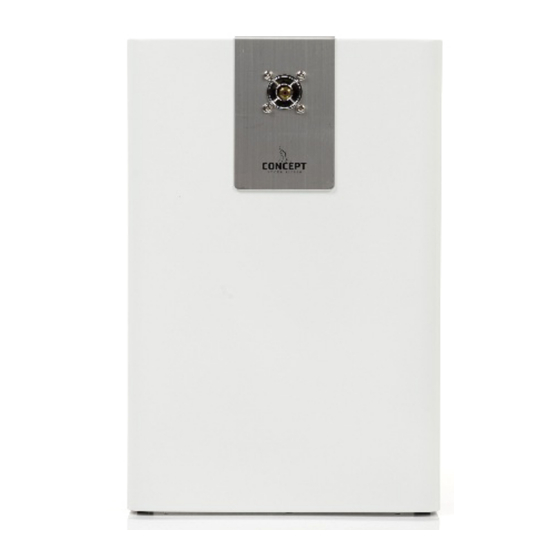
Concept Smoke Screen SENTINEL S70 Installation And Operation Manual
Hide thumbs
Also See for SENTINEL S70:
- Installation and operation manual (24 pages) ,
- Installation and operation manual (16 pages)
Summary of Contents for Concept Smoke Screen SENTINEL S70
- Page 1 SENTINEL S70 / S100 / S150 v7 v1.2 INSTALLATION AND OPERATION MANUAL Revised Version: July 2022...
- Page 2 Thank you for purchasing a Concept Smoke Screen system. Your choice to protect your property and premises with this equipment has given you the use of one of the most effective security systems currently available. Concept Smoke Screen systems have been in service for over 35 years and have protected many millions of pounds worth of property, defeating criminals and securing premises on an almost daily basis.
-
Page 3: Table Of Contents
CONTENTS General Safety instructions How does your Smoke Screen work? Introduction Overview Typical installations Location Positioning Installation procedure Servicing access Mounting Nozzle changing Function Controlling the smoke Outputs Sentinel+ Sentinel+ module installation, testing, and registration Connections Circuit board layout Connection Diagram: Using Smoke Screen Interface Connection Diagram: Generic Alarm Settings Screen sensor... - Page 4 Commissioning Operation Testing Sentinel+ testing remote monitoring. Servicing Live Status LCD, LED, and sound indications. Thermal cut-out (TCO) reset Action after every activation Servicing and fluid replenishment Miscellaneous Glossary End of product life policy Warranty terms and conditions...
-
Page 5: General
General 1.1 SAFETY INSTRUCTIONS Before installing and using the Smoke Screen read, follow, and retain this manual and safety instructions for future reference. To reduce the risk of severe injury or death to persons, or damage to the Smoke Screen: •... -
Page 6: Introduction
1.3 INTRODUCTION This manual covers the Sentinel S70 / S100 / S150 v7 v1.2, which can be upgraded to a Sentinel+ with the addition of an IP module. The manual also covers the S70 / S100 / S150 v6; however, this model cannot be upgraded to Sentinel+ without replacement parts and firmware upgrade. -
Page 7: Typical Installations
1.5 TYPICAL INSTALLATIONS Recommended installation configuration: Smoke Screen is wall or ceiling mounted in the appropriate location. Optional Smoke Screen Interface (SSI) usually fitted adjacent to alarm panel. A Set command supplied by an alarm control panel, or equivalent, in the form of a Normally Closed (N/C) clean contact relay changing ‘Energised Open’... -
Page 8: Location
Location 2.1 POSITIONING The Smoke Screen should ideally be sited in a covert position away from prying eyes and thereby reducing the possibility of tamper or an attack. The ideal place for the Smoke Screen is above a ceiling from where the smoke plume is used to its best effect, bursting on the ground, and spreading outwards and upwards through 360°. -
Page 9: Installation Procedure
2.2 INSTALLATION PROCEDURE 1. Site the Smoke Screen and fix to the wall or ceiling as appropriate. 2. Make connections as required to the alarm panel, SSI, hold-off PIR, and PA. 3. Fit batteries, do not switch on yet. 4. If fitted, set the Smoke Screen Interface to ‘isolate’. 5. -
Page 10: Nozzle Changing
Suspension mounting Suspending the Smoke Screen is achieved using a ‘Suspension Kit’ comprising a length of unistrut, two sections of threaded bar and fixings. Suspension Kit Contents (all M8) Unistrut 1 x 1 metre Threaded bar 2 x 1 metre 1 x ceiling hole surround 2 x drop-in anchors 6 x full nuts... -
Page 11: Function
Function 3.1 CONTROLLING THE SMOKE Alarm Panel activation There are 3 sets of inputs on the Smoke Screen (Set, Alarm and Hold-off) that can be connected to clean contacts. By default, for the Smoke Screen to produce ‘smoke’ all 3 sets of connections must be ‘open circuit’. We recommend using the default setting ‘Normally Closed’... -
Page 12: Outputs
Setting ‘Smoke Time’ and ‘Panic Smoke Time’ The Smoke Screen ‘Smoke Time’ should be set to produce fog for a time that is suitable for the volume of the location to be protected. As a guide, an S70 set to 60 seconds Smoke Time will reduce the visibility to 1 metre* in a 325 m volume room. -
Page 13: Sentinel
Sentinel+ Installing the Sentinel+ module Follow the procedure below if the Sentinel+ module is not fitted on delivery. Remove the front cover. Switch off the batteries. Disconnect the mains power supply. Fit the Sentinel+ module to the female header sockets on the LCD PCB in the position shown below ensuring that the pins locate correctly, i.e., the pins line up starting from the left. -
Page 14: Connections
Connections 5.1 CIRCUIT BOARD LAYOUT... -
Page 15: Connection Diagram: Using Smoke Screen Interface
5.2 CONNECTION DIAGRAM USING SMOKE SCREEN INTERFACE (Recommended) -
Page 16: Connection Diagram: Generic Alarm
5.3 CONNECTION DIAGRAM GENERIC... -
Page 17: Settings
6.1 SCREEN SENSOR Screen Sensor’ A Concept Smoke Screen ‘ can be connected to the Sentinel. When this is integrated the system detects a drop in the fog density in the protected area and will re-trigger the Sentinel to maintain the Screen Sensor fog level. -
Page 18: Service Mode
6.4 SERVICE MODE Setting dip switch No 4 (see diagram under ‘Circuit Board Layout’) to ‘On’ puts the Smoke Screen into ‘Service Mode’. This setting prevents the Smoke Screen from making smoke whilst work is conducted with power applied. To highlight that the Smoke Screen is in ‘Service Mode’ the Tamper output is put into an alarm state. -
Page 19: Fluid Management
6.8 FLUID MANAGEMENT The Smoke Screen has a replaceable 1 litre Swift-Fit fluid reservoir (also known as product code SFL-1000) that is accessed by removing the cover on the right-hand side of the unit. The fluid level is monitored using sensors in the fluid reservoir to give a “Low Fluid”... - Page 20 DETATCHED OR FLUID LINE KINKED RESULTING IN REDUCED PERFORMANCE. A SHORT TEST FIRE SHOULD BE PERFORMED AFTER A NEW FLUID CONSUMABLE IS FITTED External reservoir A 5000ml external reservoir can be used with Smoke Screen, please contact Concept Smoke Screen if you wish to use this function.
-
Page 21: Battery Management
(see ‘Programming’). The Smoke Screen is supplied with a set of batteries and replacement batteries may be obtained from your Smoke Screen distributor or Concept Smoke Screen. Battery protection... -
Page 22: Programming The Sentinel Via Lcd
6.10 PROGRAMMING Programming the Smoke Screen via the on-board LCD LCD illumination Pressing any button illuminates the LCD back-light; it automatically extinguishes after 1 minute of inactivity. Setting the time and date In the Smoke Screen Status or Current Time display: ... - Page 23 Parameter settings MENU ITEM DEFAULT AVAILABLE REMARKS SETTING SETTINGS Event Log Read-only. See Section 7.2 for a list of the major events Setting Smoke 0 to 360 seconds in 1 See Section 3.1. Time seconds second intervals. Setting Panic 0 seconds 0 to 360 seconds in 1 See Section 3.1.
-
Page 24: Sentinel+ Registration And Remote Configuration
MENU ITEM DEFAULT AVAILABLE REMARKS SETTING SETTINGS SET Network All zero 0 to 255 To set network connection addresses for use with Sentinel+. If the IP is set to ‘0.0.0.0’ DHCP is enabled. See Section 4. Reboot System Available only if ‘Service Mode’ active. Reboots the Smoke Screen (all settings are retained). -
Page 25: Commissioning
Commissioning 7.1 OPERATION While the Smoke Screen is heating up the LCD display will show a ‘Live Status’ in code format and the LED indicator will be yellow. If the cover is open ‘Tamper Fault (Ti)’ will be displayed on the LCD and the LED indicator will flash yellow once every 5 seconds;... -
Page 26: Sentinel+ Testing Remote Monitoring
7.3 SENTINEL+ REMOTE MONITORING Log on to Smoke Screen Sentience to claim registered Sentinel+ device https://sentience.smoke-screen.com/ Follow online instructions for monitoring. Area under construction at time of writing: Further information / examples will follow when available. -
Page 27: Servicing
Servicing LCD LIVE STATUS INDICATIONS The Smoke Screen provides ‘Live Status’ indications on the LCD to give a quick overview of the current condition of the machine. The indications have the following meanings: Top Line (Outputs): Indication Meaning Explanation The Smoke Screen heater block is not at operating temperature, and it is not Temp Status Fault ready to activate or there is a Heater fault. -
Page 28: Lcd, Led, And Sound Indications
LCD, LED, AND SOUND INDICATIONS The Smoke Screen provides on-board status monitoring via an LCD, a multicolour LED, and a sounder. Indications displayed are:... -
Page 29: Thermal Cut-Out (Tco) Reset
8.3 THERMAL CUT-OUT (TCO) RESET This operation is usually carried out during installation. Be aware of high If the Smoke Screen has been voltage in the block in service, the nozzles will be area. The electrical extremely hot and supply should be will cause injury if touched. -
Page 30: Action After Every Activation
If you are unsure, ask the engineer for their certification ID card. Smoke Screen servicing. To ensure the Smoke Screen remains fully operational it must be regularly serviced by a Concept Smoke Screen certified engineer. Failure to service the Smoke Screen may invalidate the warranty. -
Page 31: Glossary
Miscellaneous 9.1 GLOSSARY Item Meaning Explanation Alarm Smoke Screen alert input Signal from Alarm panel or SSI to Smoke Screen Activation Smoke Screen making fog Dip switch PCB mounted on/off switch Drop-in anchor M8 fixing for blind holes in masonry A slight reduction in running temperature when ‘Unset’... -
Page 32: Faq
9.3 END OF PRODUCT LIFE POLICY At Concept Smoke Screen we take our environmental obligations very seriously and constantly strive to minimise any environmental impact of the products we sell. -
Page 33: Warranty Terms And Conditions
9.4 WARRANTY TERMS AND CONDITIONS CSS Return to Base warranty service may be obtained only against presentation of the following information: (a) the purchase date. (b) the invoice number. (c) the model’s name and serial number of the purchased product. (d) the date of installation of the product. - Page 34 To obtain a warranty service Warranty service is available from CSS UK Head Office. Any costs of secure transportation of the product to and from CSS will be borne by the customer. Where an Installer chooses to replace a part themselves, the supply of the replacement part will become chargeable should the faulty item not be returned to CSS within 21 days of receipt of said replacement part.
- Page 35 Installer Notes...
- Page 36 SENTINEL S70 / S100 / S150 v7 v1.2 (July 2022) 1C North End Business Park, Station Rd, Swineshead, Lincolnshire, PE20 3PW United Kingdom Tel: +44 (0) 1205 821111 | info@smoke-screen.co.uk | www.smoke-screen.com...





Need help?
Do you have a question about the SENTINEL S70 and is the answer not in the manual?
Questions and answers