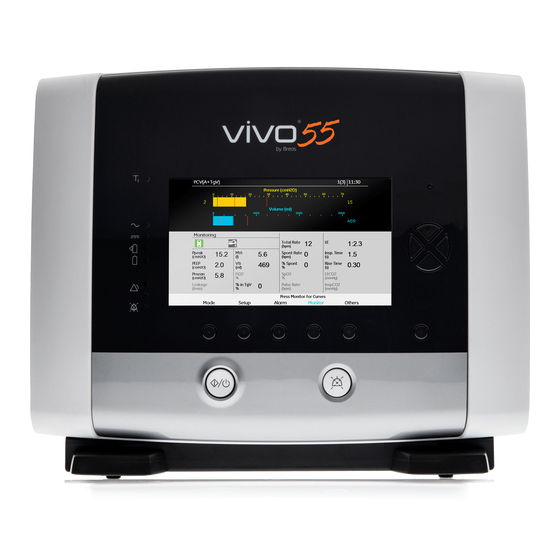
Table of Contents
Advertisement
Table of Contents
1
Introduction ..................................................................................................................... 3
1.1
1.2
1.3
1.4
1.5
2
Safety Information ........................................................................................................... 7
2.1
2.2
2.3
2.4
2.5
2.6
2.7
2.8
3
Product Description....................................................................................................... 21
3.1
3.2
3.3
3.4
4
Preparing the Vivo 65 for Use ....................................................................................... 30
4.1
4.2
4.3
4.4
4.5
4.6
5
How to Use the Vivo 65................................................................................................. 41
5.1
5.2
5.3
5.4
5.5
5.6
5.7
5.8
6
Alarms......................................................................................................................... 107
6.1
6.2
6.3
6.4
6.5
Doc. 006088 En-US U-1b
What is the Vivo 65? ......................................................................................... 3
Intended Use..................................................................................................... 4
Indications for Use ............................................................................................ 5
Contraindications .............................................................................................. 5
About this Manual ............................................................................................. 6
General User Precautions................................................................................. 7
Electrical Safety .............................................................................................. 10
Environmental Conditions ............................................................................... 11
Usage of Patient Circuit .................................................................................. 13
Usage of Filters ............................................................................................... 16
Humidification.................................................................................................. 17
Cleaning and Maintenance ............................................................................. 18
Usage of Oxygen ............................................................................................ 19
Main Components ........................................................................................... 21
The Vivo 65's Front Panel ............................................................................... 23
The Vivo 65's Side Panels............................................................................... 24
Equipment Designation and Safety Labels ..................................................... 27
Checking the Vivo 65 before First Use ............................................................ 30
Placing the Vivo 65 ........................................................................................ 31
Connecting the Vivo 65 to AC Power .............................................................. 33
Connecting the Patient Circuit ........................................................................ 34
Inspecting the Vivo 65 before Use .................................................................. 39
Performing the Pre-use Test............................................................................ 40
Turning the Vivo 65 On and Off ....................................................................... 41
Using the Menu ............................................................................................... 43
Monitored Values in the Vivo 65 ...................................................................... 52
Functions and Parameters in the Vivo 65........................................................ 57
Modes in the Vivo 65....................................................................................... 79
Transferring Data between the Vivo 65 and a PC ........................................... 88
Using Batteries................................................................................................ 89
Using Accessories .......................................................................................... 97
Alarm Function.............................................................................................. 107
Operator's Position........................................................................................ 109
Physiological Alarms ..................................................................................... 110
Technical Alarms ........................................................................................... 138
Alarm Test ..................................................................................................... 164
Table of Contents
Vivo 65 users manual
1
Advertisement
Table of Contents

Subscribe to Our Youtube Channel
Summary of Contents for Vivo 65
-
Page 1: Table Of Contents
Monitored Values in the Vivo 65 ..............52 Functions and Parameters in the Vivo 65............57 Modes in the Vivo 65..................79 Transferring Data between the Vivo 65 and a PC ........... 88 Using Batteries....................89 Using Accessories ..................97 Alarms......................... - Page 2 Cleaning and Maintenance ..................165 Cleaning the Vivo 65 ..................166 Cleaning and Replacing the Patient Air Filters..........168 Change of Patient ..................169 Regular Maintenance Control ............... 170 Service and Repair ..................170 Storage......................170 Disposal ......................171 Technical Specifications....................172 System Description ..................
-
Page 3: Introduction
Caution: U.S. Federal law restricts this device to sale by or on order of a physician. 1.1 What is the Vivo 65? The Vivo 65 is a pressure and volume ventilator capable of delivering continuous or intermittent ventilatory support for patients who require invasive or non-invasive mechanical ventilation. -
Page 4: Intended Use
Ventilation • CPAP – Continuous Positive Airway Pressure The Vivo 65 can be used with the following patient circuit configurations: • Dual limb circuit (adult or pediatric), connected to an integrated active exhalation valve, for internal measurement of expired vol- ume, pressure and flow. -
Page 5: Indications For Use
The Vivo 65 is not intended to be used as a transport or critical care ventilator. 1.4 Contraindications • The use of the Vivo 65 is contraindicated for patients who need to be ventilated with oxygen concentrations (FiO ) higher than achievable when combining inlet from a low pressure oxygen source at 15 l/min with actual ventilator settings. -
Page 6: About This Manual
This manual is intended for patients and other lay users operating the Vivo 65. Care providers, clinical personnel, physicians and others who require a working knowl- edge of the Vivo 65 will find additional information on settings and functions in the Clinician’s Manual. Icons In this manual, icons are used to highlight specific information. -
Page 7: Safety Information
• Failure to have an alternate means of ventilation can result in serious injury or patient death if ventilator fails. • The Vivo 65 must be turned off and on at least every 90 days. This is necessary in order for the Vivo 65 to perform a complete self-test. - Page 8 • Do not use the Vivo 65 in the event of suspected damage to the device, unexplainable or sudden pressure, performance or sound changes during operation, or if the delivered air from the Vivo 65 is abnormally hot or emits an odor. In these cases, contact the patient’s responsible care provider for an inspection.
- Page 9 • All of the physiological alarms of the Vivo 65 must be set at safe lev- els that will effectively warn the user of any risk. The alarm levels should be assessed considering the patient settings. Any change of settings or components may require the readjustment of the alarm levels.
-
Page 10: Electrical Safety
2.2 Electrical Safety • Do not operate the Vivo 65 if it has a damaged power cord or casing. • To avoid electrical shock, disconnect the electrical supply to the Vivo 65 before cleaning. Do not immerse the Vivo 65 into any fluids. -
Page 11: Environmental Conditions
• Do not use the Vivo 65 in environments where there are explosive gases or other flammable anesthetic agents present. • The air flow for breathing produced by the Vivo 65 can be as much as 7°F (4°C) higher than room temperature. Caution should be exer- cised if the room temperature is greater that 97°F (36°C). - Page 12 • Avoid using RFID devices closer than 1 meter to the Vivo 65. • Avoid using the Vivo 65 within 1 meter of electronic article surveil- lance (EAS) system antennae. • Unsteady indicated values for delivered volumes or pressures and the...
-
Page 13: Usage Of Patient Circuit
• Do not use patient hoses or tubes made of static or electrically con- ductive material. • Always use a new patient circuit when the Vivo 65 is to be used by a new patient. • Always make sure that the patient circuit and joined parts are undam- aged and correctly connected, in order to avoid unwanted leakage. - Page 14 • Periodically check for moisture in the patient circuit. When present, remove the moisture. Before attempting to dry the circuit, disconnect it from the Vivo 65 to ensure no water flows back into the Vivo 65. • When using the Vivo 65 invasively, the low volume alarm and the low breath rate alarm must be carefully set, to ensure safe use.
- Page 15 • Always follow the instructions of the mask manufacturer. • The Vivo 65 is equipped with a rebreathing alarm. The alarm is not a substitute for operator vigilance in ensuring that the leakage port or exhalation valve remains clear at all times. Periodically check the patient circuit during therapy.
-
Page 16: Usage Of Filters
2.5 Usage of Filters • Always use the Vivo 65 with patient air inlet filters installed. Only use the Vivo 65 with accessories recommended by Breas. • Replace or clean the filters regularly to ensure correct function of the Vivo 65. Failure to replace or clean a dirty filter may cause the Vivo 65 to operate at higher temperatures than intended. -
Page 17: Humidification
• Any humidifier connected to the Vivo 65 must comply with ISO 8185. • Any HME connected to the Vivo 65 must comply with ISO 9360. • The use of an HME or an external humidifier may require readjust- ment of the Vivo 65 low-pressure alarm. -
Page 18: Cleaning And Maintenance
Breas Medical AB. • Do not under any circumstances attempt to open, service or repair the Vivo 65 yourself. If you do so, the manufacturer will no longer be responsible for the performance and safety of the Vivo 65. Further- more, no guarantees will be valid. -
Page 19: Usage Of Oxygen
(part no. 006347) is rec- ommended. • When oxygen is used with the Vivo 65, the oxygen flow must be turned off when the Vivo 65 is not operating. Oxygen delivered into the patient tubing may accumulate within the machine enclosure. - Page 20 • Supplemental oxygen flow must not exceed 15 l/min. or 100 kPa. • The oxygen concentration in the delivered air has influence on the volume measurement of the Vivo 65. This measurement is based on a normal oxygen concentration of 21%. If the oxygen concentration...
-
Page 21: Product Description
Product Description 3.1 Main Components The Vivo 65 system contains the following components: Product Description Vivo 65 users manual Doc. 006088 En-US U-1b... - Page 22 Inlet air filtration 006435 ter (grey) Power cord 005432 Click-on battery 004559 Vivo 65 main unit * Optional The Vivo 65 and its packaging do not contain any natural rubber latex. 22 Product Description Vivo 65 users manual Doc. 006088 En-US U-1b...
-
Page 23: The Vivo 65'S Front Panel
3.2 The Vivo 65's Front Panel UNCTION Trigger Patient triggered breath indication Power source: AC External DC Power source: External DC Click-on battery Power source: Click-on battery Internal battery Power source: Internal battery Alarm Alarm indication (red or yellow) Audio pause... -
Page 24: The Vivo 65'S Side Panels
Air path in, replaceable filters Attention: Make sure that nothing can block the patient air inlet on the side of the Vivo 65. Read “Placing the Vivo 65” on page 31 for more information. Cooling air inlet Inlet internal cooling, cooling air filter... - Page 25 Connection for external DC power source AC power inlet Connection for AC power source Attention: Read the chapter “Connecting the Vivo 65 to AC Power” on page 33. Dual limb insert Changeable connection for dual limb circuit, with inte- grated exhalation valve...
- Page 26 Connection for low pressure/ bleed-in oxygen source Single limb insert Changeable connection for single limb circuit Exhalation valve Connection for external exha- control pressure lation valve control pressure outlet tube Optional 26 Product Description Vivo 65 users manual Doc. 006088 En-US U-1b...
-
Page 27: Equipment Designation And Safety Labels
Patient air inlet Attention: Make sure that nothing can block the patient air inlet on the side of the Vivo 65. Read “Placing the Vivo 65” on page 31 for more information. Internal and Click-on battery Attention: Read the chapter “Using Batter- ies”... - Page 28 Read “Disposal” on page 171 for informa- tion about recycling and disposal. Degree of protection provided by enclosure. The Vivo 65 is rated IP22, which means it is protected from touch by fingers and objects greater than 12 mm, and protected from water spray less than 15 degrees from verti- cal.
- Page 29 Fragile* This Side Up* Appears on box / packaging. Product Description Vivo 65 users manual Doc. 006088 En-US U-1b...
-
Page 30: Preparing The Vivo 65 For Use
Read the chapter “Safety Information” on page 7 before setting up the Vivo 65. 4.1 Checking the Vivo 65 before First Use When using the Vivo 65 for the first time, follow the instructions below: Check that all main com- ponents and ordered acces- sories have been delivered. -
Page 31: Placing The Vivo 65
4.2 Placing the Vivo 65 Read the chapter “Environmental Conditions” on page 11 carefully to make sure all conditions are met and considered. Place the Vivo 65 on a solid, flat surface. The Vivo 65 should be placed lower than the patient in... - Page 32 Never cover the device. • Always position the Vivo 65 so that it is easy to remove the power cord from the AC power inlet. 32 Preparing the Vivo 65 for Use Vivo 65 users manual...
-
Page 33: Connecting The Vivo 65 To Ac Power
Secure the power cord using the restraining clip. Connect the power cord to the power source. To isolate the Vivo 65 from the supply mains, remove the power cord from the AC power inlet. Preparing the Vivo 65 for Use Vivo 65 users manual... -
Page 34: Connecting The Patient Circuit
• Circuit with mouthpiece interface Connect Patient Circuit Insert The choice of insert makes it possible to connect the Vivo 65 to either a dual limb pediatric circuit, a dual limb adult circuit or a single limb circuit. The Vivo 65 automatically detects which insert has been installed. Before... - Page 35 Adult / Pediatric • Single limb circuit with (optional) active exhalation valve (Exh. valve) • Single limb circuit with leakage port (Leakage) • Circuit with mouthpiece interface Preparing the Vivo 65 for Use Vivo 65 users manual Doc. 006088 En-US U-1b...
- Page 36 • To optimize the treatment with Vivo 65’s pediatric settings in Pediat- ric mode when using a dual limb circuit, always use a pediatric dual limb insert and a 15 mm dual limb circuit. Using a pediatric dual limb insert with an adult (22 mm) dual limb circuit may impair the perfor- mance of the ventilation treatment and deteriorate the measurement precision of the exhaled air.
- Page 37 Connect the other patient tube to the exhaled air inlet of the Vivo 65. Connect the other end of the patient circuit to an HME or patient interface. Preparing the Vivo 65 for Use Vivo 65 users manual Doc. 006088 En-US U-1b...
- Page 38 Vivo 65. Connect the other end of the patient circuit to an HME or patient interface. 38 Preparing the Vivo 65 for Use Vivo 65 users manual Doc. 006088 En-US U-1b...
-
Page 39: Inspecting The Vivo 65 Before Use
• Check that the cables are properly connected. Inspection of Placement • The Vivo 65 shall be placed on solid flat surface below the patient level. (See “Placing the Vivo 65” on page 31.) • Make sure that nothing can block the air inlet at the side. -
Page 40: Performing The Pre-Use Test
Always perform a new pre-use test if the patient circuit configuration or insert has been changed. • If the pre-use test has not been performed, the Vivo 65 will operate with default patient circuit compensation. • Pre-use test cannot be performed in MPV breath mode. -
Page 41: How To Use The Vivo 65
Read the chapter “Safety Information” on page 7 before using the Vivo 65. When the Vivo 65 is handed over to the patient, the physician in charge or hospital staff must instruct the patient in how the unit works. 5.1 Turning the Vivo 65 On and Off... - Page 42 Press the Audio Pause button within 10 seconds. Press the but- ton firmly. When the Vivo 65 is not in an active treatment mode, press the Standby button on the side panel to change the unit to a low power standby state.
-
Page 43: Using The Menu
Use the up or down button to enter the menu list. How to Use the Vivo 65 Vivo 65 users manual Doc. 006088 En-US U-1b... - Page 44 Use the arrow buttons (left and right) to alter parameters, or enter and exit sub sections. 44 How to Use the Vivo 65 Vivo 65 users manual Doc. 006088 En-US U-1b...
- Page 45 Multiple pages Multiple content available High priority alarm event in history list Medium priority alarm event in history list How to Use the Vivo 65 Vivo 65 users manual Doc. 006088 En-US U-1b...
- Page 46 Overview Menu The Vivo 65 menu has the following section layout: Main Icon explanation Setup Setup 1-2 Page Sub menu Alarm Alarm Settings 1-2 Alarm/Event History Monitor Others Device memory Patient Operating Time Device Settings Time and Date Device Information...
- Page 47 2. Icon/Alarm Message Information icons are presented here to give a quick overview of the Vivo 65 basic status. (See “Symbols Used in the Menu” on page 45.) 3. Screen Title and Context Area Screen title, page number (if more than one subpage exists in the section) and time are displayed.
- Page 48 The patient and lay care giver can change these set- tings within the limited range when the Vivo 65 is in Home mode. Black color indicates that the parameter is possible to adjust within a cer- tain settings range.
- Page 49 The Alarm/Event History screen displays all events that have been logged, as well as alarms that have occurred. Alarms are colored accord- ing to priority, and are maintained when the Vivo 65 is powered down. The manufacturer-configured state of physiological alarms may be retrieved by selecting “Reset to basic settings”...
- Page 50 (In most other screens, except for the curve and trend view, a small monitoring field is displayed with 8 val- ues.) See “Monitored Values in the Vivo 65” on page 52 for a description on the monitored values.
- Page 51 Device Information • Device Operating Time (hours) • Firmware Version • Language Package • Lang. Package Version • AC (On/Off) • External DC (V) • Serial Number How to Use the Vivo 65 Vivo 65 users manual Doc. 006088 En-US U-1b...
-
Page 52: Monitored Values In The Vivo 65
5.3 Monitored Values in the Vivo 65 Values monitored by the Vivo 65 can be found in the monitoring screen. peak The P displays the highest pressure that peak is recorded during the inspiratory phase. PEEP The PEEP displays the pressure at the end of the expiratory phase. - Page 53 Exhala- tion valve (single limb) or if MPV breath mode is used. The Vivo 65 is suitable for treatment of patients that require a minute vol- ume between 1 and 30 litres. The MV...
- Page 54 When using a dual limb patient circuit, the Tidal Volume is measured in the dual limb insert. When the Vivo 65 is used non-invasively the Vt can differ from the exhaled tidal volume from the patient due to leaks around the mask.
- Page 55 SpO module. • The oximeter in the Vivo 65 is calibrated to display functional oxygen saturation. • For data regarding the oxygen probe’s range of peak wavelengths, max optical power and usage, please refer to the respective probe manual.
- Page 56 InspCO The InspCO displays the inspired carbon dioxide. 56 How to Use the Vivo 65 Vivo 65 users manual Doc. 006088 En-US U-1b...
-
Page 57: Functions And Parameters In The Vivo 65
5.4 Functions and Parameters in the Vivo 65 All the parameters used for controlling the breathing by the Vivo 65 are listed below. Inspiratory Pressure (Insp. Pressure) ESCRIPTION Definition The Inspiratory Pressure setting is used to define the airway pressure during the inspir- atory phase. - Page 58 20 cmH O (Adult, Paediatric), Pressure - 2 cmH O or Min Pressure -2 cmH Setting resolution 0.5 below 10 cmH 1.0 above 10 cmH Display 58 How to Use the Vivo 65 Vivo 65 users manual Doc. 006088 En-US U-1b...
- Page 59 PScalc ESCRIPTION Definition PScalc displays the pressure above the PEEP pressure applied to the patient in PCV/PSV mode. Modes PSV, PCV, PCV(A), PCV-SIMV Display How to Use the Vivo 65 Vivo 65 users manual Doc. 006088 En-US U-1b...
- Page 60 Breath Rate ESCRIPTION Definition The Breath Rate setting defines the mini- mum number of breaths the Vivo 65 will deliver as long as no inspiratory trigger effort from the patient is detected. The cycles will be ventilator-initiated breaths. The combination of the Breath Rate and Inspiratory Time setting is limited by the I:E ratio 2:1.
- Page 61 2:1. Modes PCV-SIMV, VCV-SIMV Setting min 4 bpm (Adult), 6 bpm (Pediatric) Setting max 40 bpm (Adult), 60 bpm (Pediatric) Setting resolution 1 bpm Display How to Use the Vivo 65 Vivo 65 users manual Doc. 006088 En-US U-1b...
- Page 62 PCV, PCV(TgV), PCV(A), PCV(A+TgV), PCV-SIMV, PCV-MPV, VCV, VCV(A), VCV-SIMV, VCV-MPV Setting min 0.3 s Setting max 5 s (Adult), 2 s (Pediatric) Setting resolution 0.1 s Display 62 How to Use the Vivo 65 Vivo 65 users manual Doc. 006088 En-US U-1b...
- Page 63 The I:Ecalc displays the calculated I:E ratio based on the Breath Rate and Inspiratory Time settings. Modes PCV, PCV(TgV), PCV(A), PCV(A+TgV), PCV-SIMV, PCV-MPV, VCV, VCV(A), VCV-SIMV, VCV-MPV Display How to Use the Vivo 65 Vivo 65 users manual Doc. 006088 En-US U-1b...
- Page 64 Time and Backup Rate setting is limited by the I:E ratio 2:1. Modes PSV, PSV(TgV) Setting min 0.3 s Setting max 5 s (Adult), 2 s (Pediatric) Setting resolution 0.1 s Display 64 How to Use the Vivo 65 Vivo 65 users manual Doc. 006088 En-US U-1b...
- Page 65 Limited to 50 cmH O or 2000 ml (Adult), 35 cmH O or 500 ml (Pediatric). Setting resolution 50 breaths (frequency). 25% (pressure and volume) Display How to Use the Vivo 65 Vivo 65 users manual Doc. 006088 En-US U-1b...
- Page 66 9 (PSV & PCV, PCV-SIMV, PCV-MPV, VCV-SIMV) 90% of the inspiration time, Off (=100%) (VCV, VCV-SIMV, VCV-MPV) Setting resolution 1 (PSV & PCV), 10% (VCV) Display 66 How to Use the Vivo 65 Vivo 65 users manual Doc. 006088 En-US U-1b...
- Page 67 9 (PSV, PCV-SIMV, PCV-MPV, VCV-SIMV, VCV-MPV), 9, Off (PCV & VCV) Setting resolution 1 (setting 1 is the most sensitive and 9 is the least sensitive) Display How to Use the Vivo 65 Vivo 65 users manual Doc. 006088 En-US U-1b...
- Page 68 Setting min 4 cmH Setting max 50 cmH O (Adult), 35 cmH O (Pediatric). Setting resolution 0.5 below 10 cmH 1.0 above 10 cmH Display 68 How to Use the Vivo 65 Vivo 65 users manual Doc. 006088 En-US U-1b...
- Page 69 1 (10% decrease of peak flow) Setting max 9 (90% decrease of peak flow) Setting resolution 1 (setting 1 cycles off early and 9 cycles off late) Display How to Use the Vivo 65 Vivo 65 users manual Doc. 006088 En-US U-1b...
- Page 70 Modes PSV, PSV(TgV) Setting min Off, 0.3 s Setting max 3 s (Adult), 2 s (Pediatric) Setting resolution 0.1 s Display 70 How to Use the Vivo 65 Vivo 65 users manual Doc. 006088 En-US U-1b...
- Page 71 Modes PSV, PSV(TgV) Setting min 0.3 s Setting max 3 s, Off (Adult), 2 s, Off (Pediatric) Setting resolution 0.1 s Display How to Use the Vivo 65 Vivo 65 users manual Doc. 006088 En-US U-1b...
- Page 72 ESCRIPTION Definition The Backup Rate setting defines the mini- mum number of breaths the Vivo 65 will deliver in case of prolonged apnea and as long as no inspiratory trigger effort from the patient has been detected. The cycles will be ventilator-initiated breaths.
- Page 73 ESCRIPTION Definition The Target Volume setting defines the tidal volume that the Vivo 65 will aim for while ventilating the patient in a pressure mode. To aim for the preset volume, the Vivo 65 will adapt the Inspiratory Pressure between two adjustable pressure limits: Min Pressure and Max Pressure.
- Page 74 Vivo 65 can increase the pressure to reach the set Target Volume. If Target Vol- ume is not reached at Max Pressure, the Vivo 65 will continue to ventilate at this Max Pressure setting. Modes PSV(TgV), PCV(TgV), PCV(A+TgV)
- Page 75 The Min Pressure setting is only used when Target Volume is activated. Min Pressure defines the lower pressure limit down to where the Vivo 65 can decrease the pressure to maintain the set Target Volume. If the actual volume is above Target Volume at Min Pressure, the Vivo 65 will continue to ventilate at this Min Pressure setting.
- Page 76 Tidal Volume ESCRIPTION Definition The Tidal Volume setting defines the vol- ume that will be delivered by the Vivo 65 for each breath. In VCV-SIMV mode, this setting is applica- ble to the mandatory breaths that are con- trolled by the ventilator.
- Page 77 Modes VCV, VCV(A), VCV-SIMV, VCV-MPV Setting range Square, Decelerating Display How to Use the Vivo 65 Vivo 65 users manual Doc. 006088 En-US U-1b...
- Page 78 Modes CPAP Setting min 4 cmH Setting max 20 cmH Setting resolution 0.5 below 10 cmH 1.0 above 10 cmH Display 78 How to Use the Vivo 65 Vivo 65 users manual Doc. 006088 En-US U-1b...
-
Page 79: Modes In The Vivo 65
Breath mode, Patient mode and Device mode for the treat- ment. Standby and Operating Mode Standby mode is defined as the state of the Vivo 65 when AC is con- nected and the Standby button has been pressed, but without starting the Vivo 65 with the Start/Stop button. - Page 80 Ventilation and Breath Modes The ventilation and breath modes are used for controlling the ventilation treatment with the Vivo 65. The ventilation mode selected can be either Pressure, Volume or CPAP. It is used in combination with the Support, Assist/Control, SIMV or MPV breath mode.
- Page 81 The PSV(TgV) mode acts as the PSV mode but with an added regulation of the pressure. Target volume is a feature that automatically adapts the pressure to make sure that the Vivo 65 delivers the desired set target vol- ume to the patient. The delivered volume is compared to the set target volume on a breath by breath basis.
- Page 82 • The limit for the high pressure alarm is reached. PCV(A) – Assisted Pressure Controlled Ventilation In the PCV(A) mode the ventilation is controlled by the Vivo 65, but the patient has the possibility to start a breath through the Inspiratory Trig- ger.
- Page 83 See “Target Volume” on page 73 for more information about Target Volume. PCV-SIMV – Pressure Controlled Ventilation with Synchro- nized Intermittent Mandatory Ventilation In the PCV-SIMV mode, the Vivo 65 synchronizes mandatory pressure- controlled breaths with the patient’s breathing efforts. In this mode, the ventilator delivers mandatory pressure-controlled breaths with a preset breath frequency defined as the SIMV Rate.
- Page 84 • MPV breath mode shall not be used with ventilator dependent patients. VCV – Volume Controlled Ventilation In the VCV mode the ventilation is controlled by the Vivo 65. This is done with the preset tidal volume, breath rate, inspiratory time, and rise time settings set by the operator.
- Page 85 VCV-SIMV – Volume Controlled Ventilation with Synchro- nized Intermittent Mandatory Ventilation In the VCV-SIMV mode, the Vivo 65 synchronizes mandatory volume- controlled breaths with the patient’s breathing efforts. In this mode, the ventilator delivers mandatory volume-controlled breaths with a preset breath frequency defined as the SIMV Rate. The SIMV Rate setting determines the length of the SIMV cycle.
- Page 86 Sigh When the Sigh feature is enabled the Vivo 65 will deliver a Sigh breath as configured by the prescriber at a certain preset frequency. A Sigh is a breath where an increased % of the set pressure or volume is delivered to the patient.
- Page 87 • In volume modes (during the sigh breath), the high pressure alarm will automatically be increased by the same percentage as the set sigh volume (max 55 cmH How to Use the Vivo 65 Vivo 65 users manual Doc. 006088 En-US U-1b...
-
Page 88: Transferring Data Between The Vivo 65 And A Pc
In order to view and present patient data correctly, the Vivo 65 PC Soft- ware must be installed on the PC. Instructions on how to manage data in the Vivo 65 PC Software can be found in the software help. -
Page 89: Using Batteries
It has long expected lifetime, low weight in relation to its capacity and low self discharge. See the Vivo 65 Service Manual on how to perform service on the batteries. Power Source Priority... - Page 90 Charging the Batteries Do not charge the Vivo 65 while placed in the carry bag or other types of closed or non-ventilated spaces. The batteries have no “memory effect” (with older battery types it was an advantage to fully discharge and charge the battery, otherwise they will “learn”...
- Page 91 The click-on battery is intended as a power source during transportation, or if the primary AC power source fails. The click-on battery can be replaced during treatment, provided that the internal battery is charged. How to Use the Vivo 65 Vivo 65 users manual Doc. 006088 En-US U-1b...
- Page 92 Make sure the cover is com- pletely opened. Hold the Vivo 65 as shown in the picture, in order to target the click-on battery holders (marked with circles). Tilt the Vivo 65 into an upright position.
- Page 93 Connect the charger to the AC power supply. To charge an empty click-on bat- tery using the click-on battery charger takes about 3 hours. How to Use the Vivo 65 Vivo 65 users manual Doc. 006088 En-US U-1b...
- Page 94 Battery Operating Time (Internal and Click-on) The operation time is dependent on the battery condition, its capacity, the ambient air temperature and the Vivo 65 pressure setting. These data are based on new and fully charged batteries. ARAMETER XAMPLE XAMPLE...
- Page 95 41 to 86°F (5 to 30°C). External DC Do not connect the Vivo 65 to a wheelchair unless the operating manual for the wheelchair permits this as this can affect the Vivo 65 performance and consequently result in patient death.
- Page 96 The switchover to external DC can be tested by connecting the external DC source and then disconnecting the AC power cord. The Vivo 65 will automatically switch to external DC as power source. Switchover is indi- cated by power source LED and information message on the screen.
-
Page 97: Using Accessories
Using the Vivo 65 with a Nurse Call System The Vivo 65 can be connected to a nurse call system using the nurse call cable. When connected, the Vivo 65 alarms will also be forwarded to the nurse call system. - Page 98 6 months Note that the operating conditions for the FiO sensor are different from the Vivo 65 system conditions. If the sensor is used outside its operating conditions the FiO measurements might deviate. 98 How to Use the Vivo 65 Vivo 65 users manual Doc.
- Page 99 The Remote Alarm enables care providers and clinical personnel to mon- itor the Vivo 65 alarms remotely. The Remote Alarm forwards alarms from the Vivo 65. When an alarm sounds, the care provider or clinical personnel must attend to the patient quickly.
- Page 100 Vivo 65 in order to monitor and store CO measurements. The CO measurements will be stored in the Vivo 65 data memory which can be downloaded to a PC and viewed in the Vivo 65 PC software. Safety Information •...
- Page 101 The CO monitoring automatically compensates for changes in ambient barometric pressure. How to Use the Vivo 65 Vivo 65 users manual Doc. 006088 En-US U-1b...
- Page 102 Sensor Connect the CO sensor cable to the CO connection port on the Vivo 65 (according to the instruction “Connecting and Disconnecting the Cables” on page 97). A green LED indicates that the CO sensor is ready to use. Snap the CO sensor probe on top of the airway adapter.
- Page 103 Flashing green light Zeroing in progress Steady red light Sensor error Flashing red light Check adapter Maintenance No periodical maintenance is required for the CO sensor. How to Use the Vivo 65 Vivo 65 users manual Doc. 006088 En-US U-1b...
- Page 104 Vivo 65 is sent for service. See the Vivo 65 service manual for how to perform the gas span check. Do not under any circumstances attempt to service or repair the CO sen- sor yourself.
- Page 105 It can be used while the Vivo 65 is operating, for example mounted on a wheelchair, in a personal vehicle, or carried by hand. Do not use the Vivo 65 in the protective cover while positioned in a warm place, such as direct sunlight or close to a radiator.
- Page 106 Cooling air inlet Patient air inlet Straps for safe mounting Cooling air outlet * Do not cover the air inlets or outlets. 106 How to Use the Vivo 65 Vivo 65 users manual Doc. 006088 En-US U-1b...
-
Page 107: Alarms
The alarm function of the Vivo 65 consists of the alarm LEDs on the front panel, an audible alarm, and messages on the display. (See “The Vivo 65's Front Panel” on page 23 for an overview of the position of the LEDs.) - Page 108 – Information: One signal with a low frequency. The signal is repeated after a five seconds pause. – Function failure. Same signal as the high priority alarm or a constant signal, depending on the kind of function failure. 108 Alarms Vivo 65 users manual Doc. 006088 En-US U-1b...
-
Page 109: Operator's Position
For receiving the visual part of an alarm and its priority, the operator’s position should be within a distance of 13 feet (4 meters) from the Vivo 65, and within an angle of 30° to the normal of the Vivo 65 display. Alarms Vivo 65 users manual Doc. -
Page 110: Physiological Alarms
6.3 Physiological Alarms The physiological alarms of the Vivo 65 are related to the treatment parameters of the ventilator. High Pressure Alarm ESCRIPTION Definition A High Pressure alarm will be given when the pressure reaches the set High Pressure alarm limit for 3 consecutive breaths during inspira- tion. - Page 111 • In volume modes (during the sigh breath), the high pressure alarm will automatically be increased by the same percentage as the set sigh volume percentage (max 55 cmH O for adult and pediatric). Alarms Vivo 65 users manual Doc. 006088 En-US U-1b...
- Page 112 ESCRIPTION Definition A Low Pressure alarm will be given when the Vivo 65 pressure fails to reach the low pressure alarm limit for 15 ±0.5 seconds. In MPV breath mode the alarm will be given when the pressure fails to reach the limit during inspiration.
- Page 113 • Blocked exhalation valve or leakage port. Setting range On, Off Ventilator action The Vivo 65 will continue treatment with the same settings. Indication The alarm is given audibly with a tone and visibly by the yellow alarm LED and a display message.
- Page 114 • Malfunction of the exhalation valve. • Excessive leakage. Setting range On, Off Ventilator action The Vivo 65 will continue treatment with the same settings. Indication The alarm is given audibly with a tone and visibly by the yellow alarm LED and a display message.
- Page 115 Inspired Tidal Vol- ume exceeds the set limit for the High Inspired Tidal Volume alarm for 15 ±0.5 seconds. This alarm is only used if the Vivo 65’s patient circuit type is set to Exhalation valve (single limb) circuit.
- Page 116 Expired Tidal Vol- ume exceeds the set limit for the High Expired Tidal Volume alarm for 15 ±0.5 seconds. This alarm is only used if the Vivo 65’s patient circuit type is set to Dual limb or Leakage (single limb) circuit.
- Page 117 Inspired Tidal Volume fails to reach the set limit for the Low Inspired Tidal Volume alarm for 15 ±0.5 seconds. This alarm is only used if the Vivo 65’s patient circuit type is set to Exhalation valve (single limb) circuit.
- Page 118 Expired Tidal Volume fails to reach the set limit for the Low Expired Tidal Volume alarm for 15 ±0.5 seconds. This alarm is only used if the Vivo 65’s patient circuit type is set to Dual limb or Leakage (single limb) circuit.
- Page 119 High Inspired Minute Volume alarm for 15 ±0.5 seconds. This alarm is only used if the Vivo 65’s patient circuit type is set to Exhalation valve (single limb) circuit.
- Page 120 High Expired Minute Volume alarm for 15 ±0.5 seconds. This alarm is only used if the Vivo 65’s patient circuit type is set to Dual limb or Leakage (single limb) circuit.
- Page 121 Low Minute Vol- ume alarm for 15 ±0.5 seconds. This alarm is only used if the Vivo 65’s patient circuit type is set to Exhalation valve (single limb) circuit.
- Page 122 Low Minute Vol- ume alarm for 15 ±0.5 seconds. This alarm is only used if the Vivo 65’s patient circuit type is set to Dual limb or Leakage (single limb) circuit.
- Page 123 99 bpm, Off (Pediatric) Setting resolution 1 bpm Ventilator action The Vivo 65 will continue treatment with the same settings. Indication The alarm is given audibly with a tone and visibly by the yellow alarm LED and a display message.
- Page 124 30 bpm (Adult), 50 bpm (Pediatric) Setting resolution 1 bpm Ventilator action The Vivo 65 will continue treatment with the same settings. Indication The alarm is given audibly with a tone and visibly by the red alarm LED and a display message.
- Page 125 In MPV breath mode: 15 s below 60 s, 60 s above 60 s. Ventilator action The Vivo 65 will continue treatment with the same settings. Indication The alarm is given audibly with a tone and visibly by the red alarm LED and a display message.
- Page 126 • Patient circuit is disconnected. Setting range On, Off Ventilator action The Vivo 65 will continue treatment with the same settings. Indication The alarm is given audibly with a tone and visibly by the red alarm LED and a display message.
- Page 127 A Rebreathing alarm will be given if the exhala- tion valve is obstructed for more than 10 con- secutive breaths. • Using MPV breath mode: A Rebreathing alarm will be given if air returns into the Vivo 65 for more than 10 consecutive breaths. Priority Medium Possible cause •...
- Page 128 High Setting range High, Low, Off Ventilator action With each breath, upon detection of an obstruction, the Vivo 65 will reduce the air- way pressure to the set PEEP. Treatment will resume with the start of the next breath. Indication The alarm is given audibly with a tone and vis- ibly by the red alarm LED.
- Page 129 Setting min Setting max 100%, Off Setting resolution Ventilator action The Vivo 65 will continue treatment with the same settings. Indication The alarm is given audibly with a tone and visibly by the yellow alarm LED and a display message.
- Page 130 Off, 21% Setting max 100% Setting resolution Ventilator action The Vivo 65 will continue treatment with the same settings. Indication The alarm is given audibly with a tone and visibly by the red alarm LED and a display message. 130 Alarms Vivo 65 users manual Doc.
- Page 131 Setting min Setting max 100%, Off Setting resolution Ventilator action The Vivo 65 will continue treatment with the same settings. Indication The alarm is given audibly with a tone and visibly by the yellow alarm LED and a display message.
- Page 132 Setting min Setting max 100% Setting resolution 1% Ventilator action The Vivo 65 will continue treatment with the same settings. Indication The alarm is given audibly with a tone and visibly by the red alarm LED and a display message.
- Page 133 Setting max 74 mmHg, Off Setting resolution 1 mmHg Ventilator action The Vivo 65 will continue treatment with the same settings. Indication The alarm is given audibly with a tone and visibly by the red alarm LED and a display message.
- Page 134 Setting max 74 mmHg Setting resolution 1 mmHg Ventilator action The Vivo 65 will continue treatment with the same settings. Indication The alarm is given audibly with a tone and visibly by the yellow alarm LED and a display message.
- Page 135 Setting max 74 mmHg, Off Setting resolution 1 mmHg Ventilator action The Vivo 65 will continue treatment with the same settings. Indication The alarm is given audibly with a tone and visibly by the red alarm LED and a display message.
- Page 136 Setting max 250 bpm, Off Setting resolution 5 bpm Ventilator action The Vivo 65 will continue treatment with the same settings. Indication The alarm is given audibly with a tone and visibly by the yellow alarm LED and a display message.
- Page 137 Setting max 250 bpm Setting resolution 5 bpm Ventilator action The Vivo 65 will continue treatment with the same settings. Indication The alarm is given audibly with a tone and visibly by the red alarm LED and a display message.
-
Page 138: Technical Alarms
Priority High Ventilator action The Vivo 65 stops treatment and gives alarm for at least 2 minutes and up to 10 minutes. If power is restored within 2 to 10 minutes, the Vivo 65 will automatically resume treat- ment with current settings. - Page 139 Possible cause • Blocked patient air inlet. • Blocked cooling air outlets. • Too high ambient temperature. Ventilator action The Vivo 65 will continue treatment with the same settings. Indication The alarm is given audibly with a tone and visibly by the yellow alarm LED and a display message.
- Page 140 Possible cause • Blocked cooling air inlet. • Blocked cooling air outlets. • Too high ambient temperature. Ventilator action The Vivo 65 will continue treatment with the same settings. Indication The alarm is given audibly with a tone and visibly by the red alarm LED and a display message.
- Page 141 15 minutes of operat- ing time left with current settings. Priority Medium Ventilator action The Vivo 65 will continue treatment with the same settings. Indication The alarm is given audibly with a tone and visibly by the yellow alarm LED and a display message.
- Page 142 A Lost Mains Power alarm will be given when the mains power is disconnected or lost. Priority Medium Ventilator action The Vivo 65 will continue treatment with the same settings, and switch to next available power source (external DC, click-on battery or internal battery)
- Page 143 Priority High Ventilator action The Vivo 65 will continue treatment with the same settings. Indication The alarm is given audibly with a tone and visibly by the red alarm LED and a display message.
- Page 144 Priority Medium Possible cause The Vivo 65 is set to one of the following incorrect combinations: • Patient circuit type: Dual limb circuit / Sin- gle limb insert • Patient circuit type: Exhalation valve (sin-...
- Page 145 Priority Medium Possible cause The Vivo 65 is set to one of the following incorrect combinations: • Adult mode / Dual limb insert Pediatric • Pediatric mode / Dual limb insert Adult Ventilator action The Vivo 65 will continue the treatment with the same settings.
- Page 146 Exhalation Valve Control Error Alarm ESCRIPTION Definition An Exhalation Valve Control Error alarm will be given when the Vivo 65 fails to control the internal /external exhalation valve. Priority High Possible cause • Malfunction in the exhalation valve. • Internal error of the ventilator.
- Page 147 The Vivo 65 will automatically continue sen- sor calibration attempts. The alarm will reset when a successful calibration is made. If the alarm persists contact your service provider. The Vivo can still be used with single limb cir- cuit. Priority High...
- Page 148 The Vte/MVe readings on the display are not correct. During this alarm, alarms for high/low Vte/ MVe/Disconnection cannot be relied upon. Other means of surveillance shall be used. Contact your service provider. The Vivo 65 can still be used with single limb circuit. Priority High Indication...
- Page 149 • Failure in the CO sensor. • Internal failure in the Vivo 65. Ventilator action The Vivo 65 will continue treatment with the same settings. Indication The alarm is given audibly with a tone and visibly by the yellow alarm LED and a display message.
- Page 150 • SpO Sensor disconnected. • Failure in the SpO sensor. Ventilator action The Vivo 65 will continue treatment with the same settings. Indication The alarm is given audibly with a tone and visibly by the red alarm LED and a display message.
- Page 151 High Possible cause • Bad positioning or occlusion of the probe. • Low blood flow in finger. Ventilator action The Vivo 65 will continue treatment with the same settings. Indication The alarm is given audibly with a tone and visibly by the red alarm LED and a display message.
- Page 152 • CO Sensor disconnected. • Failure in the CO sensor. Ventilator action The Vivo 65 will continue treatment with the same settings. Indication The alarm is given audibly with a tone and visibly by the red alarm LED and a display message.
- Page 153 Perform a zeroing procedure of the CO sen- sor. Priority High Ventilator action The Vivo 65 will continue treatment with the same settings. Indication The alarm is given audibly with a tone and visibly by the red alarm LED and a display message.
- Page 154 CO sensor. Check/replace the airway adapter. Priority High Ventilator action The Vivo 65 will continue treatment with the same settings. Indication The alarm is given audibly with a tone and visibly by the red alarm LED and a display message.
- Page 155 Priority High Ventilator action The Vivo 65 will continue treatment with the same settings. Indication The alarm is given audibly with a tone and visibly by the red alarm LED and a display message.
- Page 156 Sensor disconnected. • Communication with the FiO sensor failed. Ventilator action The Vivo 65 will continue treatment with the same settings. Indication The alarm is given audibly with a tone and visibly by the red alarm LED and a display message.
- Page 157 Priority Medium Ventilator action The Vivo 65 will continue treatment with the same settings. Indication The alarm is given audibly with a tone and visibly by the yellow alarm LED and a display message.
- Page 158 Priority Medium Ventilator action The Vivo 65 will continue treatment with the same settings. The accuracy of the volume measurement may be impaired. Indication The alarm is given audibly with a tone and visibly by the yellow alarm LED and a display message.
- Page 159 Priority Medium Ventilator action The Vivo 65 will continue treatment with the same settings. The accuracy of the volume measurement may be impaired. Indication The alarm is given audibly with a tone and visibly by the yellow alarm LED and a display message.
- Page 160 LED indicators on the front panel is broken. Priority Medium Ventilator action The Vivo 65 will continue treatment with the same settings. Indication The alarm is given audibly with a tone and vis- ibly by the yellow alarm LED, if possible, and a display message.
- Page 161 Keep the unit connected to mains until this alarm disappears. Priority Medium Ventilator action The Vivo 65 will continue treatment with the same settings. Indication The alarm is given audibly with a tone and visibly by the yellow alarm LED and a display message.
- Page 162 Failure of the beeper control by the treatment processor. Priority High Ventilator action The Vivo 65 will continue treatment with the same settings. Indication The alarm is given audibly with a tone and vis- ibly by the red alarm LED and a display mes- sage.
- Page 163 Internal Function Failure Alarms (Int. Function Failure) ESCRIPTION Definition An Internal Function Failure alarm will be given when the Vivo 65 has an internal func- tion failure. All Internal Function Failure alarm error codes are defined and explained in the Vivo 65 Service Manual.
-
Page 164: Alarm Test
Start treatment; block the patient circuit completely to simulate an obstruction. Wait approximately 10 seconds. The Obstruction Alarm will be given. (If the expiratory path is blocked, a Disconnection Alarm may be triggered.) Stop treatment. Test completed. 164 Alarms Vivo 65 users manual Doc. 006088 En-US U-1b... -
Page 165: Cleaning And Maintenance
• Do not under any circumstances attempt to service or repair the Vivo 65 yourself. If you do so, the manufacturer will no longer be responsible for the performance and safety of the Vivo 65. EVIATION FROM THESE SERVICE INSTRUCTIONS MAY LEAD TO RISK OF... -
Page 166: Cleaning The Vivo 65
• Never apply any liquids directly on the Vivo 65 by spraying, splashing or pouring. Use a moistened lint-free cloth when cleaning. • Do not use an excessive amount of liquid when cleaning the Vivo 65. • Do not autoclave the Vivo 65. - Page 167 Rinse thoroughly. Dry the filter by squeezing it out in a towel. Do not wring the filter. Make sure the filter is com- pletely dry before inserting. Cleaning and Maintenance Vivo 65 users manual Doc. 006088 En-US U-1b...
-
Page 168: Cleaning And Replacing The Patient Air Filters
Washable Filter (grey) Replace the washable filter at least once a year. Wash the filter at least once a week. Wash the filter using warm water and a mild soap. 168 Cleaning and Maintenance Vivo 65 users manual Doc. 006088 En-US U-1b... -
Page 169: Change Of Patient
Do not wash or reuse the disposable filter. 7.3 Change of Patient If the Vivo 65 is used in a clinic by several patients, a low resistant bacte- rial filter may be used between the air outlet and the patient tube to pre- vent patient cross-contamination. -
Page 170: Regular Maintenance Control
-4 to +140°F (-20 to +60°C). For instructions on how to charge the bat- teries after long time storage, see “Using Batteries” on page 89. • The Vivo 65 must not be stored in a warm place, such as direct sun- light or close to a radiator. -
Page 171: Disposal
7.7 Disposal The Vivo 65, any accessories and all replaced parts must be disposed of and recycled in accordance with the local environmental regulations regarding the disposal of used equipment and waste. Batteries used with the Vivo 65 shall be recycled in accordance with the local environmental regula- tions. -
Page 172: Technical Specifications
Vivo 65 Tubes Insert with integrated exhalation valve Patient interface connection Patient Single Limb Circuit with Active Exhalation Valve ESCRIPTION Vivo 65 Tube Active Exhalation valve Patient interface connection Patient 172 Technical Specifications Vivo 65 users manual Doc. 006088 En-US U-1b... - Page 173 Single Limb Circuit with Leakage Port ESCRIPTION Vivo 65 Tube Leakage port / Patient interface connection Patient MPV Breath Mode ESCRIPTION Vivo 65 Tube Mouthpiece interface Patient Technical Specifications Vivo 65 users manual Doc. 006088 En-US U-1b...
- Page 174 Pneumatic Diagram for the Vivo 65 with Dual Limb Circuit ESCRIPTION Air inlet with filters Inlet silencer Blower Outlet silencer Restriction Patient air outlet Flow sensors Pressure sensors Zero valve Exhaled air inlet /outlet Exhalation valve control pressure valve Exhalation valve control pressure sensor...
- Page 175 Pneumatic Diagram for the Vivo 65 with Single Limb Cir- cuit ESCRIPTION Air inlet with filters Inlet silencer Blower Outlet silencer Restriction Patient air outlet Flow sensor Pressure sensors Exhalation valve control pressure outlet Exhalation valve control pressure valve Exhalation valve control pressure sensor...
- Page 176 Worst Case Accuracy Pressure Control Modes The worst case Vivo 65 System is the dual limb patient circuit with HCH humidifier, bacterial filter, FiO sensor and CO sensor. Volume Control Modes The worst case Vivo 65 System is the dual limb patient circuit with or...
-
Page 177: Data Parameters
1.0 above 10 cmH Tolerance: Note: The stated toler- ±0.5 cmH O or ±5%, ances are defined rela- whichever is greatest. tive to the set value both with or without leakage. Technical Specifications Vivo 65 users manual Doc. 006088 En-US U-1b... - Page 178 0.3 to 5 s (Adult), 0.1 s Time 0.3 to 2 s (Pediatric). Tolerance: ±0.1 s Backup 0.3 to 5 s (Adult), 0.1 s Inspiratory 0.3 to 2 s (Pediatric). Time 178 Technical Specifications Vivo 65 users manual Doc. 006088 En-US U-1b...
- Page 179 0.3 to 3 s, Off (Adult), 0.1 s tion Time 0.3 to 2 s, Off (Pediatric). Backup Rate 4 to 40 bpm (Adult), 1 bpm 6 to 60 bpm (Pediatric). Tolerance: 1 bpm Technical Specifications Vivo 65 users manual Doc. 006088 En-US U-1b...
- Page 180 1.0 above 10 cmH ±0.5 cmH O or ±5%, whichever is greatest. Audible alarm 1 to 9, where 1 is the lowest level volume setting and 9 is the highest volume setting. 180 Technical Specifications Vivo 65 users manual Doc. 006088 En-US U-1b...
- Page 181 Data update period 1 s. 4-beat average signal processing. Pulse Rate 18 to 250 bpm. ±3 digits. Data update period 1 s. 4-beat average signal processing. 1:10 to 10:1. ±0.1 unit Technical Specifications Vivo 65 users manual Doc. 006088 En-US U-1b...
- Page 182 On, Off Yellow LED, audible Alarm alarm and a warning message on the display. Low PEEP On, Off Yellow LED, audible Alarm alarm and a warning message on the display. 182 Technical Specifications Vivo 65 users manual Doc. 006088 En-US U-1b...
- Page 183 Resolution: 0.5 l. High MV 1.0 to 40.0 l, Off (Adult), Yellow LED, audible Alarm 1.0 to 20.0 l, Off alarm and a warning (Pediatric). message on the display. Resolution: 0.5 l. Technical Specifications Vivo 65 users manual Doc. 006088 En-US U-1b...
- Page 184 On, Off Red LED, audible Alarm alarm and a warning message on the display. Rebreathing On, Off Yellow LED, audible Alarm alarm and a warning message on the display. 184 Technical Specifications Vivo 65 users manual Doc. 006088 En-US U-1b...
- Page 185 Low Pulse Rate Off, 20 to 250 bpm. Red LED, audible Alarm Resolution: 5 alarm and a warning message on the display. Technical Specifications Vivo 65 users manual Doc. 006088 En-US U-1b...
- Page 186 Signal probe unable to per- Red LED, audible Inadequacy form an adequate measure- alarm and a warning Alarm ment, due to low perfusion message on the display. or artefacts. 186 Technical Specifications Vivo 65 users manual Doc. 006088 En-US U-1b...
- Page 187 A Vte/MVe sensor accu- Red LED, audible Accuracy racy unspecified alarm alarm and a warning Unspecified occurs when the accuracy message on the display. Alarm of the Vte/MVe measure- ment is unreliable. Technical Specifications Vivo 65 users manual Doc. 006088 En-US U-1b...
- Page 188 Internal Func- Various types of internal Red LED, audible tion Failure function failures. For defi- alarm and a warning Alarms nitions, refer to Vivo 65 message on the display. Service Manual. OWER UPPLY PECIFICATION AC supply 100 to 240 V AC, tolerance: +10%/-20%, 50 to 60 Hz, max 300 VA.
- Page 189 ~2300 feet (700 meters) below sea level, at normal atmospheric pressure. Pressure (cmH Ambient pressure (mbar) As seen in the graph above, the Vivo 65 is unable to deliver set max pressure at a very low ambient pressure. Humidity 10% to 95%, non-condensing Technical Specifications Vivo 65 users manual Doc.
- Page 190 30 cmH O (CPAP) condition Breathing resistance <6 cmH O at 30 l/min under single-fault <6 cmH O at 60 l/min Bias-flow when using 5 l/min active exhalation valve 190 Technical Specifications Vivo 65 users manual Doc. 006088 En-US U-1b...
- Page 191 Filtering/Smoothing Techniques UNCTION ECHNIQUE ESCRIPTION Pressure Low pass average time constant 16 ms Inspiration trigger Differential mass flow resolution 4 ms Expiration trigger Flow low pass filtering with level sensing Technical Specifications Vivo 65 users manual Doc. 006088 En-US U-1b...
-
Page 192: Emission And Immunity Declaration
8.3 Emission and Immunity Declaration Vivo 65 Essential Performance The Vivo 65 will deliver ventilation at the patient-connection port within its published accuracy specifications and within the alarm limits set by the operator, or generate an alarm condition for high pressure, low pressure,... - Page 193 Guidance and Manufacturer's Declaration – Electromag- netic Immunity The Vivo 65 is intended for use in the electromagnetic environment spec- ified below. The customer or the user of the Vivo 65 should assure that it is used in such an environment. LECTROMAGNETIC...
- Page 194 Portable RF communications equipment (including peripherals such as antenna cables and external antennas) should be used no closer than 12 inches (30 cm) to any part of the Vivo 65, including cables specified by the manufacturer. Otherwise, degradation of the performance of this equipment could result.
- Page 195 If the measured field strength in the location in which the Vivo 65 is used exceeds the applicable RF compliance level above, the Vivo 65 should be observed to verify normal operation. If abnormal performance is observed, additional measures may be necessary, such as reorienting or relocating the Vivo 65.
- Page 196 RF communications equipment and the Vivo 65 The Vivo 65 is intended for use in an electromagnetic environment in which radiated RF disturbances are controlled. The customer or the user of the Vivo 65 can help prevent electromagnetic interference by main-...
-
Page 197: Default Settings
I is the maximum current rating of the con- ductor in amperes (A) according to the transmitter manufacturer; H is the Vivo 65 immunity compliance level to electromagnetic fields in the 50- 60 Hz frequency span (30 A/m). - Page 198 Low PEEP Alarm High Vt Alarm 500 ml (Adult) 400 ml (Pediatric) High Vt Alarm 500 ml (Adult) 400 ml (Pediatric) Low Vt Alarm 300 ml (Adult) 100 ml (Pediatric) 198 Technical Specifications Vivo 65 users manual Doc. 006088 En-US U-1b...
- Page 199 Alarm High InspCO Alarm High Pulse Rate Alarm Low Pulse Rate Alarm THERS EFAULT ALUE Patient operating time Display light Light Intensity Alarm sound level Unit mmHg Auto keypad lock Technical Specifications Vivo 65 users manual Doc. 006088 En-US U-1b...
- Page 200 THERS EFAULT ALUE Patient circuit type Dual limb circuit for integrated exhalation valve Pre-use Test 200 Technical Specifications Vivo 65 users manual Doc. 006088 En-US U-1b...
-
Page 201: Accessories
IEC 60601-1. If in doubt, consult the technical service department or your local representative. The following Breas accessories are currently available for the Vivo 65: Accessories Vivo 65 users manual... - Page 202 202 Accessories Vivo 65 users manual Doc. 006088 En-US U-1b...
- Page 203 (disposable) valve, for adult or pediatric Pediatric: 005525 (disposable) Single limb insert Connection for ventilator 005521 and single limb circuit, with external exhalation valve connector Power cord 005432 Accessories Vivo 65 users manual Doc. 006088 En-US U-1b...
- Page 204 Vivo 65 settings, patient 003619 data and usage data Memory card Read/write memory card 002185 reader writer USB cable Data cable: PC and Vivo 65 004886 (USB to USB) Remote alarm with Monitor Vivo 65 alarms 10 m: cable remotely 006348...
- Page 205 OMPONENT UNCTION ART NO Nurse call cable Connect the Vivo 65 to a NO: 006365 hospital nurse call system NC: 006364 10 kohm, NO: 006363 10 kohm, NC: 006362 Remote start/stop Start and stop the Vivo 65 006342 remotely Trolley...
- Page 206 004901 Protective cover Shock protection 006344 sensor Measure CO in the patient 006346 Airway adapter, Connects the CO sensor 005263 disposable to the patient circuit (25 pcs) Polishing cloth 005066 206 Accessories Vivo 65 users manual Doc. 006088 En-US U-1b...
-
Page 207: Patient Settings
10 Patient Settings This page can be copied and used for noting the patient’s settings. Patient Settings - Breas Vivo 65 Patient ....................Date ....................Clinic ....................Set by ....................CPAP Patient Circuit ............... Pressure ......Inspiratory Trigger ....PEEP ...... - Page 208 208 Patient Settings Vivo 65 users manual Doc. 006088 En-US U-1b...
-
Page 209: Faa Compliance
RTCA/DO-160, Section 21, Category M. Breas Medical has successfully completed testing for the Vivo 65 System. The Vivo 65 System complies with RTCA/DO-160, Section 21, Cate- gory M and can be considered FAA compliant. - Page 210 210 FAA Compliance Vivo 65 users manual Doc. 006088 En-US U-1b...
- Page 211 FAA Compliance Vivo 65 users manual Doc. 006088 En-US U-1b...
-
Page 212: Index
..................146 Exhalation Valve Control Error ..................... 156 FiO2 Failure/Disconnection ......................123 High Breath Rate ........................133 High EtCO2 ..................120 High Expired Minute Volume ..................... 116 High Expired Tidal Volume 212 Index Vivo 65 users manual Doc. 006088 En-US U-1b... - Page 213 ..........................84 definition Audible range ......................109 operator’s position .................... 6 Audience, Vivo Operating manual ......................109 Audio pause and reset ......................... 23 Audio pause button Backup inspiratory time ..........................64 setting Index Vivo 65 users manual Doc. 006088 En-US U-1b...
- Page 214 ..........................169 patient Charge ......................... 93 Click-on battery ........................90 Charge batteries ....................30 Check before first use, Vivo ....................154 Check CO2 Adapter alarm ................190 Circuit Resistance and Compliance Limits Circuit Type/Insert Mismatch ..........................144 alarm ..................144...
- Page 215 ......................5 Contraindications, Vivo CPAP ..........................86 definition ..........................78 setting Data ..................88 transfer between Vivo and PC ....................88 transfer with memory card ........................177 Data Parameters ..........................51 Date format DC power ......................23 Click-on Battery LED ........................
- Page 216 Expired tidal volume, Vte ......................... 54 monitored value ..........................95 External DC ........................25 inlet position ............................209 Filter ......................... 22 disposable ........................... 22 washable Filtering/smoothing techniques ........................191 specifications 216 Index Vivo 65 users manual Doc. 006088 En-US U-1b...
- Page 217 High PEEP alarm ......................110 High Pressure alarm ......................136 High Pulse Rate alarm ........................131 High SpO2 alarm ........................116 High Vte alarm ........................115 High Vti alarm ........................... 14, 17 Humidification Index Vivo 65 users manual Doc. 006088 En-US U-1b...
- Page 218 ........................3 Introduction, Vivo ............................27 Label Last power source ........................ 141, 142, 143 alarm Leakage ......................... 52 monitored value Leakage circuit (single limb) ......................173 pneumatic diagram Leakage port 218 Index Vivo 65 users manual Doc. 006088 En-US U-1b...
- Page 219 Maximum inspiratory time ..........................71 setting Memory card ........................88 data transfer Memory card slot ..........................25 position Menu ..........................43 navigate ..........................45 symbols Min pressure ..........................75 setting Index Vivo 65 users manual Doc. 006088 En-US U-1b...
- Page 220 ..........................43 menu Nurse call ........................97 connect to Vivo ......................24 connection position ........................10 electrical safety ........................128 Obstruction Alarm On/Off ..........................41 switch On/Off button ..........................25 position 220 Index Vivo 65 users manual Doc. 006088 En-US U-1b...
- Page 221 Patient operating time Patient settings ..........................40 adjust ..........................207 form ...................... 88 transfer data from Vivo ..........................81 definition PCV(A) ..........................82 definition PCV(A+TgV) ..........................82 definition PCV(TgV) ..........................82 definition PCV-SIMV Index Vivo 65 users manual Doc. 006088 En-US U-1b...
- Page 222 ................172 Exhalation valve circuit (single limb) ................... 173 Leakage circuit (single limb) ......................175 Single limb circuit Position ....................109 operator, audible range ......................138 Power Failure alarm Power source 222 Index Vivo 65 users manual Doc. 006088 En-US U-1b...
- Page 223 Remote alarm ..........................99 usage Remote Start/Stop ......................25 connection position ..................149 Remote Start/Stop Failure alarm ............................ 170 Repair Replace ....................... 168 patient air filters Reset ..........................109 alarm Rise time Index Vivo 65 users manual Doc. 006088 En-US U-1b...
- Page 224 ............................ 65 Sigh ........................... 61 SIMV rate ..................... 68 SIMV Support pressure ........................73 Target volume ........................76 Tidal volume ............................57 setting Settings ........................197 at delivery ..........................207 form 224 Index Vivo 65 users manual Doc. 006088 En-US U-1b...
- Page 225 SpO2 Signal Inadequacy alarm ............... 149 SpO2/CO2/Remote Start/Stop Failure alarm Spont rate ......................... 55 monitored value ......................55 Spontaneous breaths, % ......................197 Standard compliance ......................... 79 Standby mode Start ......................... 41 operating mode Index Vivo 65 users manual Doc. 006088 En-US U-1b...
- Page 226 SpO2 Signal Inadequacy ................149 SpO2/CO2/Remote Start/Stop Failure ..................147 Vte/MVe Accuracy Unspecified ..................... 148 Vte/MVe Sensor Error ......................172 Technical specifications ........................ 139 Temperature alarm ................158 Temperature Compensation Lost alarm 226 Index Vivo 65 users manual Doc. 006088 En-US U-1b...
- Page 227 Volume Controlled Ventilation ..........................84 definition Volume Controlled Ventilation with Synchronized Intermittent Mandatory Ventilation ..........................85 definition Vte, tidal volume, expired ......................... 54 monitored value Vti, tidal volume, inspired ......................... 53 monitored value Index Vivo 65 users manual Doc. 006088 En-US U-1b...
- Page 228 ..........................6 Warning, icon ..........................17 Water trap .......................... 191 Weight, Vivo 228 Index Vivo 65 users manual Doc. 006088 En-US U-1b...

Need help?
Do you have a question about the 65 and is the answer not in the manual?
Questions and answers