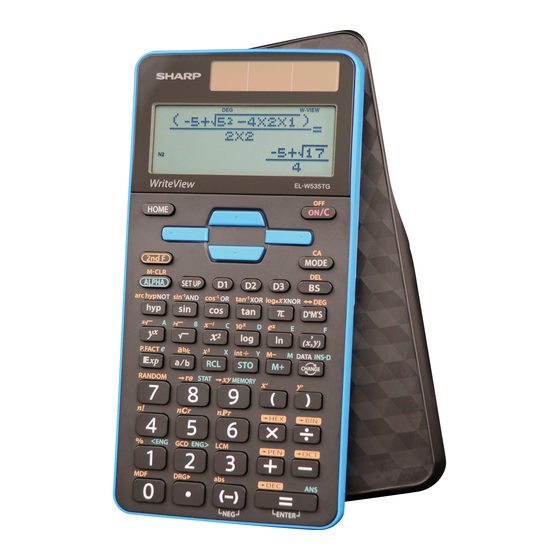
Sharp WriteView EL-W535TG Operation Manual
Scientific calculator
Hide thumbs
Also See for WriteView EL-W535TG:
- Operation manual (6 pages) ,
- Operation manual (69 pages)
Advertisement
ENGLISH
SCIENTIFIC CALCULATOR
EL-W535TG
MODEL
OPERATION MANUAL
INTRODUCTION
About the calculation examples (including some formulas
and tables), refer to the second half of this manual.
After reading this manual, store it in a convenient location for
future reference.
Note: Some of the models described in this manual may not be
available in some countries.
Operational Notes
cause malfunction.
Avoid using a rough cloth or anything else that may cause
scratches.
NOTICE
or any other cause.
Hard Case
DISPLAY
Mantissa
/
/
@
2ndF
H
HYP
symbols "2ndF HYP
;
ALPHA
x or t
FIX/SCI/ENG/N1/N2
DEG/RAD/GRAD
BUSY
17ASC76E1
W-VIEW
M
BEFORE USING THE CALCULATOR
j
@ o to turn it off.
Key Notations Used in this Manual
J 2 0 0
settings.
Clearing the Entry and Memories
j
@ Z
b
@ P 0
@ P 1 0
@ P 2 0
restore the calculator's default settings.
Memory clear key
@ P
Note that
Mode Selection
b 0
b 1
b 2
b 3
HOME Key
7
SET UP Menu
J
j
N
Determination of the angular unit (degrees, radians, and grades)
J 0 0
J 0 1
J 0 2
@ are enabled.
@ >
; are enabled.
N1
N2
e
x : @ "
i
; E
" is differentiated from the letter "X"
k
; X
o symbol,
j
ANS
M, X, Y
0
1/6
Selecting the display notation and decimal places
J 1 0
J 1 2
J 1 1
Setting the floating point number system in scientific notation
J 1 3
J 1 4
Selecting the editor and setting the answer display
editor.
The WriteView editor
r,
J 2 0 0
J 2 0 1
J 2 1
The Line editor
Notes:
r,
and r
U to change the calculation results to another format
Adjusting the display contrast
J 3, then + or &
j
Insert and overwrite entry methods
Setting the recurring decimal
decimal format.
J 5 0
J 5 1
Setting of the decimal point
dot or a comma.
J 6 0
J 6 1
ENTERING, DISPLAYING, AND EDITING THE EQUATION
The WriteView Editor
Entry and display
Displaying calculation results (when EXACT is selected)
r, and
U
decimal numbers
decimal numbers
decimal numbers
Notes:
entering values such as those in
the table to the right, results may be
r.
that uses
is greater than three, the result is converted to and
The Line Editor
Entry and display
Notes:
U
1
2
and r
J 4 1
3
4
r:
Advertisement
Table of Contents

Summary of Contents for Sharp WriteView EL-W535TG
- Page 1 Selecting the display notation and decimal places ENGLISH 2ndF J 1 0 J 1 2 @ are enabled. @ > J 1 1 symbols “2ndF HYP SCIENTIFIC CALCULATOR ALPHA ; are enabled. Setting the floating point number system in scientific notation x or t J 1 3 FIX/SCI/ENG/N1/N2...
-
Page 2: Scientific Calculations
Calculating the Greatest Common Divisor (GCD) Editing the Equation Last answer memory (ANS) = or any other l brings you to the j 24 r brings you to the beginning. calculation ending instruction is automatically stored in the last l, r, u, or d @ = 36 l or @ r Notes:... -
Page 3: Battery Replacement
Statistical Calculations and Variables ERRORS AND CALCULATION RANGES TABLE MODE Errors Single-variable statistical calculation Setting a table Statistics of l or r automatically moves the cursor Linear regression calculation j to clear the equation. Statistics of for a given for a given Error codes and error types Quadratic regression calculation Statistics of... -
Page 4: Specifications
Cautions ENGLISH 3 ( 5 + 2 ) = 3 k 5 + 2 = CALCULATION EXAMPLES ( 5 + 3 ) k 2 = EXEMPLES DE CALCUL EJEMPLOS DE CÁLCULO damage the calculator. EL-W535TG Replacement Procedure @ o. + & k z ( ) S ` j 45 + 285 z 3 140. - Page 5 r & 2024 23 ÷ 5 129599 9 . 5 9 . 5 ÷ 4 1 . 5 2 ' 024.984375 4.833333333 @ 6 S 5 -32 ÷ (-5) -2 . & 4m5m6 2 ' 024.984375 29m6 2024 12210 12 ' 210 j 12210 = 4.833333333 129599...
- Page 6 BIN: 1000000000 1111111111 b 1 1 DATA 111111111 Function Dynamic range PEN: 2222222223 4444444444 Fonction Plage dynamique 2222222221 Función Rango dinámico OCT: 4000000000 7777777777 3777777777 DEG: HEX: FDABF41C01 FFFFFFFFFF (tan 90(2n 1))* 2540BE3FE RAD: BIN: 1000000001 1111111111 , cos , tan (tan : | x | 1))*...













Need help?
Do you have a question about the WriteView EL-W535TG and is the answer not in the manual?
Questions and answers