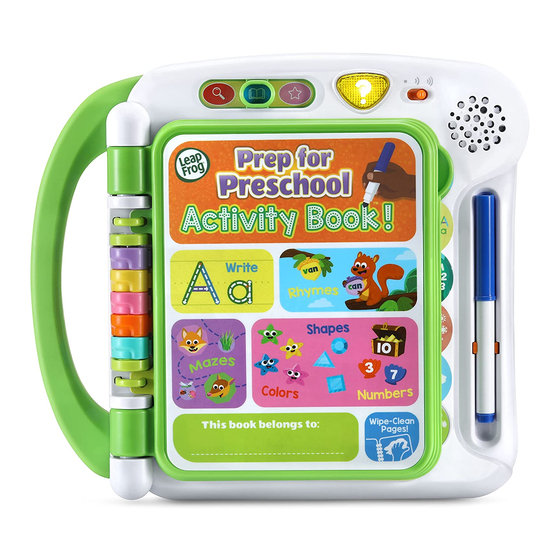
LeapFrog Prep for Preschool Activity Book Instruction Manual
Hide thumbs
Also See for Prep for Preschool Activity Book:
- Instruction manual (13 pages) ,
- Quick start manual
Table of Contents

Summary of Contents for LeapFrog Prep for Preschool Activity Book
- Page 1 Preschool Preschool Preschool Prep Prep Prep Prep Preschool Activity Activity Activity Book Book Book Activity Book Instruction Manual This manual contains important information. Please save it for future reference.
- Page 2 INTRODUCTION Thank you for purchasing the Prep for Preschool Activity Book ! More than 20 activities introduce skills and concepts to help build a foundation for a love of learning. Six touch- sensitive pages and six reusable, erasable marker pages give kids the opportunity to explore letters, letter sounds, numbers, counting, shapes and colours.
-
Page 3: Included In The Package
INCLUDED IN THE PACKAGE Prep for Preschool Activity Book™ • • Erasable Marker • Quick Start Guide WARNING All packing materials such as tape, plastic sheets, packaging locks, removable tags, cable ties, cords and packaging screws are not part of this toy, and should be discarded for your child’s safety. -
Page 4: Battery Removal And Installation
INSTRUCTIONS BATTERY REMOVAL AND INSTALLATION 1. Make sure the unit is turned Off. 2. Locate the battery cover on the back of the unit. Use a screwdriver to loosen the screw and then open the battery cover. 3. If used batteries are present, remove these batteries from the unit by pulling up on one end of each battery. -
Page 5: Important Battery Information
IMPORTANT: BATTERY INFORMATION • Insert batteries with the correct polarity (+ and -). • Do not mix old and new batteries. • Do not mix alkaline, standard (carbon-zinc) or rechargeable batteries. • Only batteries of the same or equivalent type as recommended are to be used. -
Page 6: Product Features
LeapFrog cares for the planet. ® Care for the environment and give your toy a second life by disposing of it at a small electricals collection point so all its materials can be recycled. In the UK: Visit www.recyclenow.com to see a list of collection points near you. - Page 7 4. Erasable Marker Use the included Erasable Marker for activities on pages with the marker icon. Wipe-clean pages let kids practise tracing shapes and letters, solve mazes, draw and match numbers. Note: Use of the Erasable Marker will not trigger touch sensors. Dry with a dry cloth, and do it all over again! 5.
-
Page 8: Care And Maintenance
3. Play Mode Slide the Mode Switch to the right position for Play mode. Touch the Star icon on the book pages to play fun learning games. Note: Be sure to use your finger on touch-sensitive pages for best performance. CARE &... -
Page 9: Consumer Services
CONSUMER SERVICES Creating and developing LeapFrog products is ® accompanied by a responsibility that we at LeapFrog take ® very seriously. We make every effort to ensure the accuracy of the information, which forms the value of our products. However, errors sometimes can occur. It is important for you... - Page 10 Visit our website for more information about our products, downloads, resources and more. leapfrog.com LeapFrog Enterprises, Inc. A subsidiary of VTech Holdings Limited. TM & © 2022 LeapFrog Enterprises, Inc. All rights reserved. Printed in China. IM-614900-001 Version:0...













Need help?
Do you have a question about the Prep for Preschool Activity Book and is the answer not in the manual?
Questions and answers