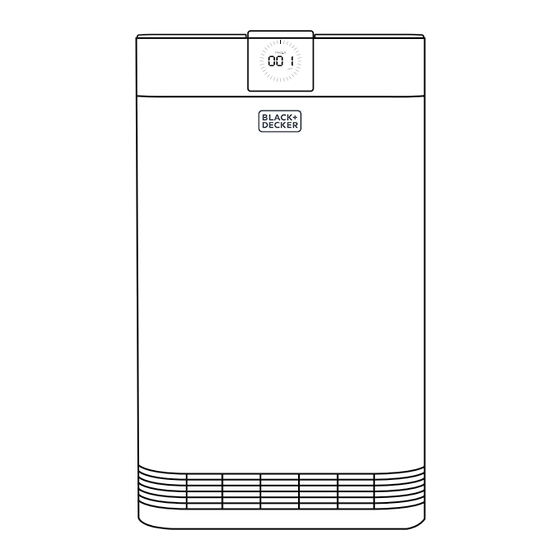
Table of Contents
Advertisement
Available languages
Available languages
ELECTROSTATIC PRECIPITATOR
AIR PURIFIER
INSTRUCTION MANUAL
CATALOG NUMBER
BAPUV350
Thank you for choosing BLACK+DECKER!
PLEASE READ BEFORE RETURNING THIS PRODUCT FOR
ANY REASON.
If you have a question or experience a problem with your BLACK+DECKER
purchase, go to www.blackanddecker.com/instantanswers
If you can't find the answer or do not have access to the Internet, call
844-299-0879 from 10:30 a.m. to 6:30 p.m. EST Mon. - Fri. to speak with an
agent. Please have the catalog number available when you call.
SAVE THIS MANUAL FOR FUTURE REFERENCE.
Advertisement
Chapters
Table of Contents
Troubleshooting

Summary of Contents for Black & Decker BAPUV350
- Page 1 ELECTROSTATIC PRECIPITATOR AIR PURIFIER INSTRUCTION MANUAL CATALOG NUMBER BAPUV350 Thank you for choosing BLACK+DECKER! PLEASE READ BEFORE RETURNING THIS PRODUCT FOR ANY REASON. If you have a question or experience a problem with your BLACK+DECKER purchase, go to www.blackanddecker.com/instantanswers If you can’t find the answer or do not have access to the Internet, call 844-299-0879 from 10:30 a.m.
-
Page 2: Table Of Contents
CONTENTS SAFETY INFORMATION Important Safety Instructions ............................3-4 Electrical Requirements ................................5 SET UP & USE Parts & Features ..................................7 Operating Instructions ................................7-9 Cleaning & Maintenance ..............................10-12 TROUBLESHOOTING & WARRANTY Troubleshooting...................................13-14 Limited Warranty ..................................15 PRODUCT REGISTRATION Thank you for purchasing our BLACK+DECKER product. -
Page 3: Safety Information
SAFETY INFORMATION DANGER WARNING CAUTION DANGER - Immediate hazards WARNING - Hazards or unsafe CAUTION - Hazards or unsafe that WILL result in severe practices that COULD result in practices that COULD result in personal injury or death severe personal injury or death minor personal injury IMPORTANT SAFETY INSTRUCTIONS WARNING... - Page 4 SAFETY INFORMATION “RISK OF ELECTRIC SHOCK - These servicing instructions are for use by qualified personnel only. To reduce the risk of electric shock, do not perform any servicing other than that contained in the operating instructions unless you are qualified to do so. 13.
-
Page 5: Electrical Requirements
SAFETY INFORMATION ELECTRICAL REQUIREMENTS This appliance has a polarized plug (one blade is wider than the other). To reduce the risk of electric shock, this plug is intended to fit into a polarized outlet only one way. If the plug does not fit into the outlet, reverse the plug. If it still does not fit, contact a qualified electrician. - Page 6 SAFETY INFORMATION POWER CORD SUPPLY If the power supply cord is too short, do not use an extension cord. Have a qualified electrician or serviceman install an outlet near the appliance. The marked electrical rating of the extension cord must be equal to or greater than the electrical rating of the appliance.
-
Page 7: Set Up & Use
SET UP & USE PARTS & FEATURES Air quality Wind grating indicator display Handles Control Panel sensor Sensor cover Dust cover HEPA/Carbon Filter Ozone removal filter Electrostatic Precipitator Filter Air inlet Pre-filter Wheel Filter cover OPERATING INSTRUCTIONS Before using the air purifier for the first time, remove all packaging material, including the plastic bag the filter is wrapped in. - Page 8 SET UP & USE CONTROL PANEL Turn ON/OFF buttons Plug in the power cord, the machine is in standby state, and the color of ON/ OFF indicator is red. Press the “ON”/“OFF” button to enter the startup state. The color of the “ON”/“OFF”...
- Page 9 SET UP & USE CONTROL PANEL DISPLAY Anion Function Anion function starts after the power is turned on, and the icon is lit. It will constantly run. Anion function creates negative ions which attaches to dust, allergens, odors and removes them from the air. Clean Filter When the icon slowly flashes, the filters need to be cleaned.
-
Page 10: Cleaning & Maintenance
CLEANING AND MAINTENANCE CLEANING AND MAINTENANCE WARNING: • Be sure to unplug from the electrical supply source before cleaning appliance or changing the filter. • Do not use liquids to clean the air purifier. • Do not attempt to disassemble the air purifier for cleaning. •... - Page 11 CLEANING AND MAINTENANCE FILTER INSTALLATION Your air purifier comes with a 4 stage (Pre-filter, Electrostatic Precipitator Filter, Ozone Removal Filter, HEPA/Activated Carbon Filter) Filtration system. To access the filters: Remove the back panel by pulling the top outwards with both hands. The filters are numbered.
- Page 12 CLEANING AND MAINTENANCE REPLACEMENT FILTER Use Replacement Filter Model AF5 to purchase a set of replacement filters containing 2 TRUE HEPA/Activated Carbon Filters. It is recommended that you check with the retailer where you purchased your air purifier, or online retailers. You can also contact the BLACK+DECKER Customer Satisfaction Center at 844-299-0879 or service@equitybrands.com.
-
Page 13: Troubleshooting & Warranty
TROUBLESHOOTING & WARRANTY Troubleshoot your problem by using the chart below. If the air purifier still does not work properly, contact BLACK+DECKER customer service center or the nearest authorized service center. WARNING: Users must never troubleshoot internal components. TROUBLE POSSIBLE CAUSE POSSIBLE REMEDY Appliance does not Check that the appliance is properly... -
Page 14: Troubleshooting
TROUBLESHOOTING & WARRANTY BEFORE YOU CALL FOR SERVICE IF THE APPLIANCE FAILS TO OPERATE: A) Check to make sure that the humidifier is plugged in securely. If it is not, remove the plug from the outlet, wait 10 seconds and plug it in again securely. B) Check for a blown circuit fuse or a tripped main circuit breaker. -
Page 15: Limited Warranty
TROUBLESHOOTING & WARRANTY LIMITED WARRANTY Any repair, replacement, or warranty service, REPAIR OR REPLACEMENT AS PROVIDED UNDER THIS WARRANTY IS THE EXCLUSIVE REMEDY OF and all questions about this product should THE CUSTOMER; W Appliance. SHALL NOT BE be directed to W Appliance at 844-299-0879 LIABLE FOR ANY INCIDENTAL OR CONSEQUENTIAL from the USA or Puerto Rico. - Page 16 BLACK & DECKER, BLACK+DECKER, the BLACK & DECKER and BLACK+DECKER logos and product names and the orange and black color scheme are trademarks of The Black & Decker Corporation, used under license. All rights reserved. Product in this box may differ slightly from that pictured. Does not affect function.
- Page 17 PURIFICATEUR D’AIR À PRÉCIPITATEUR ÉLECTROSTATIQUE MANUEL D’INSTRUCTIONS NUMERO DE CATALOGUE BAPUV350 Merci d’avoir choisi BLACK+DECKER ! VEUILLEZ LIRE AVANT DE RETOURNER CE PRODUIT POUR QUELQUE RAISON. Si vous avez une question ou rencontrez un problème avec votre achat BLACK+DECKER, allez sur www.blackanddecker.com/instantanswers Si vous ne trouvez pas la réponse ou n’avez pas accès à...
- Page 18 TABLE DES MATIÈRES INFORMATION SUR LA SECURITE Consignes de Sécurité Importantes ........................19-20 Exigences Électriques ................................21 CONFIGURATION ET UTILISATION Pièces Et Caractéristiques ..............................23 Mode d’Emploi ...................................23-25 Nettoyage Et Entretien ..............................26-28 DÉPANNAGE ET GARANTIE Dépannage ..................................29-30 Garantie Limitée ..................................31 ENREGISTREMENT DU PRODUIT Merci d’avoir acheté...
-
Page 19: Information Sur La Securite
INFORMATION SUR LA SÉCURITÉ AVERTISSEMENT DANGER ATTENTION AVERTISSEMENT - Dangers ATTENTION - Dangers ou pratiques DANGER - Dangers immédiats dangereuses qui POURRAIENT ou pratiques dangereuses qui qui VONT entraîner des blessures POURRAIENT entraîner des entraîner des blessures corporelles graves ou la mort blessures graves ou la mort mineures CONSIGNES DE SÉCURITÉ... - Page 20 INFORMATION SUR LA SÉCURITÉ RISQUE DE CHOC ÉLECTRIQUE - Ces instructions d’entretien sont destinées à un personnel qualifié uniquement. Pour réduire le risque de choc électrique, n’effectuez aucun entretien autre que celui contenu dans les instructions d’utilisation, à moins que vous ne soyez qualifié pour le faire. Débranchez l’appareil avant de le nettoyer.
-
Page 21: Exigences Électriques
INFORMATION SUR LA SÉCURITÉ EXIGENCES ÉLECTRIQUES Cet appareil est équipé d’une fiche polarisée (une lame est plus large que l’autre). Pour réduire le risque de choc électrique, cette fiche est conçue pour s’insérer dans une prise polarisée dans un seul sens. Si la fiche ne rentre pas complètement dans la prise, inversez la fiche. - Page 22 INFORMATION SUR LA SÉCURITÉ ALIMENTATION CORDON D’ALIMENTATION Si le cordon d’alimentation est trop court, n’utilisez pas de rallonge. Demandez à un électricien ou à un technicien qualifié d’installer une prise à proximité de l’appareil. La puissance électrique indiquée sur la rallonge doit être égale ou supérieure à...
-
Page 23: Configuration Et Utilisation
CONFIGURATION ET UTILISATION PIÈCES & CARACTERISTIQUES Affichage de l’indicateur de qualité de l’air Grille à vent Poignées Panneau De Command Capteur de COV Couvercle du capteu Housse de protection Filtre HEPA/À Charbon Filtre d’élimination d’ozone Filtre de Précipitation Électrostatique Entrée d’air Pré-filtre Roue Couvercle de filtre... - Page 24 CONFIGURATION ET UTILISATION PANNEAU DE COMMANDE Boutons marche/arrêt Branchez le cordon d’alimentation, la machine est en état de veille et la couleur de l’indicateur marche/arrêt est rouge. Appuyez sur le bouton “marche”/”arrêt” pour entrer dans l’état de démarrage. Le mode automatique est activé par défaut après le démarrage. Auto mode is turned on by default after startup.
- Page 25 CONFIGURATION ET UTILISATION AFFICHAGE DU PANNEAU DE COMMANDE Fonction anionique La fonction Anion démarre après la mise sous tension, et l’icône est allumée. Elle fonctonnera en permanence. La fonction anionique crée des ions négatifs qui se fixent à la poussière, les allergènes, les odeurs et les élimine de l’air. Nettoyer Le Filtre Quand l’icône clignote lentement, les filtres doivent être nettoyés.
-
Page 26: Nettoyage Et Entretien
NETTOYAGE ET ENTRETIEN NETTOYAGE ET ENTRETIEN AVERTISSEMENT: • Assurez-vous de débrancher de la source d’alimentation électrique avant de nettoyer l’appareil ou de changer le filtre. • N’utilisez pas de liquides pour nettoyer le purificateur d’air. • N’essayez pas de démonter le purificateur d’air pour le nettoyer. •... - Page 27 NETTOYAGE ET ENTRETIEN INSTALLATION DU FILTRE Votre purificateur d’air est livré avec un système de filtration à 4 étapes (Préfiltre, Filtre Précipitateur Électrostatique, Filtre d’Élimination De l’Ozone, Filtre HEPA/ Charbon Actif). Pour accéder aux filtres: Enlevez le panneau arrière en tirant le haut vers l'extérieur avec les deux mains. Les filtres sont numérotés.
- Page 28 NETTOYAGE ET ENTRETIEN FILTRE DE REMPLACEMENT Utilisez le Filtre De Remplacement Modèle AF5 pour acheter un ensemble de filtres de remplacement contenant 2 Filtres VRAI HEPA/Charbon Actif. Il est recommandé de vérifier auprès du détaillant où vous avez acheté votre purificateur d’air ou des détaillants en ligne.
-
Page 29: Dépannage Et Garantie
DÉPANNAGE ET GARANTIE Résolvez votre problème en utilisant le tableau ci-dessous. Si le purificateur d’air ne fonctionne toujours pas correctement, contactez le centre de service client BLACK+DECKER ou le centre de service agréé le plus proche. AVERTISSEMENT: Les utilisateurs ne doivent jamais dépanner les composants internes. -
Page 30: Dépannage
DÉPANNAGE ET GARANTIE AVANT D’APPELER AU SERVICE SI LE RADIATEUR / VENTILATEUR NE FONCTIONNE PAS: A) Vérifiez que le radiateur / ventilateur est bien branché. Si ce n’est pas le cas, retirez la fiche de la prise, attendez 10 secondes et rebranchez-la correctement. -
Page 31: Garantie Limitée
DÉPANNAGE ET GARANTIE GARANTIE LIMITÉE Toute réparation, remplacement ou service de LA RÉPARATION OU LE REMPLACEMENT TELS QUE PRÉVUS DANS LA PRÉSENTE GARANTIE SONT garantie, et toutes les questions concernant ce LE RECOURS EXCLUSIF DU CLIENT; Black+Decker produit doivent être adressées à Black+Decker NE SAURAIT ÊTRE TENU RESPONSABLE DES au 844-299-0879 des États-Unis ou de Porto DOMMAGES ACCESSOIRES OU INDIRECTS POUR... - Page 32 BLACK & DECKER, BLACK+DECKER, les logos et noms de produit BLACK & DECKER et Black+Decker ainsi que les couleurs orange et noire sont des marques de commerce de The Black & Decker Corporation, utilisées sous licence. Tous droits réservés. Le produit dans cette boîte peut différer légèrement de celui illustré. N’affecte pas la fonction.
- Page 33 PURIFICADOR DE AIRE CON FILTRO DE PRECIPITACIÓN ELECTROSTÁTICA MANUAL DE INSTRUCCIONES NÚMERO DE CATÁLOGO BAPUV350 ¡Gracias por elegir Black+Decker! POR FAVOR, LEER ANTES DE DEVOLVER ESTE PRODUCTO POR CUALQUIER MOTIVO. Si tiene alguna pregunta o experimenta un problema con su compra de Black+Decker, vaya a www.blackanddecker.com/instantanswers...
- Page 34 CONTENIDO SAFETY INFORMATION Instrucciones importantes de seguridad ......................35-36 Requisitos eléctricos ................................37 CONFIGURACIÓN Y USO Piezas y características .................................39 Instrucciones de uso ................................ 39-41 Limpieza y mantenimiento ............................42-44 RESOLUCIÓN DE PROBLEMAS Y GARANTÍA Solución de problemas ..............................45-46 Garantía limitada ..................................47 REGISTRO DEL PRODUCTO Gracias por comprar nuestro producto BLACK + DECKER.
-
Page 35: Instrucciones Importantes De Seguridad
INFORMACIÓN DE SEGURIDAD ADVERTENCIA PELIGRO PRECAUCIÓN ADVERTENCIA - Peligros o PELIGRO - Amenazas inmediatas PRECAUCIÓN - Peligros o prácticas prácticas inseguras que pueden que resultarán en lesiones inseguras que PODRÍAN resultar en resultar en lesiones personales personales graves o la muerte lesiones personales menores graves o la muerte INSTRUCCIONES DE SEGURIDAD IMPORTANTES... -
Page 36: Safety Information
SAFETY INFORMATION “RISK OF ELECTRIC SHOCK - These servicing instructions are for use by qualified personnel only. To reduce the risk of electric shock, do not perform any servicing other than that contained in the operating instructions unless you are qualified to do so. -
Page 37: Requisitos Eléctricos
INFORMACIÓN DE SEGURIDAD REQUISITOS ELÉCTRICOS Este aparato cuenta con un enchufe polarizado (una clavija es más ancha que la otra). Para evitar cualquier riesgo de descarga eléctrica, este enchufe encaja de forma polarizada en un solo sentido. Si no puede introducir el enchufe, inviértalo. Si no encaja de ninguna forma, contacte a un electricista calificado. - Page 38 INFORMACIÓN DE SEGURIDAD CABLE DE ALIMENTACIÓN Si el cable de alimentación es muy corto, no use un alargue o una regleta. Pida a un electricista o técnico calificado que instale una toma de corriente cerca del electrodoméstico. La capacidad eléctrica marcada en el alargue o regleta debe ser igual a, o mayor que, la capacidad eléctrica del aparato.
-
Page 39: Configuración Y Uso
CONFIGURACIÓN Y USO PIEZAS Y CARACTERÍSTICAS Indicador de Rejilla de ventilación calidad del aire Asas Panel de control Sensor Cubierta del de COV sensor (Compuestos Orgánicos Cubierta de Volátiles) protección Filtro HEPA / Carbono Filtro de eliminación de ozono Filtro de precipicatión electrostática Entrada... - Page 40 CONFIGURACIÓN Y USO PANEL DE CONTROL Botones de encendido/apagado Enchufe el cable de alimentación; el aparato pasará al estado de espera y el color del indicador de encendido/apagado será rojo. Presione el botón “ON/OFF” para pasar al estado de funcionamiento. El color del indicador “on/off”...
- Page 41 CONFIGURACIÓN Y USO PANTALLA DEL PANEL DE CONTROL Función de aniones La función de aniones se inicia después de que se conecta la alimentación y el icono se haya encendido. Se ejecutará continuamente. La función de aniones crea iones negativos que se adhieren al polvo, alérgenos, olores y los elimina del aire. Limpiar filtro El ícono parpadeando lentamente indica que los filtros deben limpiarse.
-
Page 42: Limpieza Y Mantenimiento
LIMPIEZA Y MANTENIMIENTO LIMPIEZA Y MANTENIMIENTO ADVERTENCIA: • Asegúrese de desenchufar el aparado antes de limpiarlo o cambiar el filtro. • No use líquidos para limpiar el purificador de aire. • No intente desmontar el purificador de aire para limpiarlo. •... - Page 43 LIMPIEZA Y MANTENIMIENTO INSTALACIÓN DEL FILTRO Su purificador de aire tiene un sistema de filtración de 4 etapas (prefiltro, filtro de precipitación electrostática, filtro de eliminación de ozono, filtro HEPA/carbón activado). Para acceder a los filtros: Retire el panel posterior tirando de la parte superior hacia afuera con ambas manos.
- Page 44 LIMPIEZA Y MANTENIMIENTO RECAMBIO DE FILTRO Utilice el recambio de filtro modelo AF5 para comprar un conjunto de filtros de reemplazo que contiene 2 filtros HEPA/carbón activado. Se recomienda que consulte con el minorista donde compró su purificador de aire o con minoristas en línea. También puede comunicarse con el Centro de Satisfacción del Cliente de BLACK + DECKER al 844-299-0879 o a service@equitybrands.com.
-
Page 45: Resolución De Problemas Y Garantía
RESOLUCIÓN DE PROBLEMAS Y GARANTÍA Solucione su problema utilizando el cuadro a continuación. Si el purificador de aire aún no funciona correctamente, comuníquese con el centro de servicio al cliente de BLACK+DECKER o con el centro de servicio autorizado más cercano. ADVERTENCIA: Los usuarios nunca deben solucionar problemas de componentes internos. - Page 46 RESOLUCIÓN DE PROBLEMAS Y GARANTÍA ANTES DE LLAMAR AL SERVICIO TÉCNICO SI EL APARATO NO FUNCIONA: A) Verifique para asegurarse que el humidificador esté enchufado de forma segura. Si no lo está, retire el enchufe de la toma de corriente, espere 10 segundos y vuelva a conectarlo firmemente.
-
Page 47: Garantía Limitada
RESOLUCIÓN DE PROBLEMAS Y GARANTÍA GARANTÍA LIMITADA Cualquier reparación, recambio, o servicio LA REPARACIÓN O EL REEMPLAZO SEGÚN LO DISPUESTO BAJO ESTA GARANTÍA ES EL RECURSO de garantía, y todas las preguntas sobre este EXCLUSIVO DEL CLIENTE; W Appliance Co. NO SERÁ producto deben ser dirigidas a W Appliance RESPONSABLE POR NINGÚN DAÑO INCIDENTAL Co. - Page 48 BLACK & DECKER, BLACK+DECKER, los logos BLACK & DECKER y BLACK + DECKER y los nombres de productos y el esquema de color naranja y negro son marcas comerciales de The Black & Decker Corporation, utilizadas bajo licencia.Todos los derechos reservados. El producto en esta caja puede diferir levemente de la imagen.








Need help?
Do you have a question about the BAPUV350 and is the answer not in the manual?
Questions and answers