Subscribe to Our Youtube Channel
Summary of Contents for HEIDENHAIN 748570-05
- Page 1 Replacing Instructions Wechselfestplatte HDR Universal für iTNC 530 Universal HDR Hard Disk Removable for iTNC 530 3/2014...
- Page 2 Bedeutung der verwendeten Symbole...
- Page 3 Lizenzbedingungen Hinweis!
- Page 4 Allgemeines Die HDRs sind werkseitig so eingestellt Hinweis!
- Page 5 Austausch der defekten HDR und erstmaliges Einschalten mit der neuen HDR Achtung! Hinweis!
- Page 6 Hinweis! Hinweis! Hinweis!
- Page 7 Installieren der NC-Software 340490-02 (bzw. 340491-02) inklusive SP9 ® ® ® ® ® ® Hinweis!
- Page 8 Installieren der NC-Software 340490-01 (bzw. 340491-01) und anschließend SP2 Hinweis! ® ® ® ®...
- Page 9 ® ® ® ® ® ® Hinweis!
- Page 10 Installieren der NC-Software 340490-04 SP10, -05 SP7, -06 SP9, -07 SP11, -08 SP3 und höher (bzw. 340491-04 SP10, -05 SP7, -06 SP9, -07 SP11, -08 SP3 und höher) ® ®...
- Page 11 Installieren der NC-Software 340492-02 (bzw. 340493-02) inklusive SP9 mit Windows 2000 Hinweis! ® ®...
- Page 12 Installieren der NC-Software 340492-01 (bzw. 340493-01) und anschließend SP2 mit Windows 2000 Hinweis! ® ® ®...
- Page 13 ® ® ® ®...
- Page 14 Installieren der NC-Software 340492-04 SP10, -05 SP7, -06 SP9, -07 SP11, -08 SP3 und höher (bzw. 340493-04 SP10, -05 SP7, -06 SP9, -07 SP11, -08 SP3 und höher) mit Windows 2000 Hinweis! ® ®...
- Page 15 Installieren der NC-Software 340492-05 SP7, -06 SP9, -07 SP11, -08 SP3 und höher (bzw. 340493-05 SP7, -06 SP9, -07 SP11, -08 SP3 und höher) mit Windows XPe Hinweis! ® ®...
- Page 16 Prüfungen nach dem Einbau der neuen HDR Hinweis!
- Page 17 Meaning of the symbols used...
- Page 18 License conditions Note!
- Page 19 General information The HDRs are configured such Note!
- Page 20 Replacing the defective HDR and first switch-on with the new HDR Note! Note!
- Page 21 Note! Note! Note!
- Page 22 Installing the NC software 340490-02 (or 340491-02) incl. SP9 ® ® ® ® ® ® Note!
- Page 23 Installing the NC software 340490-01 (or 340491-01) and subsequently SP2 Note! ® ® ® ®...
- Page 24 ® ® ® ® ® ® ® Note!
- Page 25 Installing the NC software 340490-04 SP10, -05 SP7, -06 SP9, -07 SP11, -08 SP3 and higher (or 340491-04 SP10, -05 SP7, -06 SP9, -07 SP11, -08 SP3 and higher) ® ®...
- Page 26 Installing the NC software 340492-02 (or 340493-02) incl. SP9 with Windows 2000 Note! ® ®...
- Page 27 Installing the NC software 340492-01 (or 340493-01) and subsequently SP2 with Windows 2000 Note! ® ® ®...
- Page 28 ® ® ® ®...
- Page 29 Installing the NC software 340492-04 SP10, -05 SP7, -06 SP9, -07 SP11, -08 SP3 and higher (or 340493-04 SP10, -05 SP7, -06 SP9, -07 SP11, -08 SP3 and higher) with Windows 2000 Note! ® ®...
- Page 30 Installing the NC software 340492-05 SP7, -06 SP9, -07 SP11, -08 SP3 and higher (or 340493-05 SP7, -06 SP9, -07 SP11, -08 SP3 and higher) with Windows XPe Note! ® ® ® ® ® ®...
- Page 31 Tests after mounting the new HDR Note!
- Page 32 DR. JOHANNES HEIDENHAIN GmbH Dr.-Johannes-Heidenhain-Straße 5 83301 Traunreut, Germany { +49 8669 31-0 | +49 8669 5061 E-mail: info@heidenhain.de Technical support | +49 8669 32-1000 Measuring systems { +49 8669 31-3104 E-mail: service.ms-support@heidenhain.de TNC support { +49 8669 31-3101 E-mail: service.nc-support@heidenhain.de...
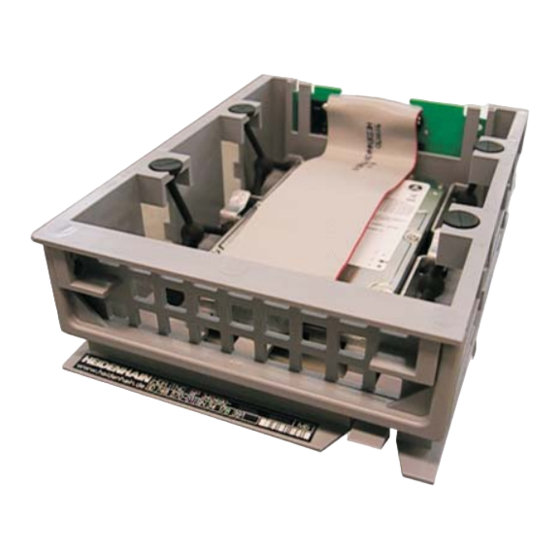


Need help?
Do you have a question about the 748570-05 and is the answer not in the manual?
Questions and answers