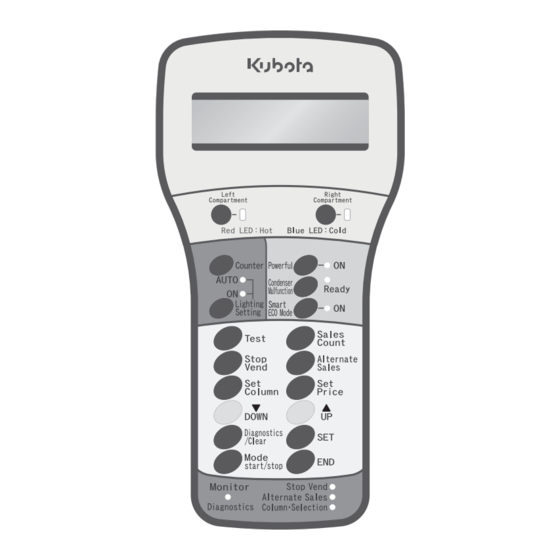
Table of Contents
Advertisement
Quick Links
.................................... 3
...................................... 3
Consecutive Test Vend
Rapid Consecutive Test Vend
View/Clear Group Vend Count
Select School Timer Operation Pattern
Refrigeration Unit Power Saving Hours
.......................................... 8
............................................ 9
Daylight Sensor Sensitivity Setting
Error Code List
.................................. 11
Thank you for purchasing a Kubota vending machine.
This manual explains how to operate the vender properly.
Please read this manual and follow instructions for
proper operation.
Do not discard this manual after reading, and refer to it
whenever there is anything uncertain.
CONTENTS
...................... 1
........................ 2
............................ 2
.......................... 3
................ 3
(Selection button)
(Keyboard operated)
................................ 4
........................ 4
............................ 4
...................... 4
............................ 5
............................ 5
............................ 5
...................... 5
.............................. 6
................................ 6
................................ 6
.......................... 7
.................. 7
................................ 8
.................. 8
.................................. 8
.................... 9
.................... 9
.............................. 9
.................. 10
.................. 10
.............. 3
............ 3
.......... 3
.. 4
.............. 4
Advertisement
Table of Contents

Summary of Contents for Kubota KB-GS-20S
-
Page 1: Table Of Contents
Thank you for purchasing a Kubota vending machine. This manual explains how to operate the vender properly. Please read this manual and follow instructions for proper operation. Do not discard this manual after reading, and refer to it whenever there is anything uncertain. -
Page 2: Part Descriptions And Function
Part descriptions and function 1.Date,hour,and total sales count will displayed during idling. Use to switch temperature setting 2.Failure type and number of for each compartment. failures will be displayed in case (Press continuously for more of malfunction occurrence than 2 seconds.) Press to select sales count mode Press to select test mode Press to select alternative sales... -
Page 3: Specified Key Function List
Specified Key Function List Operation Indicator Function Note Operation Indicator Function Note press Single Test Vend press desired columns Alter- Set/View Set Alternate Sales nate once once Coin Test Vend (30 Groups) Sales press columns selectable Consecutive Test Vend (Selection button) twice Consecutive Test Vend (Keyboard operated) -
Page 4: Specified Key Operations
Specified Key Operations Single Test Vend Consecutive Test Vend (Select column using remote keyboard) Proce Proce Indication Operation Indication Operation -dure -dure Single Test Consecutive Test Press Test Key. Press Test Key twice. 1 1 Test 1 Test 2 Press×2 Single Test Press selection button, selected Consecutive Test... -
Page 5: Sequential Test Vend
Specified Key Operations Sequential Test Vend View Lifetime Vend Count Proce Proce Indication Operation Indication Operation -dure -dure Sequential Test 12 Count-Total Press Sales Count Key twelve times. Press Test Key four times. 1 rC 901234 Lifetime count of vends from Test 4 1 Press×4... -
Page 6: Set/View Alternate Sales
Specified Key Operations Set/View Alternate Sales View/Clear Occurring Error Code Proce Proce Indication Operation Indication Operation -dure -dure Alternate Sales Coin-mech err Press Diagnostics/Clear Key. ""End"" 1 Group 1 Press Alternate Sales Key. 10 1 will be displayed if there is no error. Press UP key to view next error Alternate Sales... -
Page 7: Mode Key Operations
Mode Key Operations Group Count Setting 1 -0 2 Free Column Setting 1 - 1 5 This function allows the operator to connect multiple columns to single selection Proce Indication Operation button. -dure Selection Mode Proce Indication Operation Press Mode Key. 1 “... -
Page 8: School Timer Hours Setting
Mode Key Operations School Timer Hours Setting 2 -0 1 Select School Timer Operation Pattern 2 -0 2 Proce Proce Indication Operation Indication Operation -dure -dure Selection Mode Selection Mode Press Mode Key. Press Mode Key. 1 1 “ ” “ ” 1-01... -
Page 9: Lighting Saving Hours
Mode Key Operations Lighting Saving Hours 2 -0 3 Set Clock 2 -0 5 Proce Proce Indication Operation Indication Operation -dure -dure Selection Mode Selection Mode Press Mode Key. Press Mode Key. 1 1 “ ” “ ” 1-01 1-01 School Timer... -
Page 10: Set Year
Mode Key Operations Set Year 2 -0 7 Daylight Sensor Sensitivity Setting 3-0 2 Proce Proce Indication Operation Indication Operation -dure -dure Selection Mode Selection Mode Press Mode Key. Press Mode Key. 1 1 “ ” “ ” 1-01 1-01 School Timer Press UP or DOWN Key to select Light Management... -
Page 11: Selection Button Illumination Pattern
Mode Key Operations Selection Button Illumination Pattern 3- 3 0 Proce Indication Operation -dure Selection Mode Press Mode Key. 1 “ ” 1-01 Light Management Press UP or DOWN Key to select “ ” 3-01 mode number 3. 2 Light Management Press Set Key. 3... - Page 12 Error codes and Corrective Actions Coin Mechanism related Error Sold-out Occurring Error Check point Action Recovery verification codes columns Reconnect harness. Coin-mech Check harness and connectors If there seems to be no problem, 10 communication error for disconnection. replace the coin mech. Remove jammed coin.
- Page 13 Error codes and Corrective Actions Bill Validator related Error Sold-out Occurring Error Check point Action Recovery verification codes columns 80 Jammed bill Check for jammed bill. Remove jammed bill. 81 Bill dispensing error 82 Cashbox full Empty the cashbox. Collect bill. Check that stacker lid is closed 83...
- Page 14 Error codes and Corrective Actions Error Sold-out Occurring Error Check point Action Recovery verification codes columns Check compartment 1 delivery Compartment 1 thermistor connector for delivery thermistor error disconnection. Reconnect harness. Check compartment 2 delivery Compartment 2 If there seems to be no problem, thermistor connector for replace the thermistor.
- Page 15 -14-...
- Page 16 3022-75436-00...

Need help?
Do you have a question about the KB-GS-20S and is the answer not in the manual?
Questions and answers