Advertisement
Quick Links
CryoCore®
MOUNT CRYOSTATION TO OPTICAL TABLE
1
1
Remove thumbscrews and then remove side covers.
2
Mount Cryostation to the optical table using bolt pattern depicted.
3
Fasten screws to a recommended torque value of 100 in-lbs. (11.29 N-m).
REMOVE SHIPPING SUPPORTS
2
1
Locate the red C-spacers on either side of the connection point between the sample
chamber and cryocooler (two total). Unscrew the M3 screws.
2
Remove the red caps then pull out the red tab and remove C-ring.
Locate the red shipping support brackets . Using a 5mm Allen key, remove the M6 x
3
14mm screws on the top of each bracket. Store these screws and washers in the
accessory kit.
4
On the side of the shipping support, locate the two M5 screws holding the bracket in
place. Using a 4mm Allen key, loosen these screws but do not remove them.
5
Slide the shipping bracket (red) up so it is no longer touching the silver tri-flange.
Holding it in place, re-tighten the two M5 screws to secure it in this unlocked position.
6
2.4
2.5
Repeat steps
and
for the other shipping support.
7
Replace the exterior side covers (Refer to step 1.1).
QUICK START
GUIDE
CONNECT HOSES AND CABLES / POWER "ON" SYSTEMS AND COMPRESSOR
3
WARNING! CONNECT ALL POWER, COMMUNICATION AND FLUID LINES
1
PICTURED BELOW BEFORE POWERING ON SYSTEMS AND COMPRESSOR.
nitrogen is connected, verify that the pressure is set to 15 PSI.
2
WARNING! THE GREEN ROCKER SWITCH ON THE FRONT OF THE COMPRESSOR
SHOULD REMAIN OFF
3
Toggle the 20A Breaker switch on the front panel of the compressor ON (
4
Initialize power to the vacuum control unit by toggling the power switch on the
back of the unit ON (
5
Initialize power to the system control unit by toggling the power switch on the
back of the unit ON (
6
Turn on the system control unit by pressing the power button on the front of the
unit (Power button will glow when the unit is on).
For more equipment user documentation:
https://www.montanainstruments.com/products/cc1
( I |
O
).
I
| O ).
I
| O ).
If dry
I
| O ).
Advertisement

Subscribe to Our Youtube Channel
Summary of Contents for Montana Instruments CryoCore
- Page 1 CONNECT HOSES AND CABLES / POWER “ON” SYSTEMS AND COMPRESSOR QUICK START WARNING! CONNECT ALL POWER, COMMUNICATION AND FLUID LINES CryoCore® If dry PICTURED BELOW BEFORE POWERING ON SYSTEMS AND COMPRESSOR. GUIDE nitrogen is connected, verify that the pressure is set to 15 PSI.
- Page 2 CONNECT TO NETWORK (OPTIONAL) ENABLE REMOTE CONNECTION To enable Remote Graphical Display and various connection capabilities navigate to: Connection to a network is optional for Cryostation operation, but will be required for remote access, Menu > Remote Connections. control, and viewing. To utilize any of the provided network services, the system control unit must be connected to a local network using the Ethernet port on the rear face of the enclosure.
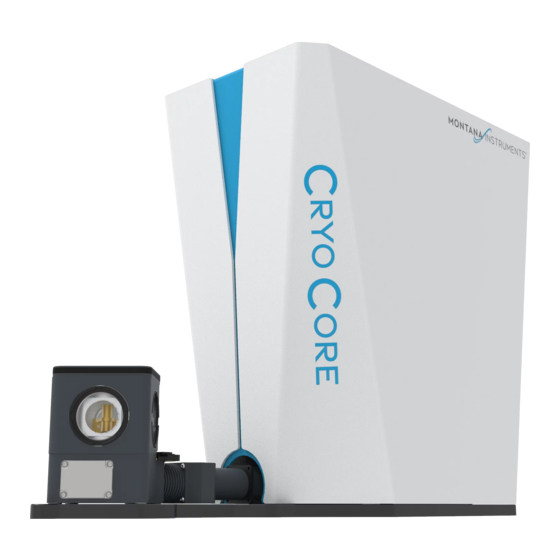


Need help?
Do you have a question about the CryoCore and is the answer not in the manual?
Questions and answers