Summary of Contents for iesy Open Standard Module RPX30 EVA-MI V1
- Page 1 Quick Start Guide iesy RPX30 EVA-MI V1 Open Standard Module™ The Standard for Solder-on Computer Modules Doc. REV1.00...
- Page 2 Quick Start Guide - iesy RPX30 EVA-MI 2022...
- Page 3 Technical Data > Module > Baseboard ▶ 6. Block Diagram ▶ 7. Components Eval-Kit ▶ 8. The Eval-Kit iesy RPX30 EVA-Mi ▶ 9. Getting Started ▶ 10. Basic configuration ▶ 11. Revision history 2022 Quick Start Guide - iesy RPX30 EVA-MI...
- Page 4 2. ABOUT US iesy is an embedded computing specialist. With a passion for technology and a team of experts in the fields of software and hardware development, manufacturing and device testing, we are the ideal partner for the development, prototyping, series production, and maintenance of individual electronic products.
-
Page 5: General Information
On the SGET website you can find and download the currently valid OSM specification. Soon you will find more information and documents there, such as the Carrier Design Guide. https://sget.org 2022 Quick Start Guide - iesy RPX30 EVA-MI... -
Page 6: Technical Data
▶ iesy-osm-hardware > Schematic for Module and Carrier, Assembly Prints > Pin-Muxing and contact descriptions > Specification and User-Manuals ▶ meta-iesy-osm > Code for iesy Yocto Linux (BSP) > Documentation and Demo Images https://github.com/iesy-gmbh 5. TECHNICAL DATA Module ▶ Processor: PX30K Cortex-A35 Quad-Core ▶... -
Page 7: Block Diagram
6. BLOCK DIAGRAM 2022 Quick Start Guide - iesy RPX30 EVA-MI... - Page 8 ▶ Micro USB cable for console port and USB OTG The design of the base board of the iesy RPX30 EVA-MI already contains functions for future OSM modules. For the iesy RPX30 OSM-SF these functions are not needed and for this reason not equipped.
- Page 9 HDMI Config- and Reset -Button Host microSD mikroBus Click Board Click board ™ Click board ™ MIKROE-1200 MIKROE-4422 (I2C EEPROM) (SPI EEPROM) Please note right alignment of the Click Module by installation. 2022 Quick Start Guide - iesy RPX30 EVA-MI...
-
Page 10: Getting Started
9. GETTING STARTED Step 1 - Source-Medium The iesy RPX30 EVA-MI supports boot from microSD and e-MMC on the module. Per default the system boots from microSD where the iesy Demo Image is already pre-installed. Ensure that the DIP-Switch is in position ON to select microSD. -
Page 11: Basic Configuration
To download the latest firmware and BSP visit the iesy GitHub Repositories. Boot-Configuration For the iesy RPX30 EVA-MI the boot configuration and selection is done with a single DIP Switch SH1 (BOOT_SEL0). microSD (ON) and e-MMC (OFF) can be selected. -
Page 12: Revision History
11. REVISION HISTORY Date Revision Description 15.06.2022 DOK. REV1.00 Document created Quick Start Guide - iesy RPX30 EVA-MI 2022... - Page 13 YOUR EXPERT FOR INDIVIDUAL EMBEDDED SYSTEMS iesy GmbH T : +49 2354 70655 0 E : sales@iesy.com Darmcher Grund 22 58540 Meinerzhagen Germany www.iesy.com...
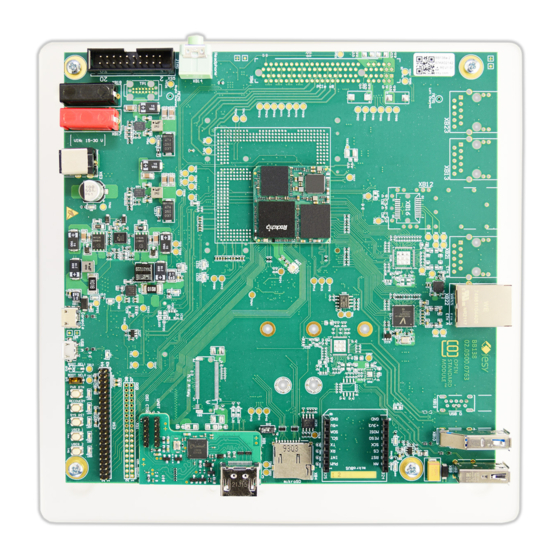


Need help?
Do you have a question about the Open Standard Module RPX30 EVA-MI V1 and is the answer not in the manual?
Questions and answers