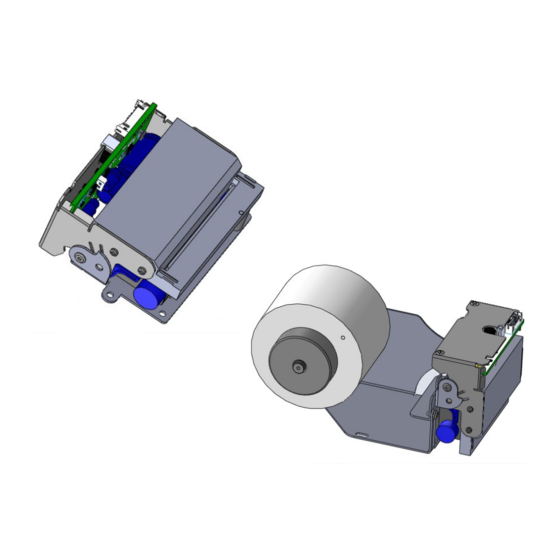
Table of Contents
Advertisement
Quick Links
Advertisement
Table of Contents

Subscribe to Our Youtube Channel
Summary of Contents for Fenix Imvico TS1700
- Page 1 TS1700 & TK18 THERMAL PRINTER S Operation manual Rev 2.1...
- Page 2 TS1700/TK18 PRINTERS OPERATION MANUAL INDEX 1 – INTRODUCTION.......................3 2 – IMPORTANT NOTES ON THERMAL PRINTER HANDLING........4 2.1. SAFETY PRECAUTIONS..................4 2.2. ABSOLUTE MAXIMUM RATINGS..............5 2.3. CLEANING PROCEDURE AND PRECAUTIONS..........5 2.4. RECOMMENDATIONS..................5 3 – GENERAL SPECIFICATIONS...................6 3.1. PRINTING SPECIFICATIONS................6 3.2. CHARACTER SPECIFICATIONS...............6 3.3.
- Page 3 TS1700/TK18 PRINTERS OPERATION MANUAL 1 – INTRODUCTION The TS1700/TK18 is a high performance thermal kiosk printer series. Its compact and functional design covers many industrial uses (as in park lots, toll stations, laboratories etc.) It is capable of printing text, graphics, logo and bar codes.
-
Page 4: Safety Precautions
In order to preserve the life of the printer, it is necessary to keep in mind some precautions on the handling of the TS1700 printer. Please read carefully the following points in order to make a good use of the printer. -
Page 5: Absolute Maximum Ratings
• Before connecting any communication data cable, check the printer is working properly by executing the self-test. • Set the TS1700 in a place where the connection cables do not suffer stretching or cross with each other. • IMPORTANT!!! Since the printer demands high current peaks during operation it is advisable to make the power supply cables the shortest possible. -
Page 6: General Specifications
(high heat-resistant paper) At 5ºC to 40ºC TW80KK-S (2-ply thermal paper) From Nippon Paper Industries Width: 58 +0/-1mm Minimum inside diameter : 25 mm Paper roll size Maximum outside diameter: 45 mm → TS1700 80 mm → TK18 6/62... -
Page 7: Communications Interface
45V DC 3.6. INTERNAL BUFFER The standard TS1700 printer has a 32 Kbytes internal memory buffer, whose functionality is dynamically shared by the receiving buffer. The buffer is being filled at the same time that buffered data is being printed, for that reason high transmission speed is required in order to ensure that data is available for printing at any time. -
Page 8: Mechanical Specifications
TS1700/TK18 PRINTERS OPERATION MANUAL *Paper Feed and Stand-by parameters are shown multiplied by 10. Fig.3.2. Power consumption vs input voltage. 3.8. MECHANICAL SPECIFICATIONS Overall dimensions (W x D x H) 100.1 x 38.2 x 72.6 → TS1700 (mm) 100.1 x 145.51 x 74.85 →... -
Page 9: Installation
TS1700/TK18 PRINTERS OPERATION MANUAL 4 – INSTALLATION 4.1. TS1700/TK18 INSTALLATION CONSIDERATIONS There are some general considerations to take into account when installing the TS1700/TK18 printer. A wrong installation may cause many issues like paper jam, difficult maintenance of the printer, difficulty in changing the paper roll, etc. -
Page 10: Mounting The Printer
4.2. MOUNTING THE PRINTER The TS1700 printer has 2 tabs and 2 holes so that the user can fix it on a chassis with screws or rivets. In most cases, given that the TS1700 printer is very light, fixing through the tabs may be enough, like in TK18 assembly. - Page 11 TS1700/TK18 PRINTERS OPERATION MANUAL The TK18 printer is basically a paper support adapted to the TS1700 printer, which can facilitate the integration of the printer in another system. Accepts rolls up to 80mm diameter and has a small platform that helps automatic paper loading. The TK18 printer also includes in the assembly the paper near-end sensor.
- Page 12 TS1700/TK18 PRINTERS OPERATION MANUAL Depending on the position that printer takes in the final installation, the TS1700 is provided with a "gripper" which ensures that the cutter will not open vibrations or some accidental blow. Consider carefully this point when ordering (see APPENDIX -HOW TO ORDER).
- Page 13 TS1700/TK18 PRINTERS OPERATION MANUAL 4.3. POWER SUPPLY The TS1700 is powered by an external power supply by means of four pins of the shared connector that is also used for RS232 communication, photo sensors and digital output. Although the connector is polarized, if forced it could be connected inverted so it is very important to observe polarity before plugging the connector in.
- Page 14 TS1700/TK18 PRINTERS OPERATION MANUAL 4.4. RS-232 SERIAL INTERFACE 4.4.1- RS-232 Serial interface specifications • Data transmission type: Serial • Synchronization: Asynchronous • Flow control: None, Hardware and Xon/Xoff • Signal levels (RS232): MARK = -3 to -15 V Logic ‘1’/OFF SPACE = +3 to +15 V Logic ‘0’/ON...
-
Page 15: Usb Interface
The TS1700 optionally allows control up to 3 auxiliary sensors, for which a specific functionality has been assigned. The sensors are not included in the TS1700 printer, but can be purchased as an accessory ( See APPENDIX – HOW TO ORDER - ACCESSORIES ) : Fig.4.12. - Page 16 • above (2), allowing the sensor is more or less removed from the paper exit. According to the positioning of the bracket on the TS1700, optical mark detection or • ticket pick up becomes possible on both sides of the paper: the printed one (A) or the back one (B).
-
Page 17: Digital Output
4.7. DIGITAL OUTPUT The TS1700 has an optional digital output which can be used for different purposes such a blink and external warning light when a ticket has not been picked up or the printer is running out of paper, activate a beeper when previous or other events are triggered, etc. -
Page 18: Basic Operations
5.1.1- Automatic paper loading 1. Make sure the TS1700 is power supplied. 2. Remove any rest of paper if there is any 3. Make sure that the platen is closed. -
Page 19: Open Cutter Unit
TS1700/TK18 PRINTERS OPERATION MANUAL 5.1.2- Manual paper loading To perform the manual paper load operation thread the paper into the paper input. Then turn the paper knob clock-wise to feed paper into the paper path. It is possible also to load the paper by raising the cutter unit and the platen. -
Page 20: Open-Platen Sensor
The TS1700 has an integrated photo-sensor to detect the opening of the platen. The operation in case this error is detected is basically the same as the preceding error. NOTE: If TS1700 detects no paper or platen open while is printing it will stop the communication in order not loose any data. - Page 21 5.6.1- Black mark sensor The TS1700 has an optional specific sensor for optical (black) mark detection. (See APPENDIX – HOW TO ORDER) In order to be able of using this feature, the optical mark sensor must be enabled by programming command (See command DC3 ESC FS GS).
-
Page 22: Led Indicator
5.7. L ED INDICATOR The TS1700 has one indicator led to visually inform about the printer status. When the LED lights or blink GREEN means normal operation. The LED blinks ORANGE whether the TS1700 has detect a non-recoverable error. -
Page 23: Error Processing
TS1700/TK18 PRINTERS OPERATION MANUAL 5.8.2- Hexadecimal dump mode To enter the hexadecimal mode, proceed in the same way as in the continuous self-test, but keeping pressing the button until printing "Enter in hexadecimal mode?...". Then continue with the button pressing for four seconds Enter hexadecimal mode?... - Page 24 TS1700/TK18 PRINTERS OPERATION MANUAL Fig.5.8. Flowchart for error detection. NOTES (*1) All DLE EOT n commands sent should have associated a time_out to detect a communication failure or malfunction in the printer. This time_out can be 1s <= T10> = 0.5s.
-
Page 25: Hardware Error
TS1700/TK18 PRINTERS OPERATION MANUAL No error Near-end paper Ticket not picked up Hardware error VP voltage error Temperature error Cutter error Black mark error No paper / door open Fig.5.10. LED Blinking sequence. Each time unit corresponds to 0.5 seconds. -
Page 26: Cutter Error
TS1700/TK18 PRINTERS OPERATION MANUAL VP VOLTAGE ERROR [Description] The voltage of the VP voltage converter is out of range. [Status flags] This error involves the following flags activation: n=<01>H Printer status → Offline bit 3=”1”. n=<02>H Offline status → Error occurred bit 6=”1”. - Page 27 TS1700/TK18 PRINTERS OPERATION MANUAL [Status flags] This error involves the following flags activation: n=<01>H Printer status → Offline bit 3=”1”. n=<02>H Offline status → Error occurred bit 6=”1”. n=<03>H Error status → Unrecoverable error occurred bit 5=”1”. [Recover action] If paper with no black marks is used replace it by the correct one.
-
Page 28: Control Commands
TS1700/TK18 PRINTERS OPERATION MANUAL 6 – CONTROL COMMANDS Command Name Command Name Print and line feed FS p Print NV bit image Print and carriage return FS q Define NV bit image DC3 p Enable digital output FS DC2 ESC Serial number query... - Page 29 TS1700/TK18 PRINTERS OPERATION MANUAL [Name] Print and line feed [Format] ASCII Decimal [Description] Prints the data in the print buffer and feeds one line, based on the current line spacing. [Note] This command sets the print position to the beginning of the line.
- Page 30 TS1700/TK18 PRINTERS OPERATION MANUAL ton and toff are the time the digital output is in on or off estate respectively. The time unit is 0.01seg. The examples below shows how it look like different output signals with the parameters on the right-side.
- Page 31 TS1700/TK18 PRINTERS OPERATION MANUAL n = <02>H: Offline status Bit OFF/ON Function Not used. Fixed to OFF Not used. Fixed to ON Platen is closed (Thermal head is closed) Platen is open (Thermal head is open) Undefined Not used. Fixed to ON...
- Page 32 TS1700/TK18 PRINTERS OPERATION MANUAL Paper near-end sensor: Paper not present Not used. Fixed to ON Undefined Paper real-end sensor: Paper present Paper real-end sensor: Paper not present Not used. Fixed to OFF n = <05>H: Paper sensor status Bit OFF/ON Function Not used.
- Page 33 TS1700/TK18 PRINTERS OPERATION MANUAL Feature s (high nibble) s (low nibble) value 1- Paper width Not supported Not supported 9600 baud 19200 baud 38400 baud 2- Baudrate 115200 baud 230400 baud Odd parity 3- Parity Even parity No parity Hardware...
- Page 34 TS1700/TK18 PRINTERS OPERATION MANUAL ESC SP n [Name] Set right-side character spacing [Format] ASCII Decimal <00>H ≤ n ≤ <FF>H [Range] [Description] Sets the character spacing for the right side of the character to [n x 0.125 mm (n x 0.0049”)].
- Page 35 TS1700/TK18 PRINTERS OPERATION MANUAL [Notes] When both double-height and double-width modes are selected, quadruple-size ● characters are printed. When some characters in a line are double or more height, all the characters in the ● line are aligned at the baseline.
- Page 36 TS1700/TK18 PRINTERS OPERATION MANUAL ESC E n [Name] Turn emphasized mode on/off [Format] ASCII Decimal <00>H ≤ n ≤ <FF>H [Range] [Description] Turns emphasized mode on or off When the LSB of n is 0, emphasized mode is turned off.
-
Page 37: T H I S I S
TS1700/TK18 PRINTERS OPERATION MANUAL ESC M n [Name] Select character font [Format] ASCII Decimal [Range] n = <00>H, <01>H, <30>H, <31>H [Description] Selects the character font. Function <00>H <30>H Character Font A (12 x 24) selected <01>H <31>H Character Font B (8 x 16) selected [Notes] ESC ! can also select character font types. - Page 38 TS1700/TK18 PRINTERS OPERATION MANUAL ESC a n [Name] Select justification [Format] ASCII Decimal <00>H ≤ n ≤ <02>H, <30>H ≤ n ≤ <32>H [Range] [Description] Aligns all the data in one line to the specified position. n selects the justification as follows: Justification <00>H / <30>H...
- Page 39 TS1700/TK18 PRINTERS OPERATION MANUAL [Notes] This command sets the print starting position to the beginning of the line. ● This command does not affect the line spacing set by ESC 2 or ESC 3. ● The maximum paper feed amount is 1016 mm {40”}. If the paper feed amount (n x ●...
- Page 40 TS1700/TK18 PRINTERS OPERATION MANUAL Character table selected <00>H / <30>H Both internal tables A and B are selected. External loaded table A is selected. <01>H / <31>H Internal table B is selected. External loaded table B is selected. <02>H / <32>H Internal table A is selected.
- Page 41 TS1700/TK18 PRINTERS OPERATION MANUAL [Notes] Each character is printed upside down (180º rotating) and the sequence of ● characters is printed backwards as well. The character sent fist is printed al the right margin and subsequent characters are printed from right to left. The characters lines...
- Page 42 TS1700/TK18 PRINTERS OPERATION MANUAL The ESC ! command can also turn double-width and double-height modes on or off. ● However, the setting of the last received command is effective. [Default] n = <00>H [Reference] ESC ! GS ( A pL pH n m...
- Page 43 TS1700/TK18 PRINTERS OPERATION MANUAL This parameters are saved in non-volatile memory. ● [Default] (nL + nH x 256) = 800 (100mm) ; (mL + mH x 256) = 400 (50mm) [Reference] GS FF, GS V, ESC i, ESC m GS B n...
- Page 44 Thus, the system could check whether the current version is less than the new provided (contact with FENIX IMVICO or distributor if necessary). Returns one byte indicating numerically the current firmware version and revision (1 ●...
- Page 45 TS1700/TK18 PRINTERS OPERATION MANUAL GS P nL nH d1...dn [Name] Print a 2D AZTEC format barcode [Format] ASCII d1..dn d1..dn Decimal d1..dn [Description] Prints a 2D Aztec barcode with n characters where n = nL + nH x 256. nH = <00>H, <00>H ≤ nL ≤ <FF>H.
- Page 46 TS1700/TK18 PRINTERS OPERATION MANUAL GS q n [Name] Set 2D barcode size [Format] ASCII Decimal <04>H ≤ n ≤ <08>H [Range] [Description] Selects the 2D barcode square size. ● Printing size (mm) <04>H 22,5 x 22,5 <05>H 28,1 x 28,1 <06>H...
- Page 47 TS1700/TK18 PRINTERS OPERATION MANUAL [Notes for 1)] The printer cuts paper at the current position, even when the black mark is ● enabled. [Notes for 2)] Black mark disabled: ● – When n = <00>H, the printer feeds paper “Cutting-D” and cut it.
- Page 48 TS1700/TK18 PRINTERS OPERATION MANUAL GS h n [Name] Select bar code height [Format] ASCII Decimal <01>H ≤ n ≤ <FF>H [Range] [Description] Selects the height of the bar code. n specifies the number of dots in the vertical direction (n x 0.125mm).
- Page 49 TS1700/TK18 PRINTERS OPERATION MANUAL Transmit data Specific character ASCII Decimal SHIFT 7B, 53 123, 83 CODE A 7B, 41 123, 65 CODE B 7B, 42 123, 66 CODE C 7B, 43 123,67 FNC1 7B, 31 123, 49 FNC2 7B,32 123, 50...
- Page 50 TS1700/TK18 PRINTERS OPERATION MANUAL GS v 0 m xL xH yL yH d1 ... dk [Name] Print raster bit image [Format] ASCII xL xH yL yH d1...dk xL xH yL yH d1...dk Decimal xL xH yL yH d1...dk <00>H ≤ m ≤ <03>H [Range] <00>H ≤...
- Page 51 TS1700/TK18 PRINTERS OPERATION MANUAL FS p n m [Name] Print NV bit image [Format] ASCII Decimal <01>H ≤ n ≤ number of saved logo; <30>H ≤ m ≤ <33>H [Range] [Description] Prints a NV bit image n using the mode specified by m.
- Page 52 IMPORTANT NOTE: FENIX provides a powerful utility to the Windows driver, that makes logo load extremely easy and useful. Taking advantage of high features in drawing and image handle software like Word, Paint, Photoshop, etc. the user can load a logo, selecting in “Device operation” (TS1700 Windows driver) the correct option. 52/62...
- Page 53 TS1700/TK18 PRINTERS OPERATION MANUAL We suggest adjusting the logo selecting “Driver mode” option until get the size, the layout and the arrangement desired. Afterwards, the user just have to reprint with the option “Load Logo 1” selected, and the logo will be stored same way that last printing.
- Page 54 TS1700/TK18 PRINTERS OPERATION MANUAL FS GS ESC n [Name] Historic counters transmission [Format] ASCII Decimal Type of Bytes Description counter returned <31>H On/off times Number of times the printer has been turned on <32>H Time On Number of seconds the printer has been working <33>H Meters...
-
Page 55: Appendix A - Mechanical Dimensions (Cotes In Mm)
TS1700/TK18 PRINTERS OPERATION MANUAL APPENDIX A – MECHANICAL DIMENSIONS (Cotes in mm) Cotes in mm NOTE: File 3D available (under agreement only). 55/62... - Page 56 TS1700/TK18 PRINTERS OPERATION MANUAL NOTE: File 3D available (under agreement only). 56/62...
-
Page 57: Appendix B - How To Order - Accessories
TS1700/TK18 PRINTERS OPERATION MANUAL APPENDIX B – HOW TO ORDER - ACCESSORIES TS1700/12-XXX Paper entry C: Right Angle R: Straight Special version nil: Standard type Bx: Cutter lock lever (for vertical and upside down mounting) xF: Built-in black mark sensor (sensor + bracket) xx: Custom-made type (under agreement only) •... - Page 58 TS1700/TK18 PRINTERS OPERATION MANUAL TK18-58/12X-XX Special version S: Power supply cable + SUBD-9 serial cable. U: Power supply cable. xx: Custom-made type (under agreement only) F: Built-in black mark sensor (sensor + bracket) • AVAILABLE ACCESORIES (optional) Part Number Description...
-
Page 59: Appendix C - Internal Character Tables . Loading External Character Tables
TS1700/TK18 PRINTERS OPERATION MANUAL APPENDIX C – INTERNAL CHARACTER TABLES . LOADING EXTERNAL CHARACTER TABLES. FENIX printers have by default the PC437 table in 2 different formats: a) Table A : format 12 x 24 dots b) Table B : format 8 x 16 dots PC437: USA, Standard Europe (International Character Set: USA). - Page 60 TS1700/TK18 PRINTERS OPERATION MANUAL FEATURES AND PERFORMANCE S • → The active current format (font A / B) is set by "ESC M n" command, where Function <00>H <30>H Character Font A (12 x 24) selected <01>H <31>H Character Font B (8 x 16) selected →...
- Page 61 TS1700/TK18 PRINTERS OPERATION MANUAL 3) Using our DemoFenix application, whereby ISO-8859 sources can be loaded directly in format 12x24 or 8x16 dots (under agreement only: consult sales department). NOTE: DemoFenix and FontLoader applications, as well as the user manual of the respective printer, can be downloaded from our website www.feniximvico.com.
- Page 62 TS1700/TK18 PRINTERS OPERATION MANUAL c/ Pacífico, 53-55 – 08027 BARCELONA, SPAIN Phone Num: +34 – 93 353 92 22 Fax Num: +34 – 93 353 97 21 E-mail: bcn@feniximvico.com http://www.feniximvico.com 62/62...




Need help?
Do you have a question about the TS1700 and is the answer not in the manual?
Questions and answers