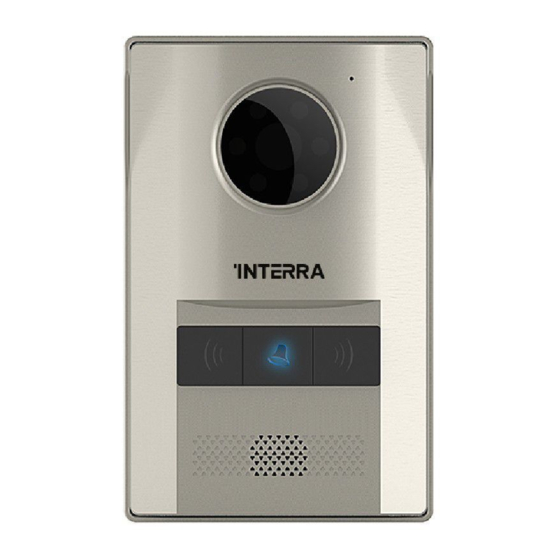
Advertisement
Quick Links
Advertisement

Summary of Contents for Interra ITR640-0001
- Page 1 Outdoor Intercom Unit with Linux OS Product Manual @2022 INTERRA Version 1.1...
-
Page 2: Table Of Contents
CONTENTS 1. CONTENT OF THE DOCUMENT ..................... 5 2. PRODUCT DESCRIPTION ....................... 6 2.1. Technical Information ............................ 7 2.2. Connection Diagram & Features ........................8 2.3. Troubleshooting ............................14 2.4. Safety Instructions ............................15 3. BASIC OPERATIONS ........................17 @2022 INTERRA PM220621055BEN... - Page 3 FITNESS FOR PURPOSE. Interra disclaims all liability arising from this Printed on recycled paper. information and its use. Use of Interra devices in life support and/or safety applications is entirely at the buyer’s risk, and the buyer agrees to defend,...
- Page 4 To obtain the most up-to-date version of this product manual, please visit our Web site at: http://www.interratechnology.com You can determine the version of an Interra document by examining its literature number found on the bottom right corner of any page.
-
Page 5: Content Of The Document
Product Manual 1. Content of The Document This document contains Interra brandmark’s ITR640-0001 & ITR641-0001 – Outdoor Intercom Unit with Linux OS coded devices’ electronic and all essential feature information for programming these products. In each subtitle is explained the characteristics of the device. Modifications of the product and special change requests are only allowed in coordination with product management. -
Page 6: Product Description
Product Manual 2. Product Description ITR640-0001& ITR641-0001 are Outdoor Intercom Unit with Linux OS that is mainly used for making interacting with the related indoor intercom unit such as an indoor monitor. ITR640-0001 & ITR641-0001 products features are described below : Application: The outdoor panel is based on TCP/IP communication protocol, supporting digital video •... -
Page 7: Technical Information
Outdoor Intercom Unit with Linux OS Product Manual 2.1. Technical Information The following table shows the technical information of the ITR640-0001 & ITR641-0001 Outdoor Intercom Unit with Linux OS. Product Code ITR640-0001 ITR641-0001 Power Supply DC 12 V POE DC 12 V POE 1.5 W (Standby) -
Page 8: Connection Diagram & Features
0.4 Nm. Once the device installation is completed, please check the connection and if needed please re-tighten the screws. Fig. 1 : Connection Diagram of ITR640-0001 Outdoor Intercom Unit Fig. 2 : Connection Diagram of ITR641-0001 Outdoor Intercom Unit ©2022 INTERRA... - Page 9 Outdoor Intercom Unit with Linux OS Product Manual The following figure, shows appearance dimension drawing of the Outdoor Intercom Units : Fig. 3 : Dimension Diagram of ITR640-0001 Outdoor Intercom Unit Fig. 4 : Dimension Diagram of ITR641-0001 Outdoor Intercom Unit ©2022 INTERRA...
- Page 10 Recommended During the installation, the camera should be 1450-1550 mm above the ground. The camera tether for photographing the human face should be the top priority. General : Fig. 6 : General Look of the Indoor Monitor ©2022 INTERRA PM220621055BEN...
- Page 11 Product Manual Fig. 7 : General Look of the Indoor Monitor System Diagram : The following figure shows the connectors of the ITR640-0001. Fig. 8 : Connectors of the ITR640-0001 The following figure shows the connectors of the ITR641-0001. Fig. 9 : Connectors of the ITR641-0001 ©2022 INTERRA...
- Page 12 The wiring diagram is as below: Fig. 11 : Switching Value Output connections Network: Connect to the management centre, indoor monitor or another network device through the network switch. Fig. 12 : Network cable connection ©2022 INTERRA PM220621055BEN...
- Page 13 Outdoor Intercom Unit with Linux OS Product Manual Exit Button/Door Magnetic Switch: Connect with Exit button and door magnetic switch; DIN is reserved terminal, please don’t connect it. Fig. 13 : Exit Button/Door Magnetic interface pin connection ©2022 INTERRA PM220621055BEN...
-
Page 14: Troubleshooting
Please check whether the network is connected. Please check if there are any security settings for the network, such as VLAN configuration. The indoor monitor cannot be set as a sub-device only. The main device is required. ©2022 INTERRA PM220621055BEN... -
Page 15: Safety Instructions
Do not touch the device with wet hands. Do not let the power slide, or cause a collision. Do not use the power supply without the manufacturer’s approval. Do not splash water or other liquids into the equipment. Clean Device Surface ©2022 INTERRA PM220621055BEN... - Page 16 If you do not use the device for a long time, it is recommended to unplug the power adapter, take out the memory card and put the device in a dry environment. Do not beat or hit the device with a hard object. ©2022 INTERRA PM220621055BEN...
-
Page 17: Basic Operations
Unlocking by access password: In standby mode, enter “unlocking password +#”. After unlocking, the system will issue a voice message that “the door has been opened”, otherwise it will emit a beep (for the C3 digital keypad model). ©2022 INTERRA PM220621055BEN... - Page 18 Product Manual CONTACT INFORMATION THE INTERRA WEBSITE EUROPE Turkey Interra provides documentatıon support via our web site www.interratechnology.com. This website Interra is used as a means to make files and information Cumhuriyet Mah. Kartal Cad. Simkan Plaza No:95/1 easily available to customers. Accessible by using Kartal/İstanbul...


Need help?
Do you have a question about the ITR640-0001 and is the answer not in the manual?
Questions and answers