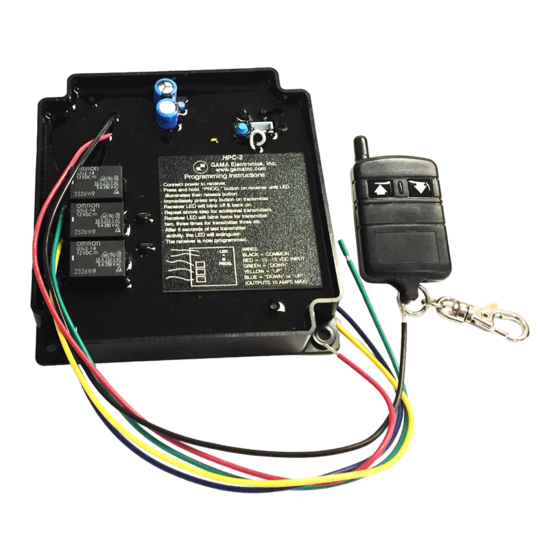
Table of Contents
Advertisement
Quick Links
Service Manual
Controller
SIGMA CONTROL 2
9_9450 03 HCE
This manual is intendend as a guide to the installation, operation
and maintenance of your HPC Screw Compressor.
It is important from a safety point of view that the work of
installing and maintaining the compressor is undertaken by
trained personnel and should be entrusted to an
HPC Authorised Distributor
Victoria Gardens, Burgess Hill, West Sussex RH15 9RQ
Telephone: +44 (0)1444 241671 ● Fax: +44 (0)1444 247304
info@hpcplc.co.uk ● www.hpccompressors.co.uk
Manufacturer:
KAESER KOMPRESSOREN
96410 Coburg • PO Box 2143 • GERMANY • Tel. +49-(0)9561-6400 • Fax +49-(0)9561-640130
http://www.kaeser.com
SCREW FLUID ≥1.1.3
Advertisement
Table of Contents

Summary of Contents for HPC Sigma Control 2
- Page 1 9_9450 03 HCE This manual is intendend as a guide to the installation, operation and maintenance of your HPC Screw Compressor. It is important from a safety point of view that the work of installing and maintaining the compressor is undertaken by...
- Page 2 /KKW/SSC 2.03 en 02 BA-SIGMA CONTROL FLUID /KKW/SSC 2.03 02 20130508 151238...
- Page 3 Quick User Guide Controller SIGMA CONTROL 2 SCREW FLUID ≥1.1.3 9_9450 03 HCE Manufacturer: KAESER KOMPRESSOREN 96410 Coburg • PO Box 2143 • GERMANY • Tel. +49-(0)9561-6400 • Fax +49-(0)9561-640130 http://www.kaeser.com...
-
Page 5: Table Of Contents
Checking the temperature sensor and overheating shutdown function ......Interpreting operation messages ..................Interpreting diagnostic messages ..................Interpreting fault messages ....................Interpreting warning messages ..................Interpreting system messages ..................Quick User Guide Controller 9_9450 03 HCE SIGMA CONTROL 2 SCREW FLUID ≥1.1.3... - Page 6 Contents Quick User Guide Controller SIGMA CONTROL 2 SCREW FLUID ≥1.1.3 9_9450 03 HCE...
-
Page 7: Important Settings
Setting and other work on the machine may only be carried out by the following persons: ■ persons trained on the machine/controller and persons instructed by and under the su‐ pervision of a specialist, ■ trained technicians, ■ authorised Service personnel. Quick User Guide Controller 9_9450 03 HCE SIGMA CONTROL 2 SCREW FLUID ≥1.1.3... -
Page 8: Setting The Contrast And The Brightness
3. Press «UP» or «DOWN» to adjust the contrast. 4. Press «Left» or «Right» to adjust the brightness. Result The settings for contrast and brightness have been adjusted. Quick User Guide Controller SIGMA CONTROL 2 SCREW FLUID ≥1.1.3 9_9450 03 HCE... -
Page 9: Setting The Display Language
4. Move to the required language with «UP »or «DOWN». 5. Confirm the setting with «Enter». 6. Press «Escape» repeatedly to return to the main menu. Result The display texts are now in the selected language. Quick User Guide Controller 9_9450 03 HCE SIGMA CONTROL 2 SCREW FLUID ≥1.1.3... -
Page 10: Logging On With Equipment Card
5. Store this information at a suitable location. Log on with Equipment Card Use a supplied KAESER Equipment Card to log on at the controller. Two of them have been provided with the machine. Quick User Guide Controller SIGMA CONTROL 2 SCREW FLUID ≥1.1.3 9_9450 03 HCE... - Page 11 2. Press «Enter» to confirm the log-on. The operating mode is displayed. Result You are logged on. Further information See chapter 7.2.6 for a manual log-on to the controller. Quick User Guide Controller 9_9450 03 HCE SIGMA CONTROL 2 SCREW FLUID ≥1.1.3...
-
Page 12: Adjusting The System Setpoint Pressure
10. If necessary, adjust the value for switching point pB in the same way. 11. Press «Escape» repeatedly to return to the main menu. Further information See chapter 7.4 for the adjustment of the machine's pressure parameters. Quick User Guide Controller SIGMA CONTROL 2 SCREW FLUID ≥1.1.3 9_9450 03 HCE... -
Page 13: Activating The "Clock" Key
7. Press the «Right» key once. 00 : 00 flashes in the active line. Column time, hours display, 8. Use «UP» to specify the settings for the minutes. Quick User Guide Controller 9_9450 03 HCE SIGMA CONTROL 2 SCREW FLUID ≥1.1.3... - Page 14 ■ Proceed in the same manner to deactivate the «clock» key. ■ All defined switching points will be reset simultaneously if you activate the reset check box. Quick User Guide Controller SIGMA CONTROL 2 SCREW FLUID ≥1.1.3 9_9450 03 HCE...
- Page 15 The machine runs according to the defined switching points of the clock program. Further information See chapter 7.5 for configuration of starting and stopping the machine. See chapter 7.8.2 for configuration of load changeover based on a clock program. Quick User Guide Controller 9_9450 03 HCE SIGMA CONTROL 2 SCREW FLUID ≥1.1.3...
-
Page 16: Activate The "Remote Control" Key
------------------------------ RC DI 1.12 ☐ Active line with check box Key remote: ☐ Key clock: ☐ 5. Press the «UP» key. The activated check box is displayed. Quick User Guide Controller SIGMA CONTROL 2 SCREW FLUID ≥1.1.3 9_9450 03 HCE... - Page 17 ········· Remote mode: pA Active line with check box Key remote: ☐ ········· ▶1 pA/pB Clock 5. Press the «UP» key. The activated check box is displayed. Quick User Guide Controller 9_9450 03 HCE SIGMA CONTROL 2 SCREW FLUID ≥1.1.3...
- Page 18 Proceed in the same manner to deactivate the «remote control» key. Further information See chapter 7.5 for configuration of starting and stopping the machine. See chapter 7.9 for configuration of load changeover under master control. Quick User Guide Controller SIGMA CONTROL 2 SCREW FLUID ≥1.1.3 9_9450 03 HCE...
-
Page 19: Changing The Control Mode
The regulating mode DUAL has been switched to QUADRO. Further information See chapter 4.7 for the functions of the control modes. See chapter 7.6 for the parameters of the control modes. Quick User Guide Controller 9_9450 03 HCE SIGMA CONTROL 2 SCREW FLUID ≥1.1.3... -
Page 20: Outputting Important Operational States Of The Machine
A message is now sent via the assigned output. 4. Press «Escape» repeatedly to return to the main menu. Further information See chapter 7.11 for the configuration and use of the controller's inputs and outputs. Quick User Guide Controller SIGMA CONTROL 2 SCREW FLUID ≥1.1.3 9_9450 03 HCE...


Need help?
Do you have a question about the Sigma Control 2 and is the answer not in the manual?
Questions and answers