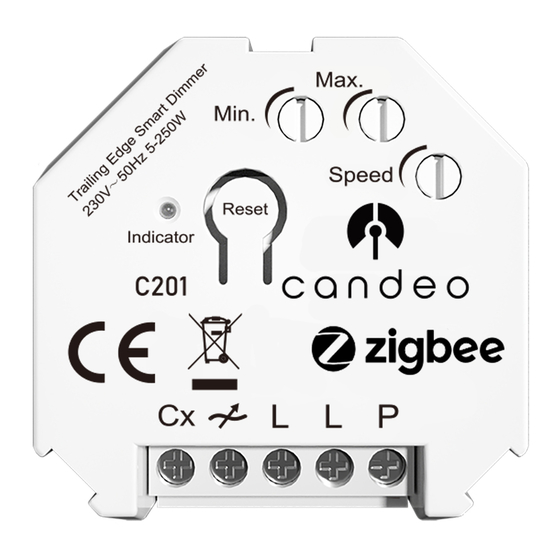
Advertisement
Candeo Zigbee Dimmer module - C201
Instructions version: 2202.1
Min dial -
To set the minimum
dimming level
LED indicator
Reset Button
Features
•
Zigbee 3.0
•
Compatible with Philips Hue, Smartthings, Hubitat, Home Assistant plus others
•
Compatible with Alexa and Google Assistant if your zigbee hub/bridge supports it
•
Works with multi-way physical switches, when used with retractive switches
•
Saves and restores the last status in event of a power failure
•
Minimum and maximum brightness, and dimming speed, can all be set
•
Does not require a neutral wire
•
Suitable for 10-250W LED and Halogen lamps
•
Module can be paired directly to a Touchlink remote without a hub or bridge.
•
Supports Find and Bind mode for Zigbee remotes
•
Supports resistive loads and capacitive
Specifications
Input Voltage
Power Load
Minimum Load per lamp
Dimmer Control Mode
Dimensions
220V-240V ~ 50Hz
5-250VA LED
5-250W Halogen
5W
RC Phase Cut
45mm x 45mm x 20mm
Max dial -
Used to set maximum
brightness
Speed dial -
To adjust the dimming
speed
Push / Retractive switch
Advertisement
Table of Contents

Summary of Contents for Candeo C201
- Page 1 Candeo Zigbee Dimmer module - C201 Instructions version: 2202.1 Max dial - Min dial - Used to set maximum To set the minimum brightness dimming level Speed dial - To adjust the dimming speed LED indicator Reset Button Push / Retractive switch Features •...
- Page 2 Candeo Zigbee Dimmer module - C201 Please read all of the instructions prior to installation Safety Warnings • Turn Off Mains Power before installing the device Max. Min. • Do not expose the device to moisture Speed. • Do not open the case of the dimmer...
- Page 3 Candeo Zigbee Dimmer module - C201 Zigbee configuration LED indicator Reset Button 1. Factory Reset i. Press and hold the reset button for 5 seconds ii. The LED will go red for 10 seconds, after which the reset is complete 2.
- Page 4 Candeo Zigbee Dimmer module - C201 Zigbee configuration - advanced 4. Set up Touchlink - if you have a Touchlink capable remote i. Press the reset button 4 times ii. The LED will start blinking green indicating that the module is ready for Touchlink mode. Pairing mode will time-out after 15 minutes.

Need help?
Do you have a question about the C201 and is the answer not in the manual?
Questions and answers