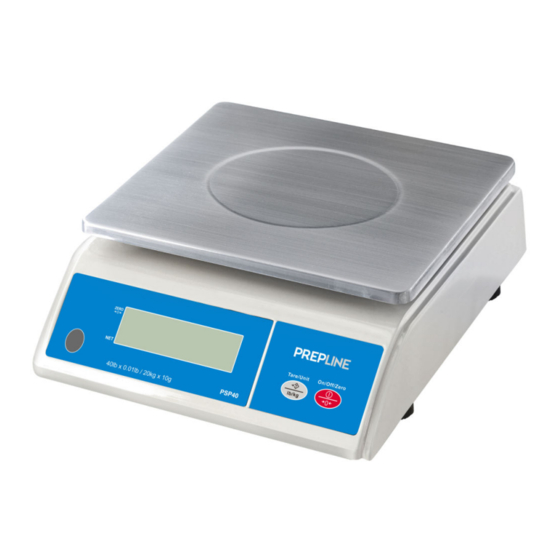
Summary of Contents for PREPLINE PSP40
- Page 1 PSP40 PSP40 PSP40 PSP40 User/Technical Manual Contents subject to change without notice Version 1.0 04/2021...
-
Page 2: Table Of Contents
CONTENTS 1. 1. 1. 1. INTRODUCTION INTRODUCTION INTRODUCTION INTRODUCTION ........................1 General and Safety Information General and Safety Information General and Safety Information General and Safety Information ..........................1 Spec Spec Spec Specifications ifications ifications ................................1 ifications 2. 2. 2. 2. Unpacking and Setup Unpacking and Setup Unpacking and Setup... -
Page 3: Introduction Introduction
Electronic scales are precision instruments. Do not operate near cell phones, radios, computers or other electronic devices that emit radio frequencies that may cause unstable readings. Specifications Specifications Specifications Specifications Model Model PSP06 PSP06 PSP12 PSP12 PSP30 PSP30 PSP40 PSP40 Model Model PSP06 PSP06 PSP12 PSP12 PSP30 PSP30 PSP40 PSP40 Max. Capacity Max. Capacity Max. -
Page 4: Unpacking And Setup Unpacking And Setup
9Vdc/600mA adapter 4 x AA batteries 3. 3. 3. 3. OVERVIEW OF CONTROLS AND FUNCTIONS OVERVIEW OF CONTROLS AND FUNCTIONS OVERVIEW OF CONTROLS AND FUNCTIONS OVERVIEW OF CONTROLS AND FUNCTIONS 3.1 Front Front Display Display Front Front Display Display PSP40... -
Page 5: Indicator Display Character Definitions 3.2 Indicator Display Character Definitions
3.2 Indicator Display Indicator Display Character Definitions Character Definitions Indicator Display Indicator Display Character Definitions Character Definitions PSP40... -
Page 6: Key Functions 3.3 Key Functions
Functions Functions Functions Functions Button Short Press: (when off) Power on the scale (when on) Sets display to zero Long Press: (when on) Power off the scale Short Press: Tare a weight Long Press: Switch between unit of measure PSP40... -
Page 7: Operations Operations
4.5 Switching measuring unit Switching measuring unit Switching measuring unit Switching measuring unit In normal weighing mode, press and hold Tare/U Tare/U Tare/U Tare/Unit nit nit nit key to switching the measuring units between lb, kg, g, oz, lb:oz. PSP40... -
Page 8: Calibration Calibration
: The current weight is over 100% FS+9d; : Zero point at calibration; : Full capacity at calibration; : Calibration error; : EEPROM accessing error or data in EEPROM is error or not in their normal range; : The voltage of internal working is below 5.7V(+0.1V) PSP40... -
Page 9: Troubleshooting Troubleshooting
Load on scale exceeds allowable limits. Remove load on scale. display or will not Load on scale is not stable. Wait for load to become stable. zero when turned on Load cell damage. Service required. Lo.bAt is shown Battery is low Replace new batteries PSP40...



Need help?
Do you have a question about the PSP40 and is the answer not in the manual?
Questions and answers